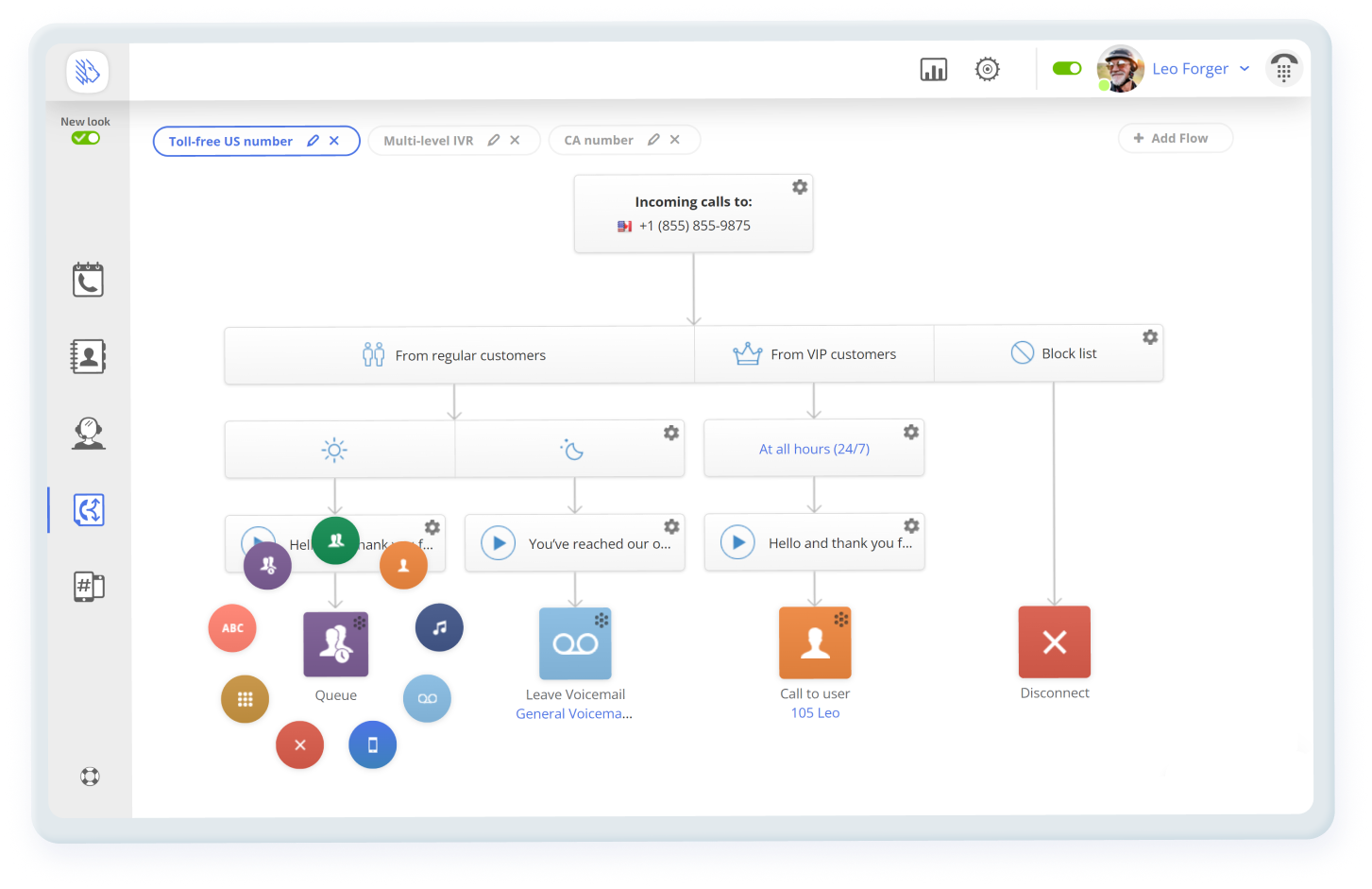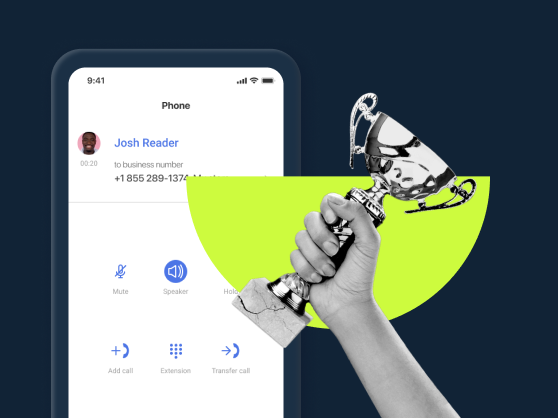Navigation:
- What is call routing?
- Call routing options in MightyCall
- How to set up call routing?
- How does call routing work?
- Types of call routing
- How to get the most out of your tools
- Which industries can best take advantage of call routing?
- Benefits of call routing system
- Which devices can I route calls to?
- Tips to build effective call routing system
- Ready to start using call routing?
What is call routing?
A modern call routing system allows the user to send incoming calls to a number they control via pre-established rules. A modern call routing service is usually automatic, with pre-set settings enabling you to automatically redirect calls without having to do anything whatsoever as the calls come in.
This is a helpful feature because it allows you to take calls when you wish. Calls outside of business hours go elsewhere—to voicemail or simply get disconnected—and important calls can go to your personal number. You can also use this service to redirect local calls to a national number.
Call routing options in MightyCall
- Call to user: Selecting this option in the call menu will send the incoming call to a single user.
- Call to group: Incoming calls are placed in a queue and will be answered in the order in which they arrived. Callers will stay in the queue until they hang up or until the employee answers.
- Call to queue: This virtual call routing option will allow the call to be sent to a group and placed in a queue, and it will remain there until an employee answers the call or the caller hangs up.
- Call the non-MightyCall number: This straightforward option simply forwards the call to an external number not affiliated with MightyCall.
- Voicemail: Incoming calls automatically go straight to voicemail. For call centers that don’t want to let important calls go unheard while they are not working, this is a useful option.
- IVR: This sends users to a voice menu (or IVR), which has options that they can pick from (and that have been put there by you).
- Dial by name: This option lets users dial the first few letters of the name of the person they are trying to reach on their app, making it easier than having to remember an extension. They will then be connected to the person.
- Disconnect: This option simply disconnects, or ends, the call immediately, without it going to voicemail or being forwarded elsewhere. The phone does not ring.
How to set up call routing?
The process takes mere minutes to set up–and can even take seconds.
- To start setting up, open the “Call Flows” tab in MightyCall web panel.
- For a new flow, click “Add flow” Click through the options, select the number that is going to be affected by this flow, decide if calls should come whenever or at set hours.
- Select a greeting. Select one already there, record a new one, or simply select “No media”.
- The final box picks the user the call will go to. Click the silhouette to change the user, or click the dots in the top right to change the function to others (like to voicemail).
- Make sure to save the changes!
How does call routing work?
Call routing involves several critical stages through which a call passes before reaching its intended recipient, designed to ensure calls are directed based on specific system settings, such as those provided by MightyCall.
- Identification phase: The system first identifies the caller, determining if the caller is marked as a VIP or blocked based on pre-set lists. The call is then navigated along a path tailored to manage priority or unwanted calls effectively.
- Timing phase: The telephone call is processed according to time-based rules. For call centers with specific operational hours, these settings guide the call’s direction, whether redirecting to a voicemail after hours or to a live agent during open hours.
- Audio phase: Callers are greeted with pre-selected audio messages, varying from simple greetings to informative announcements about promotions or operational changes. This customizable step enriches the caller’s experience and can be omitted if desired.
MightyCall’s approach to call routing software reflects these principles but offers additional flexibility and customization. While the basic process aligns with the industry standard, our service provides finer control over call flow, allowing businesses to customize the feature to meet their unique needs. This adaptability, combined with MightyCall’s phone features, differentiates our service, offering a powerful solution for business communication management.
Types of call routing
Here’s an overview of the diverse call routing rules available:
- Skills-based: Routes calls to employees based on their specific expertise, ensuring callers are directed to the most appropriate person for their needs.
- Time-based: Directs calls to employees only during their working hours, helping maintain a healthy work-life balance.
- Percentage: Allocates calls among different teams based on predetermined percentages, ensuring workload distribution across multiple teams.
- Fixed Order: Customer calls are sent to agents in a specific order, moving to the next contact if the previous one is unavailable. Uses the strengths of specific team members or the hierarchical structure.
- Rotary: Rotates calls among agents so each one receives a call before anyone gets a second turn. This method prevents overload on a single agent even in a small business.
- Talk-time: Prioritizes agents who have spent the least amount of time on calls, helping to balance the workload.
- Round Robin: Ensures an even distribution of calls among agents via the call center software, with each agent receiving a call before any other agent receives a second.
- Simultaneous: Distributes incoming calls to all available agents at the same time, with the first agent to respond taking the call.
- Weighted: Calls are distributed based on a system that might favor agents with more experience or those who specialize in handling certain types of calls.
- Intelligent or Automated: Uses AI to analyze caller information and previous interactions, directing calls to the agent best suited to meet the caller’s needs based on a wide array of criteria.
- VIP: Gives priority to calls from important customers, ensuring they receive specialized attention by routing phone calls to qualified agents quickly.
- Uniform: Ensures a uniform distribution of calls among available agents, each receiving one call before anyone receives a second.
- Least Occupied: Directs calls to the agent with the fewest active or recent calls, aiming to balance the workload across the large or small business team.
How to get the most out of your tools
Setting up call routing is intuitive when you use the right program, and with this guide you will be able to get your routing organized within minutes.
Which industries can best take advantage of call routing?
Here are a select few examples to give you an idea of how you might be able to use this feature for your own business:
Call centers
A call routing system for business is particularly crucial for call centers. These entities, large and small, handle a significant volume of inbound and outbound communications daily. Utilizing features such as multi-level IVR and music on hold can significantly improve the management of incoming calls, ensuring a smoother operation even during peak times.
Local bakeries and independent bookstores
Small businesses, such as local bakeries and independent bookstores, can also greatly benefit from routing. While the volume of calls might be lower compared to larger operations, the challenge of managing calls amidst other business activities remains. For proprietors who need to balance multiple tasks, including production and customer service, the call routing process ensures no customer query goes unanswered, even outside standard business hours.
Widespread travel agencies
Mid-sized businesses such as travel agencies, which serve customers online across the country but have limited staff, find the call routing method indispensable. It allows for calls to be redirected seamlessly from one region to another, facilitating a national reach without necessitating a large workforce. Customers calling a local number can be assisted by an agent in a completely different location, improving service and coverage without the overhead of a large-scale operation.
Software development firms
Software development firms, handling multiple projects and client queries from around the world can greatly benefit from automated call routing. It ensures calls are directed to the appropriate project manager or development team based on the caller’s needs. Managing client expectations and addressing technical queries, this approach improves response times and client satisfaction.
Online education platforms
Online education platforms offering a wide range of courses and support to students globally can use this feature to manage inquiries and support requests. By directing calls to the specific support team or educator based on the subject matter, students quickly receive the help they need. This approach not only improves the learning experience but also allows educators to concentrate on teaching, optimizing the educational process.
Benefits of call routing system
The call routing solution provides numerous advantages for various segments within a business, improving operational efficiency, customer satisfaction, and team workload management. Here’s how these benefits manifest across three distinct areas:
For call centers:
- Sped-up call distribution: Manages high volumes of calls, ensuring equitable distribution among agents.
- Improved customer service: Directs callers to the most suitable agent swiftly, reducing wait times and positively affecting the customer experience.
- Equal workload distribution: Employs strategies such as round robin to evenly distribute calls, preventing overload on any single agent.
For customers:
- Around-the-clock access: Enables customers to connect with your business at any time, improving their overall satisfaction.
- Quick assistance: Connects customers with available agents or offers information through automated responses, reducing wait times.
- Customized interactions: Matches callers with the most suitable department or agent, raising the quality of service.
For business operations:
- Flexible call handling: Manages call flows based on business hours, ensuring calls are appropriately directed outside of standard operating hours.
- Increased work efficiency: Automates the call distribution, allowing staff to concentrate on their main responsibilities.
- Informed decision-making: Collects data on call trends, aiding in strategic planning and customer service improvement.
By adopting business call routing, companies and call centers can significantly improve call handling, providing a better experience for both customers and employees. It ensures that every call is directed where it needs to go, leading to better communication and operational success.
Which devices can I route calls to?
You can route calls to practically any device which is capable of receiving calls. Here is a list of a few:
- Landlines: Even though these telephones are older, they fit right in with modern routing systems.
- Laptops/Computers: Modern laptops and computers can receive calls. This also means you can forward to them as well.
- Cell phones: These are now everywhere. Forwarding to them can be a key part of any well-thought-through system.
Tips to build effective call routing system
There are a few things to keep in mind so that you can get the most out of your call routing strategy:
- Make a well-recorded voicemail: If voicemail is the only thing your clients will hear, make sure that it sounds professional. No background noise, clear communication, and key pieces of information are a must.
- Be short and to the point: If you’re providing information with a pre-recorded audio, get straight to the point.
- Redirect to numbers which will answer: If you redirect to a different number, and the person does not pick up, the person calling is going to be frustrated. Make sure that the other operator is available before you redirect.
- Make sure working hours are up to date: If your clients call you but get no answer, regardless of work hours and how busy your call center is, it can cause poor word of mouth and decrease customer satisfaction.
- Get creative with audio messages: Your auto-attendant system may direct people through several audio messages, all of which you can record. If you want to keep them on the line, make it fun: include a joke or other pertinent information for them.
- Don’t forget to offer voicemail options: MightyCall lets you make it so that customers waiting on hold can leave you a voicemail. It’s a great way to ensure that clients with non-urgent queries feel heard without using the call center time, which frees up the line for people who truly need to speak to your operators.
Ready to start using call routing?
As you can see, a call routing app is a key part of an effective communication process. But it’s not the only part: a modern solution should have dozens of crucial features that can help your business bloom. That’s why MightyCall’s phone system has all of the features you’ll need, plus world-class security and a dedicated support staff. Don’t wait any longer—get MightyCall and get calling today!