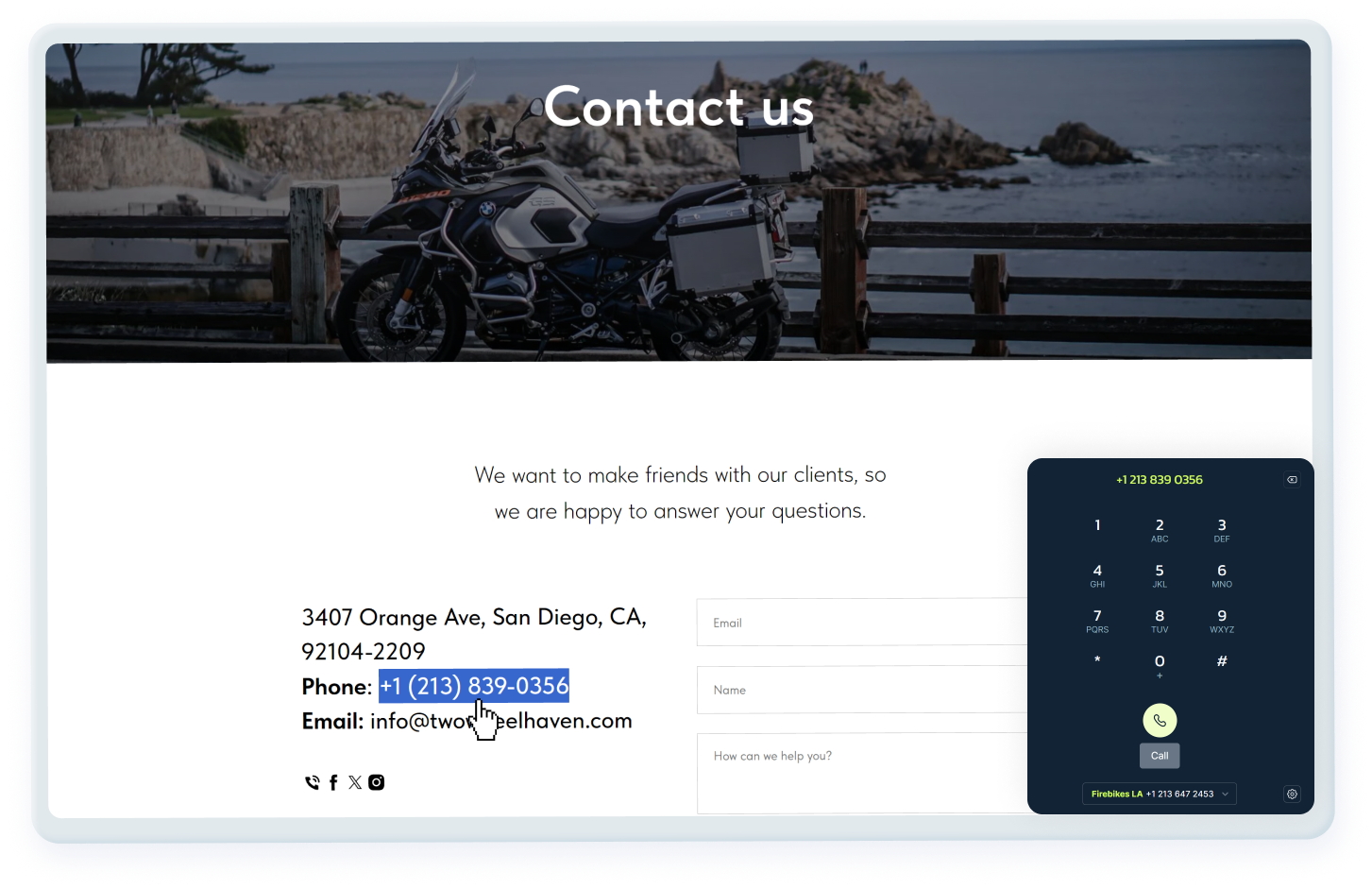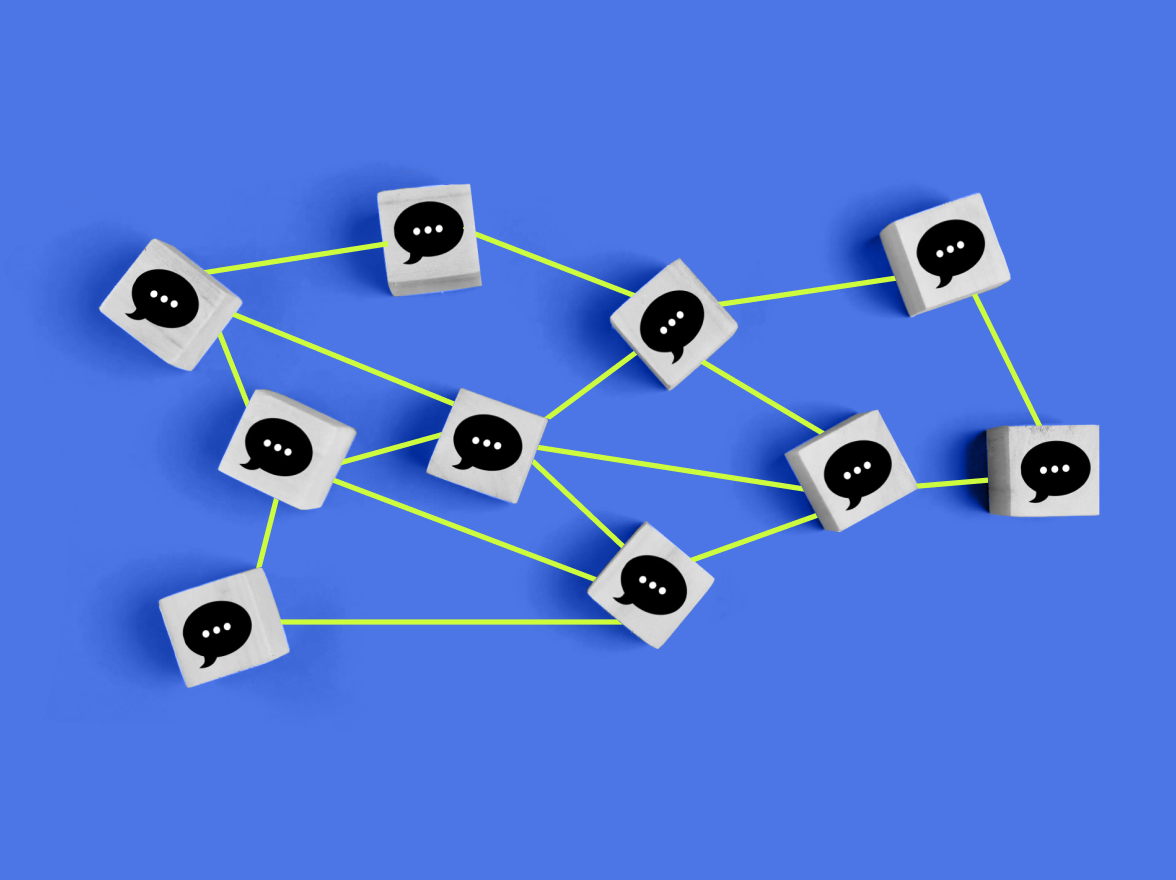Navigation:
What is Click-to-Call?
Click-to-call, also known as click-to-dial, is a call center feature that enables you to initiate a phone call by clicking on a number you see on your computer screen. When activated, phone numbers turn into clickable links, which eliminates the hassle of manual copy-pasting into a webphone or dialer. This simplifies the dialing process and offers a more efficient calling experience.
How Click-to-Call Works
The MightyCall service can identify phone numbers thanks to the ‘tel:’ links inserted in the code. When a number is formatted correctly with ‘tel:’ followed by the country code and the number, it becomes clickable. With a single click, these numbers are immediately processed by the system and ready to be dialed.
Where to Use the Click-to-Call Feature
Websites
Most websites have a “contact us” block, and you don’t have to pull out your phone to dial the number anymore, you can just initiate the call by clicking on the phone number in the browser and enjoy quality calls.
CRM systems
Whether it’s a list of leads that your agents have to go through or managing customer support queries, the click-to-call feature helps dial the number directly in the CRM system, saving time by eliminating the need to switch between systems.
Text Messages and emails
When receiving phone numbers via text or email, Click-to-Call enables immediate dialing, contributing to quick communication responses.
How to Set Up Click-to-Call
Activating Click-to-Call is a straightforward process. Install the MightyCall desktop app for Windows and set it as your default calling application. Detailed instructions are available in our support article. Once set up, every phone number displayed across various platforms becomes instantly dialable, meaning the click-to-call functionality is in order.
Benefits of Using Click-to-Call
Time Efficiency
While it might seem trivial at first, the seconds saved per call accumulate, especially in high-volume calling environments like call centers. This time efficiency leads to a faster-paced workflow for the team.
Enhanced Sales Opportunities
The time saved from click-to-call allows agents to focus more on customer engagement rather than on repetitive dialing. This increased engagement time opens up stronger sales opportunities, contributing to the company’s revenue growth.
Zero dialing errors
Traditional manual dialing is prone to errors, leading to misdialed numbers and missed opportunities. Click-to-call eliminates this risk, ensuring that every call reaches its intended destination.