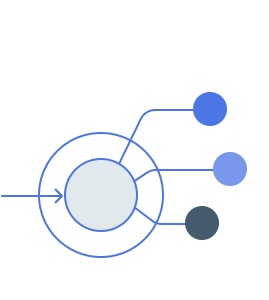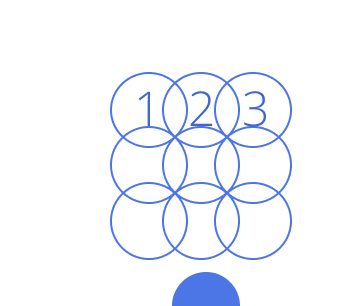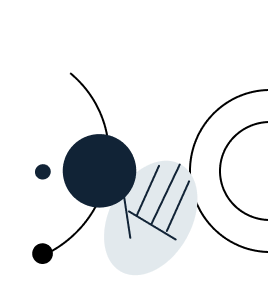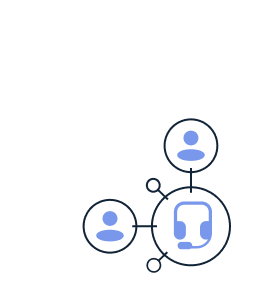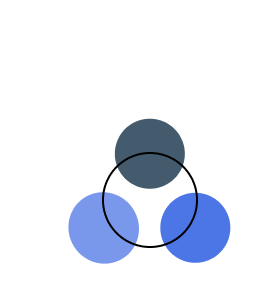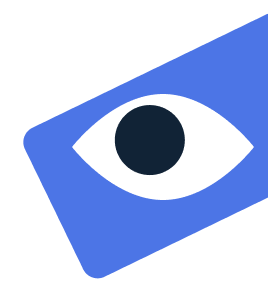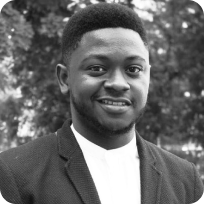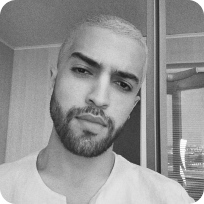Business Communications
Local numbers have standard call charges, while toll-free numbers grant free calls for the caller
Automatically screen against DNC lists to ensure compliance with regulation and protect your business from potential fines
Help agents remember important information about the calls by leaving detailed notes