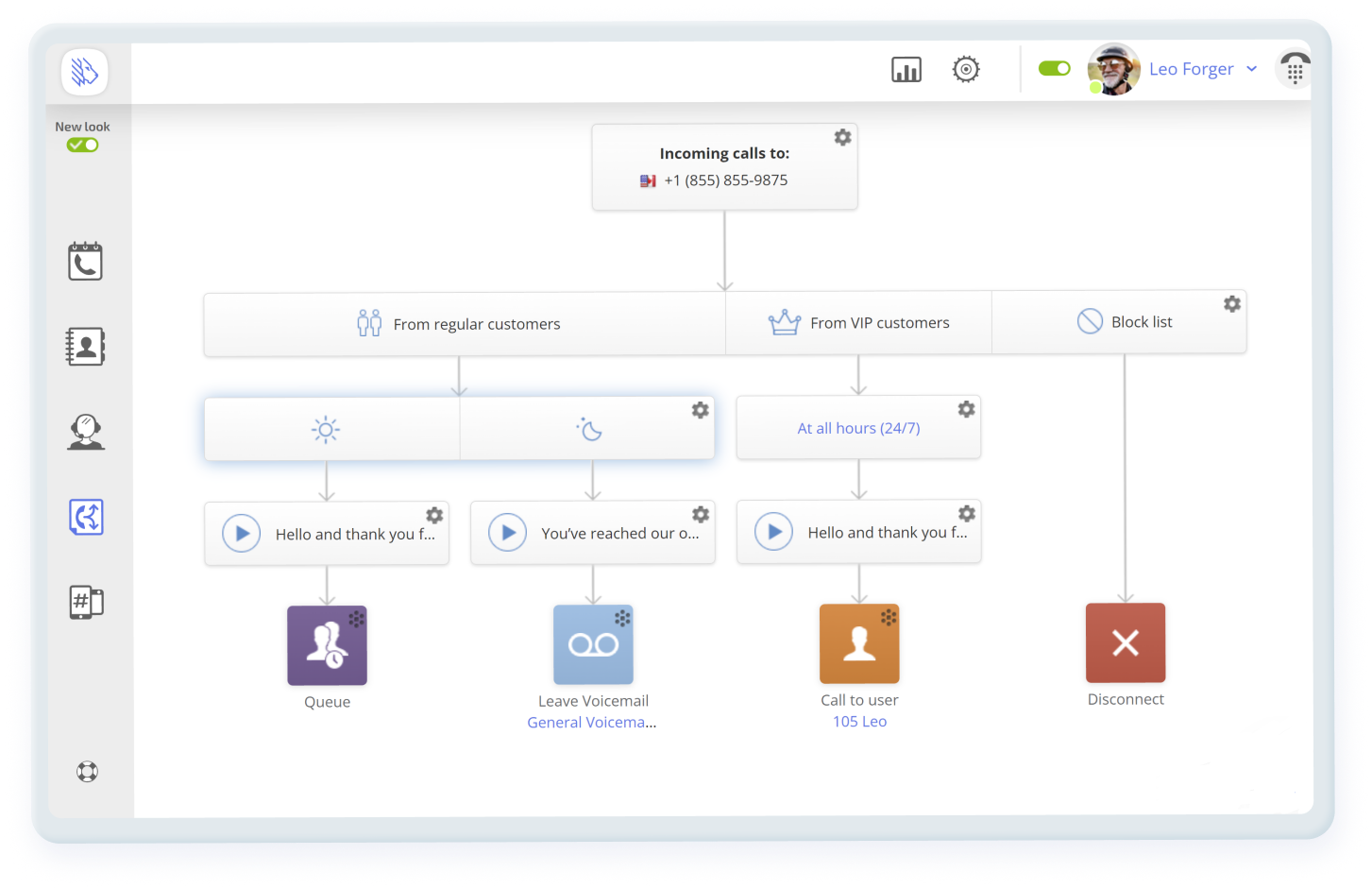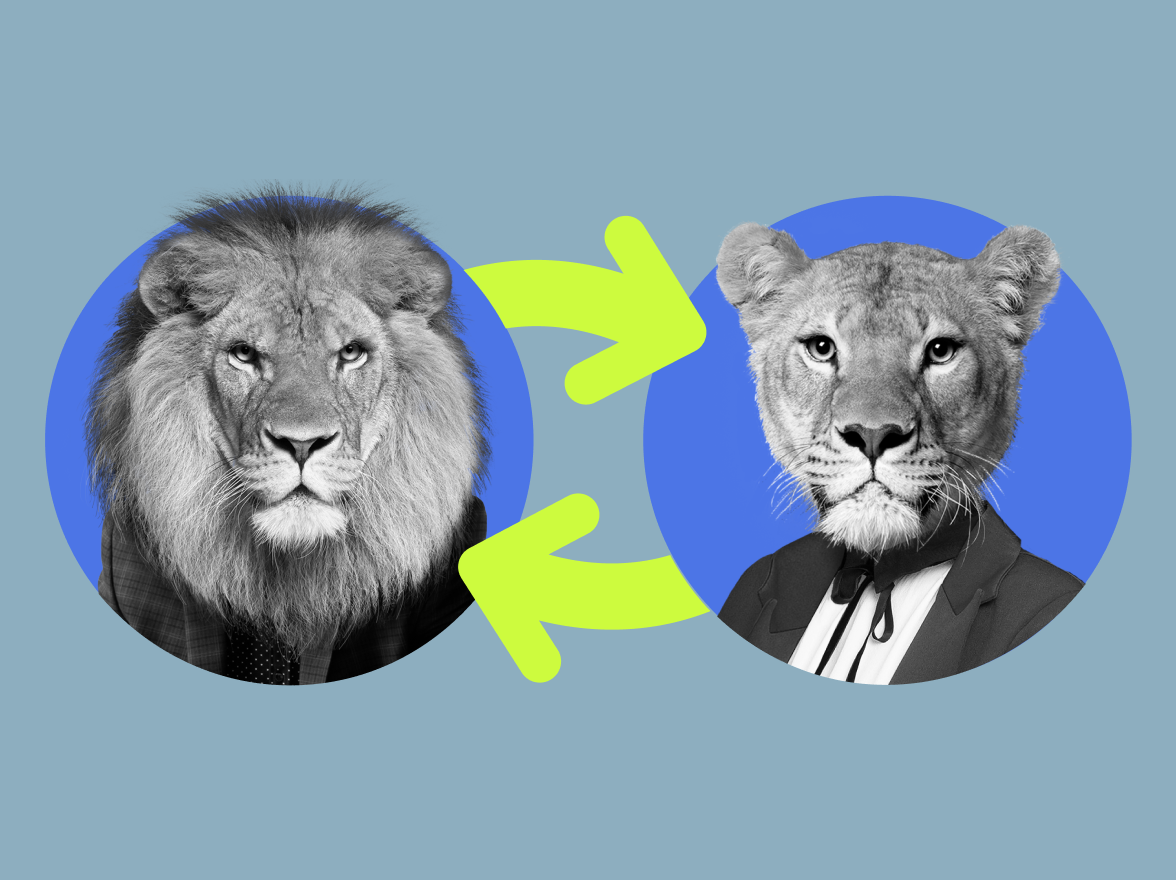Navigation:
- What is Business Hours Call Routing?
- What are Business Hours?
- What Does the Business Hours Feature Look Like?
- How to Set Up Business Hours Routing in MightyCall
- How Does After-hours Call Routing Work?
- Types of Business Hours Call Routing
- After-hours Routing Features (And More) in MightyСall
- How to Configure and Customize Business Hours in MightyCall
- Route Calls Based on Time of Day
- Why Use Business Hours?
- Use Case
- Helpful Terms to Know About Business Hours Routing
- Ready to Start Using a Phone System With Business Hours?
What is Business Hours Call Routing?
Business hours call routing is a VoIP feature which allows you to redirect calls to your business number elsewhere when they arrive outside of a designated period of time. You can redirect calls to voicemail, set up call forwarding to send it to another number (be they mobile or your personal number), or simply have them disconnect instead.
When used in sync with an auto attendant, this can be a crucial feature for your business. It makes you seem available at all hours–even if you are not–and it is infinitely better for your callers than having them just listen to a ringing phone in perpetuity until they hang up annoyed.
What are Business Hours?
These comprise the business day. They are the times in which your business operates and in which you work. It’s during these hours which you receive calls from inquiring customers, calls from business partners, and calls from other people you work with over the course of running a business.
With VoIP, you can make it so you only receive calls to your business during the hours you decide to work. This means that you will not be bothered outside of your hours of business operation, unless you’ve set up a special pathway for the number which calls you.
What Does the Business Hours Feature Look Like?
You can find this feature in a pop-up with “Work Schedule” at the top. Across the top is an explanation of the feature, along with two selections: “Available 24 hours” and “Have Business Hours”.
A series of two bars under each of the days of the week can be seen, each with a time listed in them (the default is 9:00 AM in the first and 6:00 PM in the second). Each day has a checkmark next to it, by default checked. When it is checked there is a white checkmark in a blue background.
On the bottom are by default listed two dates: December 25 and January 1. Below that is a green button with “+Add Holiday” in white. On the bottom right are two options: “Cancel” and “Okay”.
How to Set Up Business Hours Routing in MightyCall
Setting up business hours is a very simple process. You can be in control of the calls coming your way–and not the other way around–in no time. Here’s how to do it:
- Start in the MightyCall web panel.
- Head to the Call Flow tab.
- From there, either select an old flow or create a new one (depending on which option you prefer; the process will remain the same for our purposes).
- Click the gray box that says “At all hours (24/7)”
- A pop up will appear. From there, select “Have Business Hours”.
- Click the first drop-down to select your time zone.
- The major work days (Monday-Friday) are automatically selected. If you want to work more (or less), select or unselect the days on which you work.
- Select the time slots in which you work for each individual day by clicking on each time and selecting your start/end times.
- When done, be sure to click “Okay” at the bottom of the pop-up.
How Does After-hours Call Routing Work?
When you have your call routing rules set up, the system will automatically adapt to and route calls based on your business hours. It means that incoming calls to the number the rules are set up for will only go through should the calls arrive during the time slots you have allotted.
If calls come outside of the window you have set up, don’t fret. You can still receive calls after you are done working as well and in turn can send them to different places, including to a voicemail greeting or another number; it all depends upon your operation schedule. The system will send the call through the internet to the appropriate place.
Types of Business Hours Call Routing
Custom business hours
Not everyone works 9-5. Some employees may be operational on different schedules. But with custom, you can change availability so that calls automatically get sent on a different path when you’re not available.
Split working hours
Your employees may not work through the entire day. Maybe they work in the mornings and late afternoons, or otherwise split availability. You can seamlessly change the setting so that time of day routing can take over for when you or your employees pause work for a bit.
After business hours
Sometimes you need to receive calls after work, which is where call forwarding can help. After business hours, you can use the aforementioned VoIP system to create special flows and route calls after working hours for the numbers which are really critical to you or your operation.
After-hours Routing Features (And More) in MightyСall
- Send to outside numbers: MightyCall gives you the option to send your incoming calls to an external number, like a landline or a number associated with your cell phone. This is great for if you’ll be away from your work numbers but accessible by other numbers.
- Route to voicemail: You can automatically send new calls straight to your voicemail. This is helpful when you cannot speak on the phone for a prolonged period of time.
- Send to pre-recorded audio: If you have a special sale or new store availability, this audio can be used to let customers know. Don’t waste their time on hold by making them listen to a useless beeping sound!
How to Configure and Customize Business Hours in MightyCall
There are a lot of unique ways you can customize your MightyCall experience to get the most out of this feature. Don’t leave any stone unturned; use call forwarding for *you*, so that you can make your life easier. Here are a few different examples of how you can go about doing this:
Make yourself available all day
Perhaps you want to be available around the clock. MightyCall lets you make that happen. Here’s how it works:
- In the MightyCall web panel, head to the Call Flow tab.
- Click on the gray “At all hours (24/7)” box.
- On the day you wish to be working for all 24h, select the “24h” box. It will be found under the times for each day.
- When that’s done, click “Okay”.
Add holidays
Some days you will not be available because you’re on vacation or otherwise simply not working. Great! Here’s how to make sure you do not get any work-related calls to disturb your day(s) off:
- Once again, start in the MightyCall web panel and again head to the Call Flow tab.
- Click the gray “At all hours 24/7)” box.
- Scroll to the bottom. You’ll see two pre-selected holidays and a green button with “+Add Holiday” on it. Click it.
- A small calendar will appear. Select on the calendar the day you would like to make a holiday. Repeat for each day you would like to add.
- When done, click “Okay”.
Route Calls Based on Time of Day
MightyCall offers a variety of business hours options. Learn how employing this feature takes your business to a new professional level.
Why Use Business Hours?
This is a feature used by a litany of businesses around the world. Some use it to organize themselves, some use it to keep their customers happy and satisfied, some use it to get news out, and some use it to save time for their employees. Here are those reasons in more detail:
Organization
This is the most clear-cut and obvious reason for using this feature. Your business can organize itself way more easily if calls are only coming in when you actually want to have them come in. If you have a weekly meeting every week that can’t be disturbed, or have a set hours when you need to get paperwork done, this feature helps you carve that out so you never need to worry about those precious moments being interrupted.
Keep Your Customers Happy
No one likes waiting on the phone, especially when there is nothing being said. Businesses which don’t use this feature ultimately force their customers to do just that: they either get disconnected immediately or ring eternally until they figure out that you’re closed. But this feature allows you to turn that whole idea on its head, and lets you use that to inform. You can have an audio message telling them when you’re next open or other useful information.
Get the News Out
Do you have new availability? Have you opened up a second location? Looking to hire some new hands, or have something in stock which you haven’t had for a while? Maybe you have a limited time sale. Whatever it is, you can use this feature to tell customers all the good news whenever, even when you are not working.
Save Time for Your Employees
Your employees, unless you work in a call center, have other things to do than answer the phone, no matter how high your call volume might get. If there are set hours when you know they can’t answer–perhaps they need to change price tags or otherwise on a weekly basis–this feature can help them focus on their task without being needlessly distracted.
Use Case
For example, you do business internationally. Your customers are aware of your availability and time zone but sometimes you get calls from other parts of the world during the night time. Time-based routing helps you to keep in contact with your clients; for instance, routing calls to voicemail, which lets you actually sleep at night. As an administrator, you can always set and change these settings for your users as well.
Helpful Terms to Know About Business Hours Routing
- Call routing
This works closely with availability, but is its own beast. This is when you take an incoming call and send it through a preset path and to its destination, either to another number, a voicemail, or the number it originally called.
- VoIP
VoIP, which stands for voice over internet protocol, is a system which allows you to make and receive phone calls over the internet. It does so by sending digital information over the internet and then re-assembling that information once it gets to its intended recipient.
- Time zone
The world is divided into twenty-four sections, one for each hour of the day. The “starting” zone is located in Great Britain and Portugal, and from there it proceeds east for the remaining 23 zones.
- Call flow
A call flow in the MightyCall system is the path calls take to get to its intended destination. These are fully customizable and each number has one.
Ready to Start Using a Phone System With Business Hours?
Business hours routing is obviously a crucial part of the operation of any modern business. There’s no doubt about that, and you need to make sure you’re using it. But that’s not all you need of course. You need to be able to make calls from anywhere and at any time. You need world-class security, high uptime, and a support team with a quick response time. You need MightyCall. Get calling today!