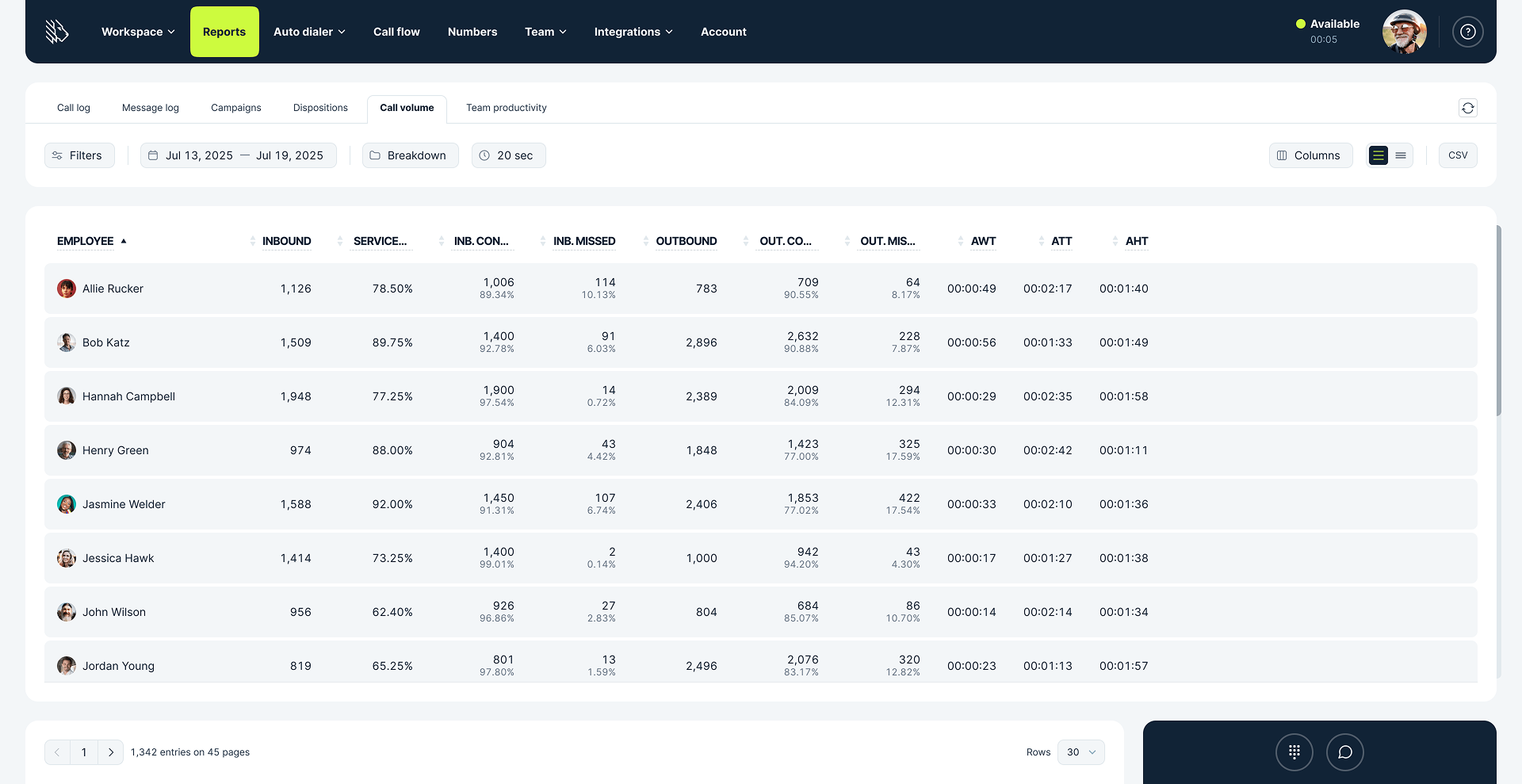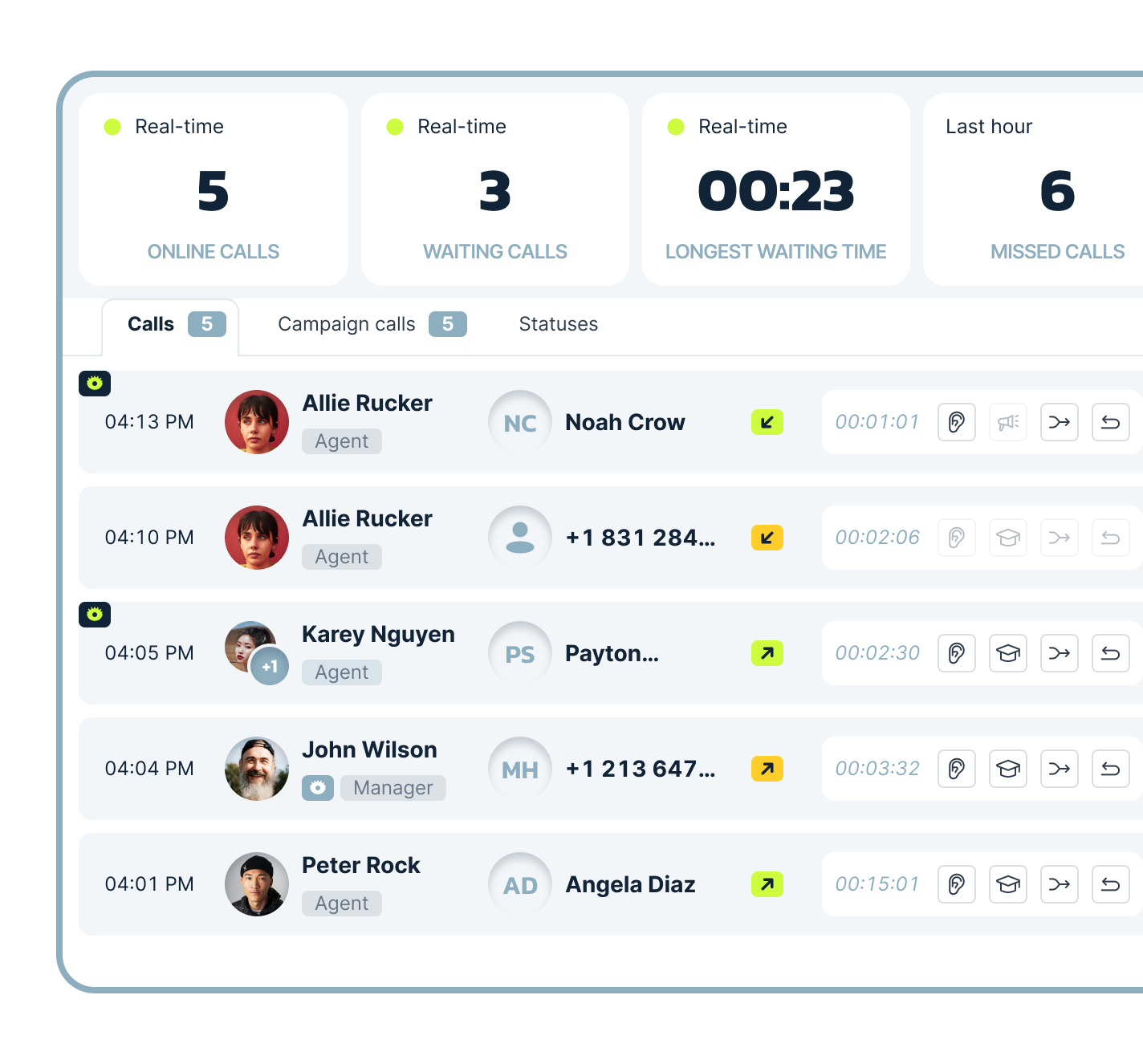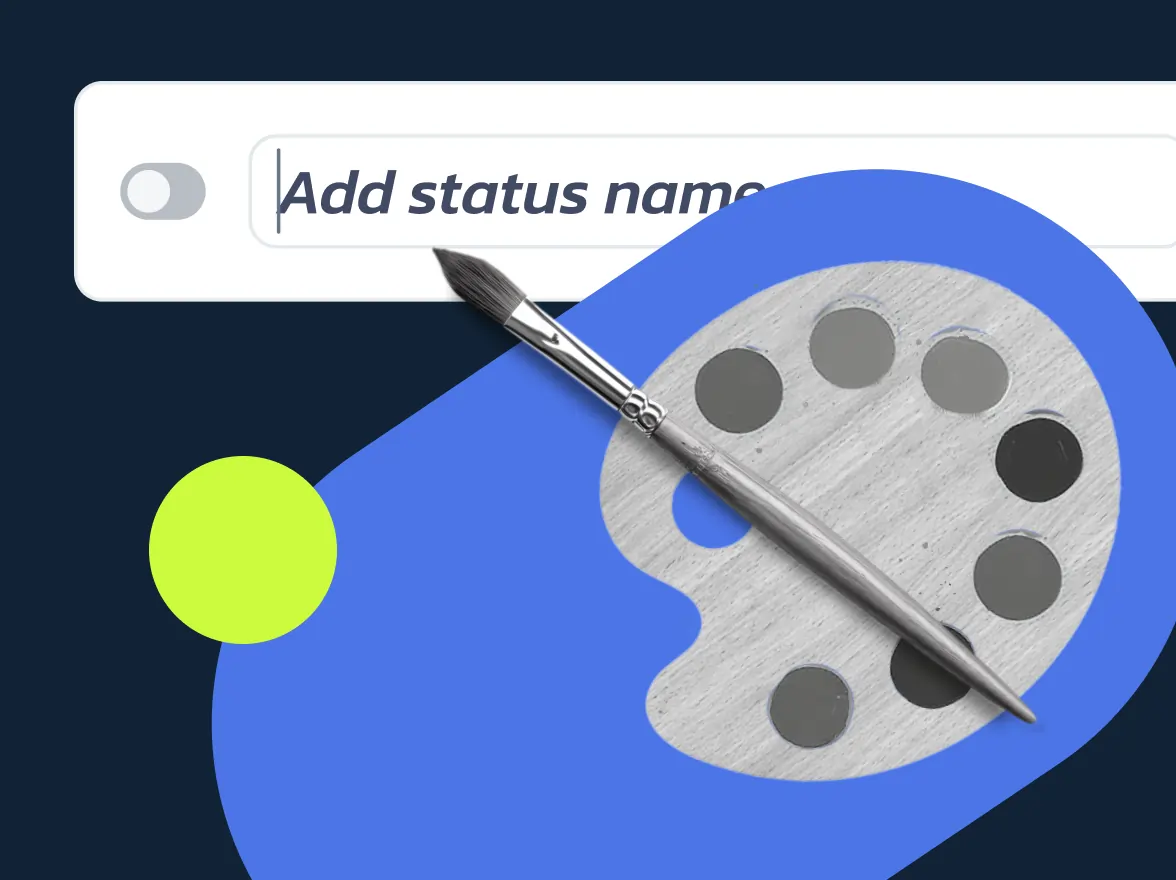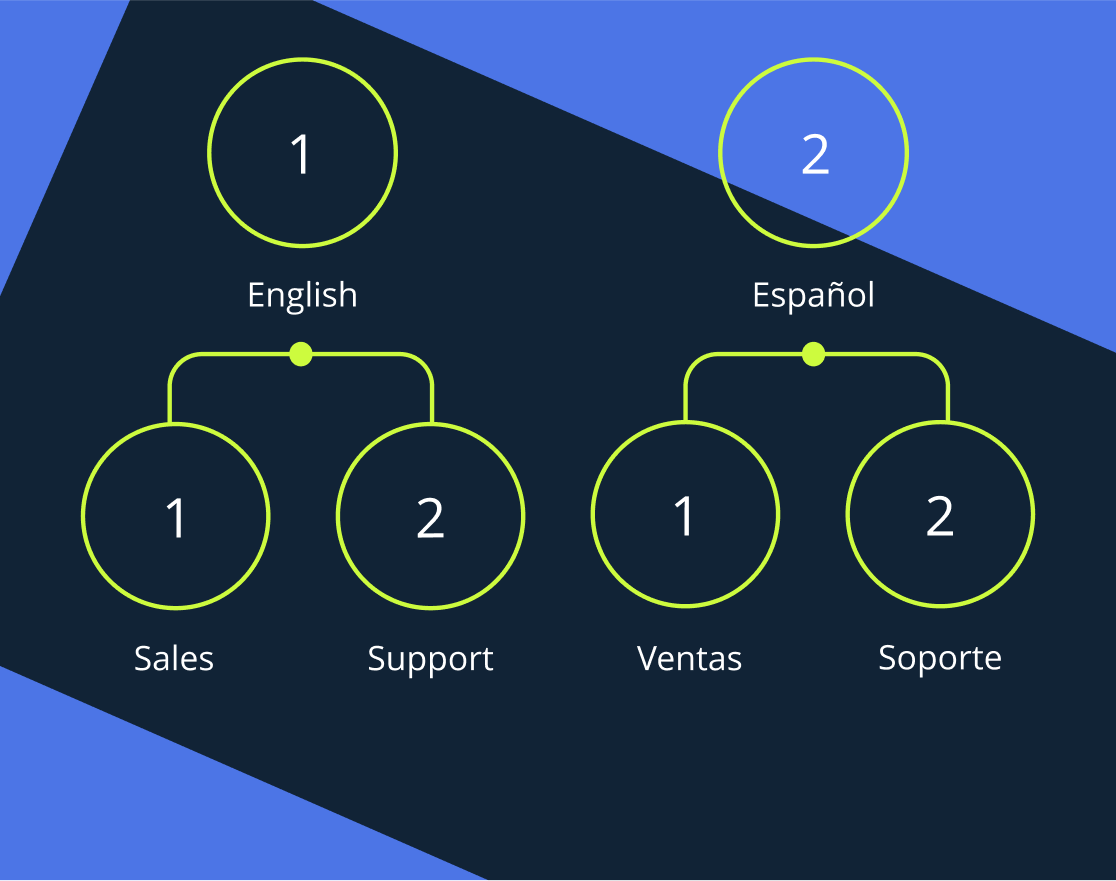What is a Call Center Dashboard?
Call Center Dashboards provide a quick yet comprehensive overview of the state of a call center, giving supervisors easy access to key performance metrics.
The primary goals of a Call Center Dashboard include:
- Reducing call handling and waiting times
- Meeting service level agreements (SLAs)
- Optimizing operational efficiency and costs
- Improving customer satisfaction
By giving supervisors real-time insights into what’s happening across the team, a Call Center Dashboard makes it easier to spot issues early, improve performance, and keep customer service running smoothly.
Available on Pro, Power & Enterprise plans, MightyCall’s Call Center Dashboard brings together all the core tools supervisors need to manage teams efficiently. Read on to find out more about them.
Call Center Dashboard metrics
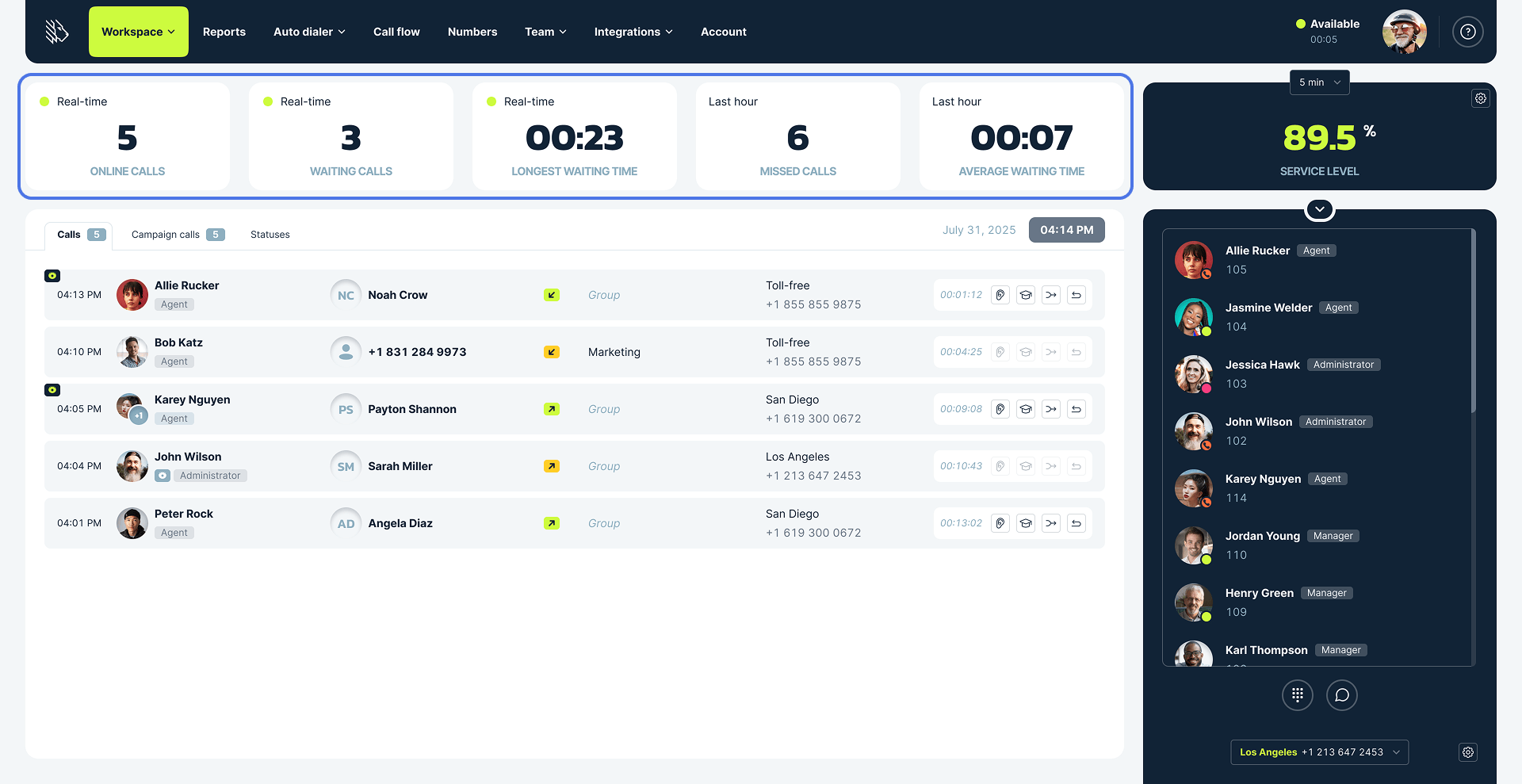
The MightyCall Call Center Dashboard gives supervisors and managers real-time access to the metrics that drive daily performance. At a glance, supervisors can monitor key indicators such as:
Online calls
See the number of calls currently in progress across the team.
Waiting calls
Track how many callers are in the queue, waiting to be connected with an agent.
Longest wait time
Know exactly how long the longest-waiting caller has been on hold.
Missed calls (last hour)
View the number of incoming calls that went unanswered in the past hour.
Average Waiting Time (AWT)
Get the average response time across all agents and call actions over the last hour.
Service level (SLA)
Monitor whether the call center team is meeting the goal of answering calls within a set timeframe, typically 5, 15, 30, or 60 seconds.
These live metrics give supervisors the data they need to make fast, informed decisions, whether that means reallocating agents, stepping in to assist, or identifying patterns that need long-term attention.
Regular calls tab
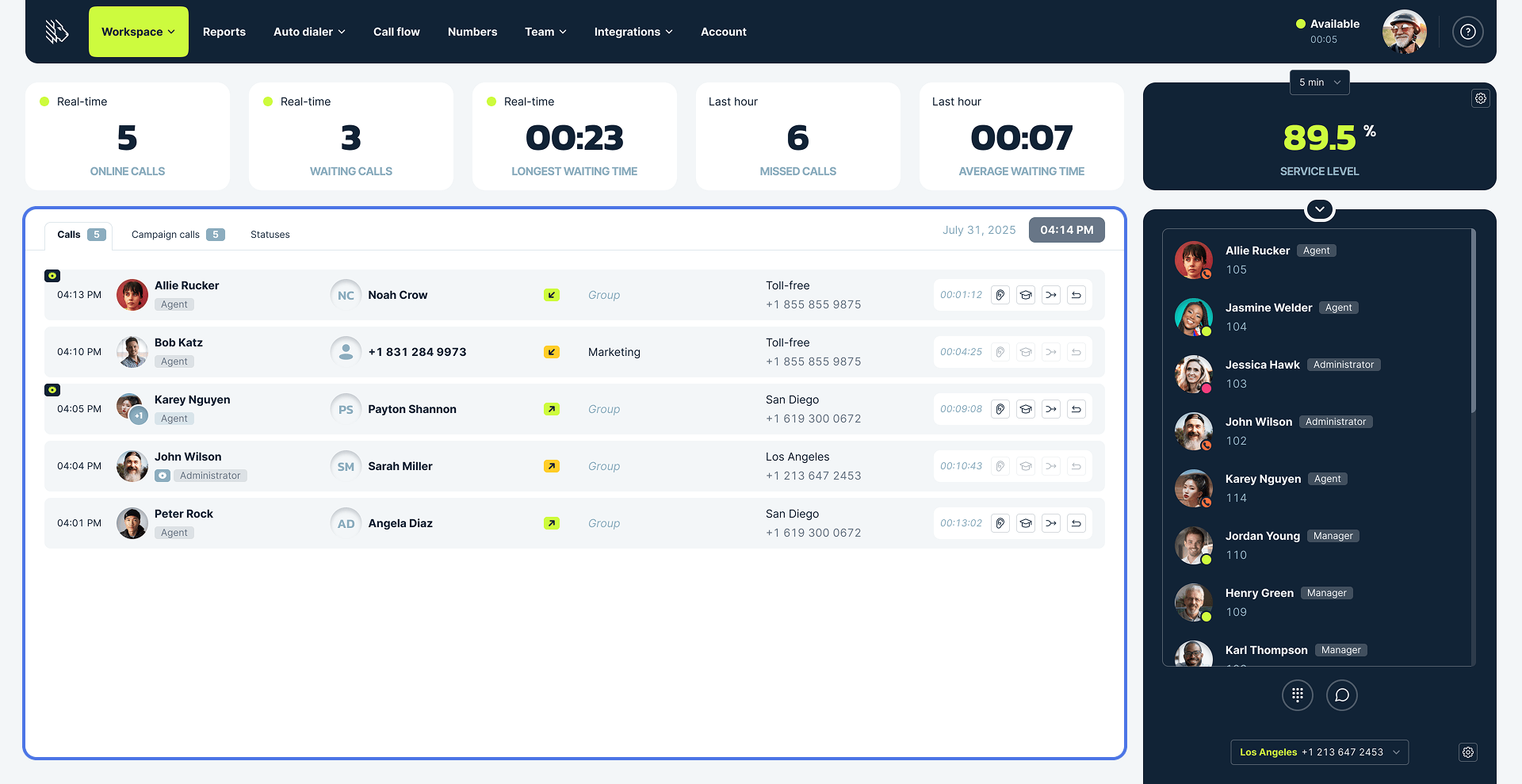
This section shows all standard inbound and outbound calls that are not part of dialer campaigns. Supervisors can see full call details, including:
- Call direction and duration
- Assigned agents
- Client name or number
- Associated workgroup and business number
- Supervision options available for active calls
Call monitoring and agent coaching tools
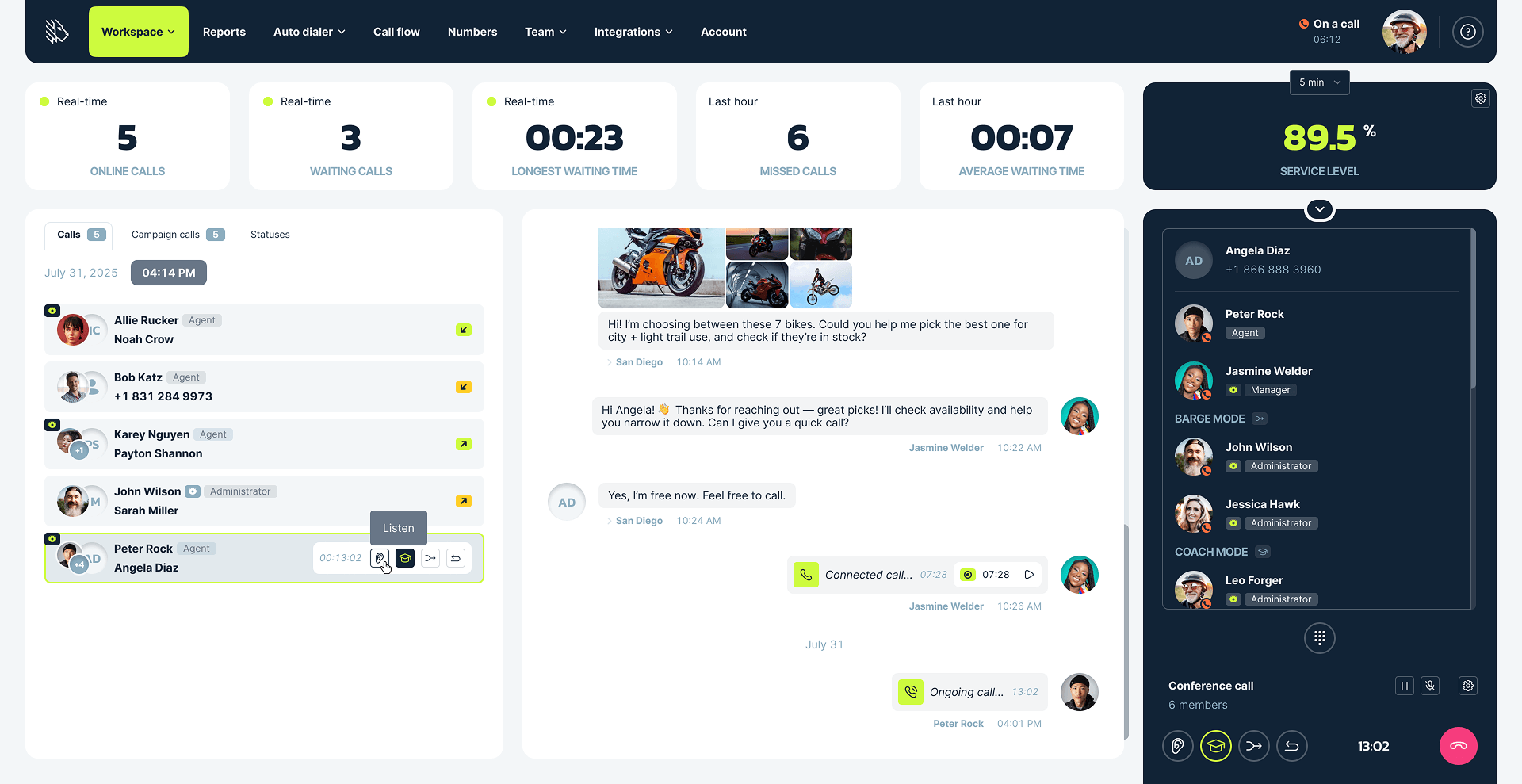
The dashboard includes built-in call monitoring capabilities to help supervisors guide agents and maintain high service standards in real time:
- Call listening: Listen silently to an active call
- Call whispering: Speak to the agent without the caller hearing
- Call barging: Join the conversation and assist both sides
- Call intercept: Remove the agent and take over the call directly
Campaign Calls Tab
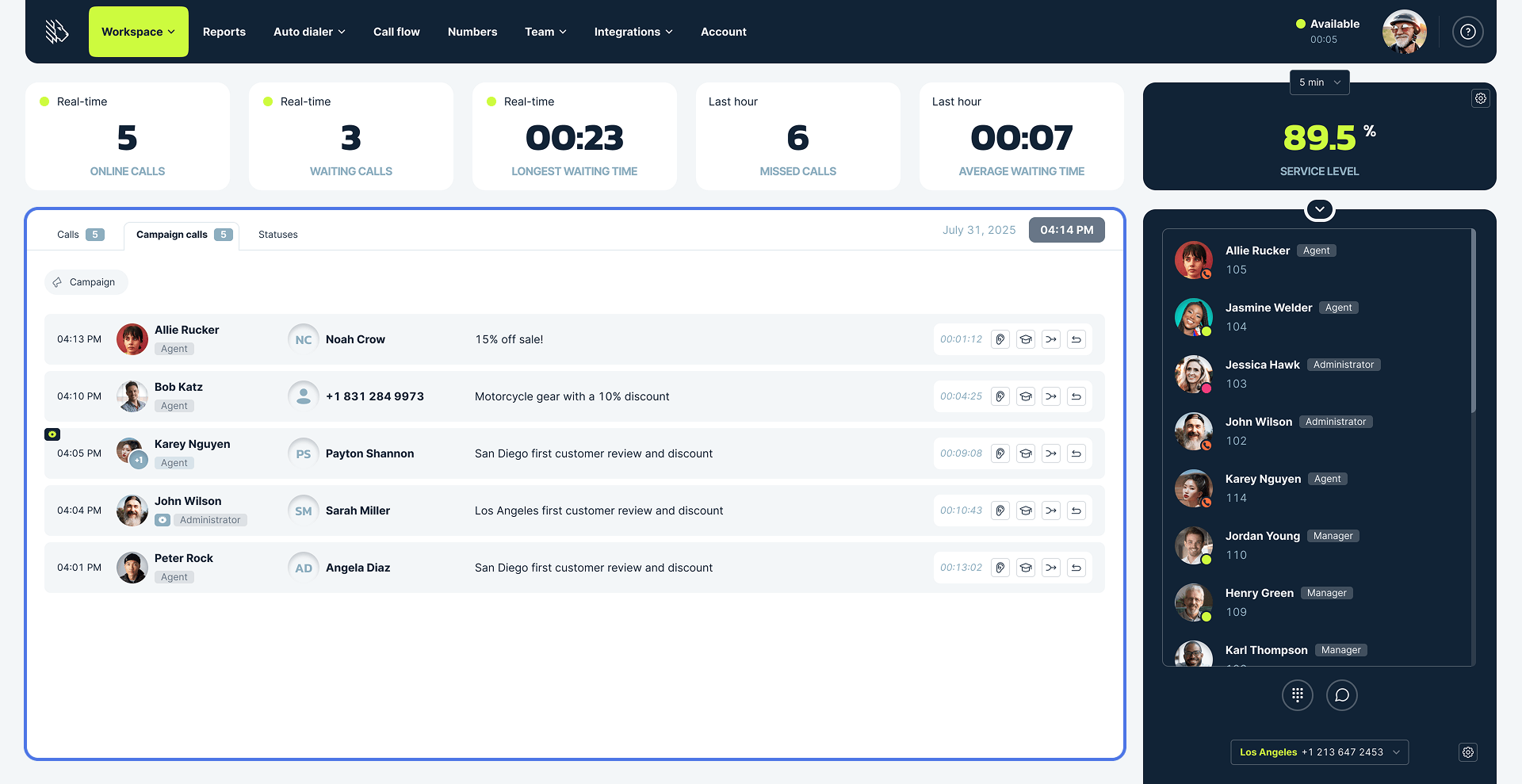
Monitor outbound dialer campaign activity directly in this dedicated tab. Filtering is available by one or multiple campaigns to display only the most relevant data. All four call monitoring methods are fully supported here as well.
Agent status & availability overview
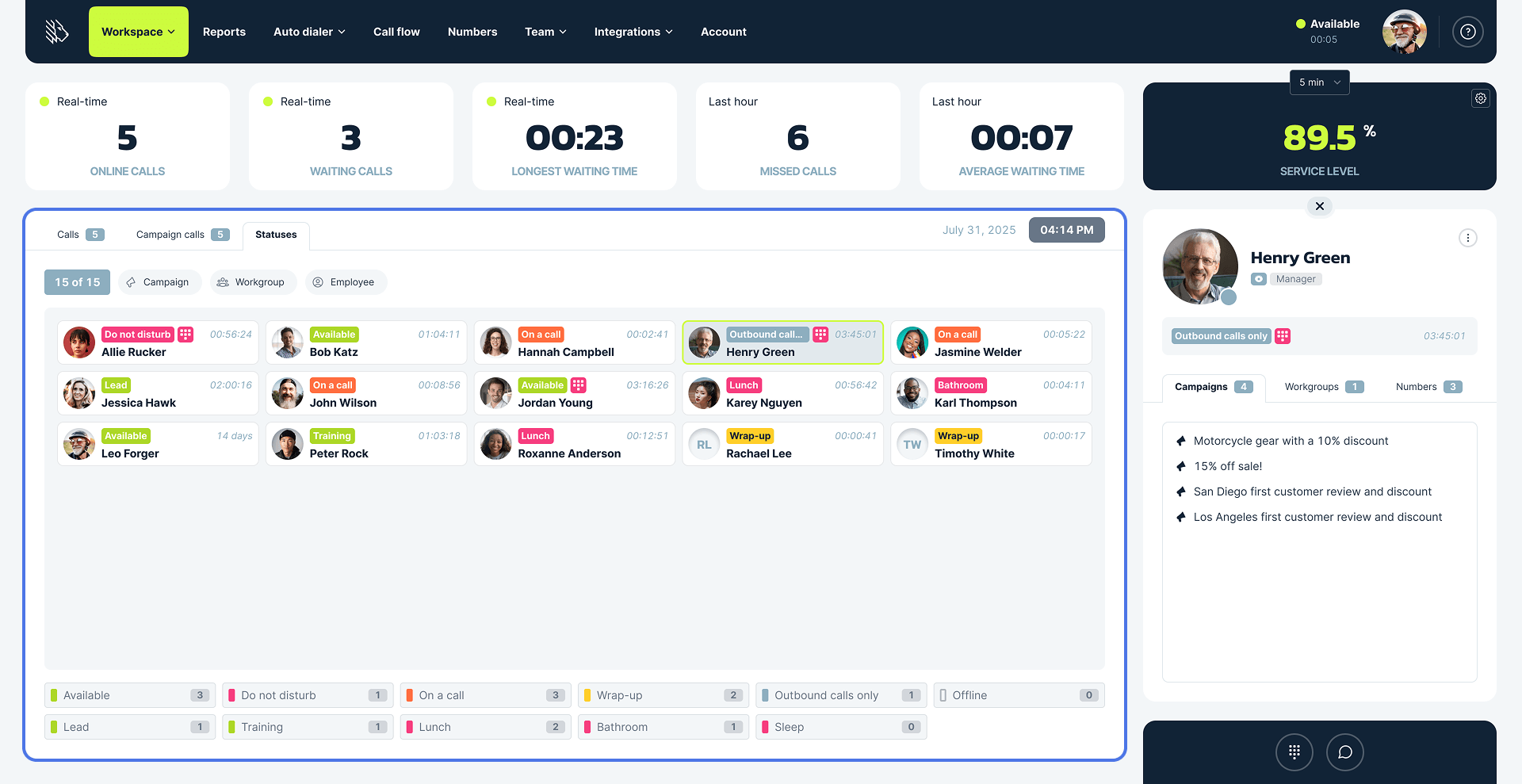
The statuses tab gives supervisors a live overview of agent activity. Instantly see:
- Each agent’s current status (Available, On Call, DND, etc.)
- Duration in current status
- A real-time summary of how many agents fall under each status category
- Each agent’s card with agent-related details
The view can be filtered by employee, campaign, or workgroup to focus on specific teams. Additionally, supervisors have the ability to update an agent’s status by selecting from the available default or custom statuses enabled in the call center.
Built-in webphone
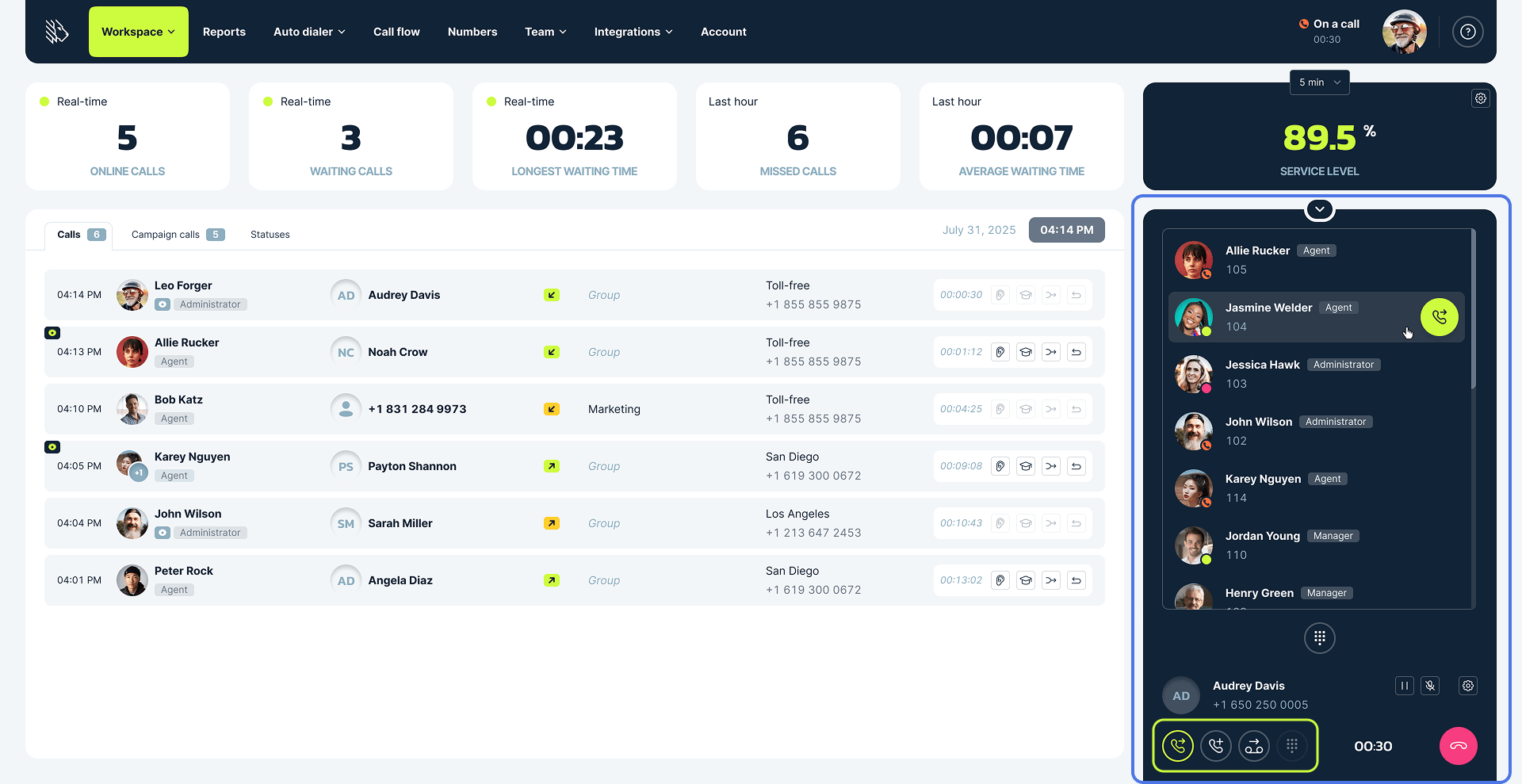
At any point of their work, supervisors can open the MightyCall webphone, where they can:
- Initiate outbound calls
- Choose the business number to call from
- Transfer calls, add participants, or dial extensions
Why use Call Center Dashboards?
Call Center Dashboards can provide valuable insights to help improve customer care and workforce optimization. By using data-driven tools, call center managers can:
See real-time call center visibility
Get access to team activity, customer interactions, and key performance metrics. It helps supervisors make faster, smarter decisions to keep operations efficient and service levels high.
Improve customer experience
Real-time data such as wait times, queue volume, and missed calls allows teams to respond quickly, reduce bottlenecks, and create a smoother customer journey.
Boost agent performance
Supervisors can monitor calls as they happen, track agent statuses, and provide immediate coaching. These insights support ongoing development and better individual performance.
Control costs and optimize workflows
Dashboards make it easy to spot inefficiencies and track resource usage. Over time, this helps reduce unnecessary costs, taking into account the volume of daily operations.
Enable remote team oversight
For hybrid or distributed teams, a live dashboard offers full visibility into agent activity and queue performance, ensuring accountability and support from any location.
Together, these capabilities make the Call Center Dashboard a vital tool for delivering consistent service, supporting teams, and adapting to changing demands.
Analyze past call center trends
While the Call Center Dashboard focuses on real-time operations, MightyCall’s Reports tab gives supervisors a full history of agent activity and campaign performance.