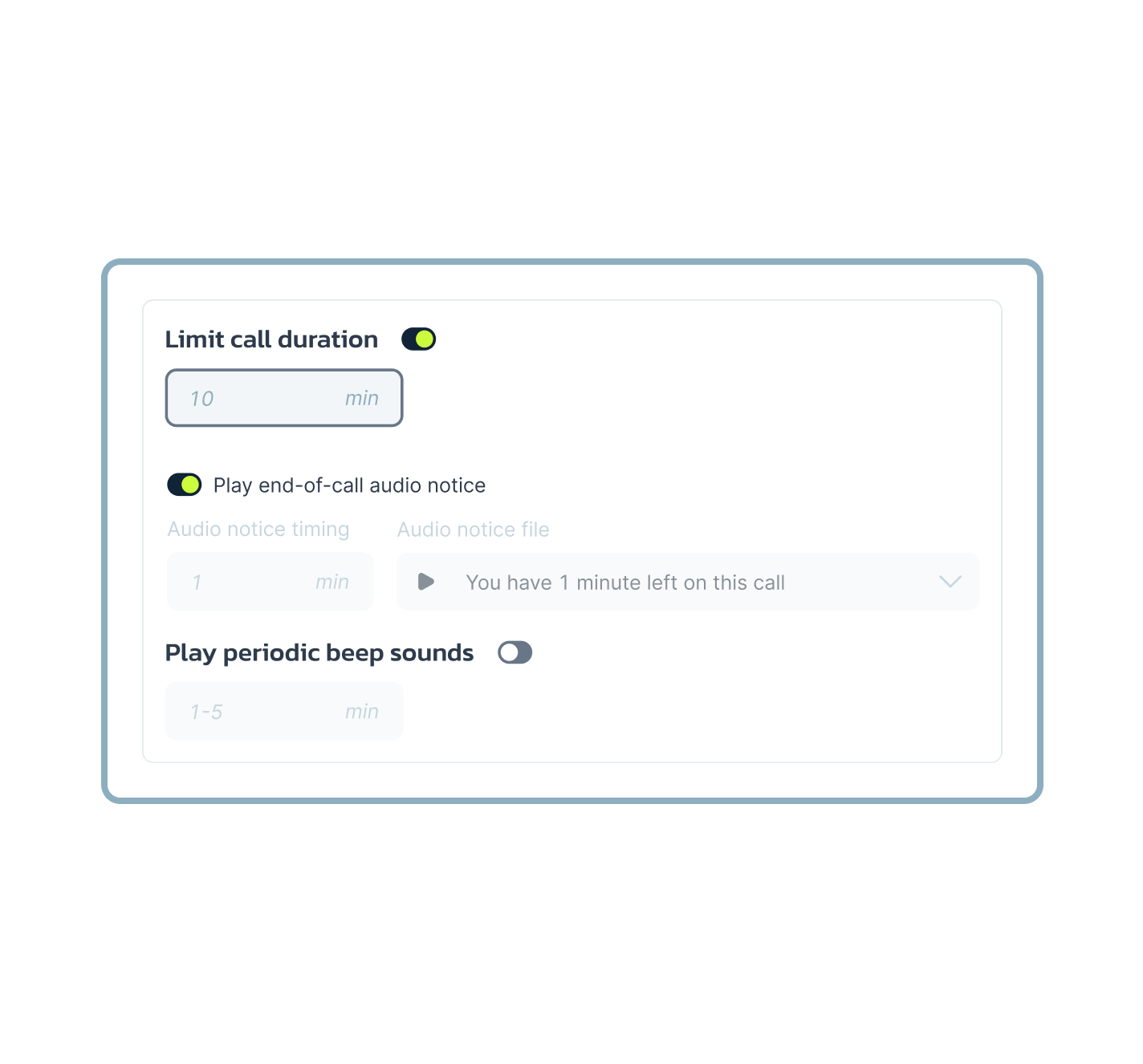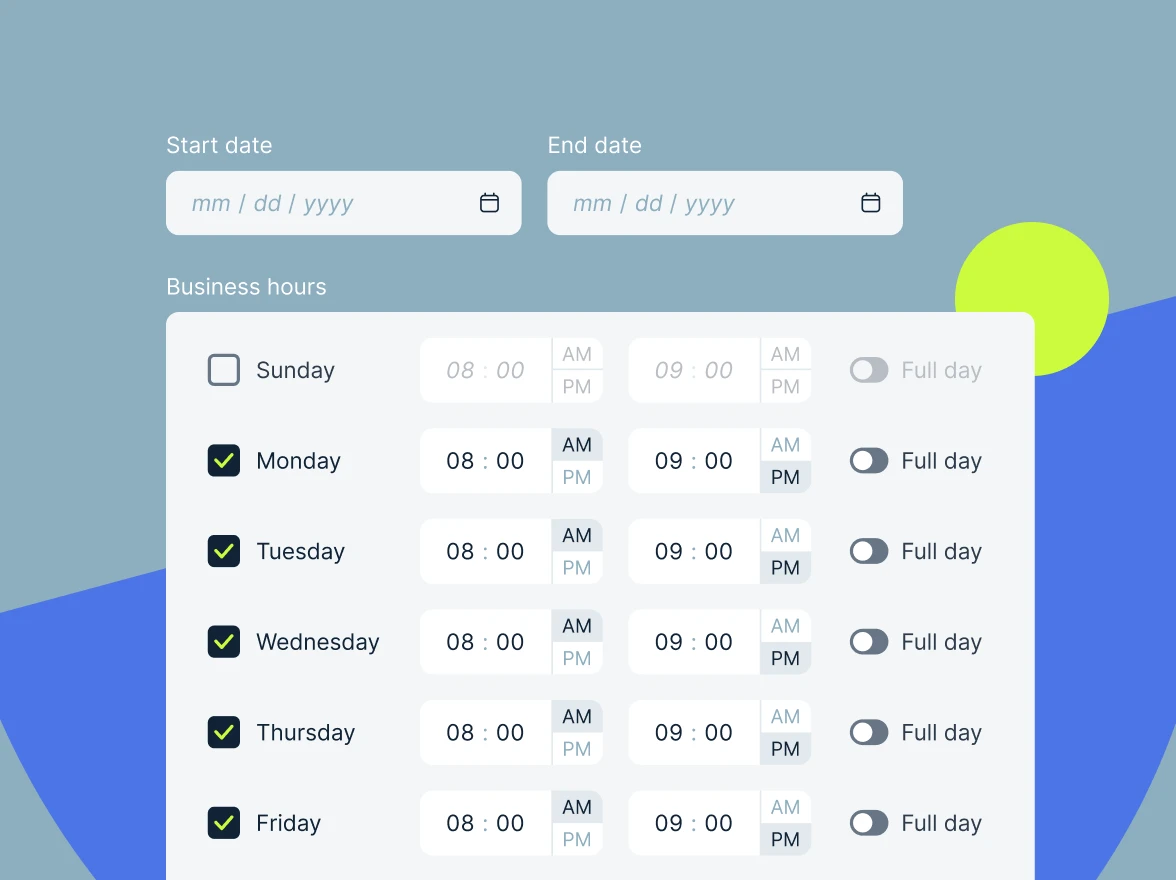What are Call Duration Limits?
Call Duration Limits is a feature that lets you define maximum allowable lengths for both inbound and outbound calls. When the set limit is reached, both parties hear a disconnect signal, and the call ends automatically. This ensures every customer conversation ends within custom predefined timeframes.
How to configure limits for inbound and outbound calls
- Access the settings: Open the “Numbers” section in your MightyCall dashboard.
- Select max call duration: Click the settings gear icon next to the number you want to configure and select “Max Call Duration.”
- Enable and set limits: Enable the “Inbound Call” and/or “Outbound Call” option and specify the maximum call duration. The minimum duration is 1 minute, and the maximum is 70 minutes.
Besides setting duration limits, you can enable notifications to keep everyone informed:
- Time remaining alerts: Set up audible signals or notifications to alert when the call is nearing its end. By default, notifications are set for 1, 2, 3, 4, and 5 minutes before the call ends. Custom notifications can also be uploaded.
- Enable audible signals: Play a beep at regular intervals during the call. The values can be set from 1 to 10 minutes.
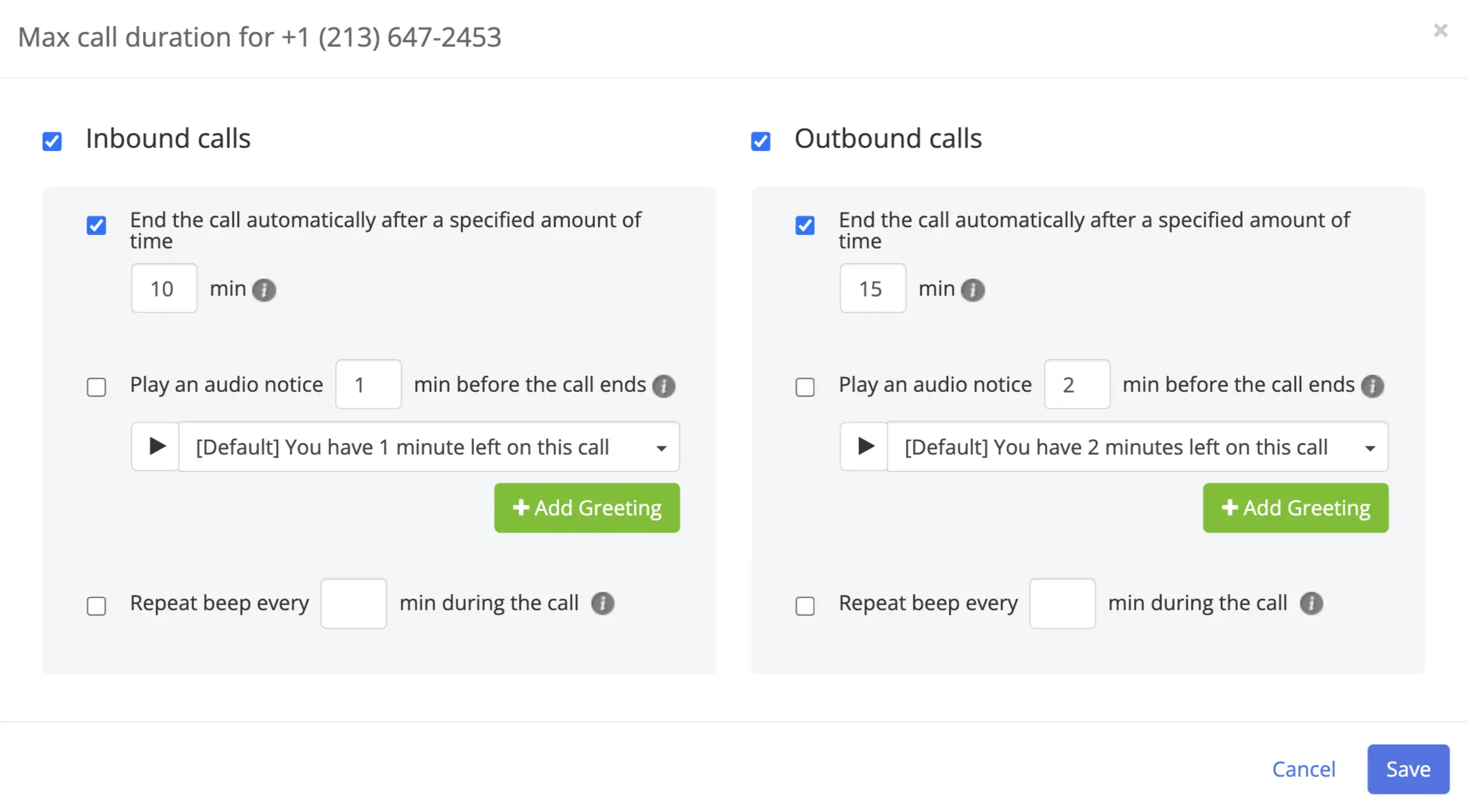
Examples:
- Inbound call: maximum 10 minutes, notification 1 minute before the call ends.
- Outbound call: maximum 15 minutes, notification 2 minutes before the call ends.
Benefits of Call Duration Limits
Call Duration Limits provide an extra layer of control and consistency in call center environments:
Manage call lengths: Customize limits for different types of calls, ensuring conversations are kept within your desired time frames.
Flexible settings: Set durations from 1 to 70 minutes, with a technical limit of 90 minutes. This allows you to tailor the call duration limits to fit your business needs.
Stay informed: Get notifications as call time runs out, so you’re never caught off guard. Audible signals can be set at regular intervals.
Improved productivity: Keeps agents focused on essential points, helping them manage higher call volumes more effectively.
Fair distribution of time: Prevents agents from spending too long on a single caller, ensuring equal service for all customers.
Regulatory compliance: Supports adherence to industry or organizational rules that require time-limited conversations.
By managing call durations, you can ensure that all calls are kept within optimal time limits, improving overall success and customer satisfaction. The Call Duration Limit feature is available on all MightyCall plans, making it a versatile tool for any business.
Related call center features
Call Duration Limits work best when combined with other MightyCall tools:
- Call Recording: Monitor and review calls while keeping them within predefined lengths.
- Call Monitoring: Give supervisors real-time oversight tools equipped with 4 different methods.
- Call Routing: Direct calls to the right agent or department, ensuring calls reach the appropriate destination.
- Agent Statuses: Align call duration settings with agent availability to balance workloads.
- Auto Dialer: Pair with outbound limits to maximize efficiency while keeping outreach under control.
- Toll-Free, Local, and Vanity Numbers: Offer customers multiple ways to reach your business.