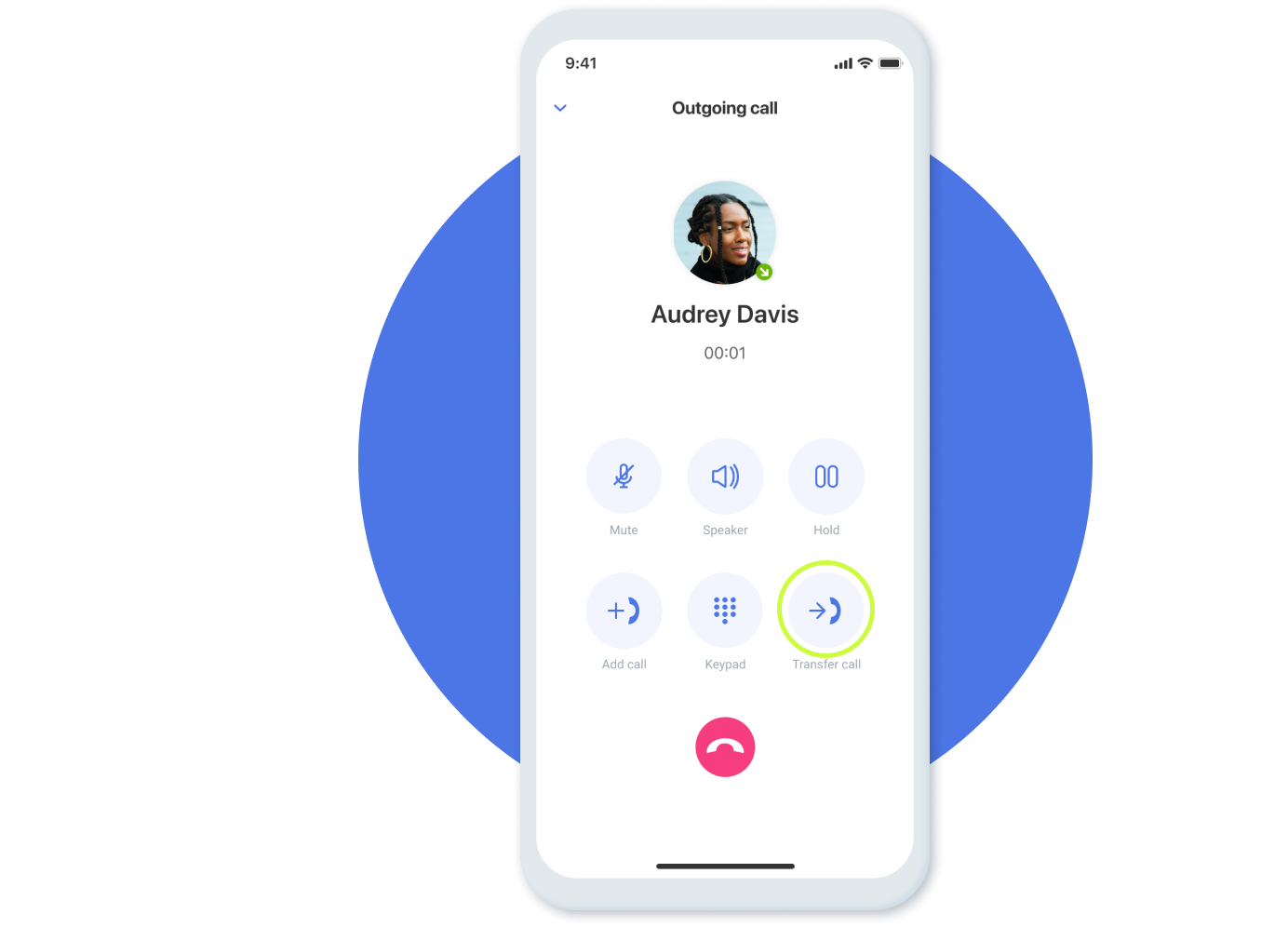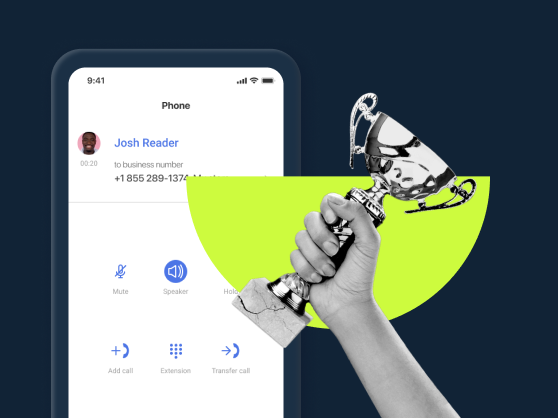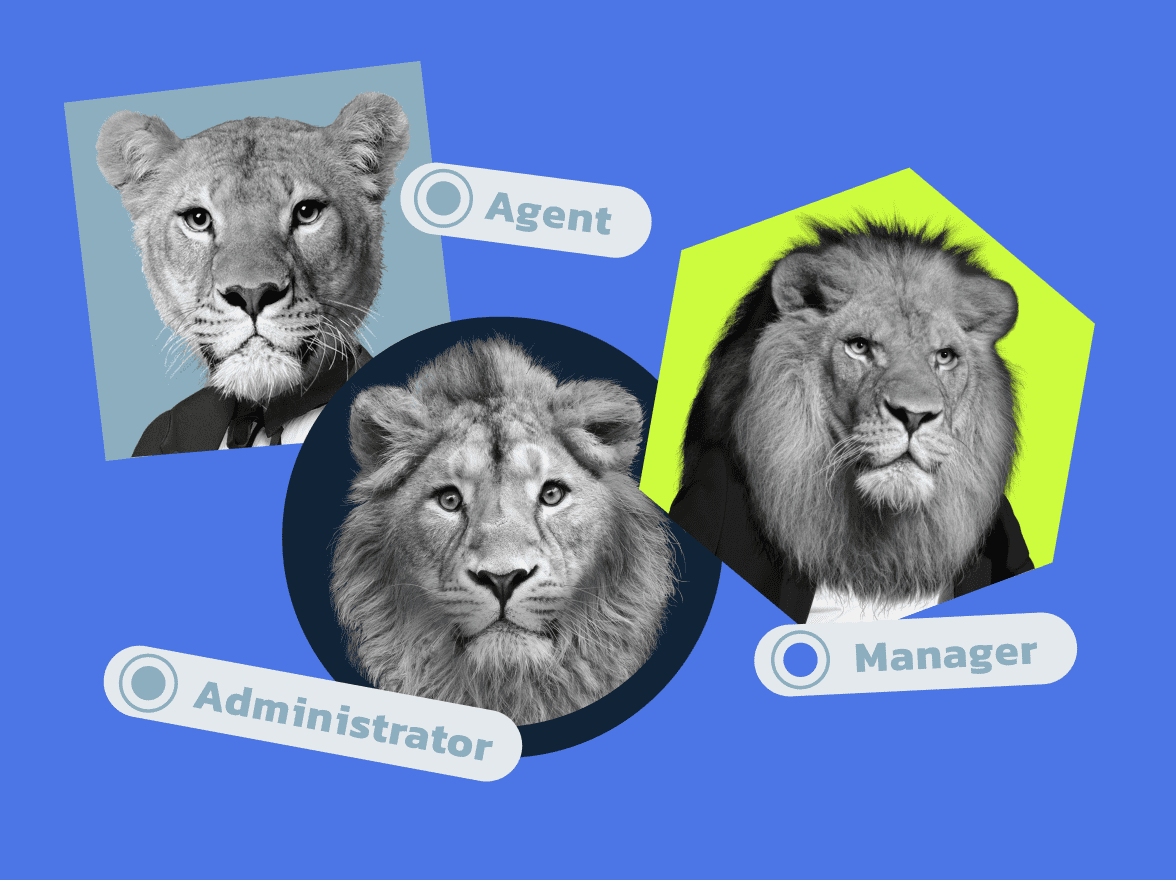Navigation:
What is Call Transfer?
Call transfer is a call handling feature that allows a call center agent to transfer an incoming call to another agent, department, or external phone number.
The Different Types of Call Transfers
Warm Transfer: In a warm transfer, the transferring agent communicates with the receiving party before transferring the call, providing context and information about the call to ensure a smooth transfer.
Using this is perfect for situation where you are not entirely sure whether the person to whom you want to transfer the call is available.
Cold Transfer: In a cold transfer, the transferring agent initiates the transfer without prior communication with the receiving party, transferring the call directly to the desired destination without sharing any information.
This, by contrast, is useful for when time is of the essence and you have to move callers as fast as possible.
What Are The Benefits of Call Transfers?
Improved call handling efficiency
Call transfers allow agents to route calls to the appropriate personnel or departments quickly and efficiently, reducing call handling time and improving overall productivity.
Enhanced customer experience
Call transfers enable agents to provide prompt and accurate assistance to callers by connecting them with the most suitable agent or department, resulting in a better customer experience.
Flexibility in call routing
Call transfers provide flexibility in routing calls to different internal or external numbers, allowing for efficient call distribution based on call center needs.
Increased professionalism
Being able to seamlessly transfer instead of yelling, “Hey ____, phone for you!” makes you come across as a professional organization as opposed to one which is somewhat chaotic.
Get your callers to the answers they need
The entire point is solving things – so instead of you having to guess at what’s correct, simply get people to the individuals who actually know what they’re doing.
How do I Transfer Phone Calls to Another Phone?
Use the call transfer feature on your phone or call center software to initiate the transfer.
Follow the prompts to complete the transfer, whether it’s a warm transfer with prior communication or a cold transfer without prior communication.
How to perform a cold transfer?
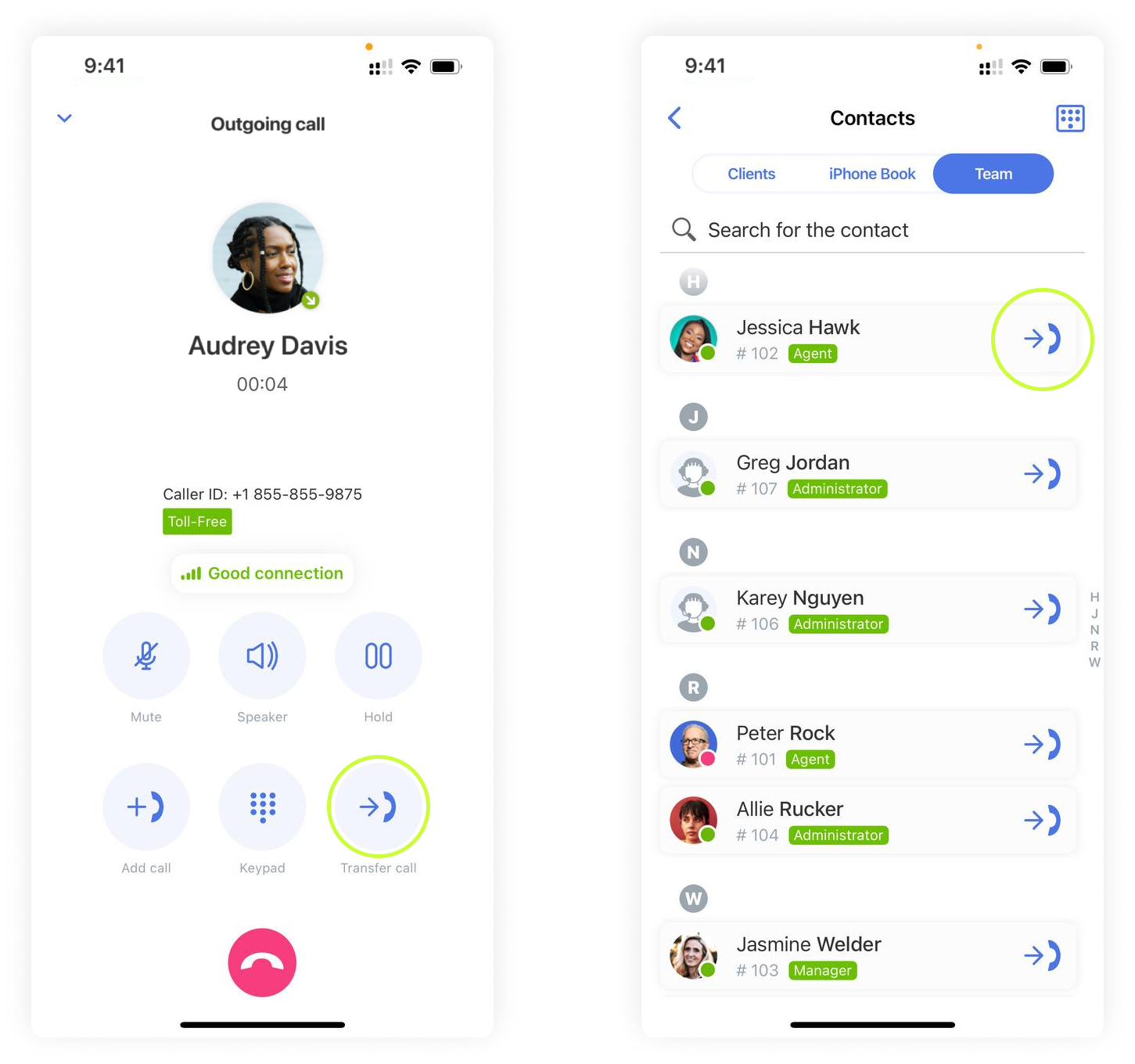
Performing a cold transfer is incredibly easy. Just click on the Call Transfer button and select the agent you want to transfer a call to. The call will be automatically transferred to the other agent, and you will be disconnected from the call.
How to perform a warm transfer?
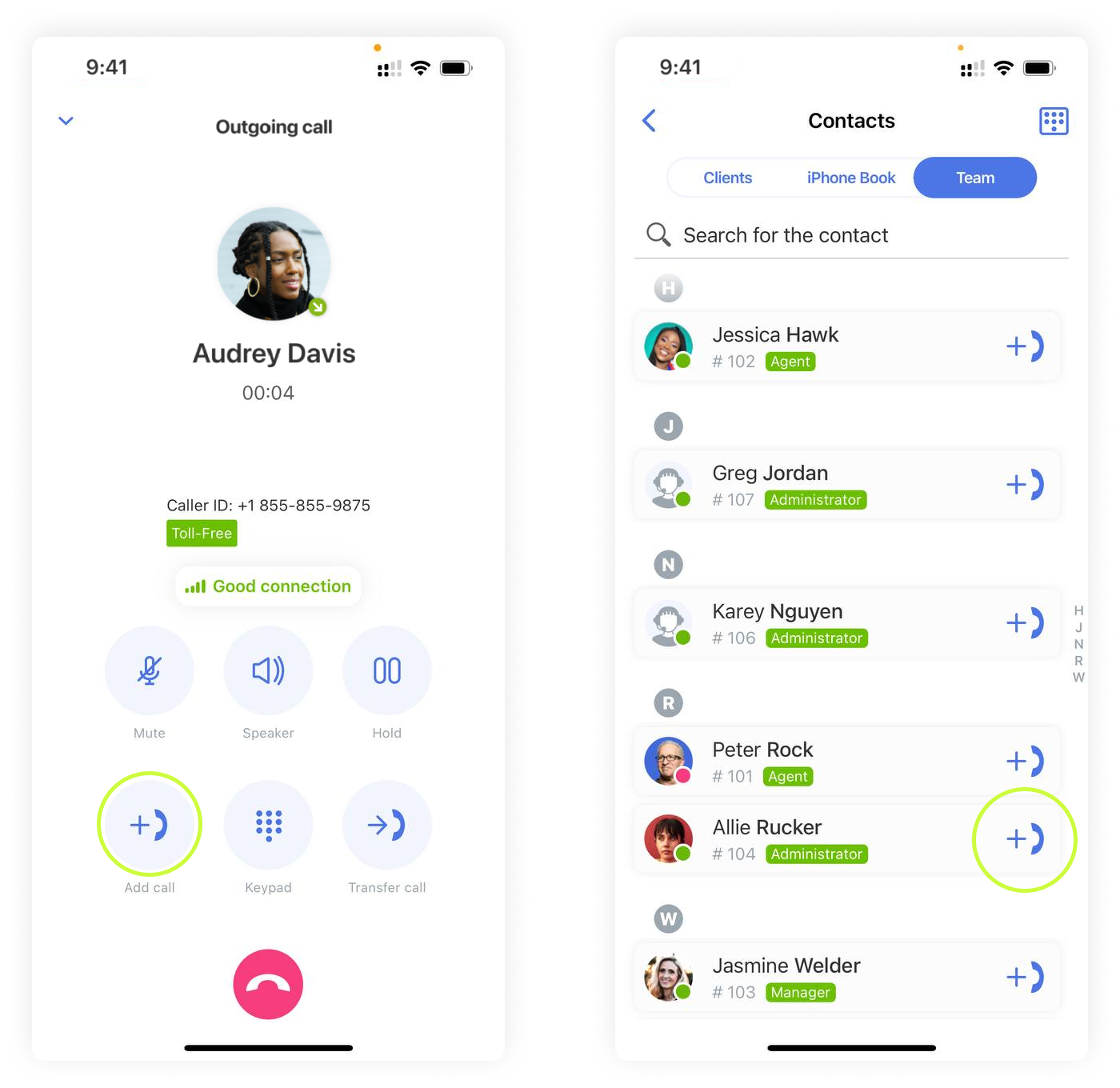
- Use the Add Call button and select the agent you want the call to be transferred to
- Ensure the agent is ready to take a call
- Transfer a call to another agent.
Use the Merge button: this lets you create a conference call with both parties or
Use the switch button: you can switch between the agent and the client.
How to transfer a call to an external number?
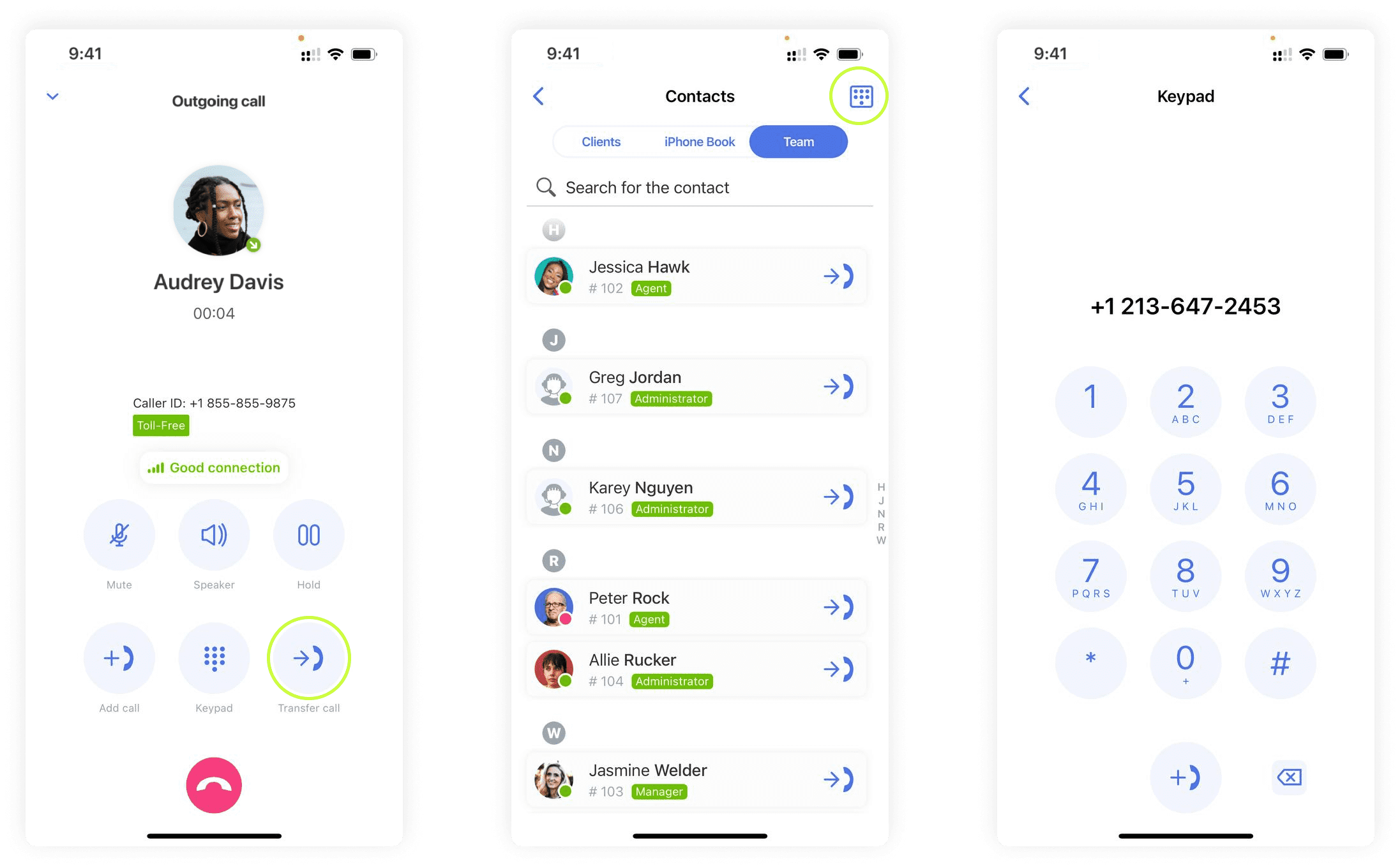
Sometimes you need to transfer to an external number as opposed to one in your organization or during a call. Don’t fret – MightyCall can help!
If you want to transfer a call during the call, press the Call Transfer button. Then press the dial pad and enter the external number you want a call to be transferred to.
For Truly Professional Service, Consider Transferring Calls
Call transfers are a valuable call handling feature that allows call center agents to efficiently route calls to the appropriate personnel or departments. By leveraging call transfers, call centers can improve call handling efficiency, enhance the customer experience, and provide flexible call routing options. Don’t let this crucial tool pass you by – get calling with MightyCall today!