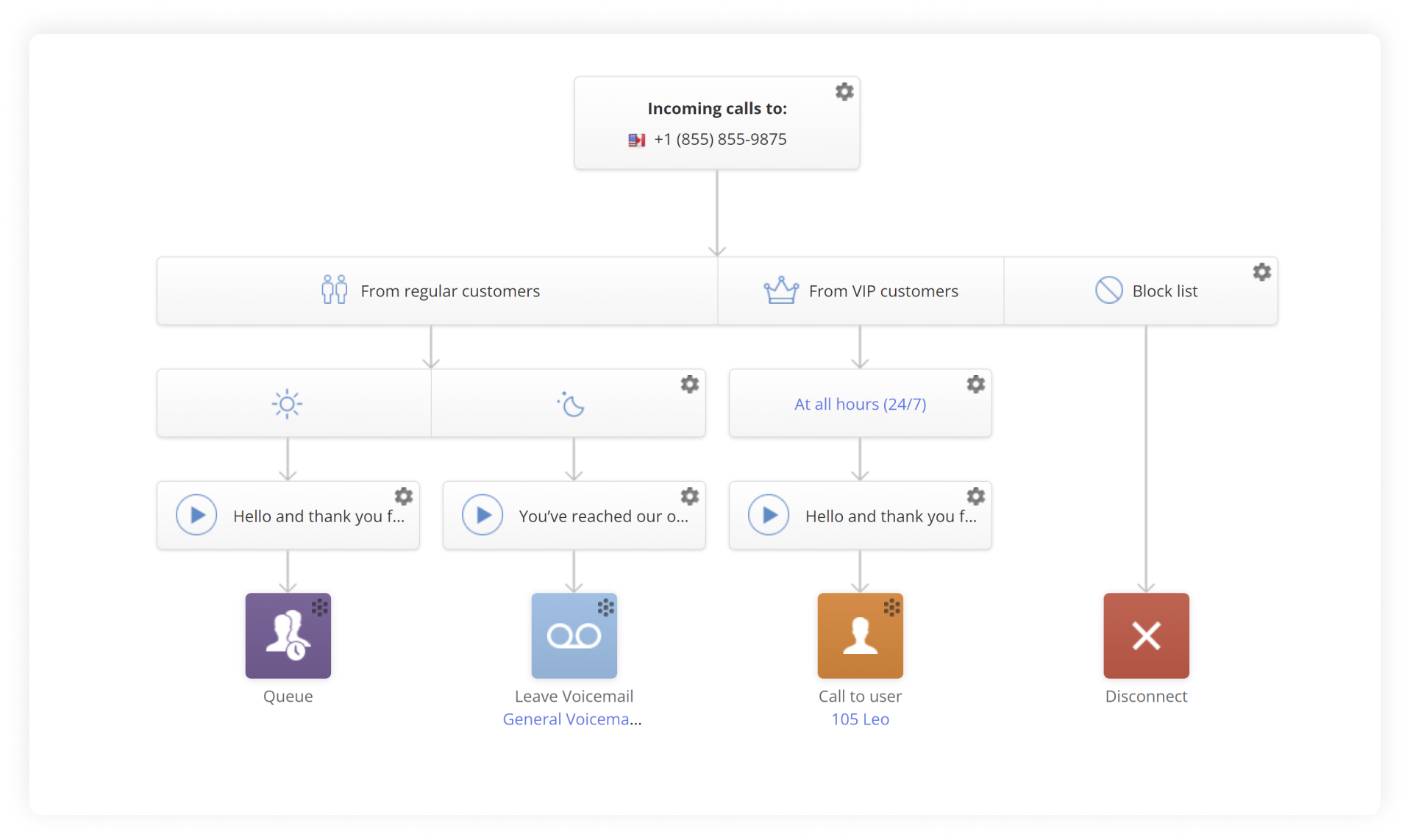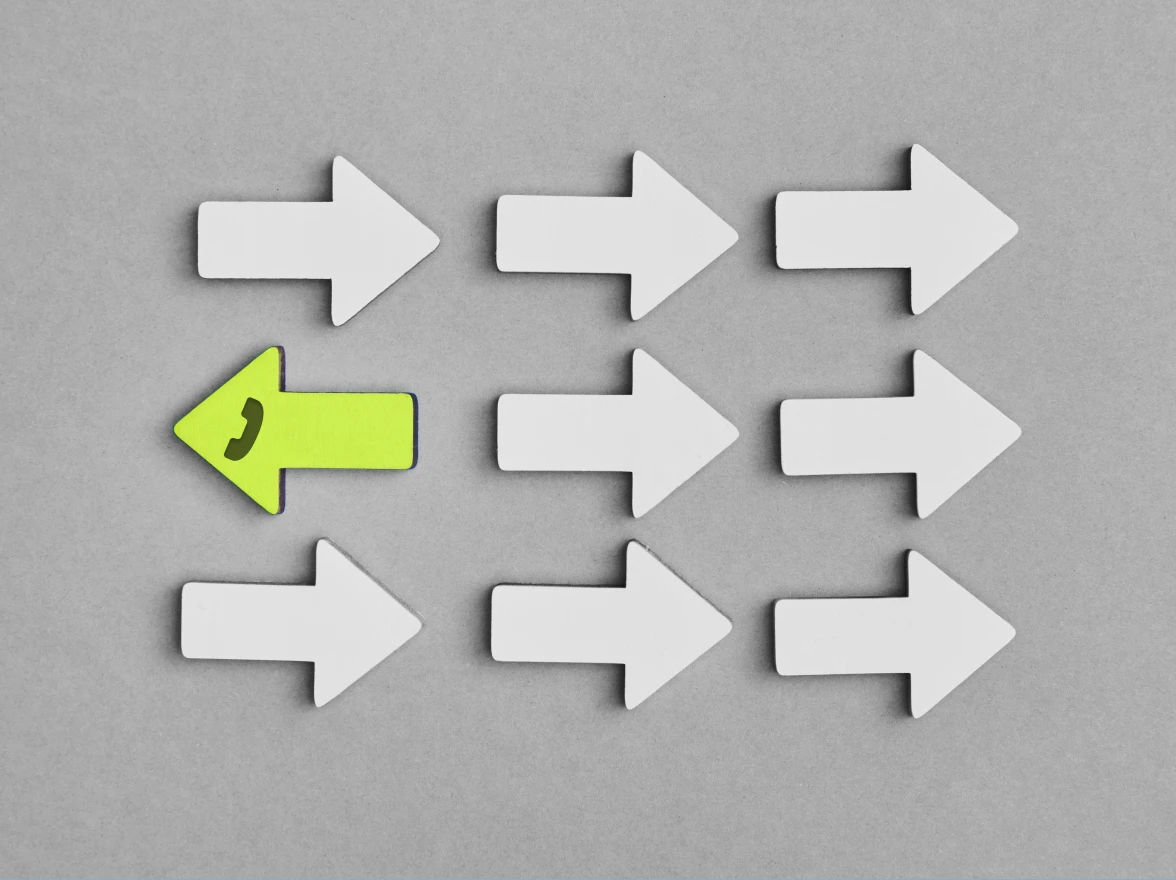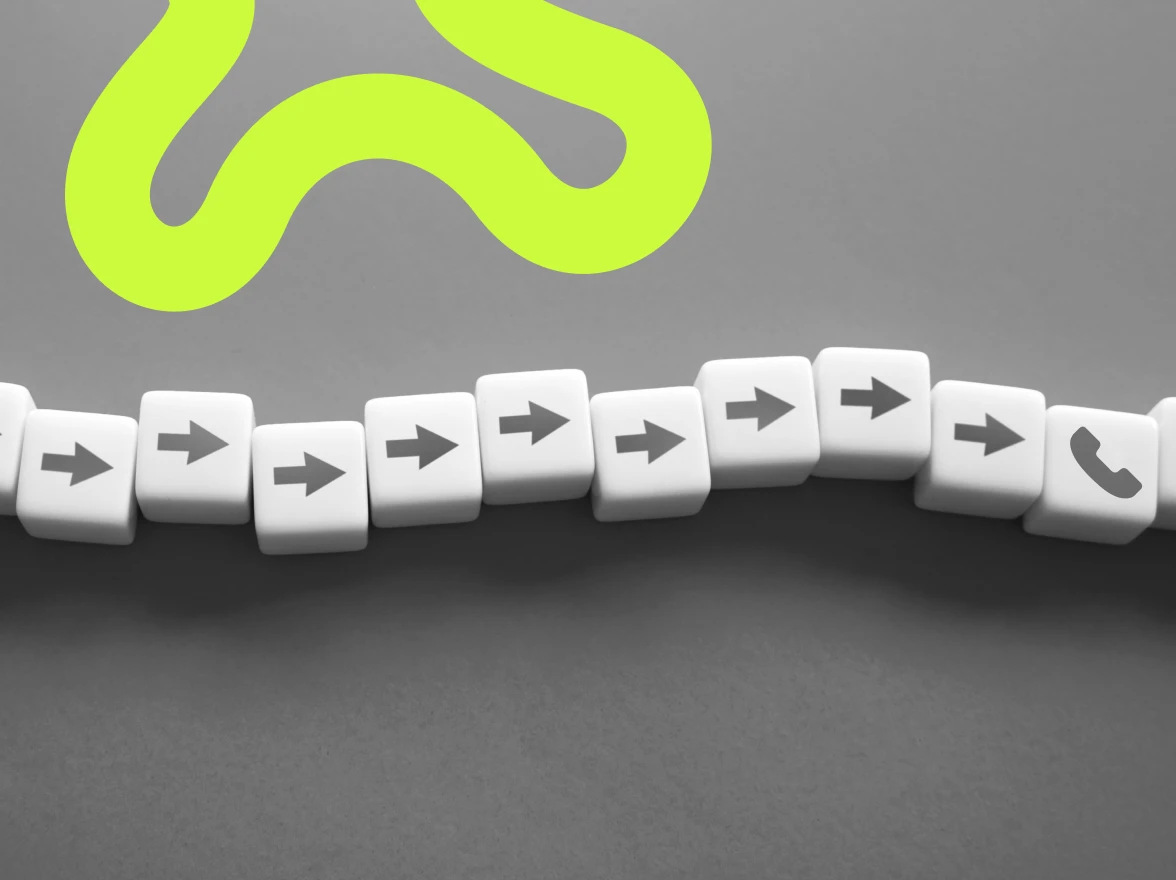Navigation:
What is customer callback software?
Callback software (also known as virtual queue or queue callback) is a useful part of modern call center software that enables you to let your customers request a phone call instead of remaining on hold.
With this software, you can keep things moving and help clear phone “traffic jams.”
How does customer callback work?
Instead of keeping callers on hold, MightyCall allows customers to leave their phone numbers and hang up. The system keeps their place in the queue and automatically calls them back when it’s their turn. Once they have finished the calls before the caller, operators will receive an incoming call with the customer’s details and communication thread. Then they will be connected to contact the customer who left a request. This way, customers don’t have to endure long wait times, and businesses can manage their resources efficiently.
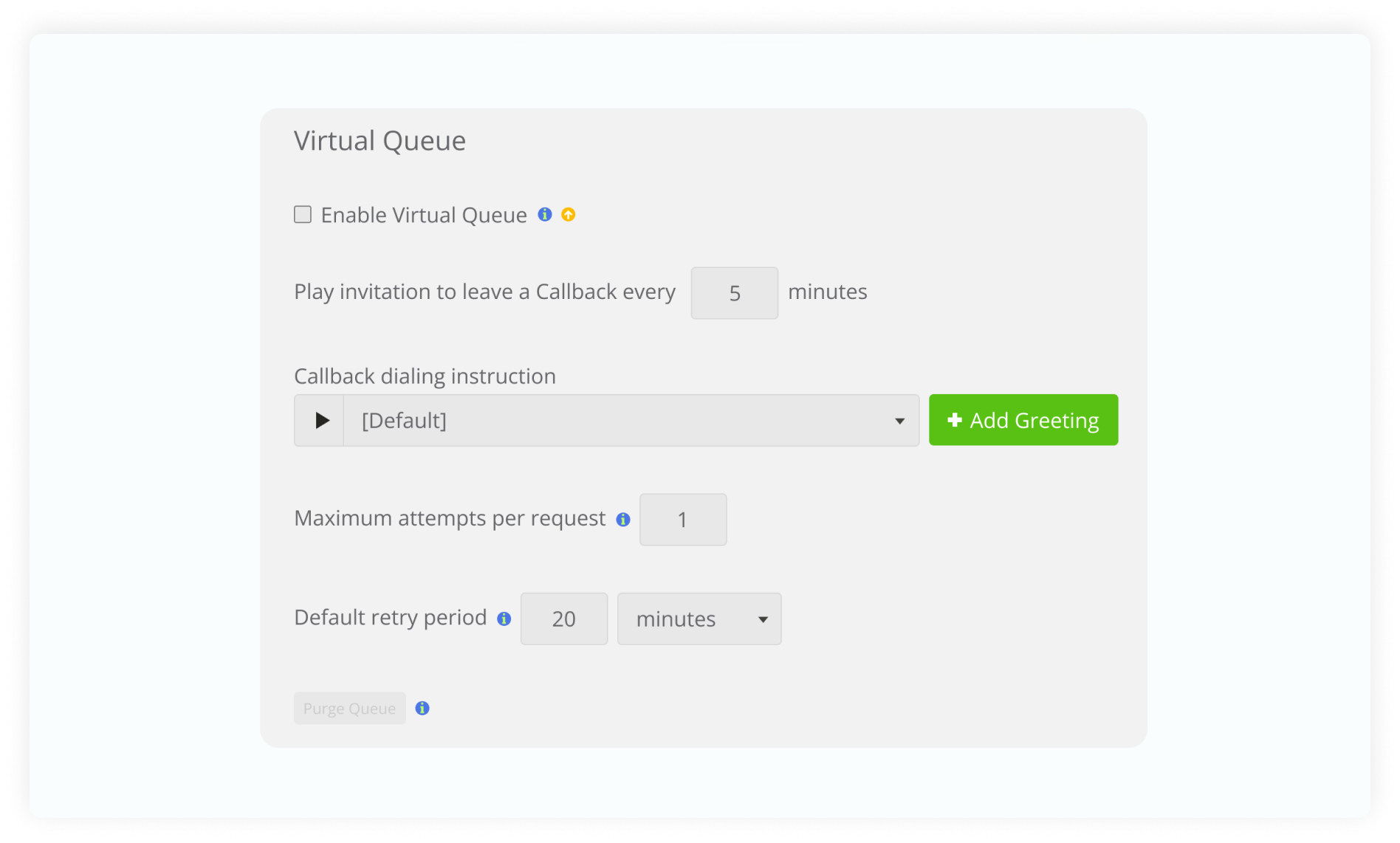
You can do different things with the feature, allowing you to maximize customer service potential:
- Allow customers to choose when they want to end their call: Some customers may be willing to wait 10 minutes, some 20; let them pick.
- Allow customers to pick when they want a callback: Maybe they have to run; allowing them to schedule a callback greatly enhances customer service and provides an organized look for your company.
- Remind customers about the option periodically: Sometimes customers may initially be fine with waiting but may grow impatient. Bringing the option back around again with a pre-recorded message can help.
- Record your own audio: While reminding customers, you can also mention things like sales, opening hours, or the existence of things like a website.
Benefits of customer callback feature
Call center callback software, as offered by MightyCall, not only improves your customers’ experience but also addresses several significant business concerns. Here are a few key benefits:
Reduced abandonment rates
High call abandonment rates often indicate long hold times or insufficient staffing. With a customer service callback feature, callers can avoid long wait times, thereby reducing the likelihood of hang-ups and minimizing abandonment rates.
Improved service level
You can always improve your customer service, and this helps in a major way. The feature ensures that more calls are handled within acceptable time frames, a key aspect of any useful call center software.
Enhanced first contact resolution
When customers aren’t frustrated from waiting on hold, they’re likely to communicate more effectively with your agents, increasing the chances of resolving their issues during the first contact. Letting them feel like they have a lot more control over their lives goes a long way toward ensuring this.
Lowered agent burnout
By smoothing out call volume spikes and distributing calls more evenly, customer service callbacks help prevent agent exhaustion, keeping morale high and enhancing productivity.
Decreased telecom costs
Reducing the time callers spend on hold, can help cut down your business’s telecom expenses. Less time wasted is more money earned, after all!
Increased customer satisfaction
All of these improvements lead to a better customer experience, which can boost customer satisfaction and loyalty scores — crucial for the success of any business.
Customer callback best practices
Just because you get customer callback software does not mean you are done – it’s not a band-aid to be slapped on. Rather, it’s a tool to be used and used well. Here are some thoughts to keep in mind when you are using it:
- Let customers choose when to schedule a callback: If a customer has been waiting for a long time and now has somewhere to be, it will not help them to get contacted relatively soon. Let them decide instead.
- Take full advantage of IVR: The IVR system allows you to record your voice instead of using a dull robot. Do this to make it more entertaining for your callers, and more informative.
- Do not overuse it: There may be some call streams which this is not super helpful for. Call center streams that require speed, for example, may not have lots of callers being ok with getting a callback later.
- Keep your audio clear and to the point: If you record audio, make sure it’s recorded well (if a customer is already frustrated by waiting, they’ll be doubly so by audio they can’t understand).
- Don’t overwork your staff: On extremely busy days, a callback solution can potentially keep staff working for hours. Make sure that your staff can take breaks.
- Don’t offer it too often: MightyCall allows you to set how often customers are offered the option to use the feature. Make sure to not make it too often; if they hear the same message every minute or every two minutes, customers may become annoyed.
Customer callback software features
The best results for using callback services occur when you use them in tandem with other great call center features. One of the key aspects of modern call technologies is that they enable call center employees to have to simply do less, allowing them to focus on what matters. Combined, you can create a powerful tool for your employees.
1. IVR: Also known as Interactive Voice Response, this allows callers to select options for their call path (say, sales, or support). This lets your employees do less redirecting.
2. Voicemail: If the customer calls during non-working hours, the customer callback feature might not be the best option. The standard practice is to forward the call to voicemail.
3. Call queue: Keeping customers in order, in the order in which they arrived, helps keep things orderly and makes it feel fairer for customers.
4. CRM Calling: This is incredibly popular and often used with callback customer service, allowing your employees to have all of the info about a customer available while they’re talking to them.
5. Call Listening: Managers can use this feature to listen in on ongoing calls to make sure they are staying on the right track.
Use cases
There are many real-world applications for how customer callback providers can improve their businesses. Here are just a few:
High volume days
Perhaps you have a major sale, or perhaps it’s around a holiday. Either way, you are swamped. By allowing customers to call back at a later time, you relieve what could be a sudden and very frustrating pressure on your staff – plus, you make callers (who may already be stressed around the holidays) much more at ease.
Less staff than usual
Perhaps there has been a giant world-altering virus going around – or it’s just flu season. Either way, if you normally are operating on more staff but have less on a given day, a customer callback can help to balance out the shift.
Lots of new staff
Suppose you have just expanded and have a lot of new hires. In that case, this can help ease them into the job by allowing them to move slower than they normally would and to properly prepare themselves between calls instead of having to rush through, potentially making mistakes.
You have a customer service quality dip
Perhaps you hired an outside investigator, or you have noticed yourself. Either way, your quality assurance has revealed that your service is lowering in quality. Customer callback software can allow your employees breathing room and enable them to provide better service.
Don’t waste your customers’ time
Nothing is more frustrating than making a call you may not have wanted to make in the first place, just to find out you are #10 in line. Avoid making customers unhappy with callback solutions.
Of course, that is not all it takes to have a happy customer. You need to combine it with other modern tech options, a high uptime, security, and a dedicated support staff. MightyCall offers all that and more. Give it a go, get calling – and start calling back!