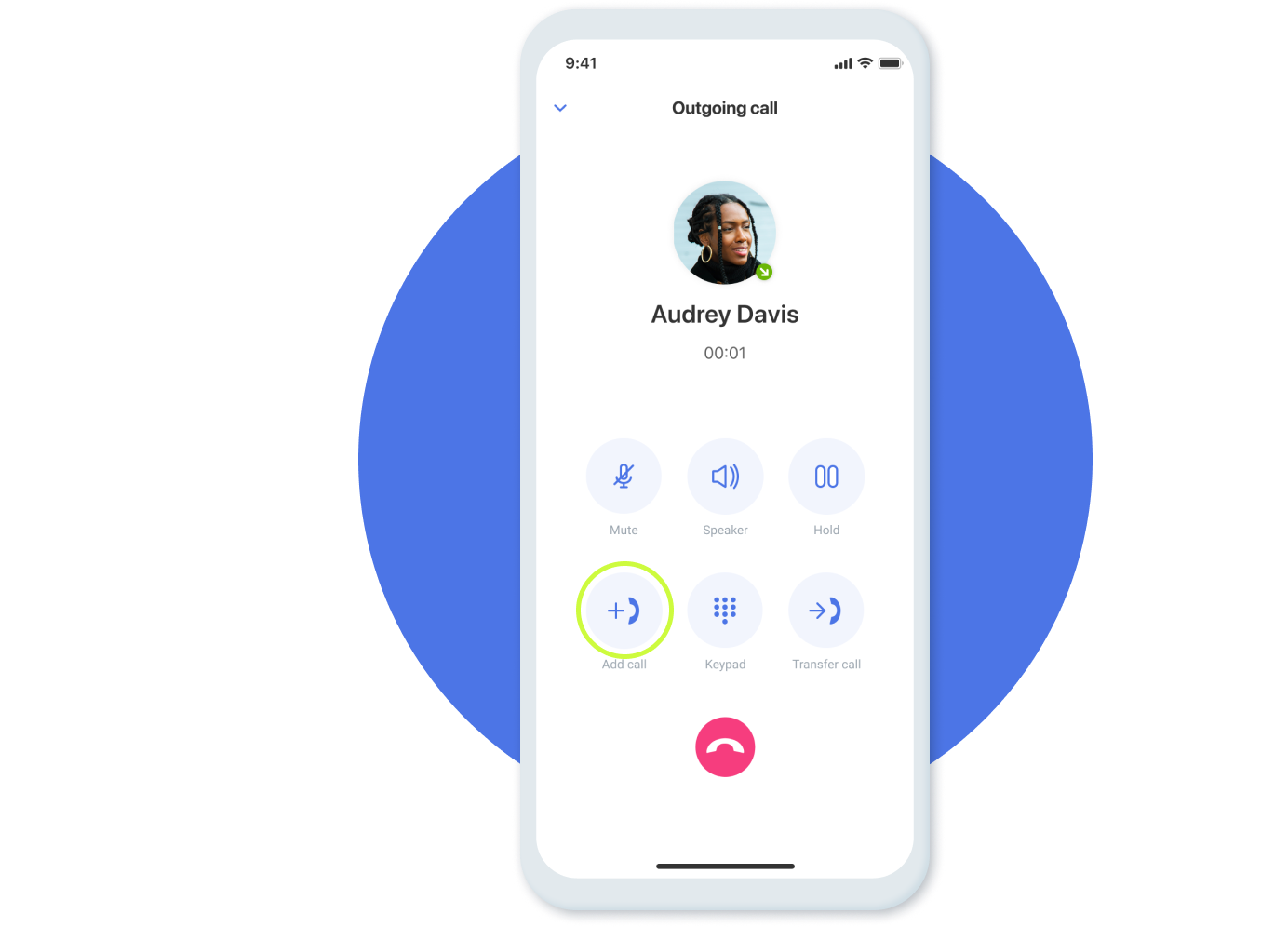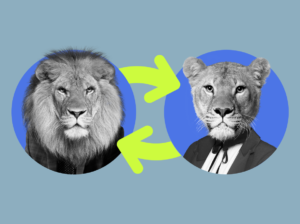Navigation:
What is a Warm Transfer?
A warm transfer is a call handling option that allows a call center agent to transfer an incoming call to another agent or department while keeping the caller on the line. The receiving agent or department is briefed about the call beforehand, ensuring a smooth transition for the caller and enabling personalized assistance.
Warm Transfer Example
Imagine a customer calls a support hotline and speaks with Agent A. Agent A identifies that the customer’s request requires the expertise of Agent B, who specializes in the specific issue. Agent A initiates a warm transfer to Agent B, providing a brief overview of the customer’s request. Agent B then seamlessly takes over the call, providing the customer with a personalized and efficient resolution.
How to Perform a Warm Transfer?
Follow these simple steps and you’ll be transferring in no time:
- To initiate a warm transfer, click on the Add Call button
- Select the agent you want the call to be transferred to.
- After the agent is ready to take a call, press the Transfer button.
- The call will be transferred to the agent and you will be disconnected from the call.
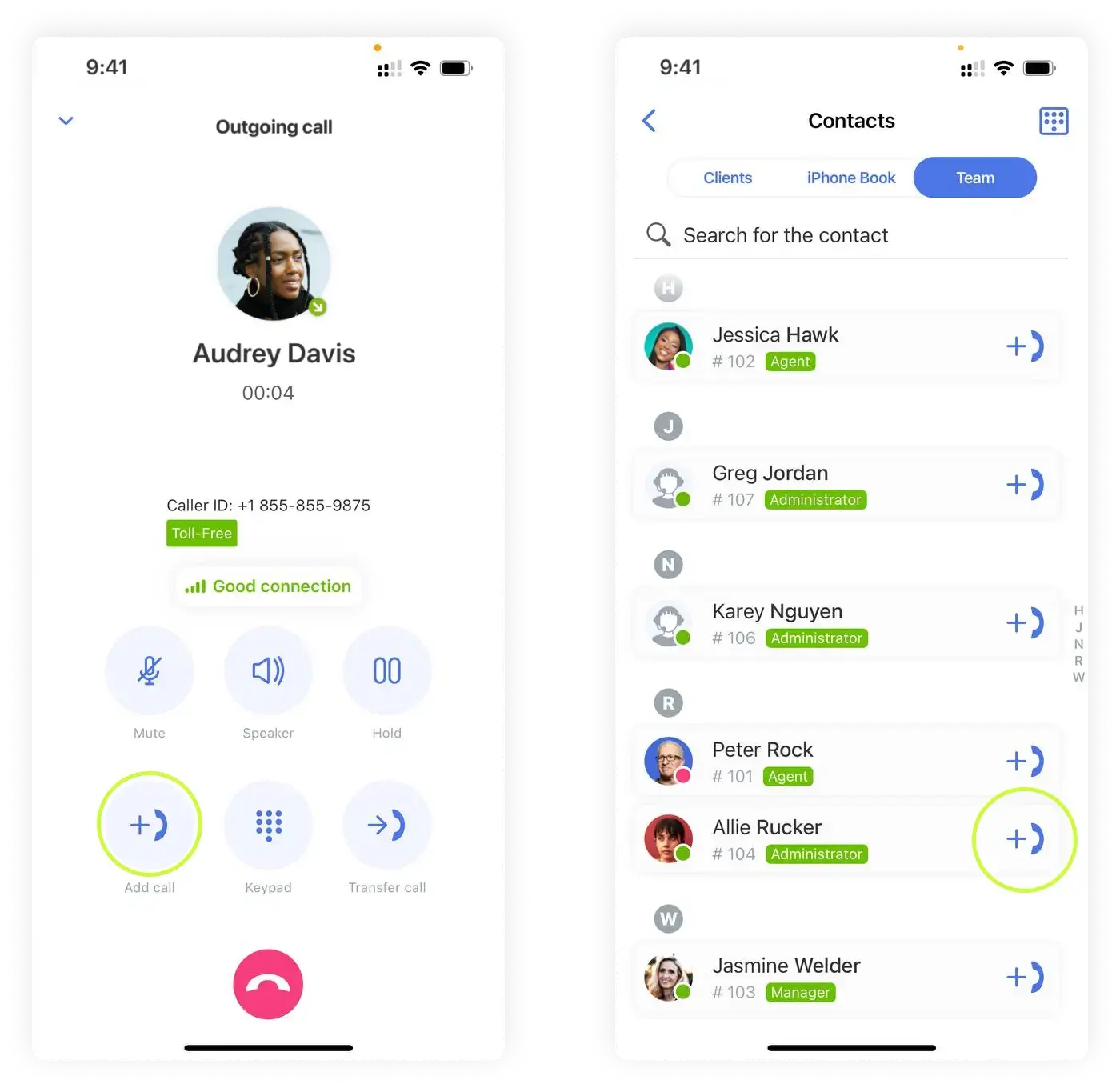
What is a Cold Transfer?
A cold transfer is a feature that allows a call center agent to transfer an incoming call to another agent, department, or external phone number without first checking in with the person to whom the call is being transferred.
Warm Transfer vs Cold Transfer: Which is Better?
Warm transfer is generally considered more effective compared to cold transfer. Unlike cold transfer, which involves immediately transferring a call without any prior communication, warm transfer allows the receiving agent to be prepared and provide personalized assistance to the caller. This ensures a better customer experience and higher chances of resolving the caller’s issue in a single call.
Benefits of Warm Transfers
Personalized assistance
Warm transfers enable the receiving agent to be briefed about the call, allowing them to provide personalized assistance to the caller.
Smooth call handling
Warm transfers ensure a seamless transition for the caller, avoiding any abrupt disruptions or transfers to voicemail.
Efficient issue resolution
By transferring the call to the right agent or department, warm transfers increase the chances of resolving the caller’s issue in a single call, reducing call escalations and improving customer satisfaction.
Professional demeanor
When you check in ahead (and the caller understands what’s going on), you appear more professional and more serious.
Happy clientele
The important thing to remember is that people oftentimes loathe having to make long calls – and ensuring that the process is as painless as possible can make it more likely that they’ll be happy to call you again in the future.
When Should You Use Warm Transfers?
Warm transfers are ideal in various scenarios, including:
- Transferring calls to specialized agents or departments with specific expertise.
- Escalating calls that require higher-level support.
- Transferring calls to colleagues who are better suited to handle the caller’s request.
- Handing off calls to colleagues who are familiar with the caller’s history or previous interactions.
Warm Transfer Best Practices
There are strategies one can use when utilizing the warm transfer feature:
- Provide a brief overview of the call to the receiving agent.
- Verify that the receiving agent is available and ready to take the call.
- Obtain consent from the caller before transferring the call.
- Follow up with the receiving agent after the transfer to ensure successful resolution.
- Answer the incoming call from the caller.
- Identify that the call requires a transfer to another agent or department.
- Contact the receiving agent or department and provide them with a brief overview of the call.
- Once the receiving agent confirms their availability, transfer the call.
- Follow up with the receiving agent after the transfer to ensure successful resolution.
These strategies can all help you become better and more professional when it comes to call transfers!
Warm Transfer, Warm Customer Service
Offer exceptional customer service with MightyCall’s warm transfer feature. Keep everyone in the loop and make sure that no surprises pop up, like the person receiving the transfer is not there or the transfer doesn’t go through. Seamlessly transfer calls to the right agent or department, ensuring personalized assistance and efficient issue resolution, all while keeping the caller on the line.