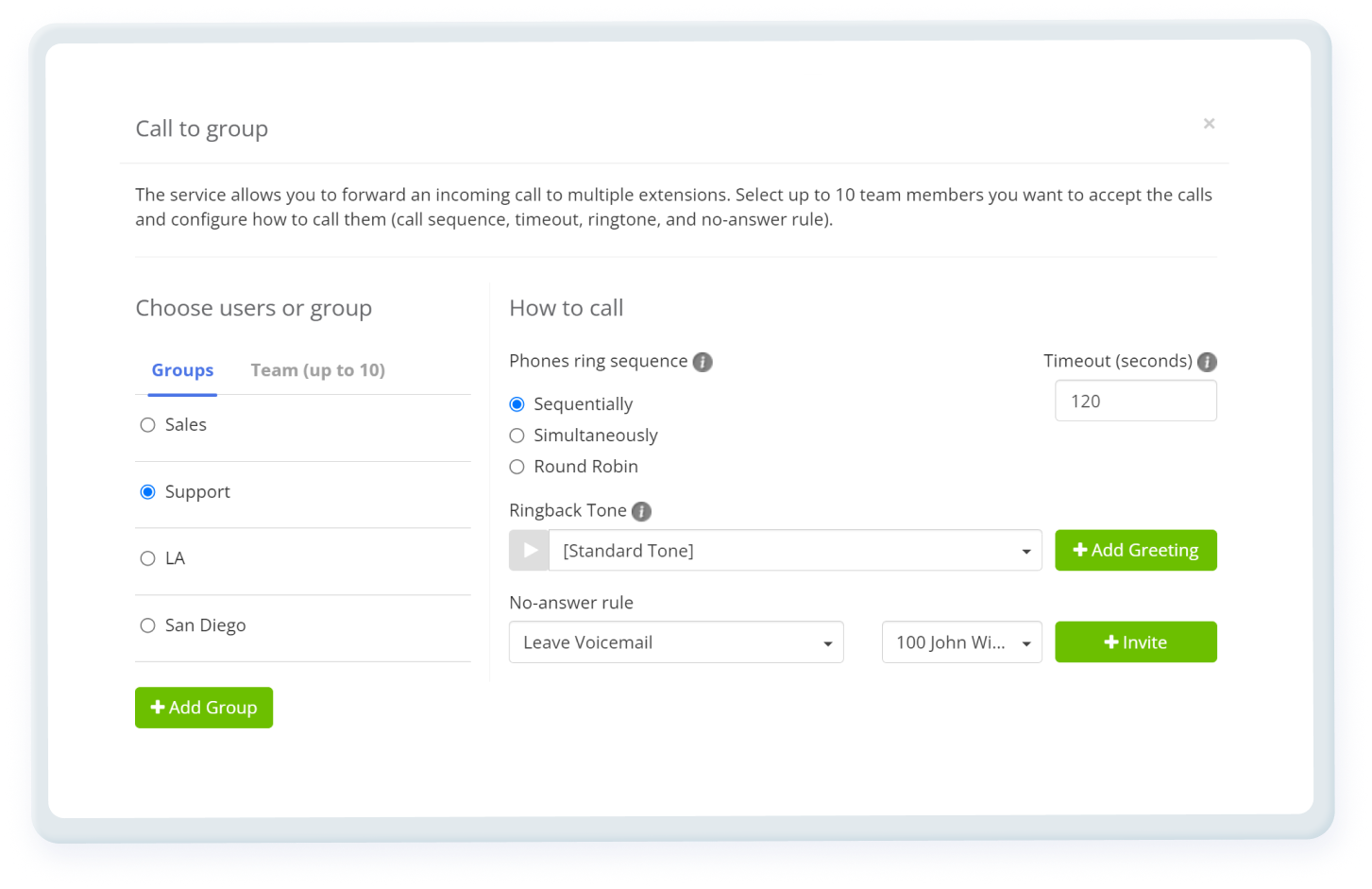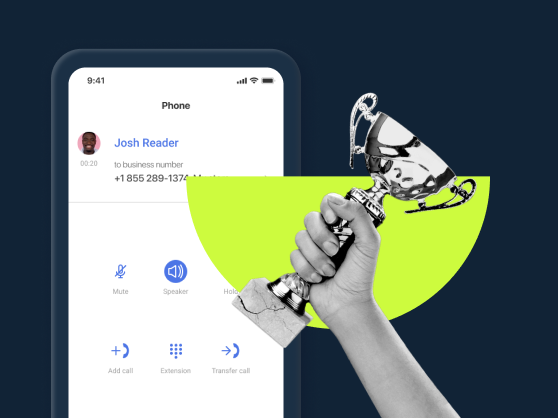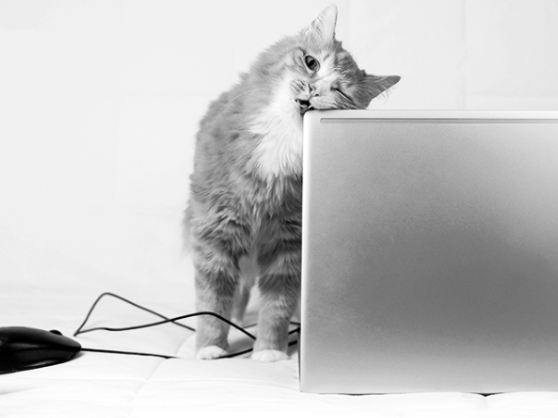Navigation:
- What is a simultaneous ring?
- How to use simultaneous ringing?
- How to set up a simultaneous ring?
- How does a simultaneous ring work?
- Benefits of simultaneous ring
- Use cases
- Simultaneous ring vs sequential ring: which is better?
- Get even more advanced features
- Make your business more cohesive with simultaneous ringing
What is a simultaneous ring?
Simultaneous ring is a cloud-based phone system feature that enables an inbound call to ring on multiple phones or devices from a particular group at the same time. This means that the call can be answered from any one of these devices.
For instance, if you have this feature enabled, a call to your office phone could also ring on your mobile phone and home phone at the same time. This feature is especially useful for people who need to be reachable at all times, regardless of their location. It ensures that a call is not missed just because someone is not at a particular place or near a specific phone.
How to use simultaneous ringing?
MightyCall assists businesses in effectively managing their incoming calls.
- Ring all your connected devices simultaneously: Ensure prompt call responses by sending incoming calls to all connected devices, such as web phones, hard phones, mobile apps, or mobile phones, at the same time. This feature is perfect for businesses that prioritize efficient call distribution and quick response times.
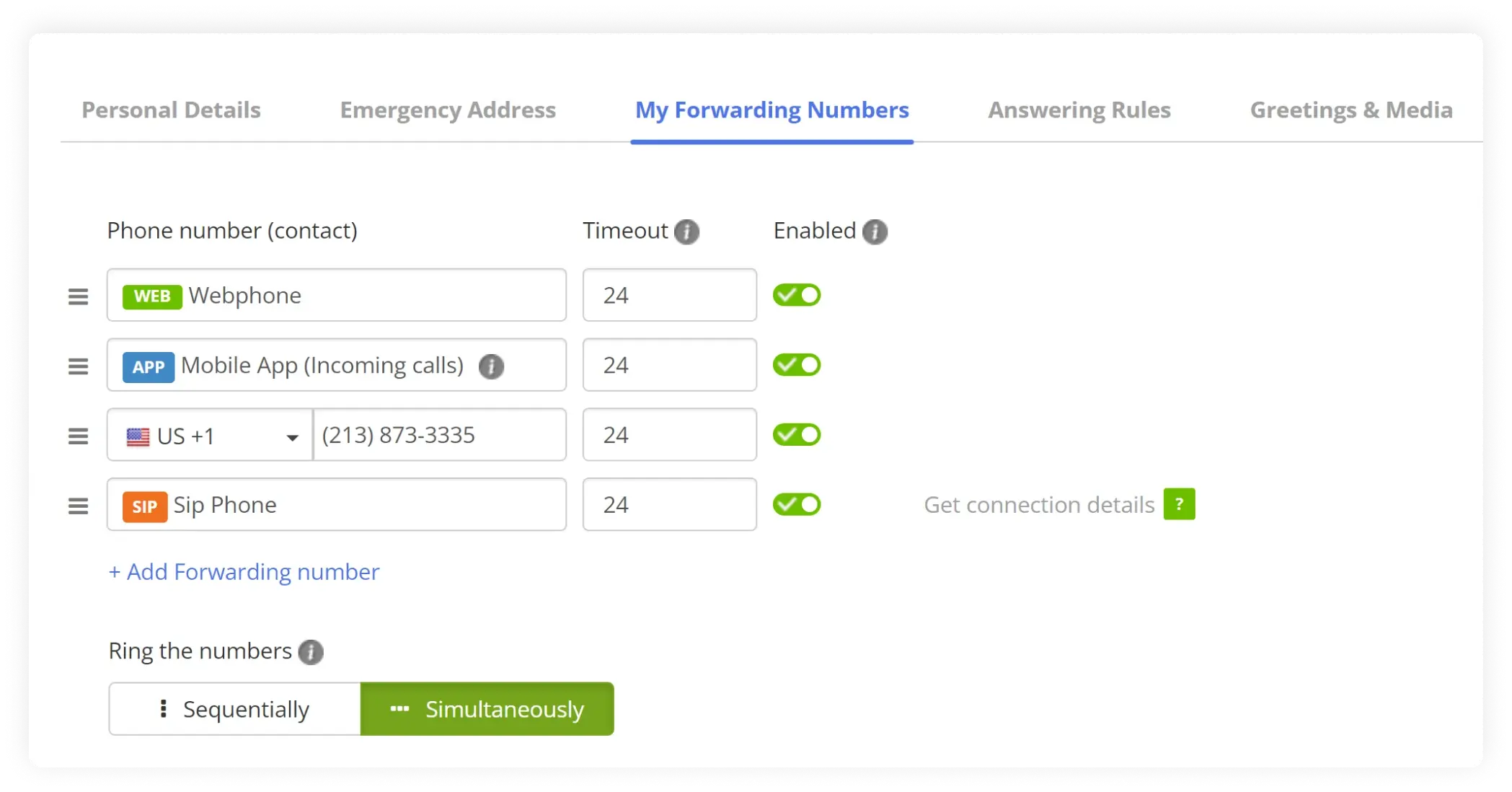
- Ring your team simultaneously: You can also send calls to groups. Here, members of the pre-determined groups will get them simultaneously (all at once), sequentially (a fixed order each time), or round robin (with calls being spread out equally).
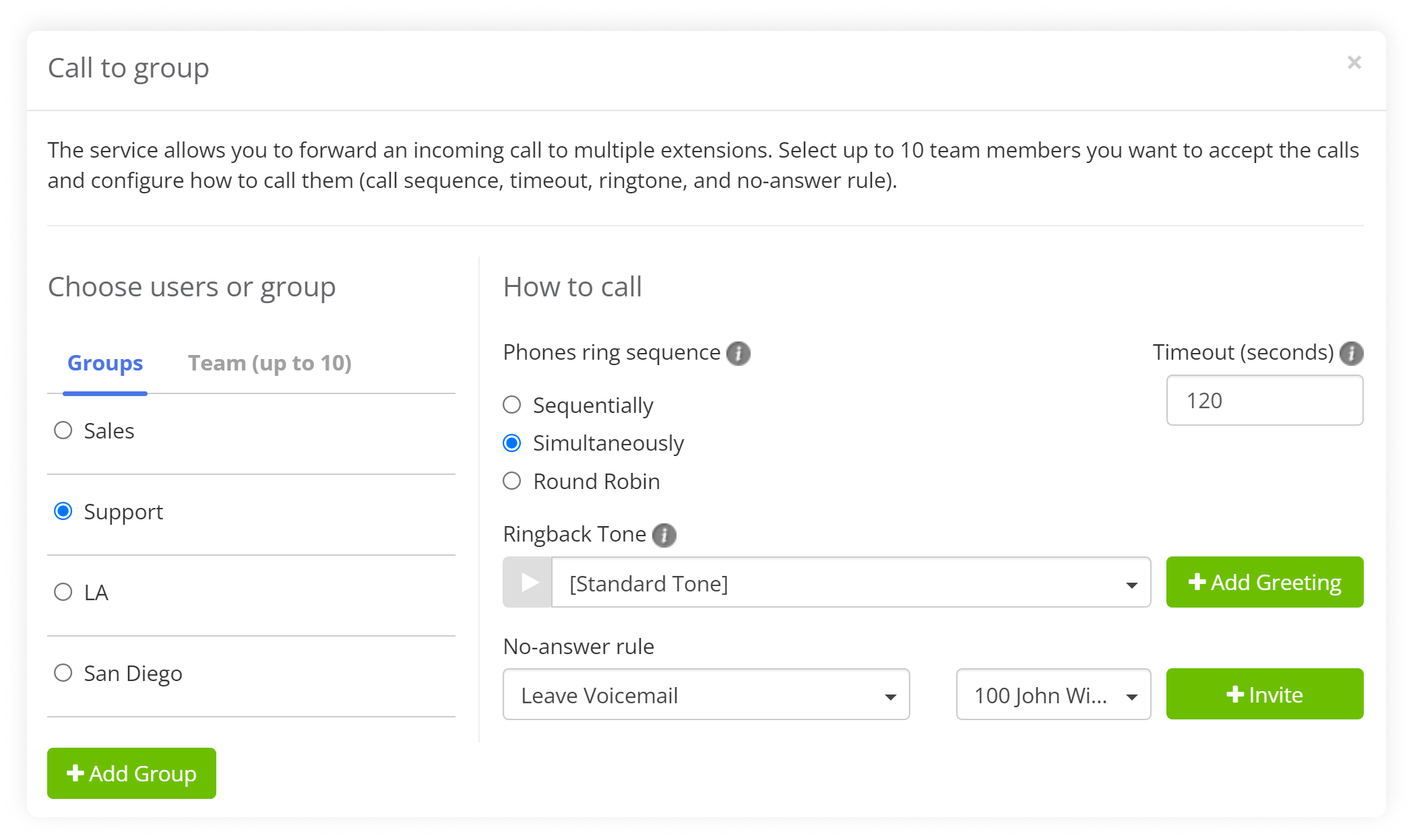
- Call shared numbers: Boost team collaboration and communication with shared numbers.
How to set up a simultaneous ring?
You may be wondering if you have to download a special simultaneous ring app to use this feature for your business. Fortunately, you do not – you can use the feature in MightyCall’s dashboard! As we mentioned above, there are two different methods, so there are two different paths for setting it up. Here’s how:
For ringing all of your devices at once:
- Head over to your personal settings on the MightyCall web panel.
- Then, click “Forwarding Numbers.”
- At this point, you can select how you would like your numbers to be rung.
For ringing your team all at once:
- Head to the Call Flows section of the MightyCall web panel, where you determine how call routing or call forwarding takes place.
- At the end of a given Call Flow, click the seven dots organized in a circle on the number block. A series of options should pop up. Click the green one with two white silhouettes.
- Select the group or given users.
- Under “How to call,” select “Simultaneously.”
- When done, hit “OK.” Then, click “Save changes.”
How does a simultaneous ring work?
The simultaneous ringing process is quite easy to understand, especially once you yourself have set it up. But even if you haven’t, there is no real difficulty in doing so.
- First, a call comes in.
- The call will then follow the established routing process, depending on on-call hours and the identity of the person calling (being on a VIP or Block List may change their path).
- Once it reaches the “number” it is trying to call, this is when the simultaneous ringing service comes into play.
- Everyone in a given group will be ringing at the same time; you cannot change individual numbers unless you go into their specific settings.
Benefits of simultaneous ring
When your business implements the Simultaneous Ring feature in your call management strategy you, your employees, and your callers get numerous benefits, whether you are a simultaneous ring Android user or you primarily use your computer for calls.
Improved call management
Having calls go to individuals can cause issues if they are not on their phones. Callers can have to wait on line, important deals can be missed – there is no end to the (negative) possibilities. But with the ability to call different numbers at once, you can distribute incoming calls evenly, ensuring prompt responses.
Increased customer satisfaction
No one likes being on hold. You can attempt to improve it with music, but at the end of the day, that is essentially just a delay tactic. By contacting multiple numbers at the same time, you can provide exceptional customer service by minimizing wait times and allowing agents to answer calls on their preferred devices.
Enhanced team collaboration
One of the dangers of increased remote work is that team members do not often end up working together as much, as they are not in a physical office. This feature helps you to foster potentially lost teamwork and seamless communication by calling all teammates assigned to a shared number.
Flexibility and customization
The name of the game is being able to make your business YOURS. That means building it around you, whether you use an iPhone or an Android, whether your team works together or separately, during the day or at night. When you adapt this feature, you can help tune your settings to your business’s unique needs, optimizing call distribution and management.
Ensure everyone works equally
Sometimes you have team members who are real go-getters, who love taking on extra work. If you want to nurture an atmosphere where everyone works as hard as they can to answer calls, especially if bonuses are involved, using this feature can induce that competitive feeling.
Use cases
There are lots of potential business types which can find this feature useful. While of course there are more than the ones listed below, use these as an inspiration for your own business!
- Sales teams: This type of business team can take great advantage of this feature. As we mentioned above, all phones going off at once can induce spirited competition amongst your salespeople.
- Customer service centers: This may be one of the most classic examples of companies that can really excel using this feature. These centers exist to help folks, and that means answering as many questions as quickly as possible.
- Donation programs: Charities, especially during big periods of giving, may be flooded with calls – and each one can literally be money that could go straight to your charitable organization. If you have calls simultaneously ring, you can cast a wider net to catch those calls.
- Delivery centers: People wanting to know where their packages are, people calling to place an order, people wanting to complain about a damaged package – there are plenty of reasons why you would want to make sure every call is caught.
Simultaneous ring vs sequential ring: which is better?
These are both options offered by MightCall, and both are useful, but both are also very different. It all depends on one’s situation!
As discussed previously, simultaneous ring is when all the users in a given group get a call at once. This can be useful when there is a fire sale, or you need every single call to be answered as quickly as possible.
But if you turn simultaneous ringing off, and it’s sequential, each person receives the call in a given order, preset by you. This means that a call can take longer to be answered if someone is not at their desk when it comes through, but it also means that the call does not just go to everyone at once, possibly precipitating a mad dash to answer it. Plus, a simultaneous option allows you to target calls to specific employees. This is helpful when you want to train certain employees and make sure they get all incoming calls first.
Get even more advanced features
Of course, no VoIP package is complete if you only use one feature. There are lots of others that, when used in sync with one another, can supercharge your business strategy.
- Ring groups: By using this feature, you can target incoming calls for particular teams who may be better fits for given calls.
- Call queue: Worried that you are going to get a backup? With the queue, keep callers in an orderly “line” and ensure everyone gets addressed in order.
- Music on hold: While they’re in line, keep them entertained with music or other pre-recorded
- Virtual voicemail: If for whatever reason no one ends up picking up, make sure that you don’t miss a word of what your caller wanted you to know.
Make your business more cohesive with simultaneous ringing
If you haven’t guessed, a simultaneous ring is not exactly a rare feature – in fact, it’s arguably essential for any VoIP package. But what is rare is combining that feature with lots of other super-powered features, world-class security, phenomenal uptime, and a dedicated support staff.
But MightyCall combines them all. Give it a try and make your business mighty today.