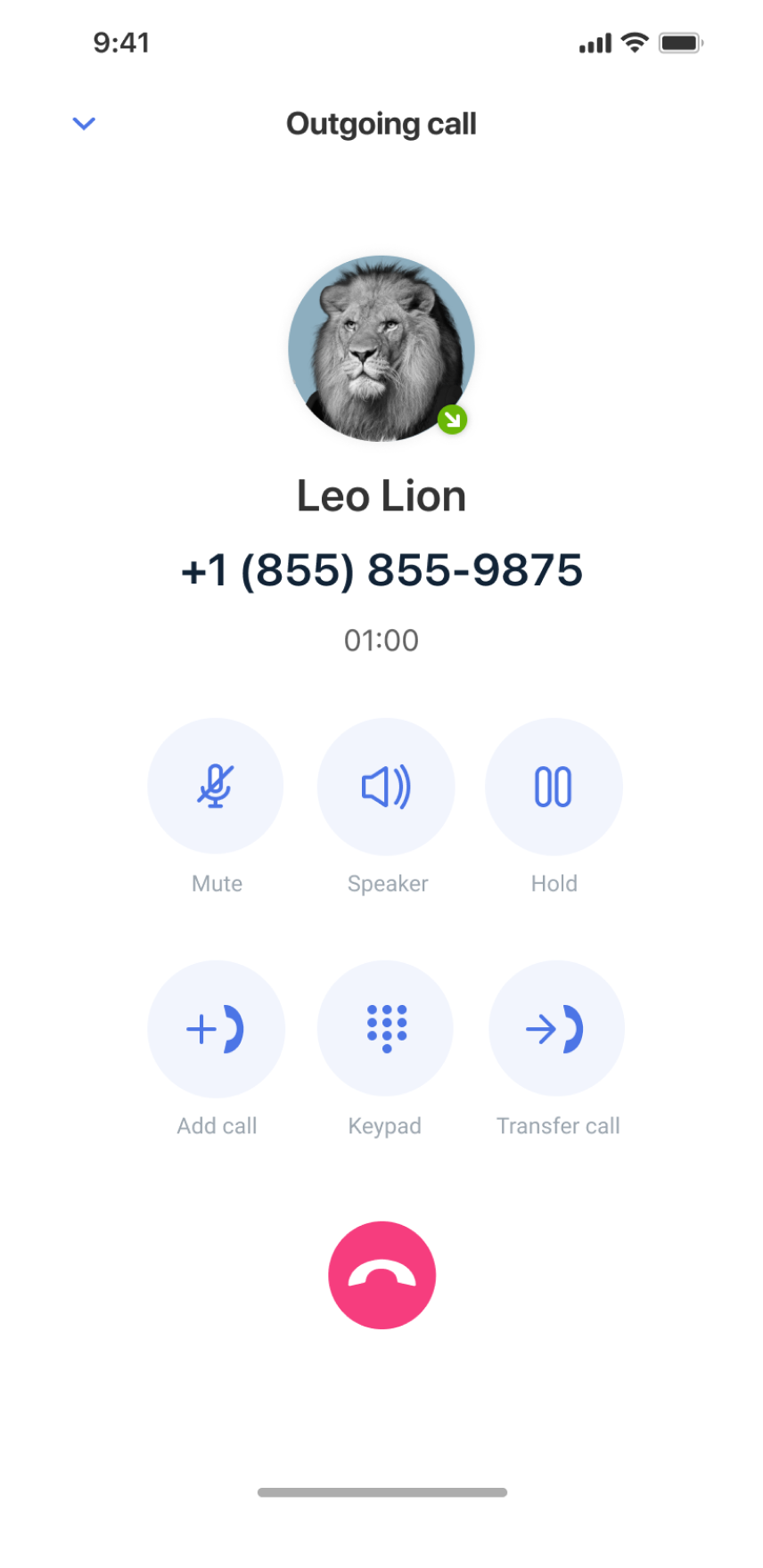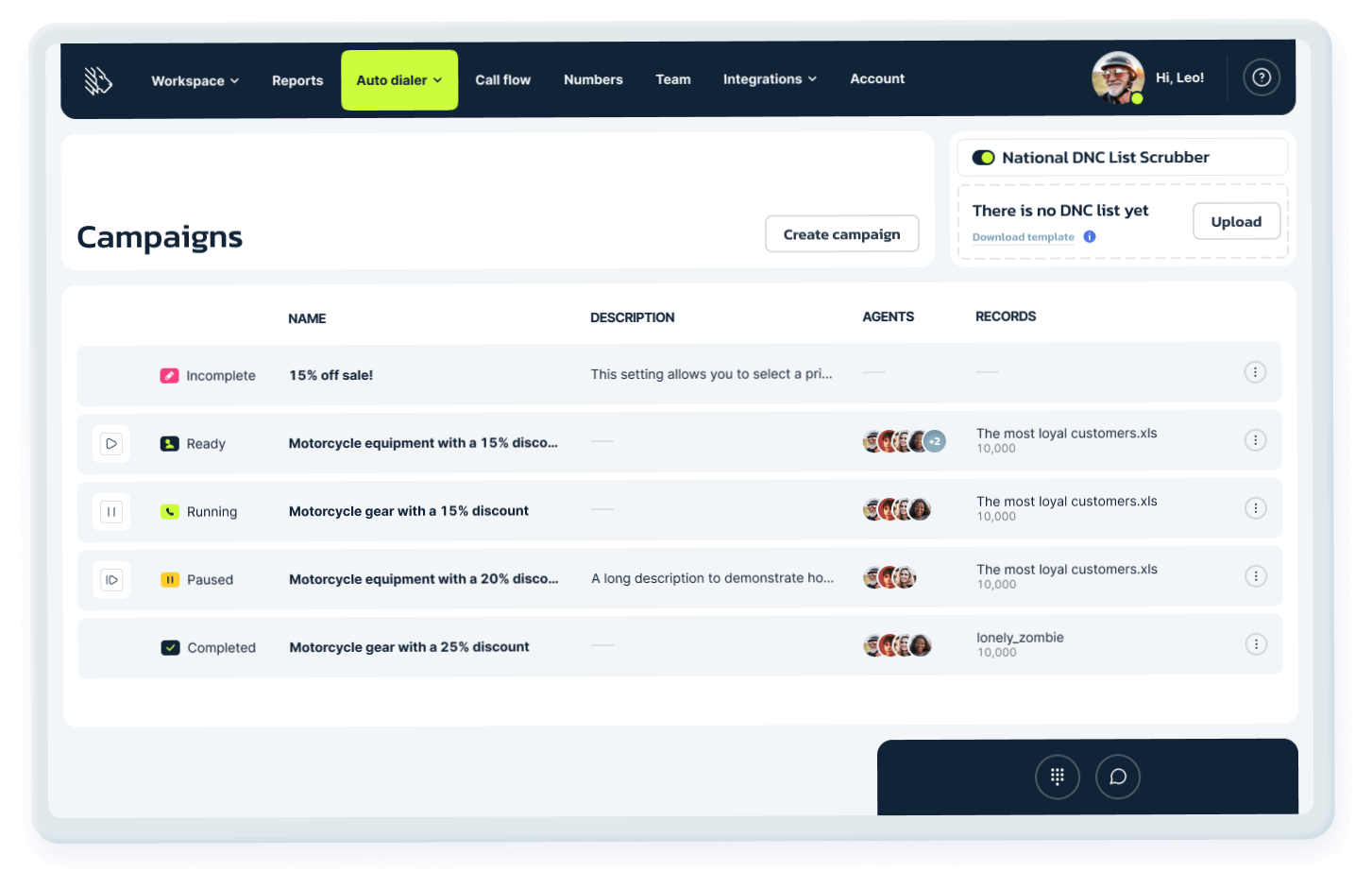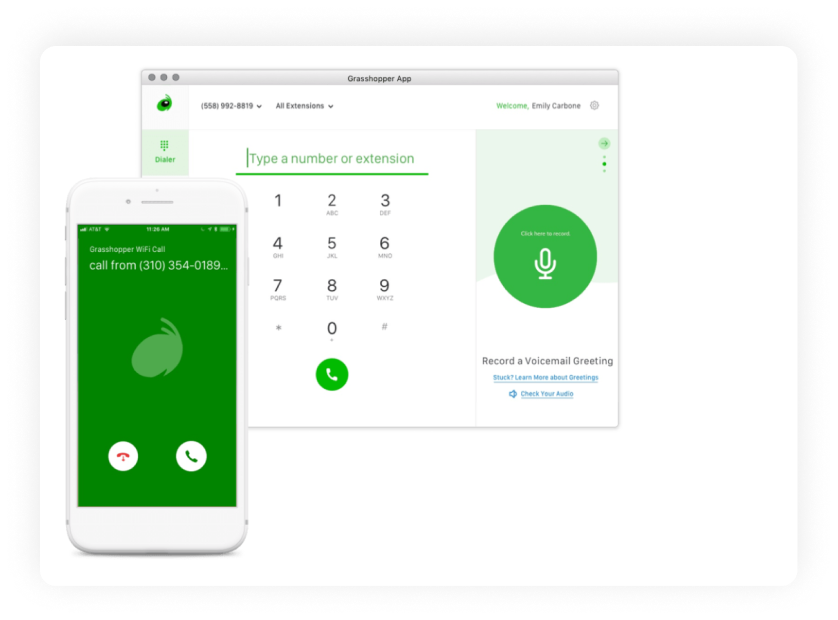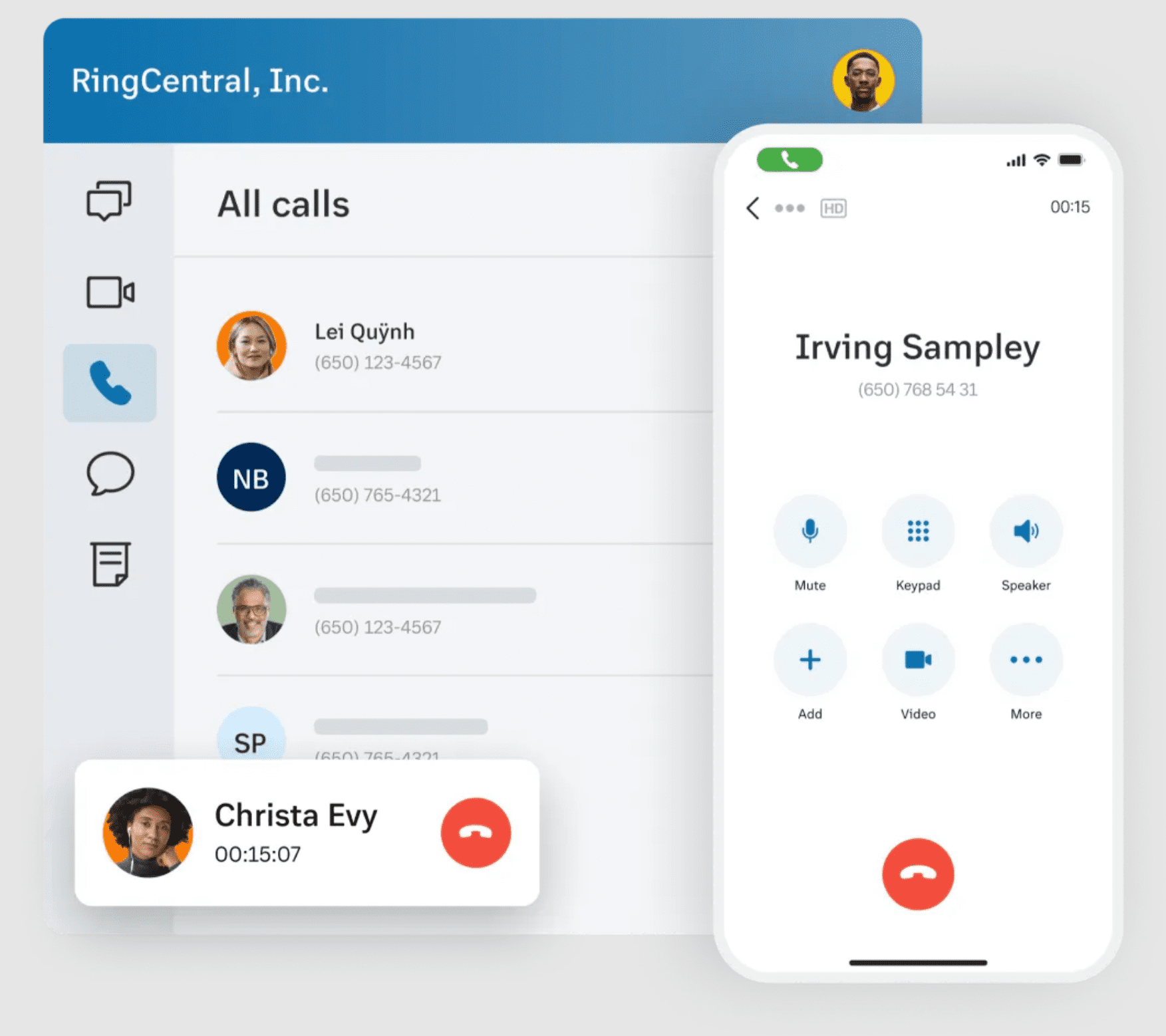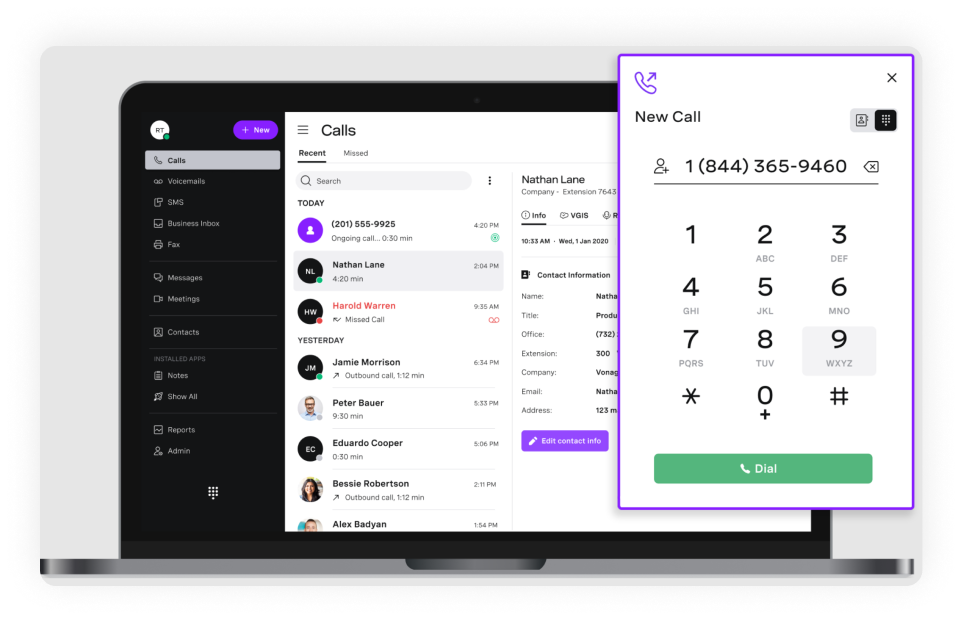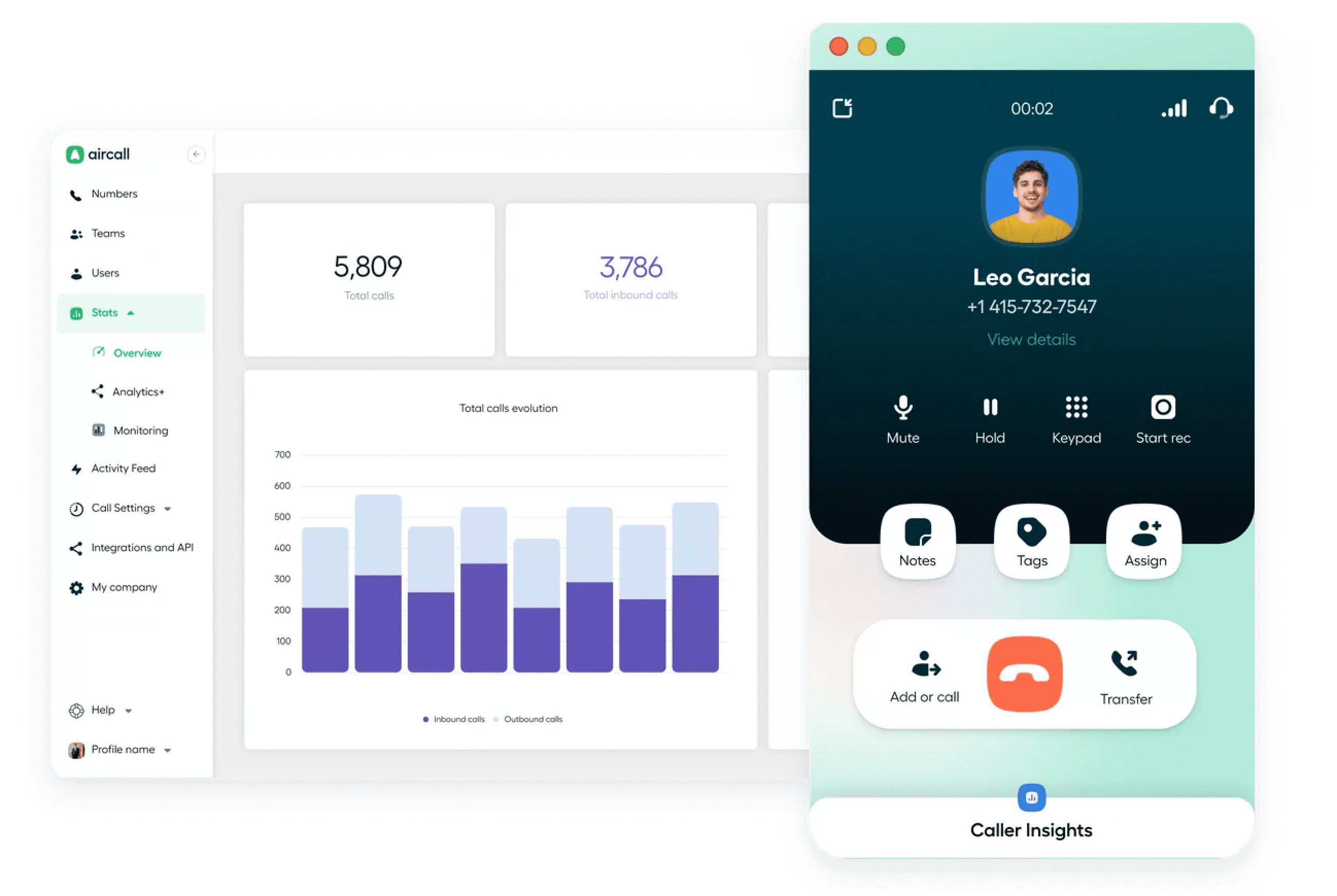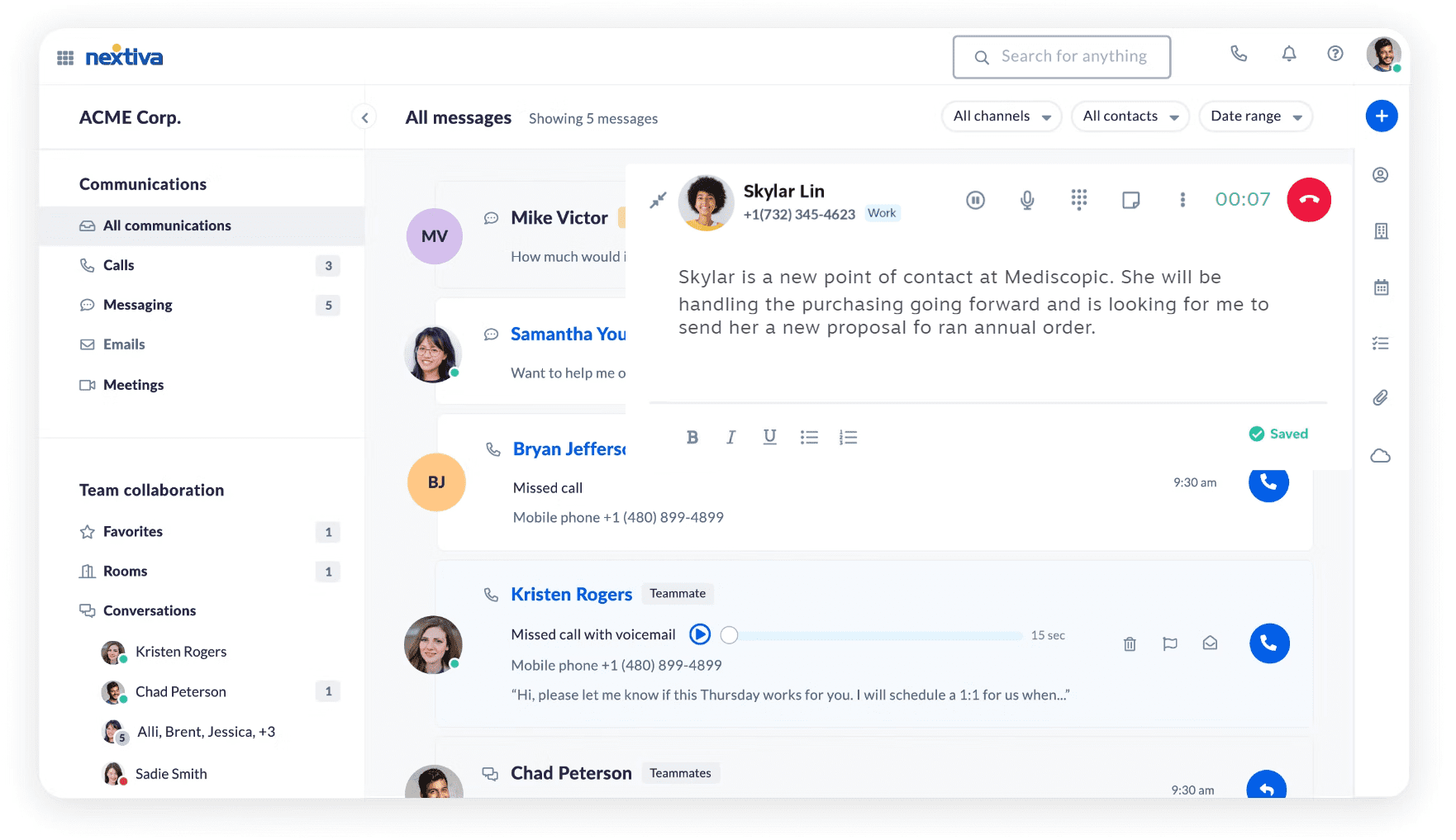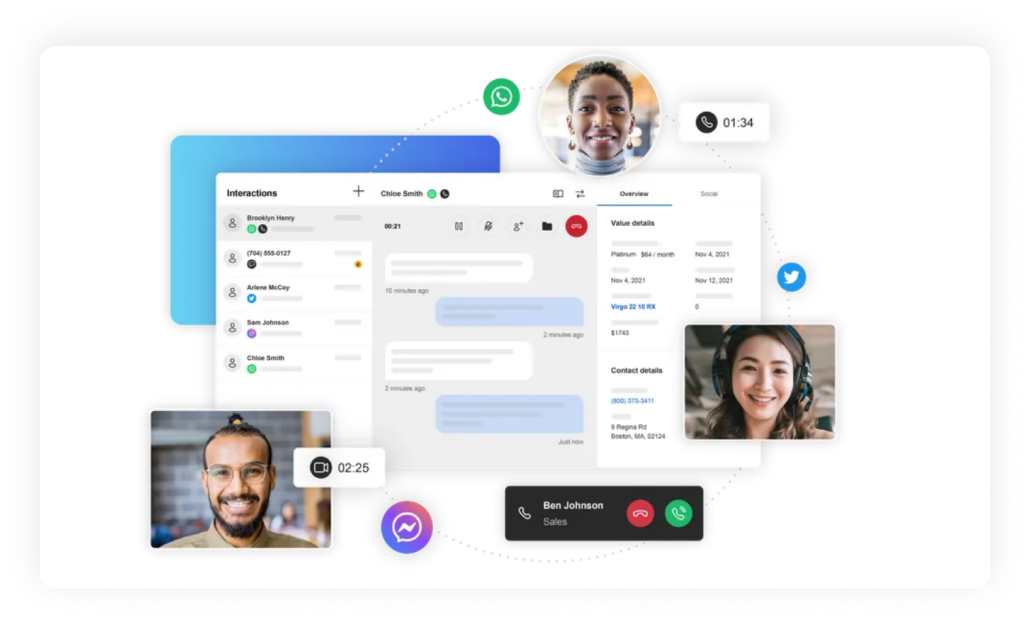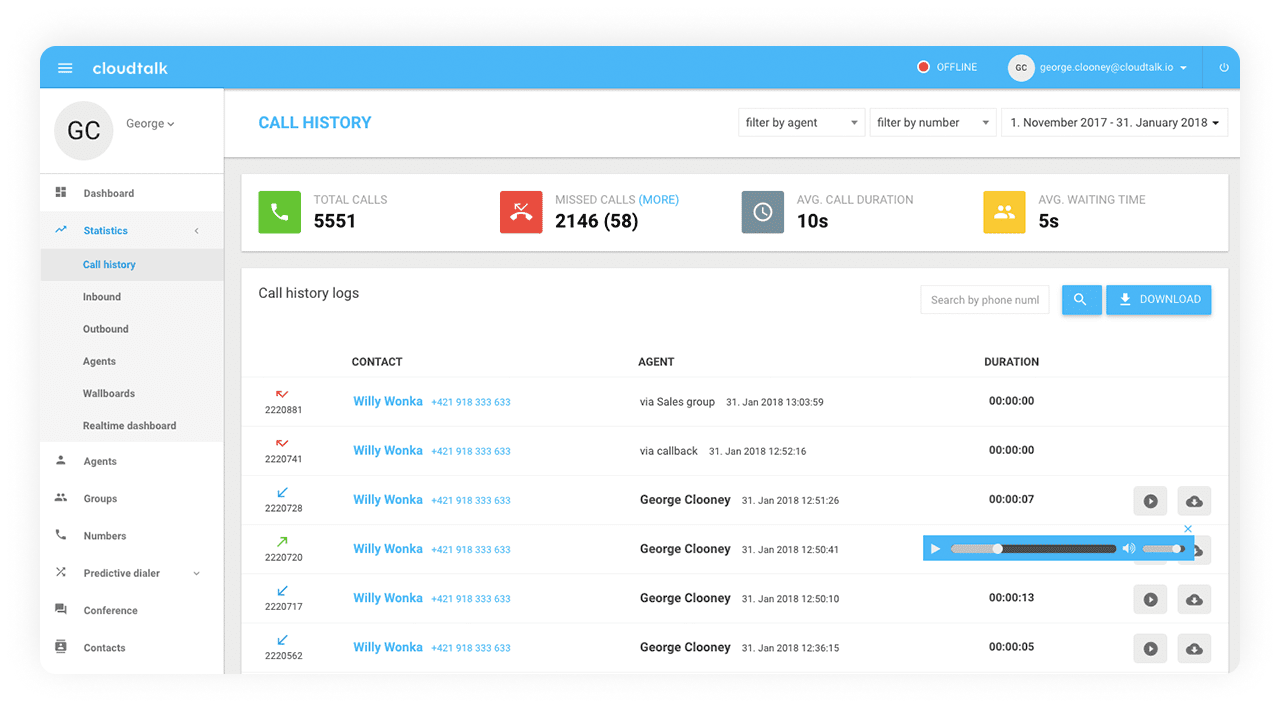There are a lot of call center software companies offering their services out there, and sometimes it can get pretty overwhelming when deciding which to pick. Dialpad is just one of those popular software, and it comes with plenty of pros and cons. Whether it’s suitable for all comers is up for debate; to help you decide for yourself, here we’ll go into detail about Dialpad, what it’s good at, and where it’s lacking. We will also be talking about Dialpad alternatives as well, in order to help give you a wider picture of what’s out there.
What is Dialpad?
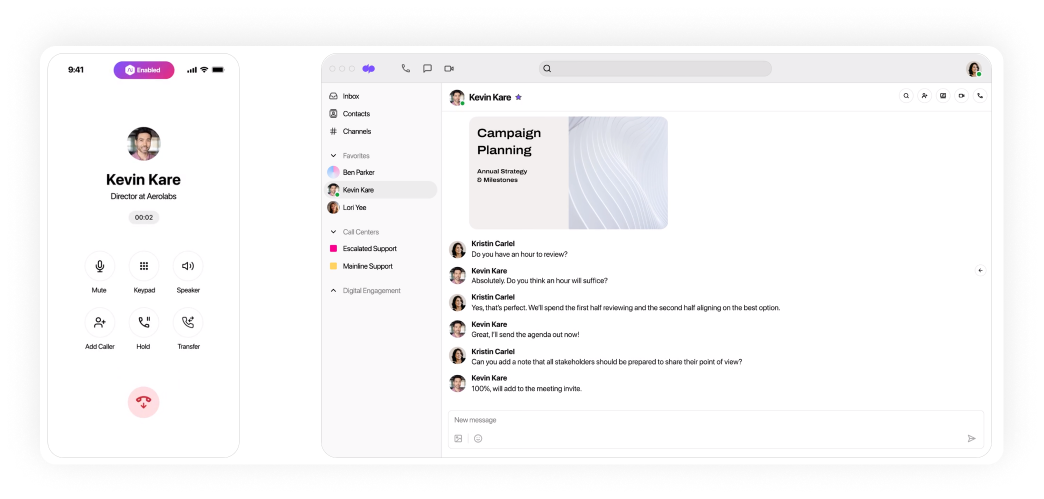
If you want to dive straight into discussing options offered by companies like Dialpad, go to the alternatives section.
Dialpad is a cloud-based call center solution that helps businesses to organize their inbound and outbound communications. Using AI technology, Dialpad aids call center operations by providing automated conversation features and functional call management tools.
OS
Dialpad supports MacOS, Windows, and Google Chrome OS, offering flexibility for various technology ecosystems within call centers.
Features
Dialpad includes features tailored for call center environments, such as:
- Inbound voice
- IVR (Interactive Voice Response)
- ACD (Automatic Call Distribution)
- Call recording
- Monitor, whisper, barge features
- Basic AI functionalities
Integrations
Dialpad works with most leading applications:
- Salesforce for improved customer relationship management.
- Zendesk for streamlined support ticketing and customer service.
- Miro for collaborative whiteboarding during team meetings.
- Slack for internal team communication and updates.
- Microsoft 365 and Google Workspace for office suite integration.
What are some drawbacks of using Dialpad
While Dialpad’s AI-driven features and scalability across plans make it a strong contender, the pricing is one of the highest among the competitors’ list, while offering the same features as other call center systems, which may affect its relevance for some businesses.