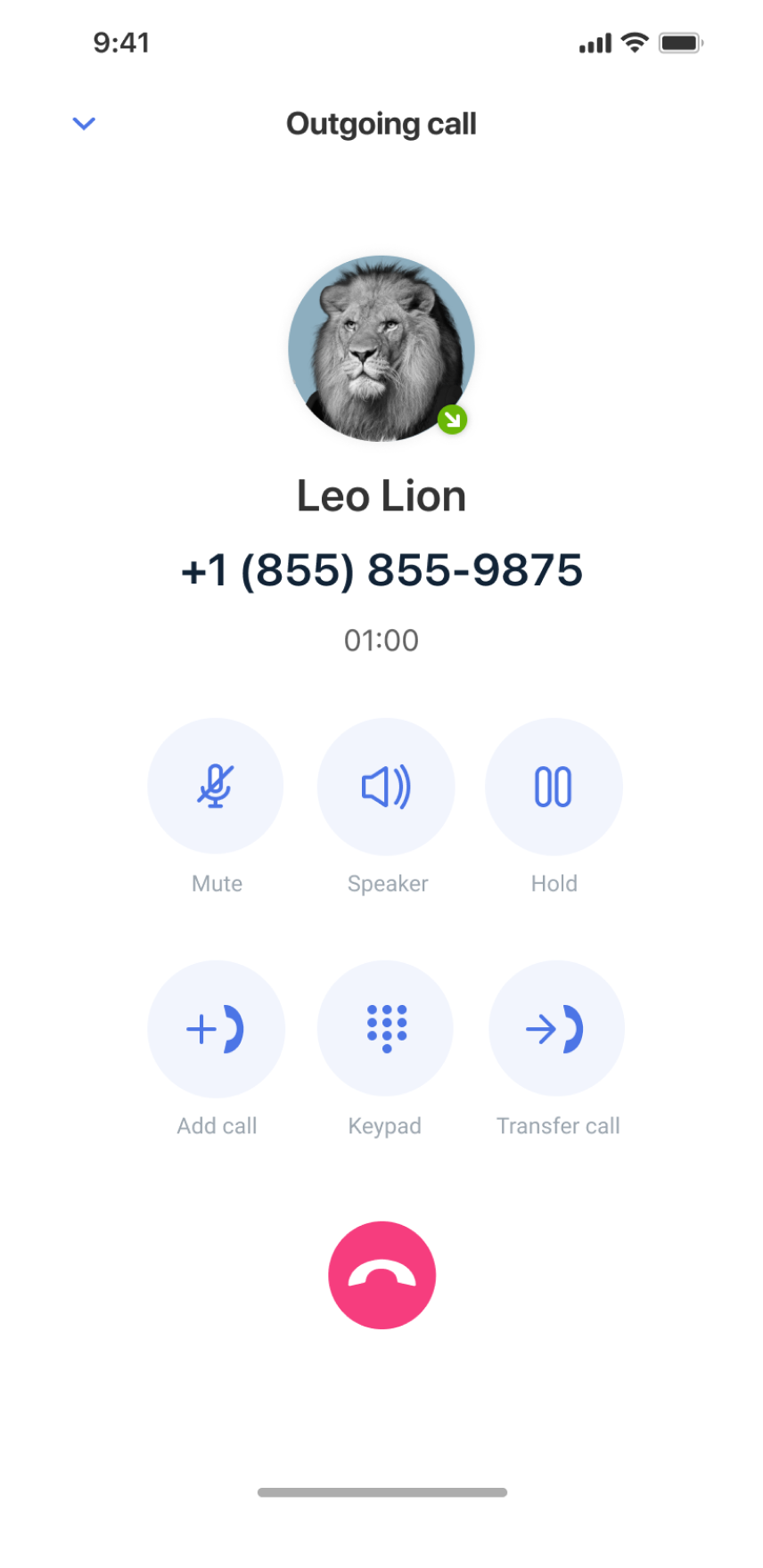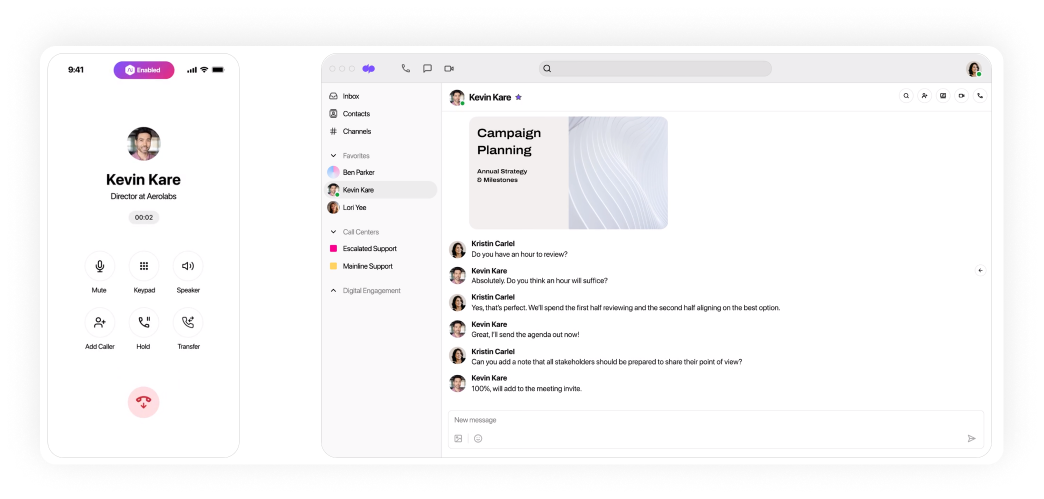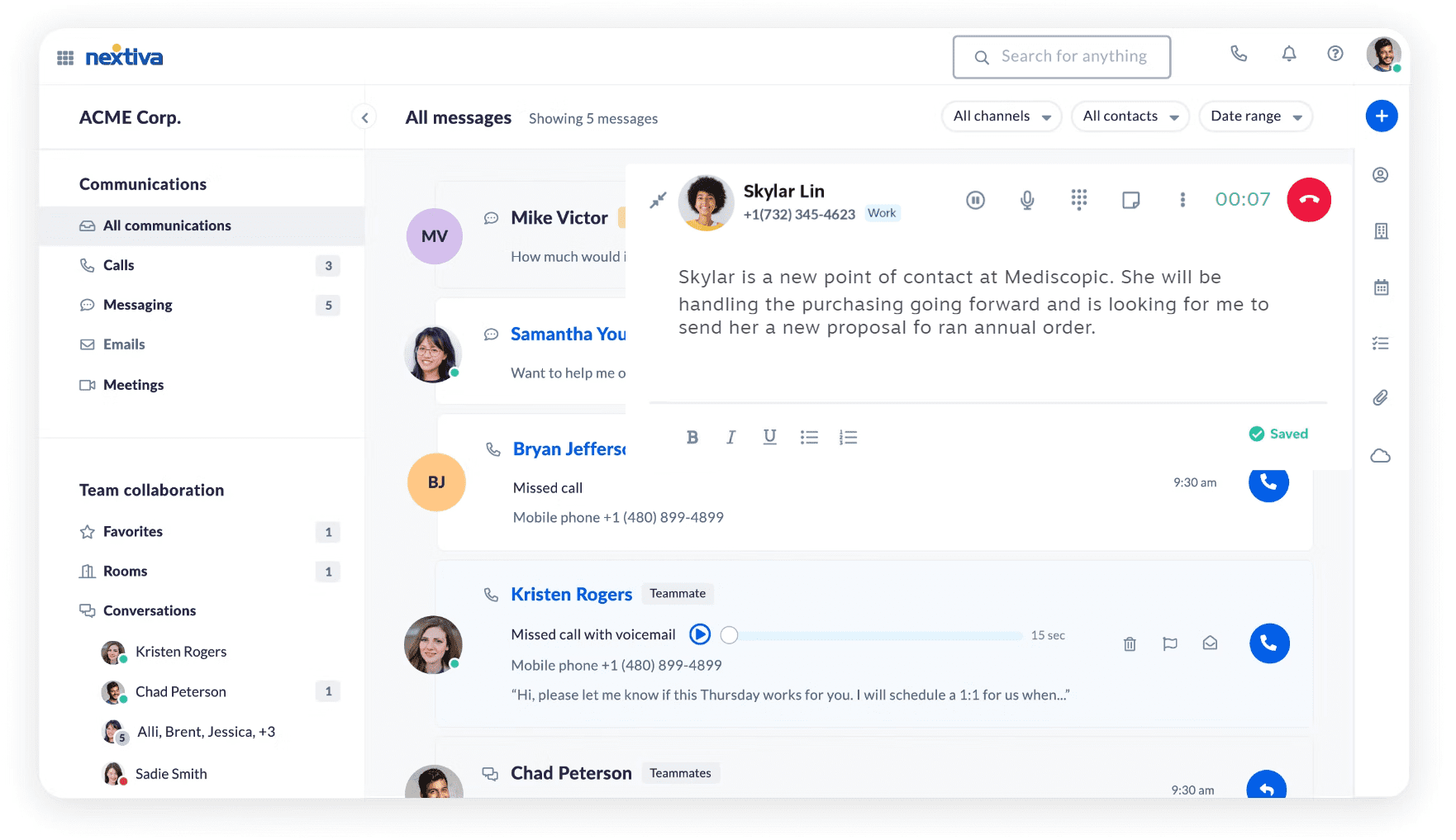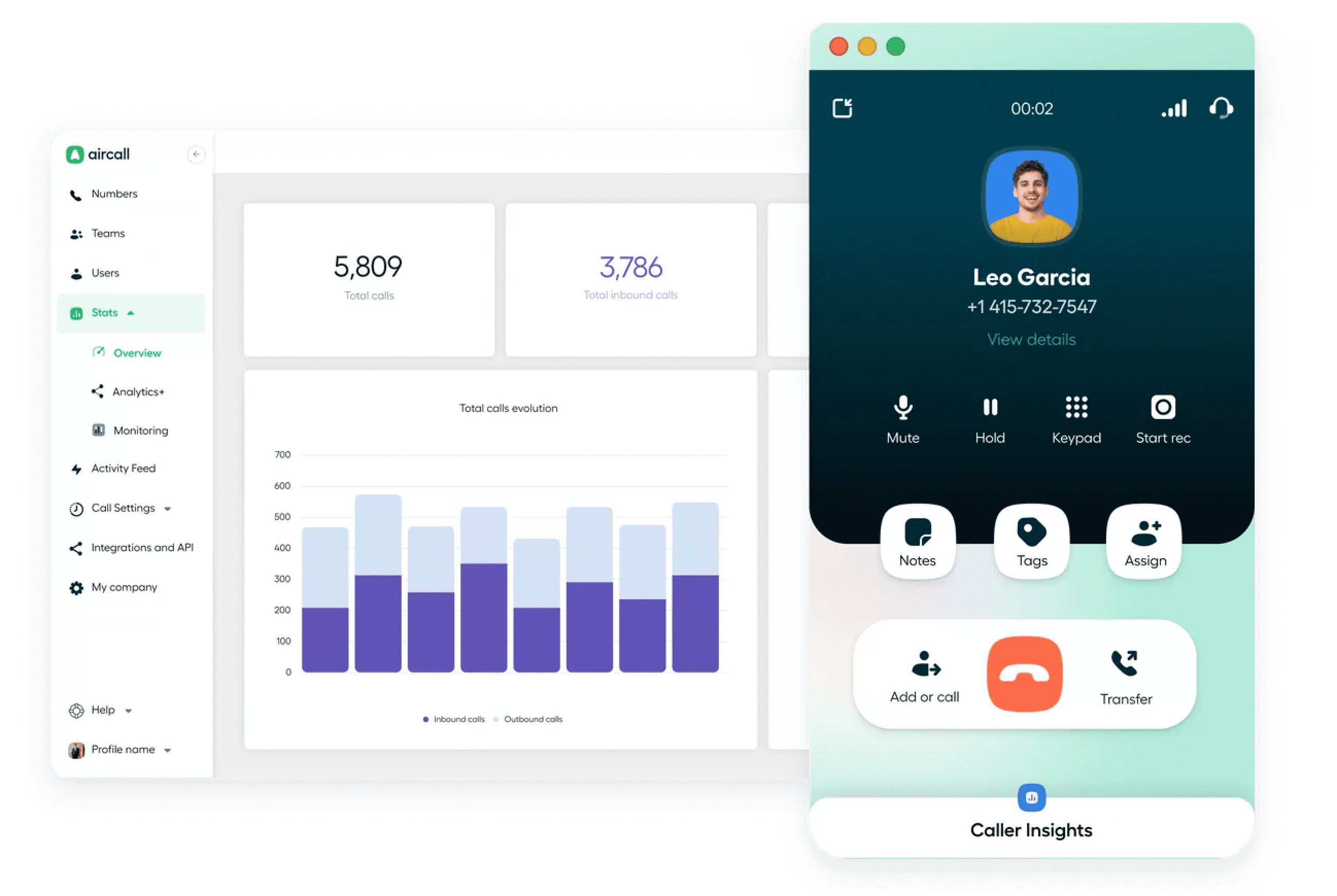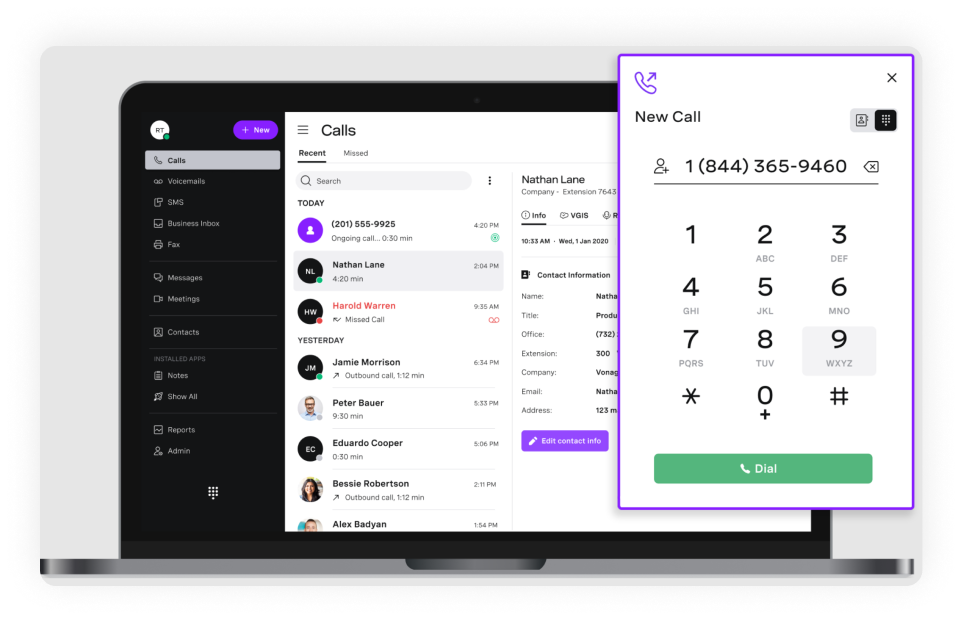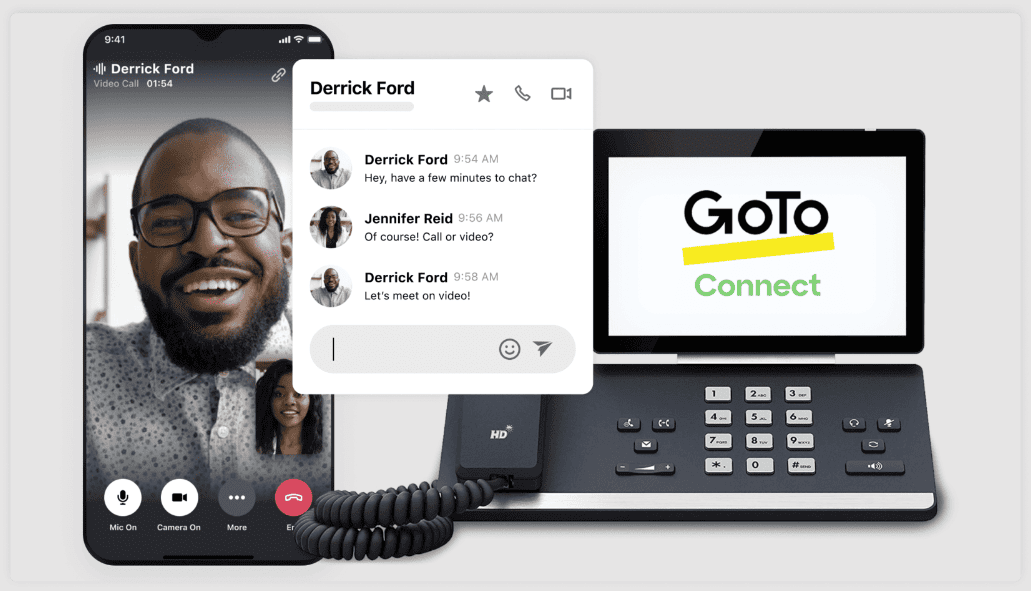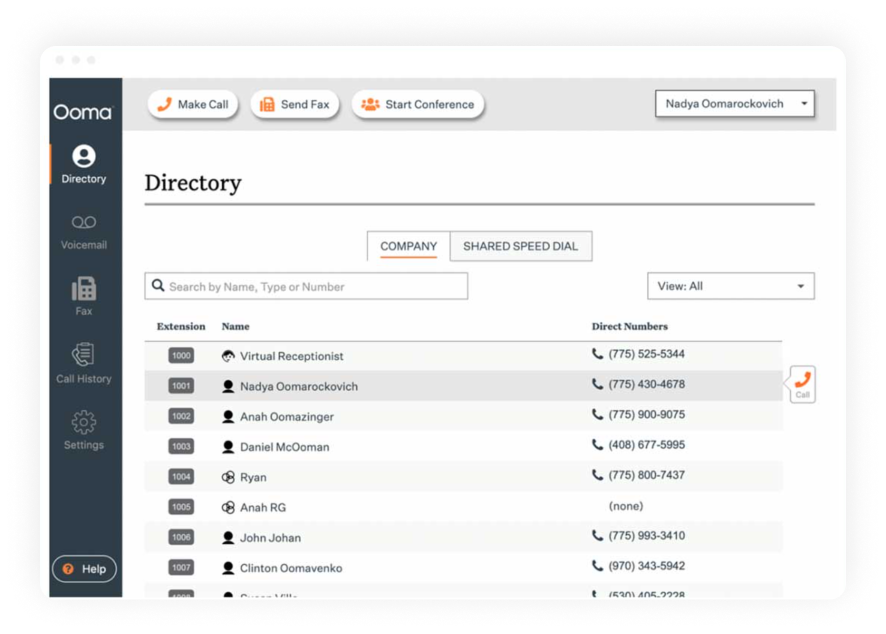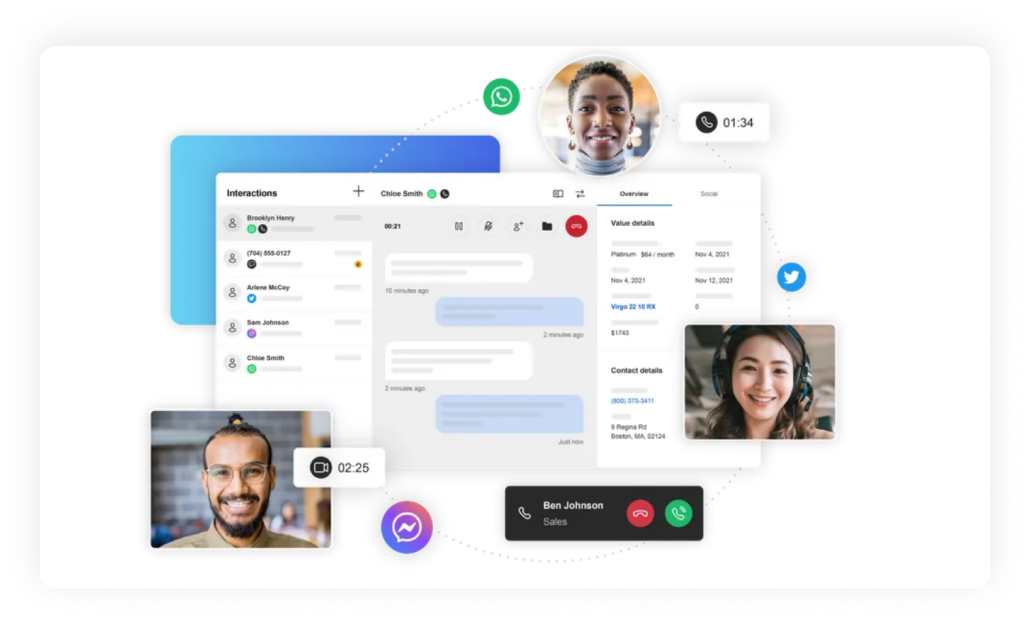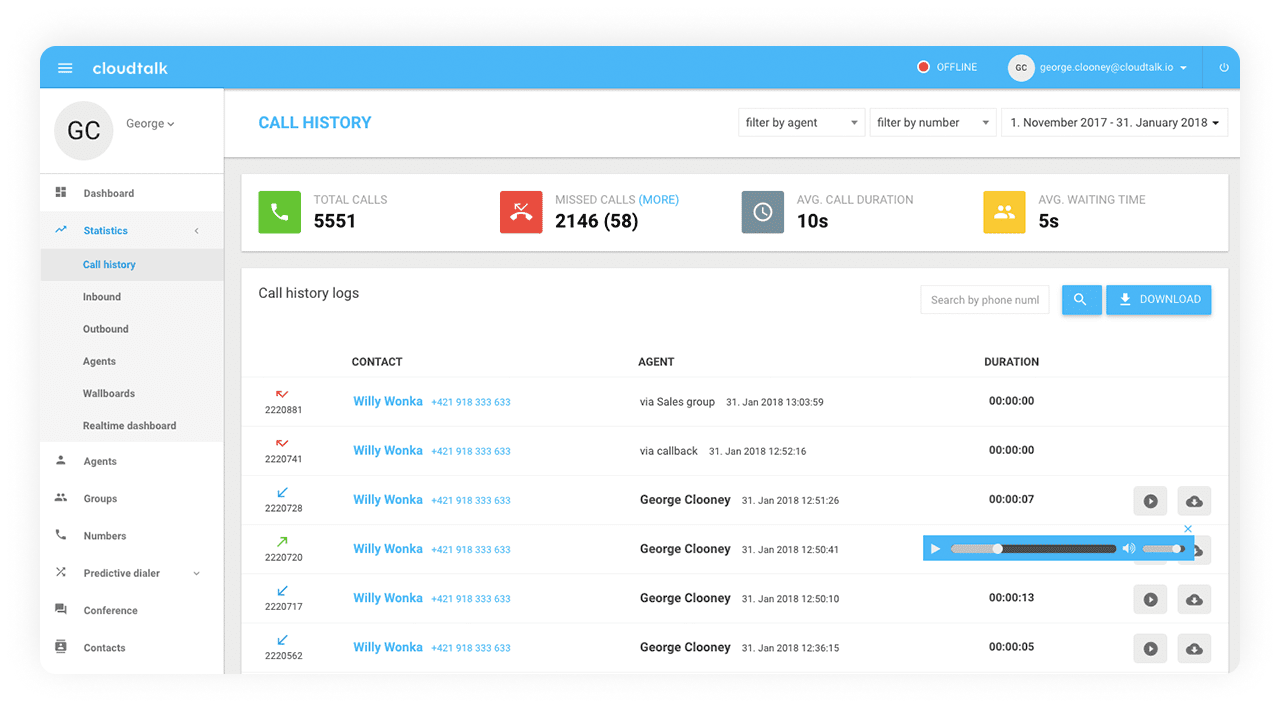RingCentral is a cloud-based communications service used by businesses all around the world. Many people find that this program serves all their needs quite adequately—but it is not without its drawbacks. The question is, what alternatives to RingCentral are worthy of your time?
In this article, we’ll describe the pros and cons of RingCentral, as well as some of its main features. We’ll also provide a list of ten fantastic services like RingCentral that you might decide to use instead, providing you with a detailed breakdown of each of the ten options. Also, stick around for our vote for the best free alternative to RingCentral!
What is RingCentral?
In this section, we’ve included a detailed overview of RingCentral, if you’re already familiar with this call center software and are more interested in hearing about other services like RingCentral, feel free to skip ahead!
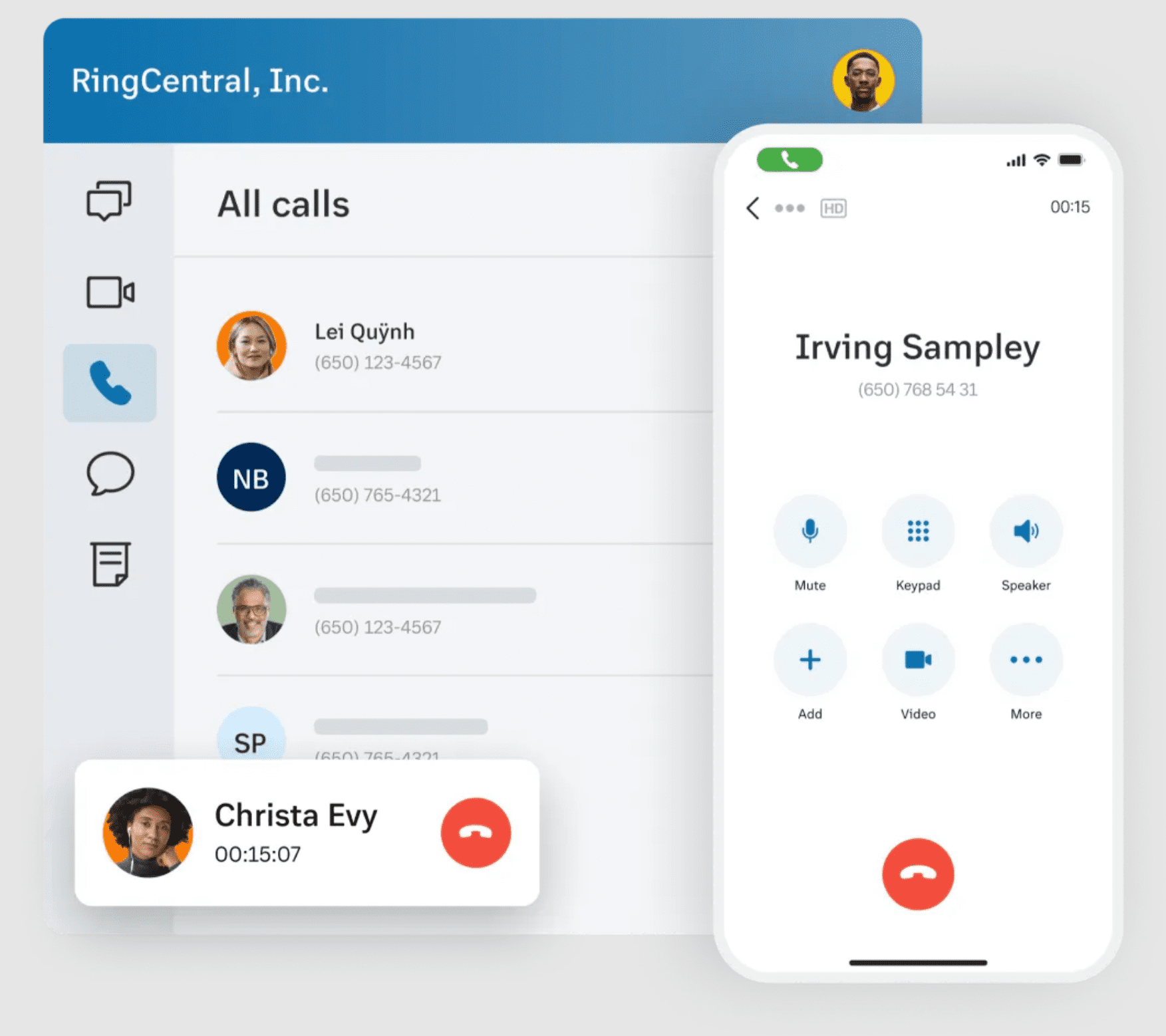
RingCentral is a cloud-based communications service that provides businesses with video conferencing, phone call and texting capabilities, and many other features. This call center solution is used by companies all around the world and is ideal for remote teams as it allows up to 200 people in a call. When the COVID-19 pandemic hit in 2020, businesses across the globe were forced to transition to remote work, making cloud-based communications essential, thereby boosting RingCentral’s popularity.
Features
Some of RingCentral’s most desirable features include:
- IVR menus
- Click-to-call
- Advanced voice recording functionality
- Real-time reporting
- Quality management
Integrations
More than 200 integrations are possible through RingCentral. Three of the most popular include:
- Microsoft
- Salesforce
OS
The RingCentral app is available as a desktop application as well as a mobile app for iOS and Android. You can also use RingCentral Video through your web browser of choice.
Pricing
RingCentral is available at four different payment tiers, each easily scalable depending on the size of a team.
The most affordable option is RingCentral’s Core package, currently just $20 per user per month with an annual plan. Please note, however, that the plans are limited to the number of users. If you have a larger team, you will need to use one of RingCentral’s other packages. These are:
- Advanced: $25 per user per month
- Ultra $35 per user per month
Each of the non-contact center options is available for teams of 1-5, 6-100, and 100+ people.
- Contact center starts at $65 per user per month and is custom
If you’re only interested in RingCentral Video, you can use this service for free. Alternatively, for $10 per user per month annually, you can benefit from additional features and host larger meetings with the Video Pro+ plan. If you’d like to make use of one of RingCentral’s Call Center plans, you will need to contact them for a custom price.
What are some of the drawbacks of using RingCentral?
While for many people, RingCentral has proven to be a perfectly serviceable product, it clearly has its drawbacks—namely, limited IVR options, lack of Linux support, and slow customer service responses. To avoid having to contend with these unfortunate disadvantages, prospective users might consider using one of the below programs like RingCentral, instead.