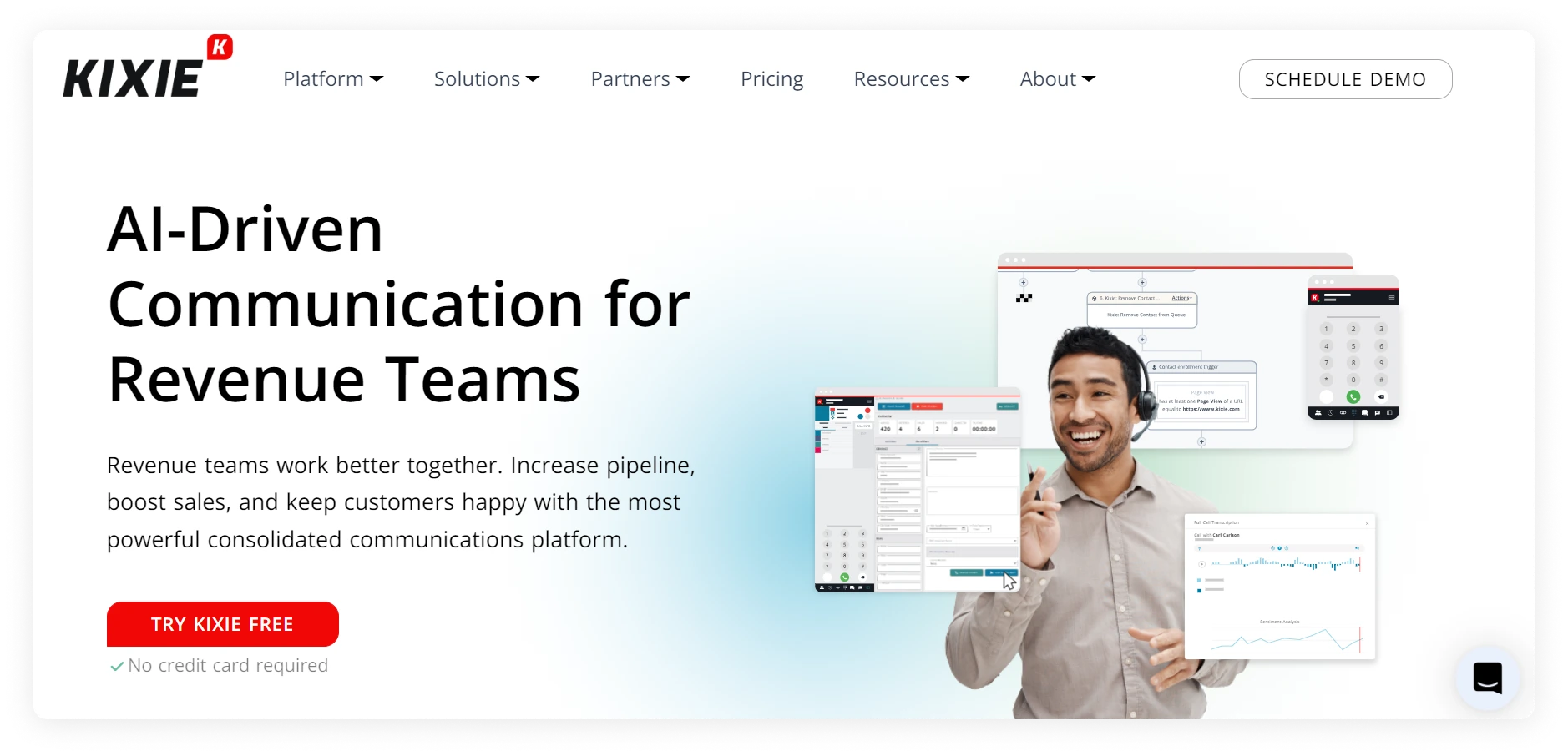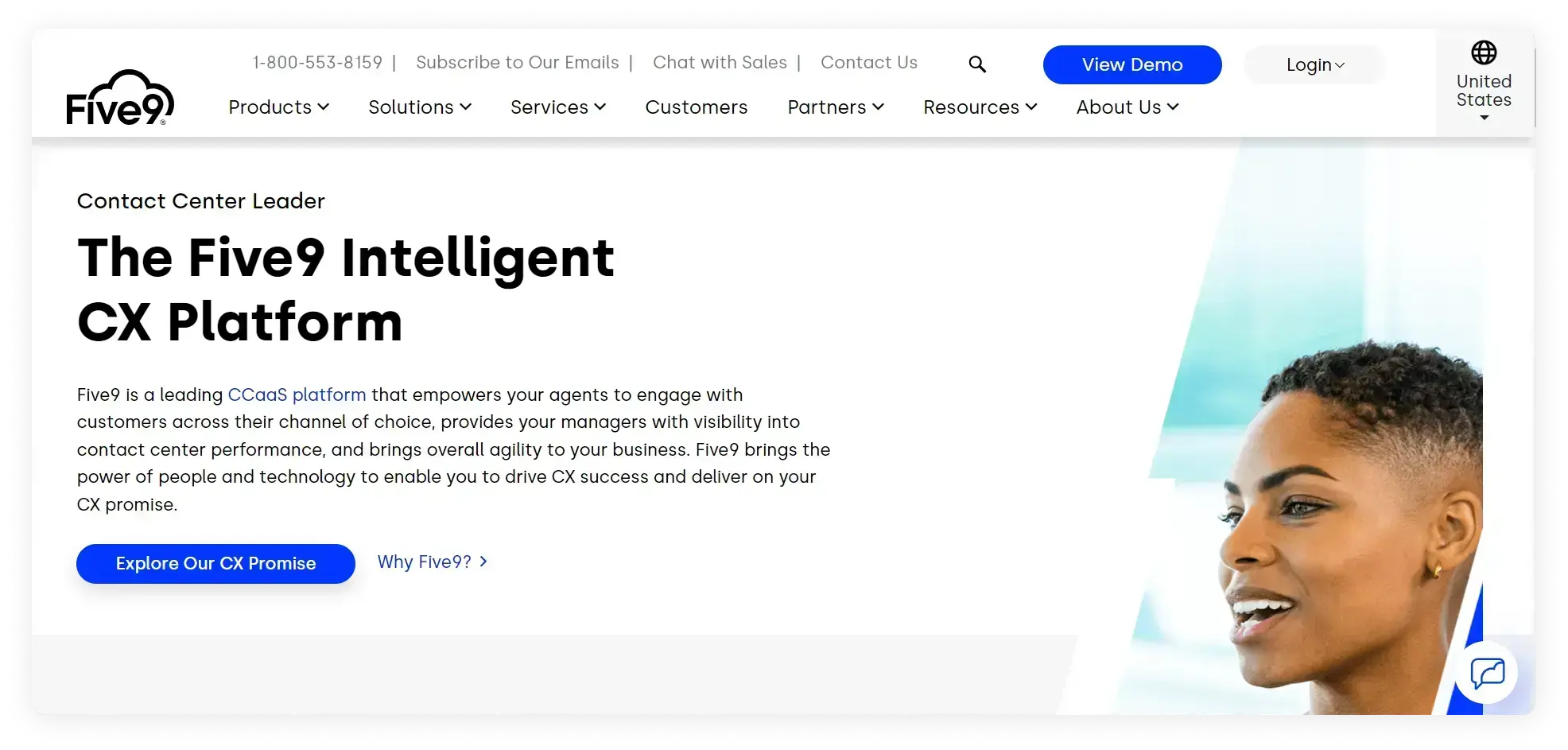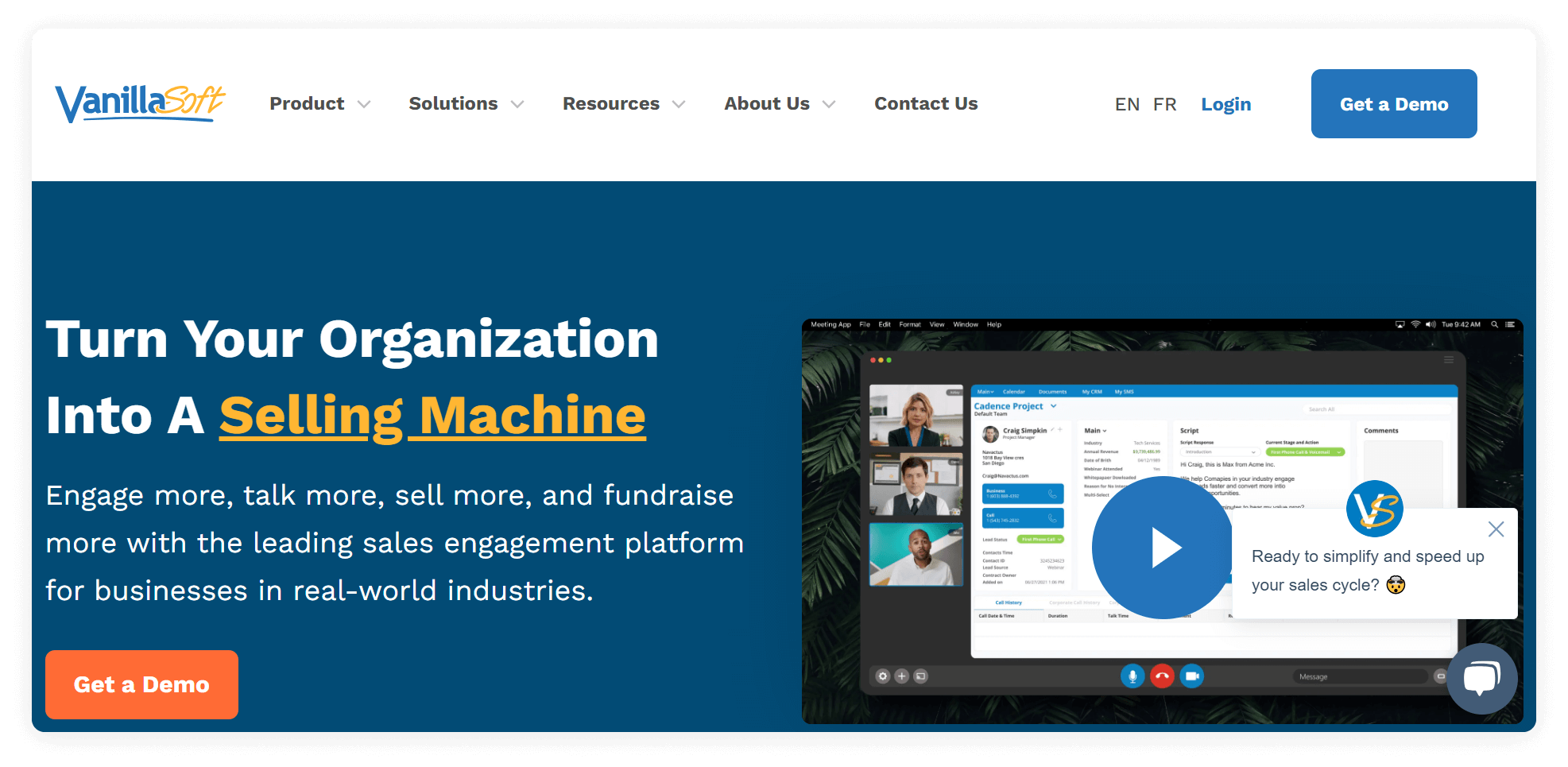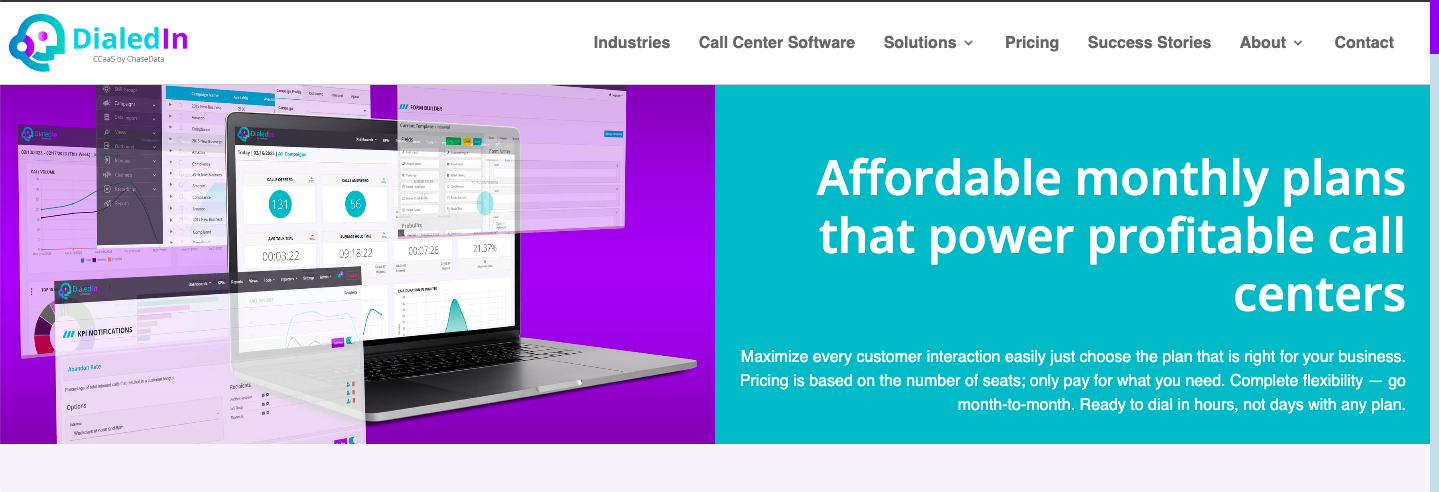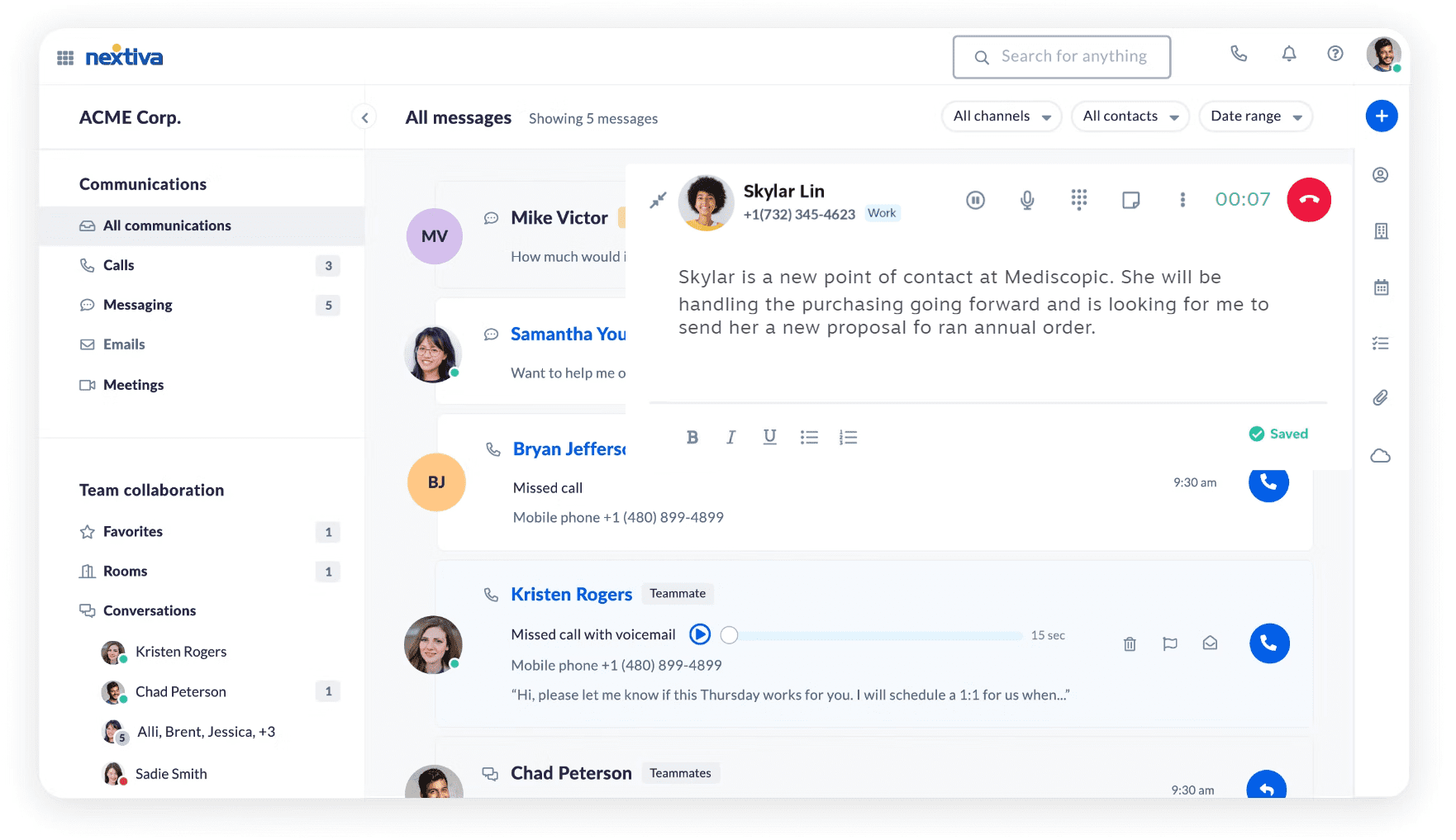Benefits of auto dialing
Auto dialers for outbound call centers are powerful tools that can significantly improve the effectiveness of call center operations. Below are seven compelling reasons why a business might need this feature, presented in the desired format.
Performance tracking
With auto dialers, you can track analytics that collect, monitor, and analyze data related to outbound calls. It helps call centers track performance, identify issues, and maximize efficiency by using data insights. Some key dialer analytics metrics include:
- Call attempts: Total number of dialing attempts made by the system.
- Connect rate: Percentage of calls that connect to a live person (vs. no answer, busy, or answering machine).
- Call duration (talk time): Average time agents spend talking per call.
- Abandonment rate: Percentage of calls dropped because no agent was available when a customer answered.
- Drop rate: Calls that were disconnected before reaching a live agent.
Increased operational speed
Dialing software automates the calling process, reducing agents’ waiting time between calls. This approach enables agents to focus more on the conversation rather than manual entry, resulting in a higher number of calls handled per day and improved overall productivity.
Improved lead conversion rates
By enabling quicker and more frequent contact with leads, this feature helps increase the chances of converting prospects into customers. Timely follow-ups and consistent contact are key strategies in closing sales, and dialer software facilitates both effectively.
Enhanced customer service
Dialer programs can be integrated with Interactive Voice Response (IVR) systems to route calls to the most appropriate agent or department based on caller input. This routing ensures that customers receive the help they need without unnecessary transfers, significantly improving customer satisfaction.
Reduced operational costs
Businesses can handle more calls with fewer resources by integrating the automated dialing process and increasing agent productivity. This reduction in required workforce can lead to significant savings in operational costs, making this feature a practical solution for many companies.
Adherence to legal standards
Automated phone dialers with features that ensure conformity with laws such as the TCPA help businesses mitigate the risk of legal penalties. Key functions include managing time zone restrictions, integrating do-not-call lists, and requiring consent for calls.
Scalability of operations
As businesses grow, their call operations need to scale accordingly. Automatic calls are adaptable solutions that can easily adjust to increased call volumes without a proportional increase in resource investment. This makes them ideal for businesses planning to expand their reach or increase their call activities.