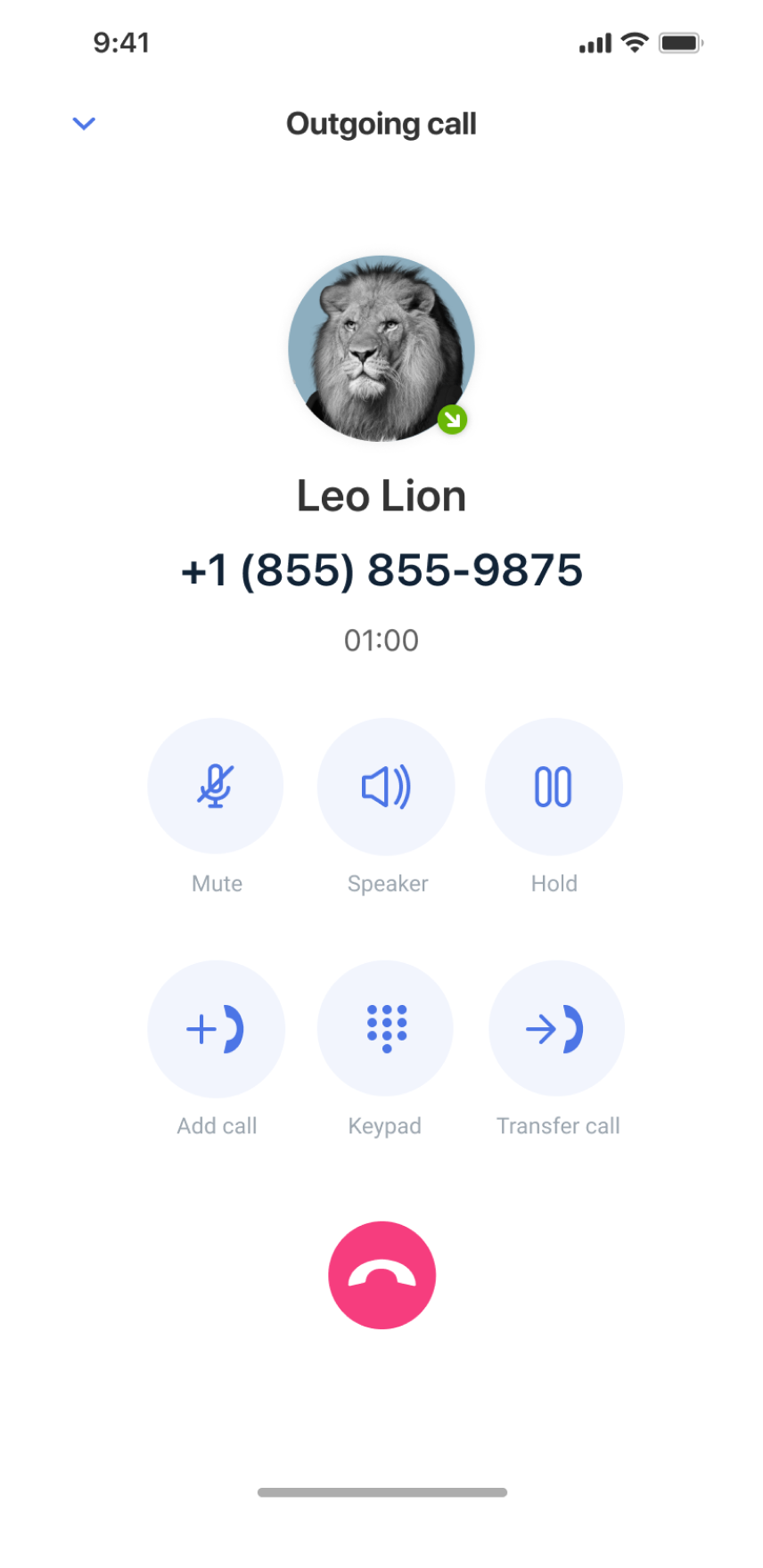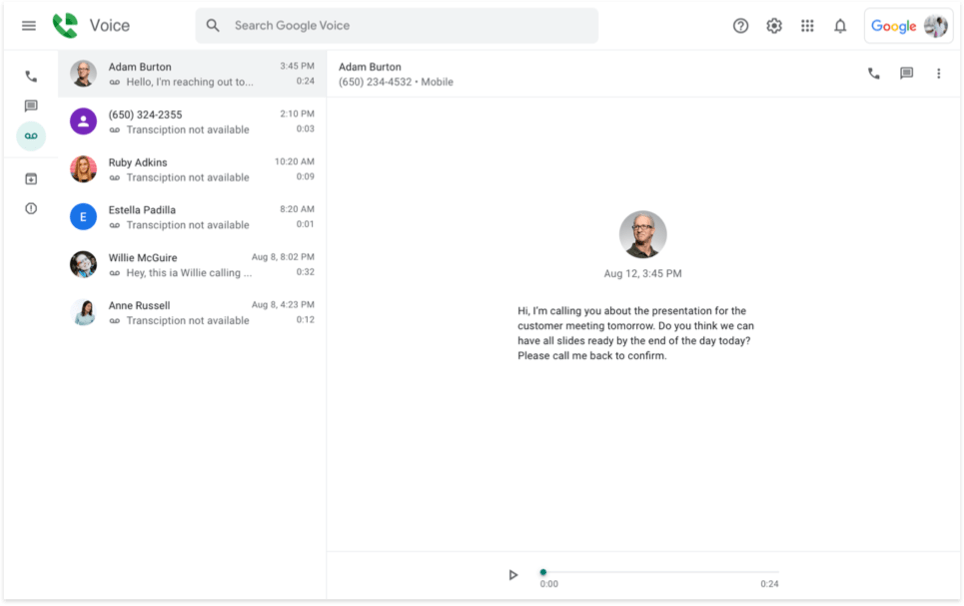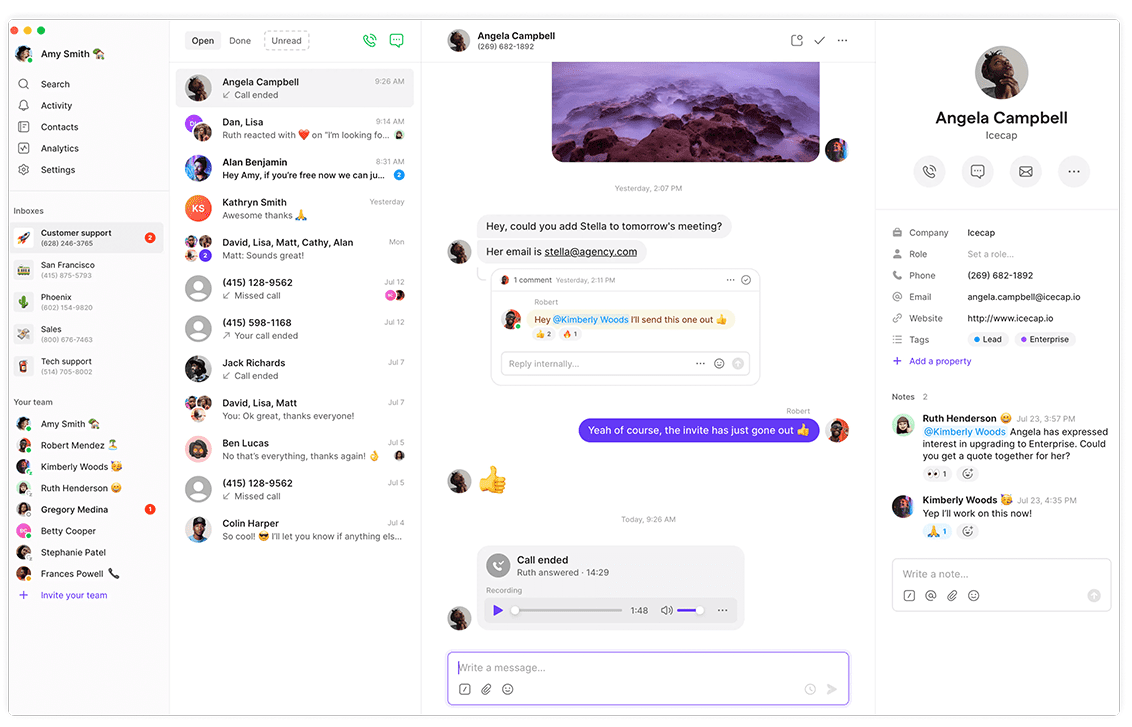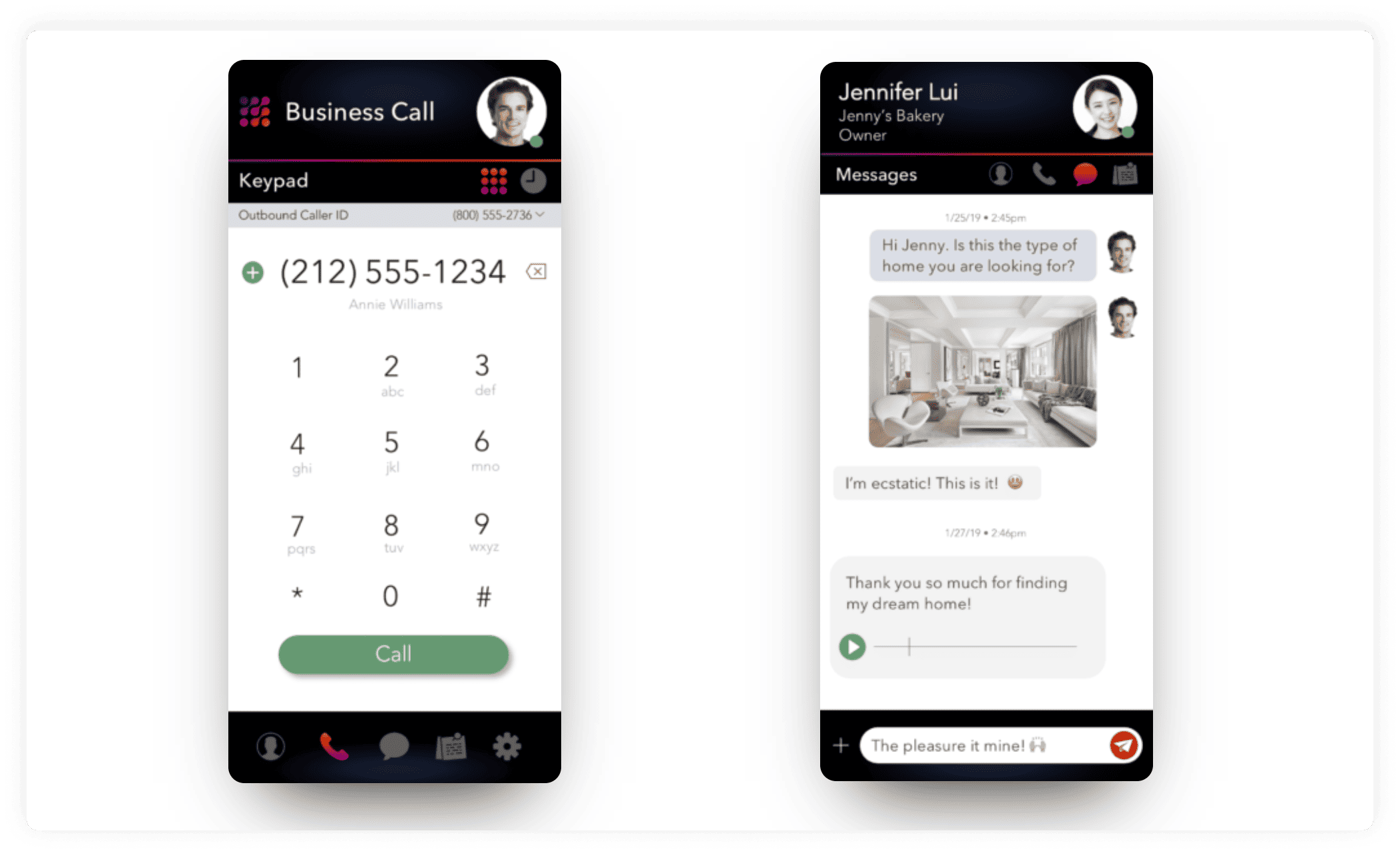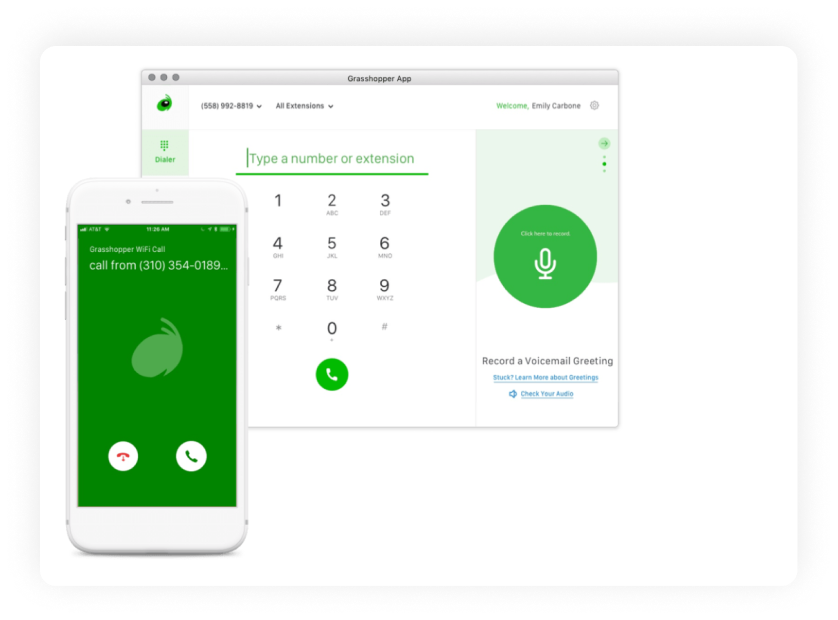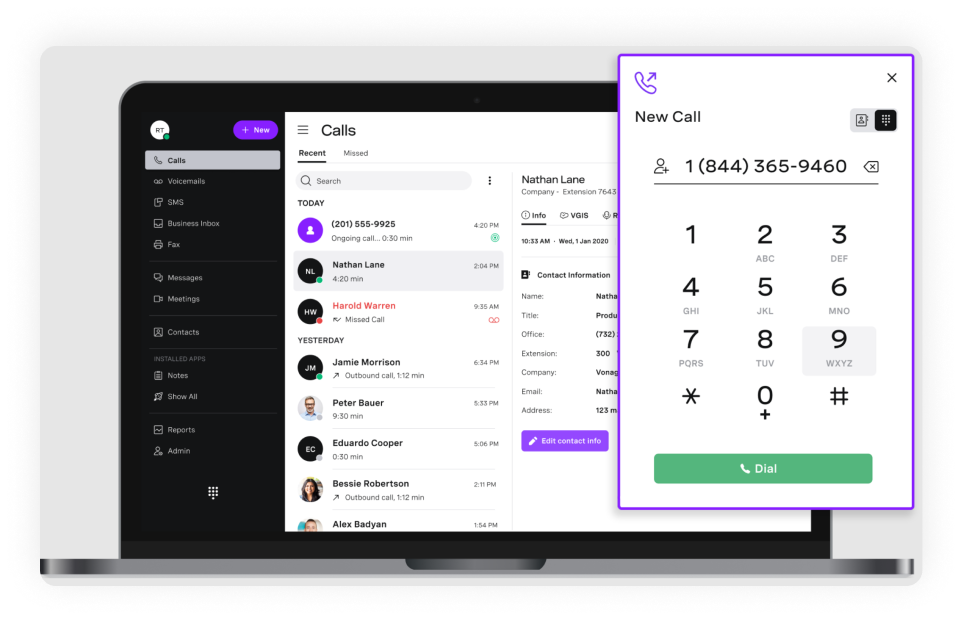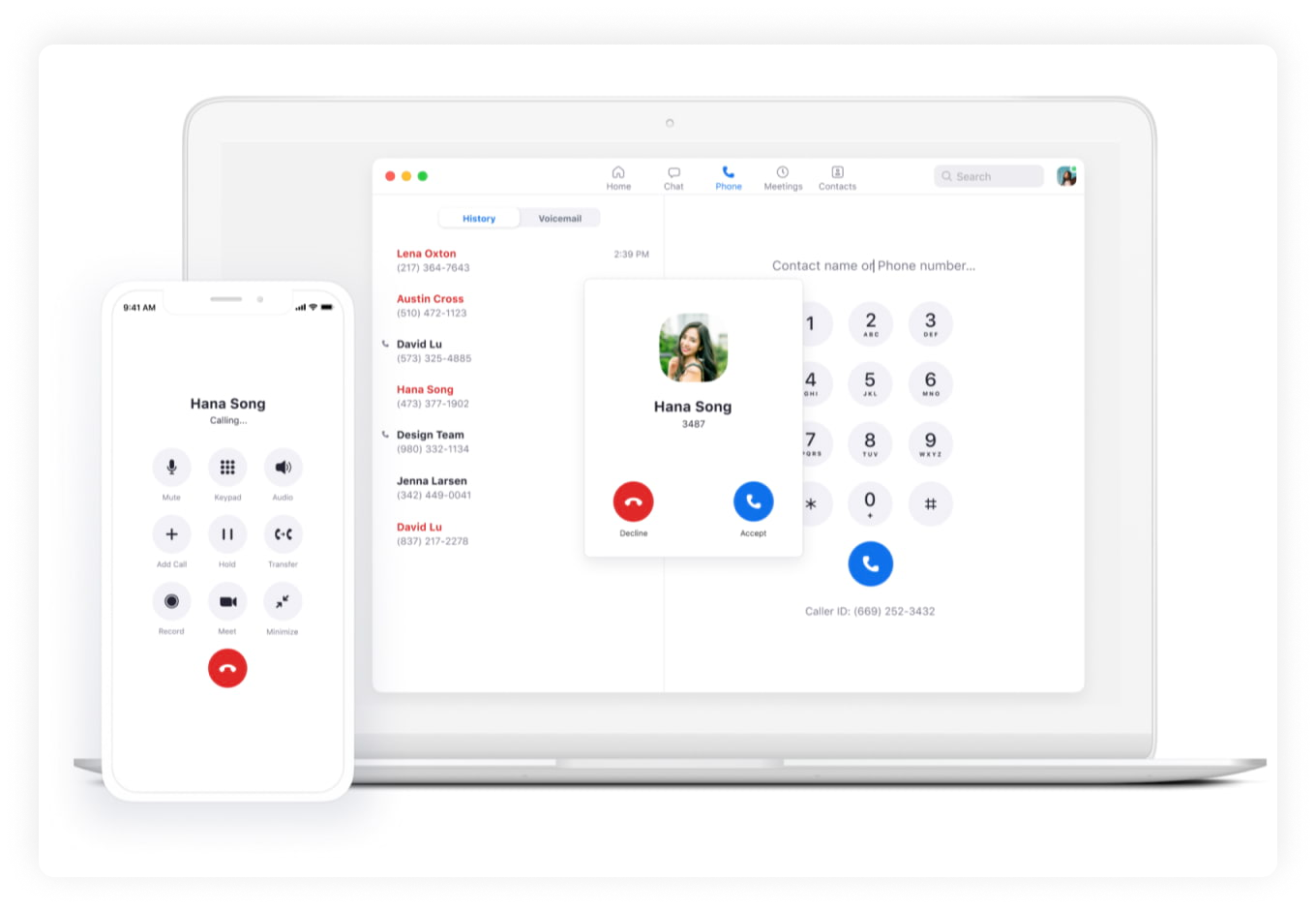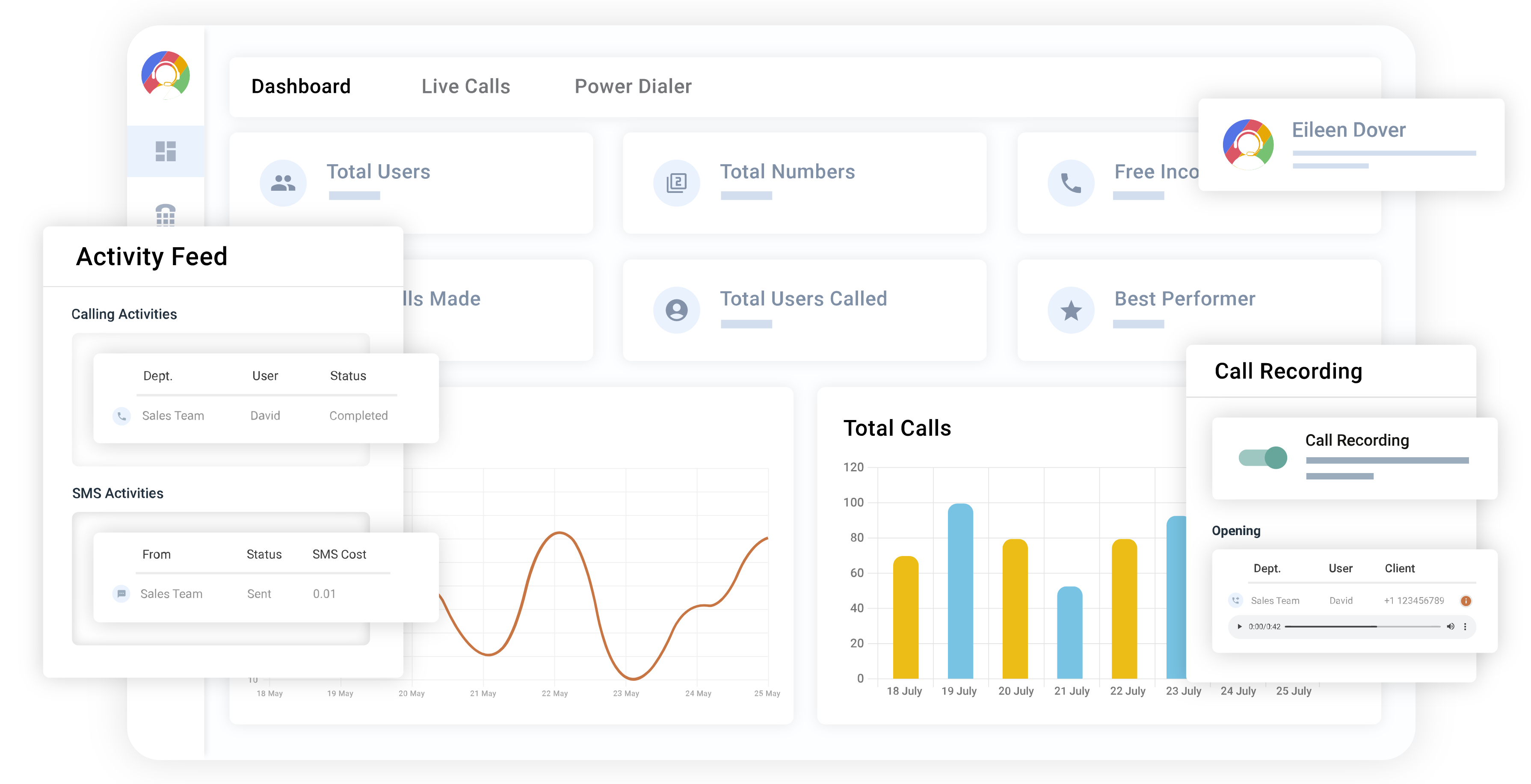7. SmartLine
SmartLine allows you to get a dedicated business phone number with the features of a professional phone system, all using an app on your smartphone.
This Google Voice competitor uses your current cellular signal to make and receive calls, which means that the call quality and reliability are generally as good as personal calls. This is because SmartLine routes calls through your device’s cellular network rather than through the internet like traditional internet-based phone services.
Pricing
There are two pricing options:
- For local phone number: $11.99/month (US phone number, unlimited call minutes and texts, business hours, Caller ID)
- Toll-free number: $21.99/month (local SmartLine + a 1-800 number)
Features
- Alerts/notifications
- Number porting
- Call monitoring
- Voicemail to text
- Spam blocker
Unique characteristic
With SmartLine, you can also access your voicemails from within the app, and listen to them, download them, or even forward them to other contacts.
Integrations
Even if you upgrade, this Google Voice alternative does not provide any integration options.
OS
Similar to Google Voice, you can only download the SmartLine app from the App Store or Google Play and use it on your mobile phone.
Best for
This alternative to Google Voice for Business can be an optimal solution for small businesses and freelancers who want to separate their personal and business calls.
What makes it better than Google Voice?
While Google Voice for Business is designed to offer a lot of features that can be useful for businesses with a high volume of calls, SmartLine is more appealing to users who don’t want to be overwhelmed by a lot of advanced functions.
In fact, SmartLine is no more complex than a typical mobile app. In contrast, Google Voice for Business operates like a stand-alone program with a steeper learning curve.