You may be a sole trader, but that doesn’t mean you’re alone when it comes to the administrative side of your small business. There’s plenty of software designed to help you attend to the nitty gritty so you can get your hands dirty doing what you do best. We look at some of the best products on offer this year, from accounting to HR, from marketing to cloud-based communications solutions like MightyCall. Check out the best small business software.
Although one of the main differences between small and big business when it comes to tech is the budgets, it’s not merely affordability that makes a piece of software just perfect for small businesses. It should also have great scalability, offer options for doing business on-the-go (so a good mobile app is a must,) have responsive customer service and perfectly address your business needs. In this article we’ve included the “must haves” in a small business software kit.
Accounting
Accounting is one of the most time-consuming aspects to running a business which can really give you, not just a headache, but a solid amount of stress. That’s why it’s essential for small business to have a system that has the features that will alleviate the burden as much as possible.
Zoho books
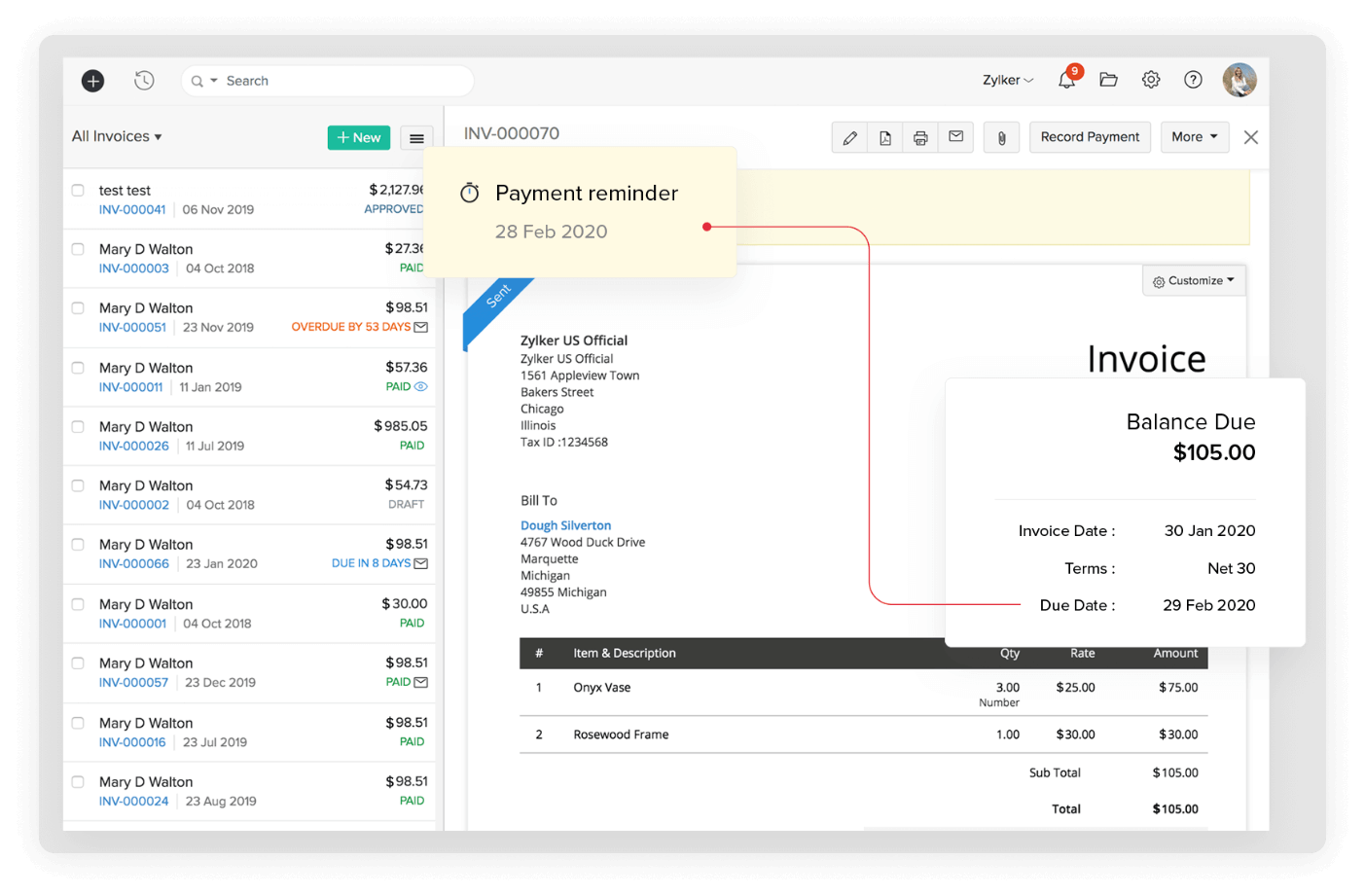
Zoho books is double-entry accounting software that is perfectly suitable for really small businesses. Double-entry means that it takes care of your income and expense accounts, or debits and credits. With Zoho books you can create financial reports, reconcile bank and credit accounts with ease, skipping data entry, manage your clients’ data, calculate taxes and more. Zoho books small business accounting software has three plans ranging from $9-$29. It’s cloud-based, so it works across platforms and devices. Another great thing: Zoho books mobile app is not limited in functionality compared to the desktop version which makes it perfect for doing business on the go. 24/5 support is also a huge plus.
Pros:
- Double-entry accounting business software
- Financial report creation
- Bank and credit account reconciliation
Cons:
- No payroll capabilities
- May have a steeper learning curve for beginners
- Limited integrations with third-party apps
Quick books online
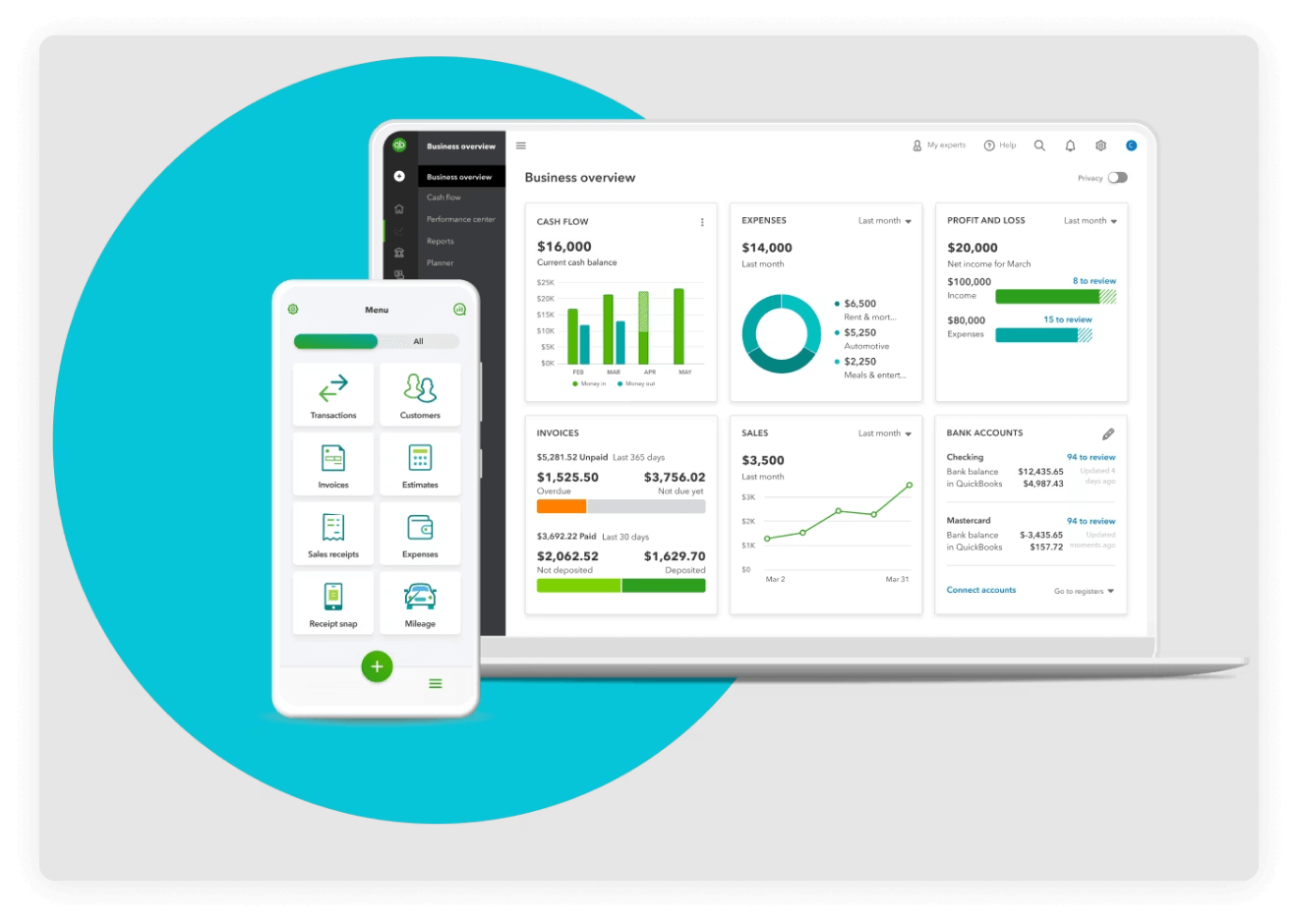
Quick books is one of the most recognizable names in the industry and has been named the best accounting software for small businesses by many reputable sources like Business News Daily. It offers more features than Zoho books, which can be quite useful if you are way past the startup stage. It also easily integrates with many third-party apps. One of the advantages is that it is currently used by many accountants, which can be a bonus if you decide to hire an accountant in the future. Although the plans start from $10 you will need to pay $40 a month to unlock all the features.
Pros:
- Industry-recognized accounting software
- Integrates with third-party apps
- Widely used by accountants
Cons:
- Limited mobile app functionality
- Costlier for full-feature access
- Interface can be overwhelming for some users
Communication
Communication is essential for business, whether it’s communication within the team or your team with customers. Any small small company will benefit from a simple software for small business that combines all the communication channels such as e-mail, SMS, phone, voicemail, social media or website.
MightyCall
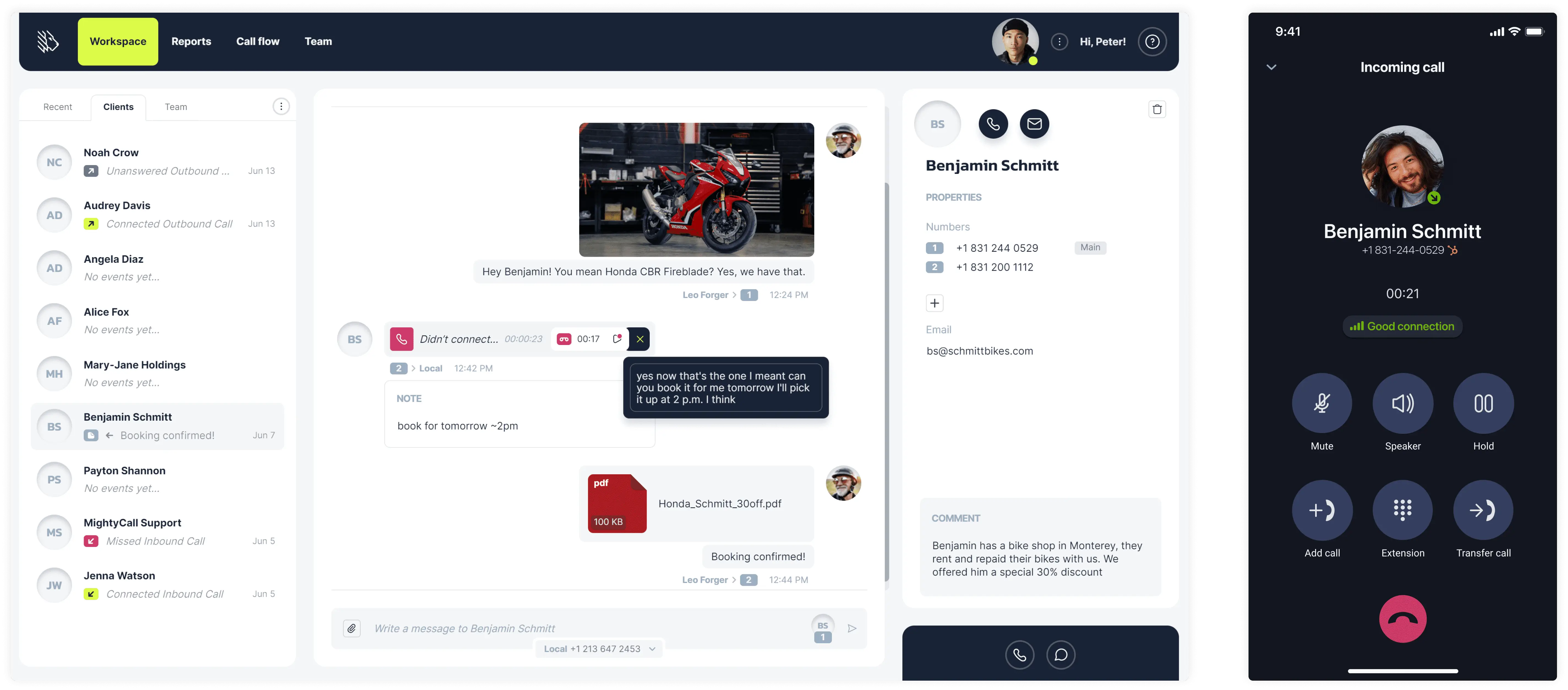
This is a cloud-based virtual phone system designed for small business. It enables small business employees never miss any customer-business interaction by gathering phone, SMS, email and other most popular communication means in a single easy-to-use console. The basic plan costs $19.99 will give you 2 users, 500 talk minutes and 1 toll-free or local business number. Additional numbers can be purchased just for additional $5 a month. It also offers some beneficial features like call recording, click to call website widget, social media connector, etc. which enables you to achieve more than same plans of some market giants like Grasshopper.
The main purpose of small business software is to save you time to focus on what’s really important to any small business owner which is to do what you are really passionate about — your business. The software above will help you bring any small business ideas you have to life.
Pros:
- Lots of additional features like call recording
- Consolidates multiple communication channels
- Affordable plans
Cons:
- Does not offer a fax option
- Although there is an enterprise option, the main focus of the provider are small and mid-sized businesses
- The live support is only active during work hours rather than 24/7
Human Resources
Managing you company’s human resources is also a challenging task. Thankfully, there are bunch of apps with great free features for you to use. Zenefits is one of them.
Zenefits
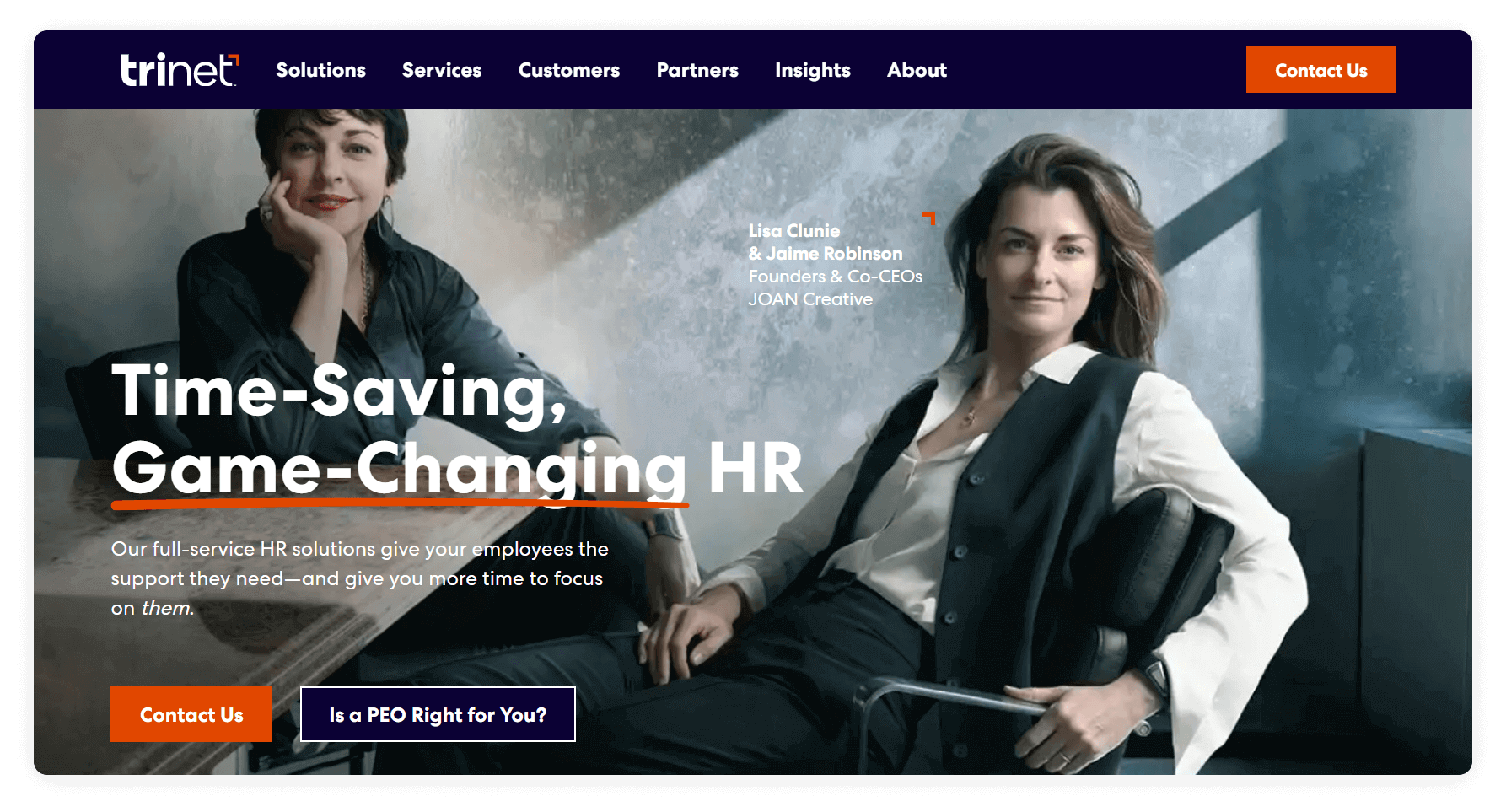
Solely aimed at small businesses, Zenefits is definitely in for the best small business software title. The program allows you to manage payroll, benefits, 401K and more without paperwork. It integrates all essential HR functions into a single easily manageable platform. What’s more, many of the services come without pay. Extra services include Time & Attendance, FSA, HSA, Commuter. Zenefits payroll feature has not been released yet.
Pros:
- Designed for small businesses
- Paperless HR management
- Many free services
Cons:
- Payroll feature not yet released
- Some advanced features may require additional costs
- Limited customization options
Marketing
Although marketing software can be pricy with an average monthly fee is just under $1000, there are still great solutions for small business to promote products or services for a much smaller price.
Ontraport
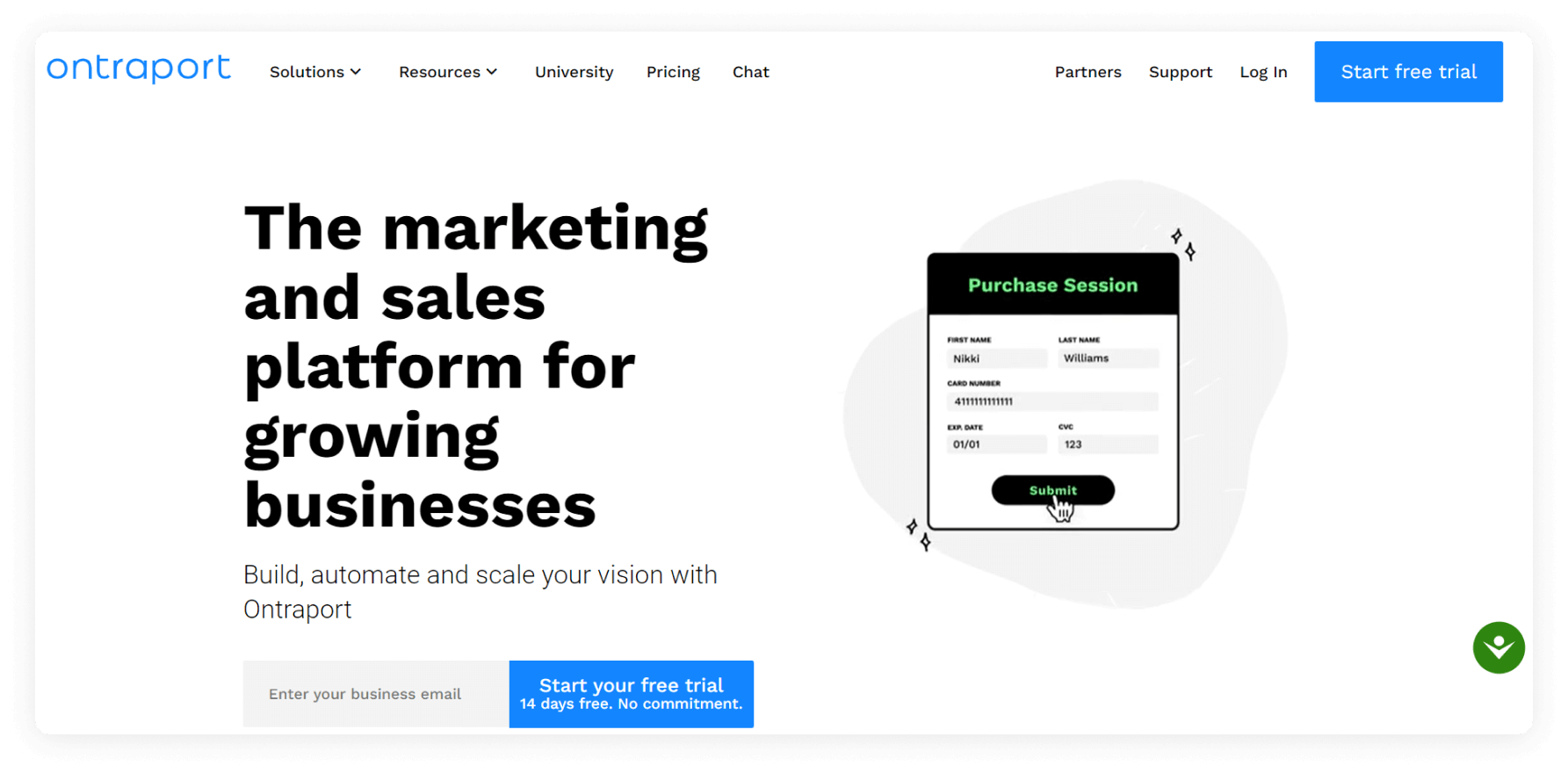
This small business marketing software company positions itself as “all-in-one business platform for entrepreneurs.” One great thing about Ontraport is that it is not just a CRM, but a complex solution providing great online marketing opportunities to small business for a reasonable cost. Features include: CRM, website and landing page builder, email and SMS marketing automation tool, online payment processing and more. If you plan to do business online, it may be well worth the outlay. The Basic $79 monthly plan provides access to email templates, CRM, SMS and marketing automation and landing and web page builder, Facebook lead capture and more. It also has 90days money back guarantee feature for you to see how well it works for your business.
Pros:
- All-in-one business platform
- Comprehensive marketing solution
- Affordable basic plan with a 90-day money-back guarantee
Cons:
- Steeper learning curve for new users
- Some features may be too complex for very small businesses
- Limited customer support on weekends
Collaboration
If your company delivers services on a project basis, you can greatly benefit from proper project management software that will help you keep all employees up-to-date and make sure deadlines are met.
Projecturf
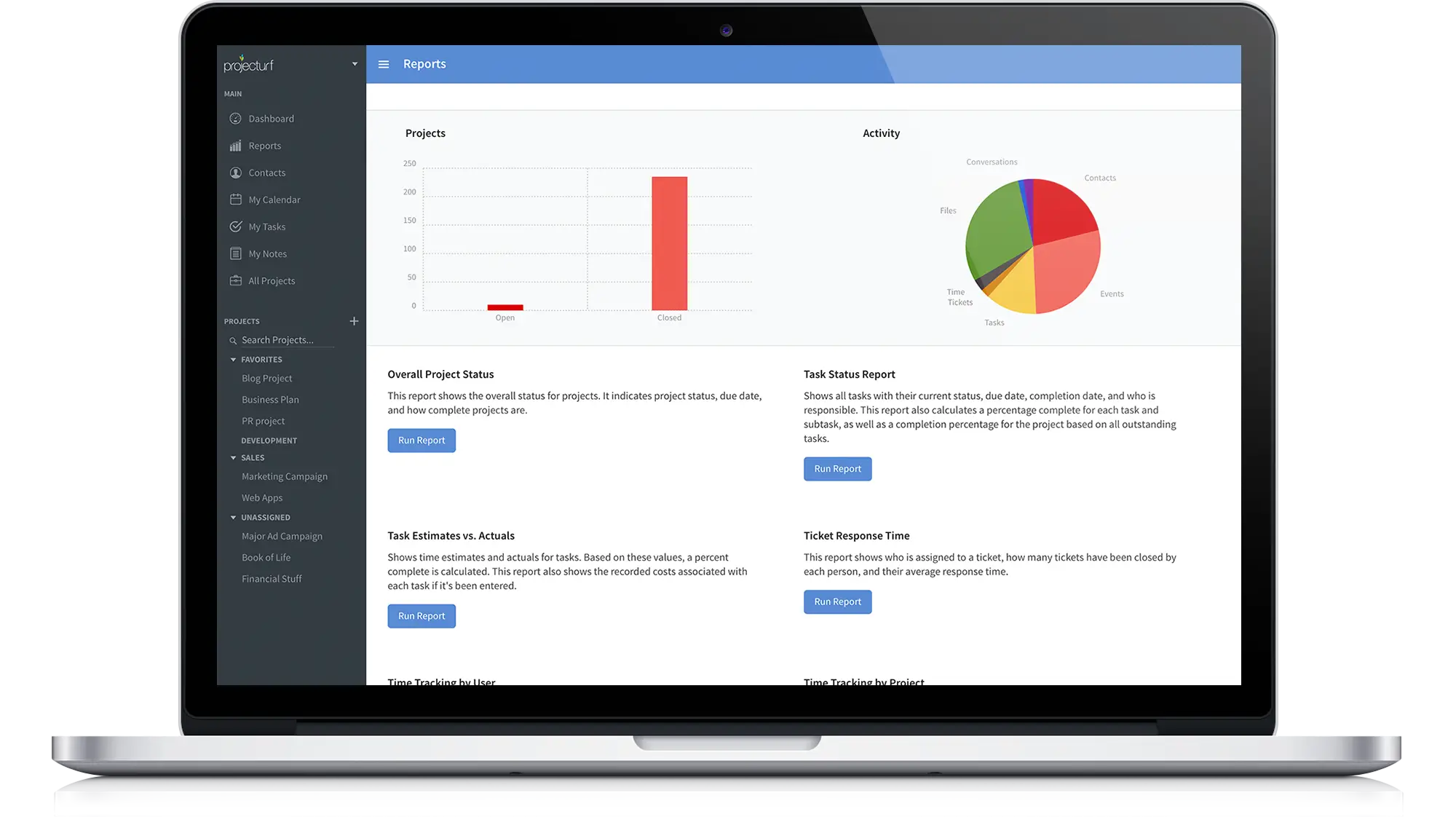
Projecturf is a bit more than just project planning software. Apart from project management, it offers many great resources like built-in collaboration tools, tasks and to-do lists, calendars and events, file sharing and time tracking. The plans are well-balanced, so no matter if you are a freelancer or small business owner you can be sure that you are not buying more features than you actually need. It is quite easy to use, but if you get lost in the many features offered, you can benefit from the great customer support which includes phone support, online support, knowledge base and video tutorials.
Pros:
- Comprehensive project management tools
- Built-in collaboration features
- Flexible plans for various needs
Cons:
- Limited integrations with third-party apps
- No free plan available for users to try
- No built-in chat functionality
Time Tracking
For businesses that rely on accurate work hour tracking, using a dedicated time-tracking tool can significantly improve productivity and accountability. It ensures employees log their hours correctly, helps managers analyze workload distribution, and streamlines payroll processing.
Clockify
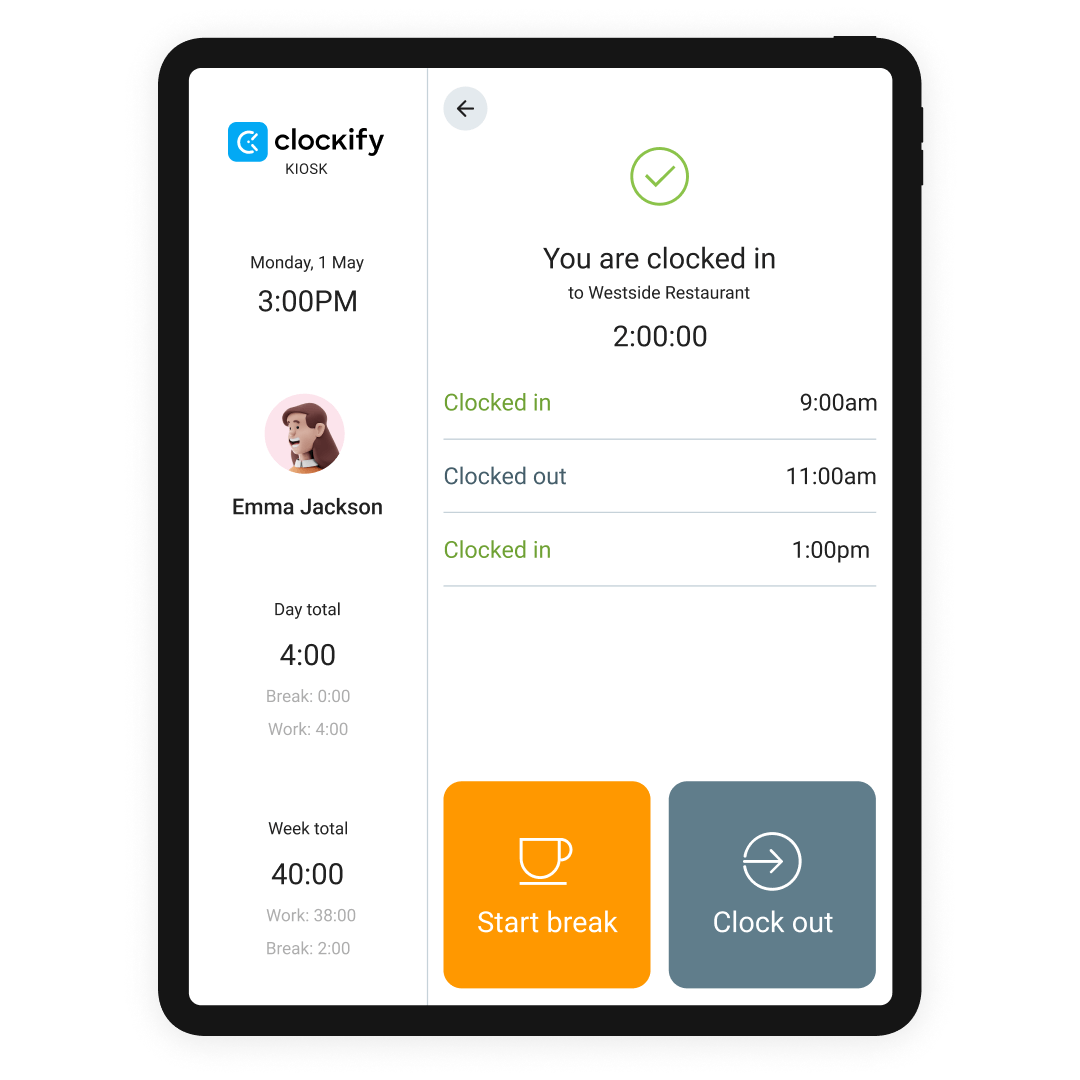
Clockify is a free time-tracking tool that enables administrative assistants to efficiently monitor their work hours and productivity. It’s user-friendly and offers comprehensive reporting capabilities.
Pros:
- Unlimited free time tracking
- Detailed time reports
- Project management tools
- Integration with over 50 apps
- Available on mobile and desktop platforms
Cons:
- Advanced features are accessible only through paid plans
- Limited customer support for free users
- Basic user interface
- No payroll integration
- Limited customization options
Key considerations for selecting small business software
- Identify Specific Needs: Understand the unique requirements of your business. This could include specific functionalities like accounting, customer relationship management, or project tracking.
- Budget Allocation: Set a realistic budget for software investments. While affordability is key, ensure that the software offers the necessary features without compromising quality.
- Scalability: Look for software that can grow and adapt with your business. Scalability is essential to avoid the need for frequent software changes as your business evolves.
- Ease of Use: Choose software with a user-friendly interface. This is particularly important to facilitate quick adoption among your team members, including those with limited technical expertise.
- Mobile Accessibility: In today’s mobile-centric world, ensure that the software has a functional mobile app. This feature is crucial for business operations on the go.
- Customer Support: Evaluate the level and quality of customer support provided. Responsive and helpful support is invaluable, especially for more complex software solutions.
- Integration Capabilities: The software should integrate smoothly with your existing tools and systems, enhancing overall workflow efficiency.
- Security Features: Prioritize software with robust security measures to safeguard your business data against potential threats and breaches.
By carefully considering these aspects, you can make an informed decision on the software that best fits your small business needs, contributing to smoother operations and long-term growth.
Choosing the best software for small business
While each tool has its unique strengths and weaknesses, it’s crucial to consider your specific needs and budget when choosing the best software for small business. By investing in the right software, you can improve your business processes, save time, and focus on your core passion: growing and nurturing your small business.




























