Softphone apps are used across all devices to make and receive phone calls without having to use a physical SIM card. As a loyal Macintosh user, you’ve got to be wondering: What is the best softphone app for Mac?
In this article, you will find out what a softphone is and what you should be looking for when choosing one. You will know what the pros and cons of this technology are, what features to look for, how it can help your business, and what options are out there.
What is a softphone for Mac?
A softphone is software that enables phone calls on a device via the internet. Unlike traditional phones, softphones often come with lots of useful VoIP features and are more versatile.
A VoIP softphone for Mac can give you access to a multitude of features, such as setting business hours, getting an IVR, sending text messages, having audio transcription, etc. Not all softphones work on Macs, so you will want to find an app that will work on your operational system.
How does a softphone for Mac work?
It takes just three essential “ingredients” to make softphone apps work on Macs, and one optional choice.
- Internet-powered device – Obviously, you and your team will need a Mac or a MacBook equipped with a microphone and speakers.
- Internet/Wi-Fi connection – the app won’t work without a stable connection to the internet. Whether this is cable internet, mobile, or Wi-Fi is up to you to decide, but the connection in your primary work location must be fast and reliable.
- VoIP/PBX subscription – You always need to pair the app with a Voice over IP subscription. Many of these providers have native softphone software, so you can just get one for the price of two. However, if you don’t like your phone system’s native dialer, there are lots of apps by external providers. In this case, always double-check compatibility with your Voice over IP or PBX provider before buying.
- Optional: headset – if you have lots of calls coming in or want to improve audio and speaking quality, we suggest using an external professional headset. However, this is optional since all apps will work with your default Mac speakers and mic.
The list of best softphones for Mac
Here are a few of our favorites:
Softphone apps for Mac comparison
| Name | Price | Top features | Needs additional programs? | Best for |
|---|---|---|---|---|
| MightyCall | From $15/mo/user | Business numbers, 30+ calling features, calling from web and mobile, integrations | No | Small, mid-sized, growing businesses |
| Bria | From $4.95/mo | Standard calling features, calls from desktop, mobile | Yes | Solopreneurs, small teams |
| Zoiper | €49.95 flat fee | Multi-platform VoIP softphone dialer that allows voice and video calls as well as instant messaging | Yes | Small business |
| Line 2 | $15.99/mo | Business number, basic telephony features, calling from desktop and mobile | No | Solopreneurs |
| Mizu Tech | $50 flat fee | Advanced calling features, calls from desktop, mobile | Yes | Small-mid-sized business |
| CloudTalk | From $25/mo/user | Business numbers, advanced telephony features, calling from web, desktop, and mobile | No | Call centers |
| Telephone | From $1.99/month/user | Basic calling features from desktop | Yes | Solopreneurs with a large volume of calls |
| Phone.com | From $14.99/mo/user | Business numbers, telephony features, calling from web and mobile | No | Small business, solopreneurs |
| 8×8 | From $15/mo/user | Business numbers, unlimited international calling, calling from web, desktop, and mobile | No | International business |
| Linphone | Free only | Standard calling features, calls from desktop, mobile | Yes | Small business; as a free white-label solution |
Top 10 softphones for Mac: overview
1. MightyCall
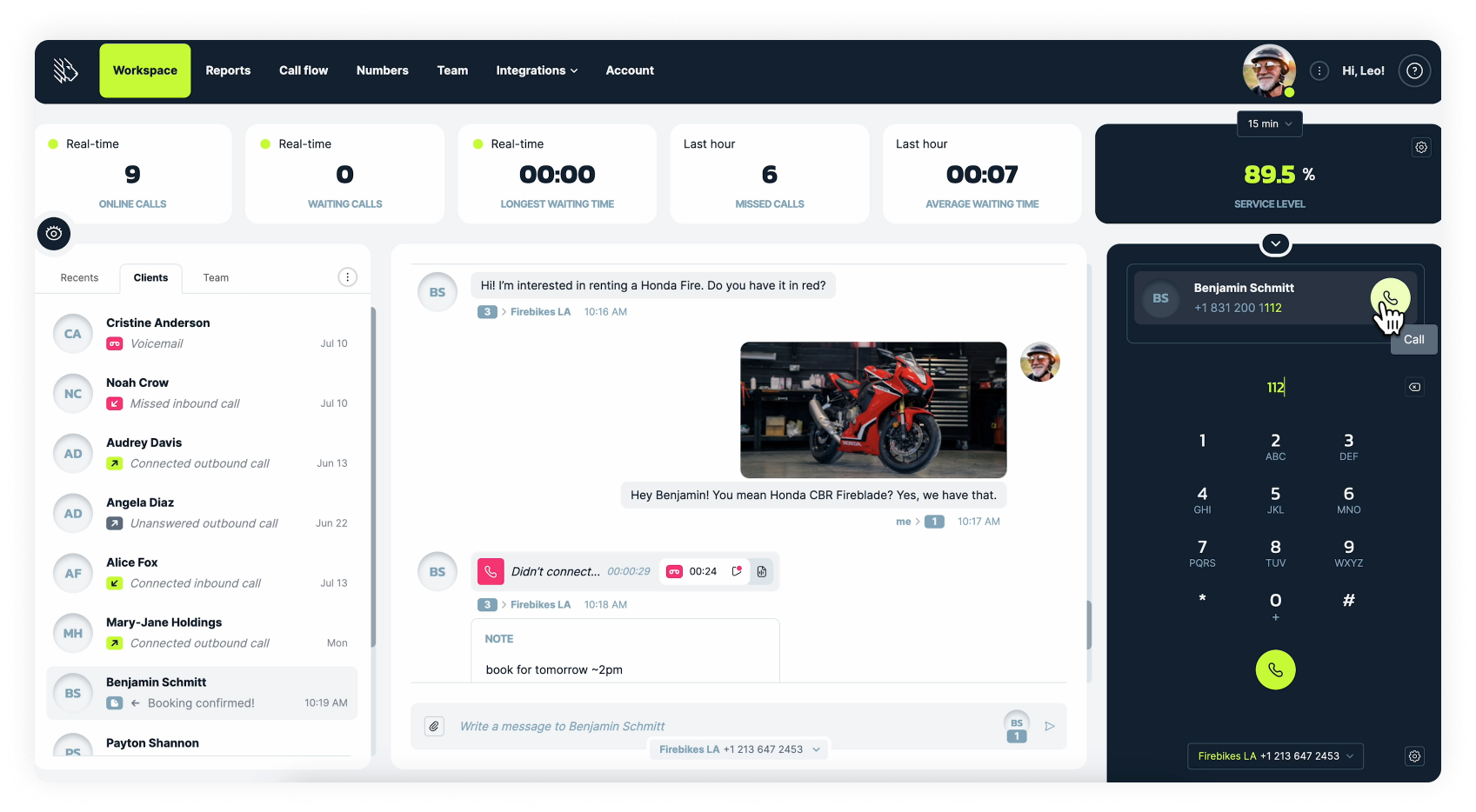
MightyCall is a one-stop shop for businesses of all sizes, offering local, toll-free, and vanity numbers, as well as over 30 calling options and integrations. It also has one of the greatest business softphones for Mac. This eliminates the need for office deskphones entirely. Remote teams may make and receive calls using their Mac without any additional gear.
First impressions
MightyCall combines a robust business communications solution with a beautiful, user-friendly SIP client for Mac. The system is compatible with the majority of common softphones for Mac and Windows. In both instances, the setup is really simple.
If you don’t want to pay for a dialer softphone for Mac, MightyCall comes with its own webphone that works in all browsers and on mobile apps. Any team member with access to your account may make and receive business calls directly on their Mac without the need to download any third-party service.
Pricing (all per user/per month):
- Core: from $15
- Pro: from $23
- Power: from $30
- Enterprise: Get a quote
OS
- Web: all
- Mobile: Android/iOS
Features
Including, but not limited to:
- Local, toll-free, vanity business numbers
- Audio calls
- SMS/MMS
- Conference calls
- Standard and Multi-Level IVR
- Business hours call routing
- Call recording
- Auto attendant
- Call forwarding
- Caller ID and CNAM
- Voicemail-to-text
- Call analytics
- Auto dialer
- Live call monitoring
- Call coaching
Integrations
MightyCall integrates natively with Hubspot, Salesforce, and other CRM platforms. MightyCall may also be linked to over 1500 business applications on Zapier.
Pros & Cons
| Pros | Cons |
|---|---|
| Convenient plans that allow you to choose based on your team size without losing any important features | No fax option |
| Pricing transparency and the absence of hidden costs | |
| A multitude of features and integrations are included with the plans, and MightyCall is consistently adding more |
Best for
SMBs: Medium-sized and small businesses.
Customer service
MightyCall is well-known for its user-friendly interface with tons of demos and a helpful customer care team, accessible by live chat, phone, and email. Furthermore, all clients receive free assistance with phone system setup, integrations, and other issues they may have.
User reviews
G2 rating: 4.5
2. Bria
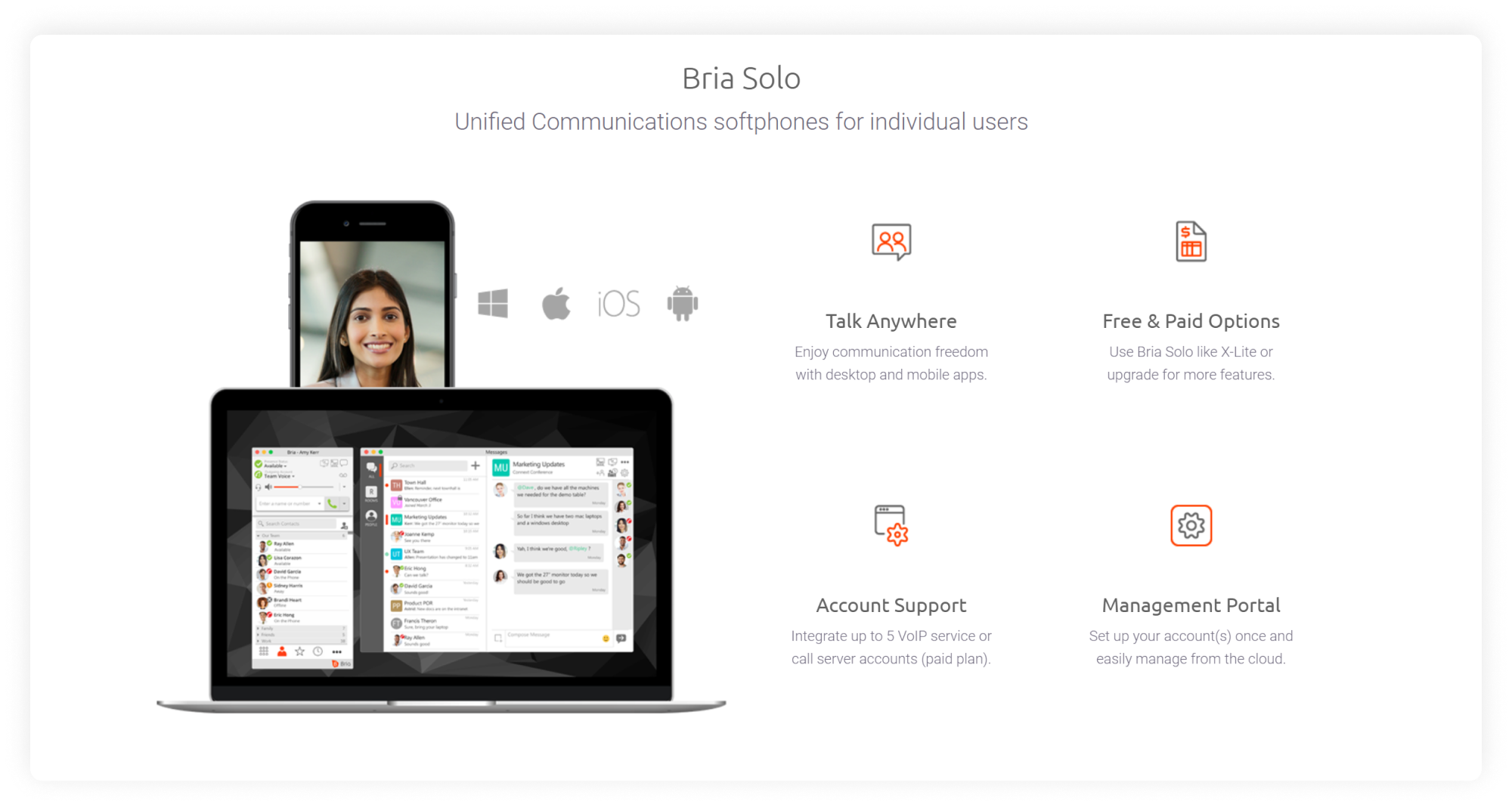
Bria, also known as X-Lite, is another excellent softphone for Mac that works with most virtual phone systems, including MightyCall. It has various available versions for different teams: Bria Solo Free and Bria Solo are designed for freelancers and solopreneurs, respectively, and Bria Teams is designed for groups of users.
First impressions
Bria makes up for its limited functionality with its low prices. Bria Solo Free, for example, has severely restricted capabilities as compared to its competitors. Although it gets better with Bria’s paid plans, which are very affordable and have all the basic capabilities—making and receiving calls from computers and mobile phones with multi-device and multi-platform compatibility.
Pricing
- Bria Solo Free: Free
- Bria Solo: $2.95/mo, the plan allows for one user only
- Bria Teams: $4.95/ mo
OS
- Desktop: Windows, MacOS
- Mobile: Android, iOS
Features
- Audio calls
- Screen sharing (only Bria Teams)
- File sharing (only Bria Teams)
- Call recording (only Bria Teams)
- Video calls (not available on Bria Solo Free plan)
- Call transfer (not available on Bria Solo Free plan)
- Call waiting (not available on Bria Solo Free plan)
- Messaging (only for Bria Teams)
Integrations
Bria Solo plans and higher can be integrated with:
- Microsoft Office & Outlook
- OS X (iOS) address book
- Google Workplace
- LDAP active directory
Pros & Cons
| Pros | Cons |
|---|---|
| Has the basic calling function | On the free plan, the most restricted functionality among rivals. |
| Ease of use | Was not built for expanding businesses that will soon outgrow the constraints of this softphone for Mac |
| Contains a free plan |
Best for
Individual use, solopreneurs and small teams.
Customer service
Customer service may be difficult to reach, according to some reviews.
User reviews
3. ZoiPer
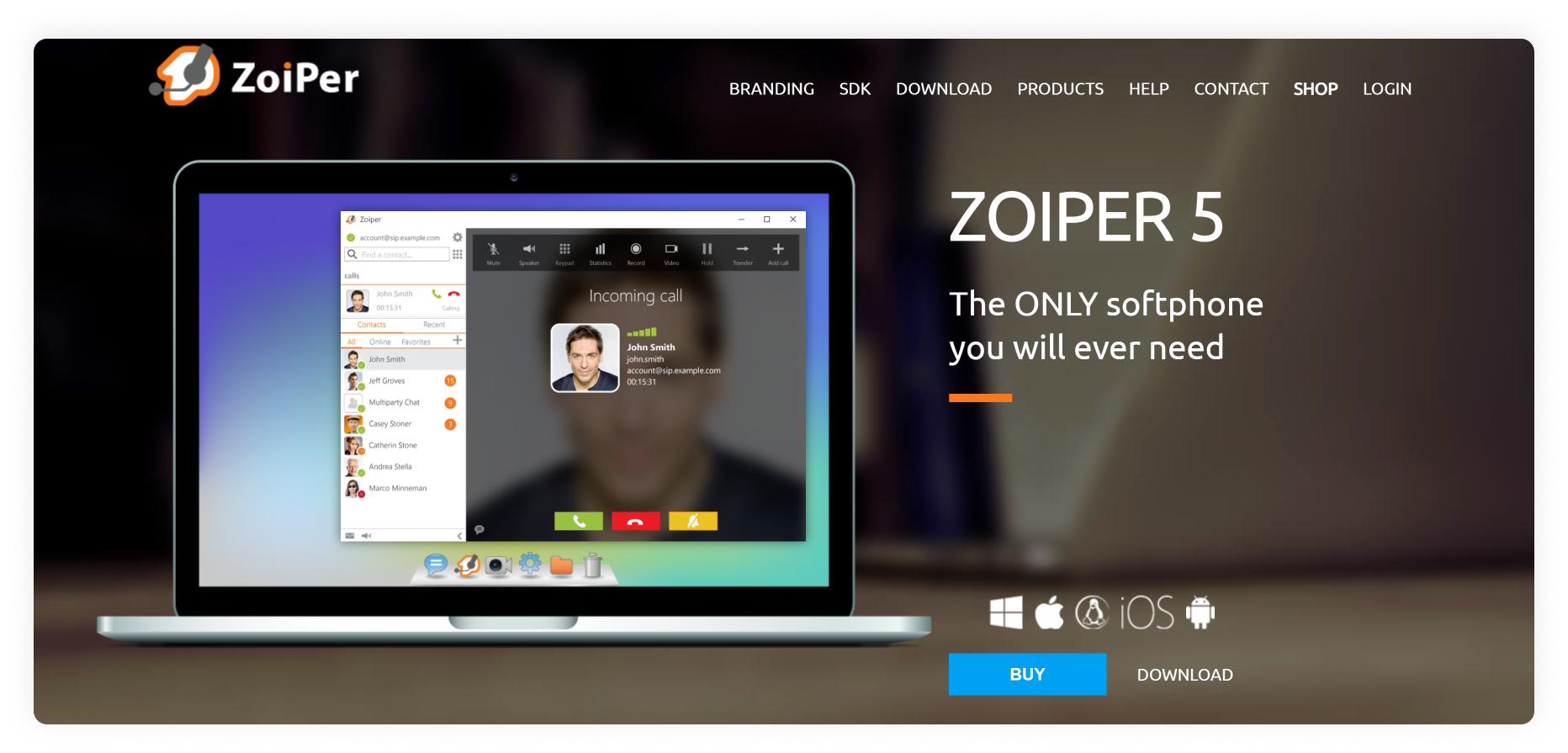
Zoiper is a popular cross-platform VoIP softphone for Mac dialers that enables voice and video calling as well as instant messaging. You will get high audio and video quality, fast technology, and powerful functionality on the pro plan.
First impressions
The design is not very intuitive, but once you figure it out and go to their product comparison chart, you will see that there is a free option for non-commercial use that allows secure audio calls.
A great thing about Zoiper, apart from its security and high quality of service, is the flat fee. Lifelong use of an excellent product is not very common among softphones for Mac, making it a very sweet deal.
Pricing
- Non-commercial use: Free
- ZoiPer Pro: €49.95 single payment per license
OS
- Desktop: Windows, Mac, Linux
- Web: All browsers
- Mobile: Android, iOS
Features
- With Pro license, included, but not limited to:
- Audio/Video
- Auto-answer
- Event rule handling
- Call recording
- Instant Messaging
- Call forwarding
Integrations
Premium: Microsoft Outlook.
Pros & Cons
| Pros | Cons |
|---|---|
| Life-long license for a good price | Will take some time and practice to start using and loving it, as it is a very specific type of product |
| Works with almost any VoIP | The free version is not very functional |
| High audio and video calling quality, impressive call security | Does not fully support VPN connectivity |
Best for
Small businesses looking to expand their experience via using softphones on Mac OS.
Customer service
Contact form and tickets on the product website. The response time is claimed to be one business day.
User reviews
G2 rating 4.4
4. Line 2
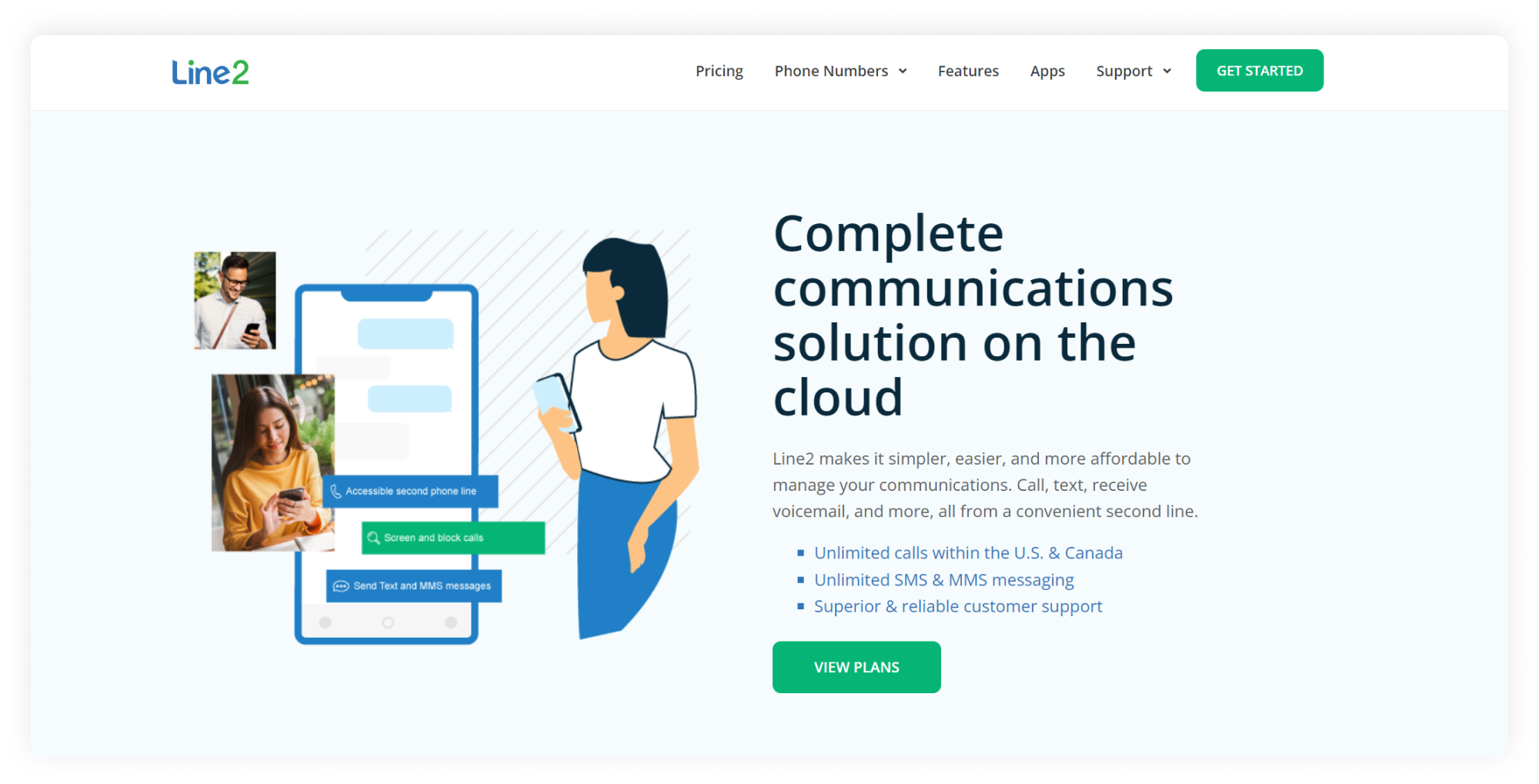
A very straight-forward service that can give you a second phone line but will not replace a full-on softphone service for Macs, lacking the choice of additional features. It will cover the role of an office hard phone and let you make calls from your Mac or iPhone. A great minimalist service that is a good option for solopreneurs at an adequate price.
First impressions
Line 2 is basic, clean, and minimalistic. There is just one plan, with a choice of monthly or annual payments. For a rather small price, you will get unlimited calling in the USA and Canada, unlimited SMS and MMS, and basic PBX features. Good for solopreneurs and limiting for growing companies.
Pricing per month
$15.99 or $13.75/month annually
OS
- Desktop: Windows, Mac OS
- Mobile: Android, iOS
Features
- Included, but not limited to:
- Business phone numbers
- Call screening
- Voicemail transcriptions
- Audio calls
- Messaging
- Call forwarding
Integrations
Not available
Pros & Cons
| Pros | Cons |
|---|---|
| Affordable pricing | Limiting, once you find yourself in need of extra features or a bigger plan, you will have to find a different provider |
| Clear purpose, which it fulfills | Poor quality reported in user reviews, especially on Wi-fi connection |
Best for
Individual use, solopreneurs, small teams
Customer service
Customer support can be reached via phone and email during work hours.
User reviews
G2 rating: 2.7
5. MizuTech
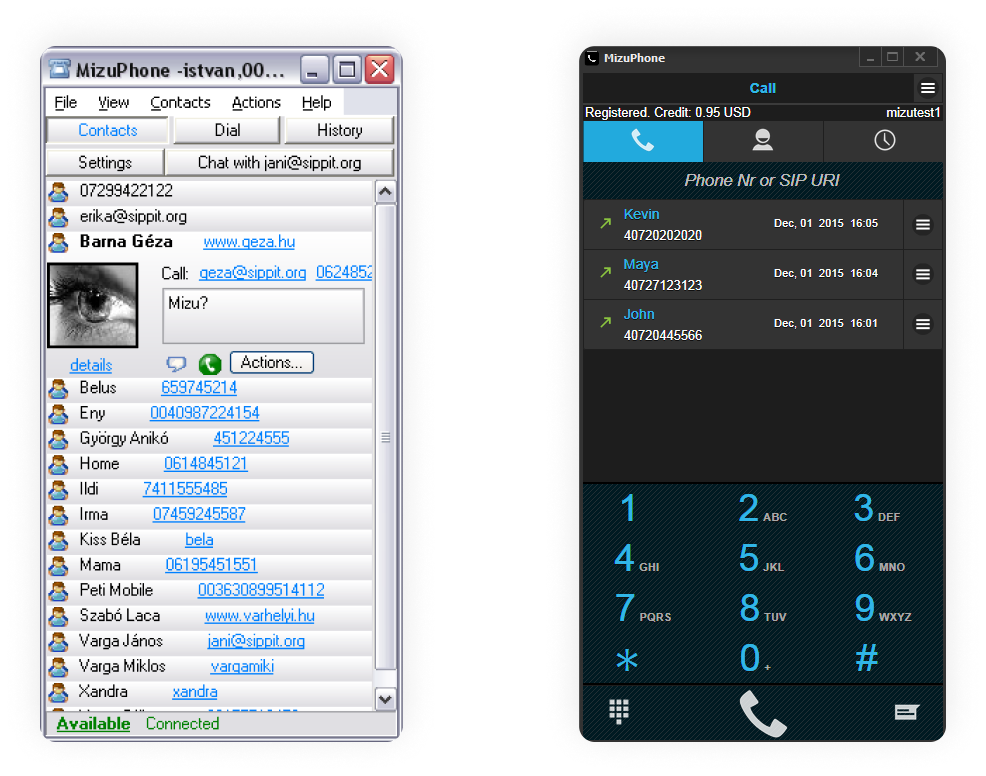
Mizutech is softphone software for Mac that can be used on Macbooks via a web browser and connected to any SIP client for Mac. MizuTech is an umbrella company, offering a multitude of products: MizuPhone Full (full-featured version), MizuPhone Basic, a free version, and variations of customizable and branded products.
First impressions
Loads of hidden costs, and even though the free version is marketed as multi-featured, almost all of them are only available in the paid version of the product. The service does give users access to a very generous set of features of acceptable quality, making it easy to customize your own plan and only pay for the features you want.
Pricing per month
- MizuPhone Basic – free
- MizuPhone full – $50 flat fee
- Custom solutions for a separate price
OS
- Desktop: Windows
- Web: Windows, Linux, MAC, iOS and Android
- Mobile: iOS and Android
Features
Basic version:
- Audio calls only
Full version (pro). Included, but not limited to:
- Audio/Video calls (wide range of codecs)
- Messaging
- Fax (beta)
- Address book
- File transfer and sharing
- Noise suppression features: audio tuning wizard, echo cancellation, noise suppression, voice activity detection
- Conference calls (audio/video)
- Auto Answer
- Call and chat history
Integrations
- Contact list import, including Microsoft Outlook synch
- When a scripting module is installed as an add-on, the program can integrate with CRM applications
Pros & Cons
| Pros | Cons |
|---|---|
| Offers the most complete feature set among competitors | Not intuitive, the design is not as clean and modern in comparison to its competitors |
| Free trial and a flat fee | Hidden costs for the extra features |
Best for
Inquiring souls who want to test and see all the features out there. Will be good for teams that prefer features over aesthetics.
Customer service
The customers on paid plans can contact the support via email.
User reviews
6. CloudTalk
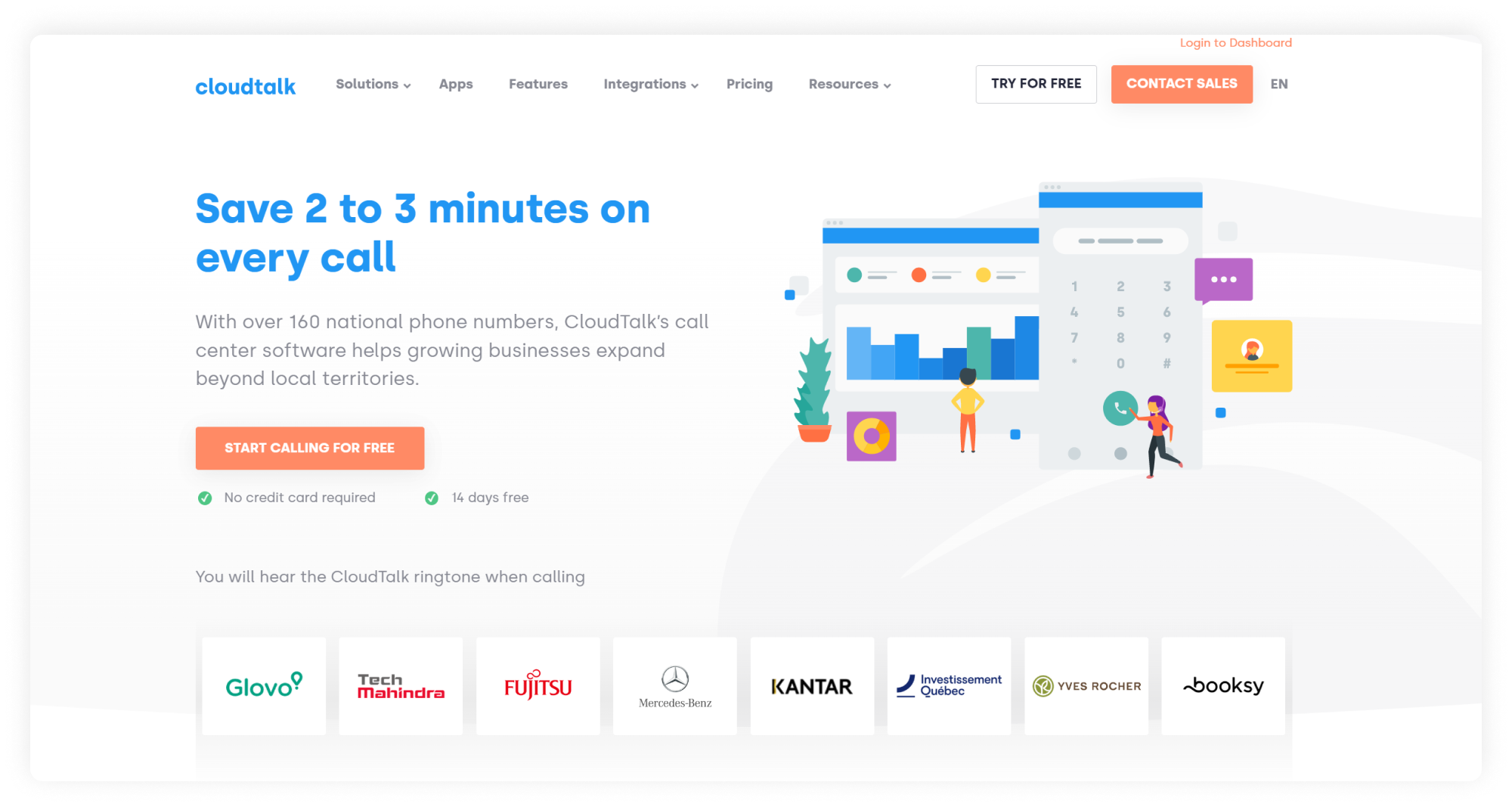
Cloudphone is a well-known VoIP softphone for Mac, developed for enterprises that handle large volumes of calls. It offers call-center-inspired communication features and advanced integrations.
First impressions
Consider this option if you have a high call volume, are already experienced with virtual phone systems, and want extensive capabilities from your softphone program for Mac. However, this softphone for the MacBook is not for those searching for basic minimalism and simplicity.
Pricing per month
- Starter: $25 per user
- Essential: $30 per user
- Expert: $50 per user
- Custom plan for enterprise clients
OS
- Desktop: Windows, MacOS, Linux
- Web: all
- Mobile: Android, iOS
Features
- Features include, but are not limited to:
- Business hours (only on Essential plan and above)
- Personalized greetings and music (only on Essential plan and above)
- Unlimited inbound and intracompany calls
- Call statistics
- IVR (only on Essential plan and above)
Integrations
CRM integrations with:
- Salesforce
- Hubspot
- Pipedrive
Integrations via Zapier: connectivity with Slack, Zendesk, Shopify, and lots more.
Pros & Cons
| Pros | Cons |
|---|---|
| A very impressive set of integrations | The cost is too high for most small businesses, as some basic features such as business hours, business SMS, greetings, and more are only available on the $30 monthly per user plans and higher. |
| Great for teams with massive call loads | Customer service may be difficult to reach according to user reviews. |
Best for
Large enterprises with expanding sales and support departments
Customer service
Via documentation, email, and phone internationally
User reviews
7. Telephone
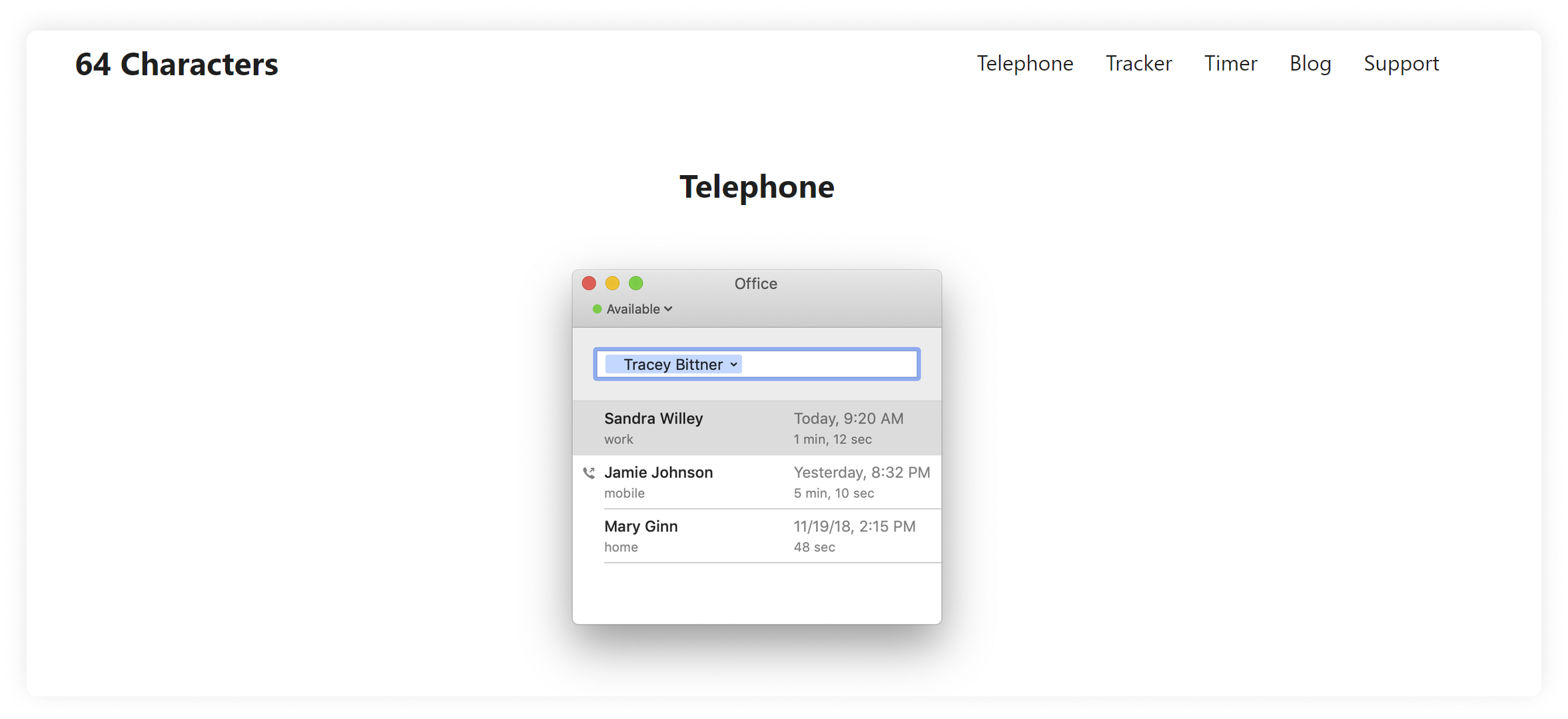
Developed specifically for MacBooks by 64 characters. It has a fully integrated clean design, has call history, and allows 30 simultaneous calls. You will need a SIP client for Mac OS X and up in your location.
First impressions
Clean design, but requires a good understanding of what the service does and how a SIP phone for Mac works in order to use it. It only does one thing: allows calls with other phone providers.
Pricing
- $1.99 per month per person
- $19.99 yearly
OS
- Desktop App: MacOS
Features
30 simultaneous audio calls
Call history
Supports app development
Integrations
Can get added to most SIP phones for Mac
Pros & Cons
| Pros | Cons |
|---|---|
| Works with most VoIP software for Mac | Cannot be used on your iPhone |
| A rather low price, clean design | Very limited functionality |
Best for
Solopreneurs, small teams who have a SIP phone on Mac OS and up
Customer service
Via email
User reviews
3.2 on App Store
8. Phone.com
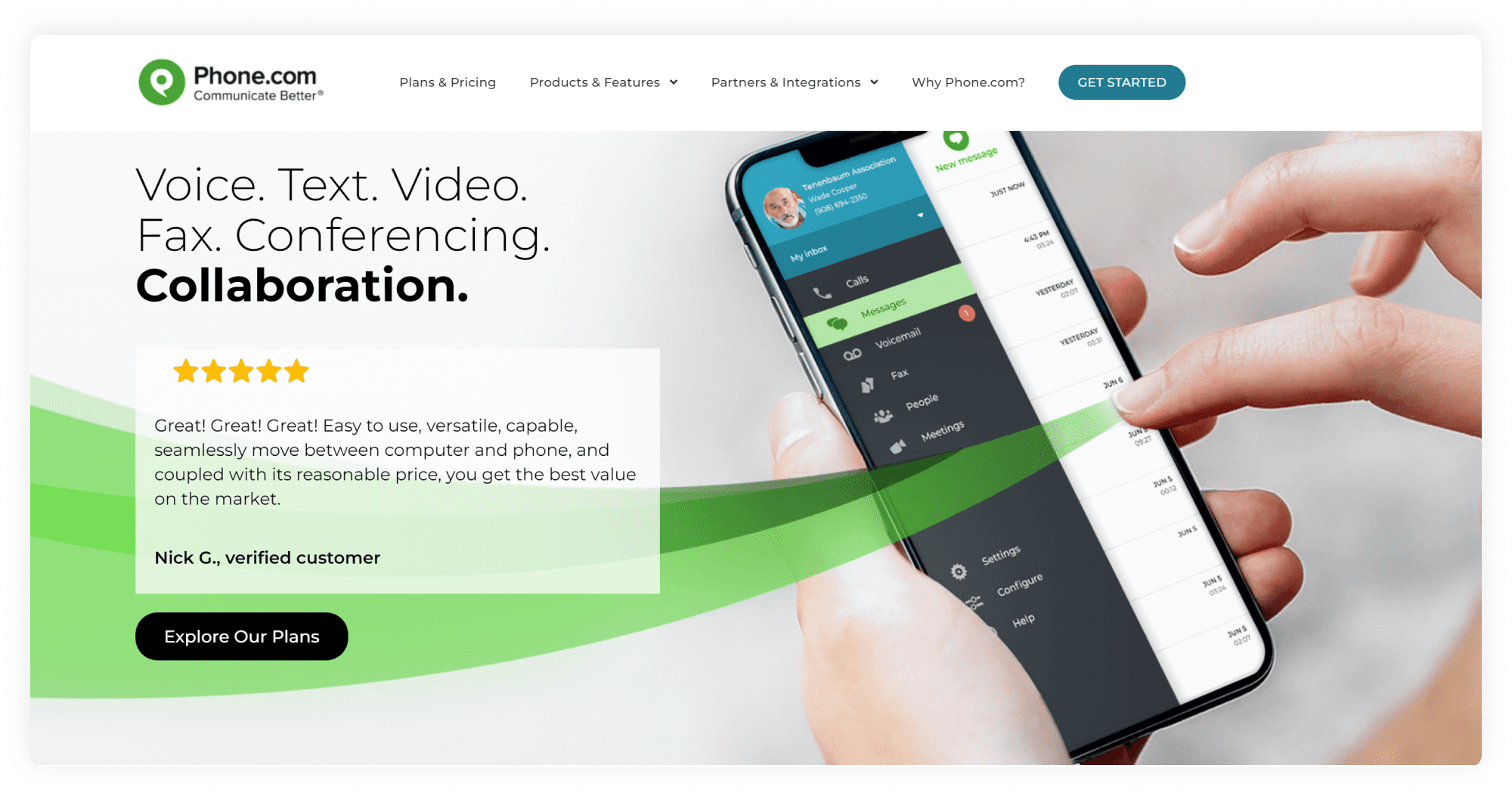
Phone.com is a VoIP phone for Mac systems that provides phone numbers, call routing services, and the ability to make calls using internet-connected devices. Their softphone solution for Mac is based on cloud software and mobile experiences, lacking a desktop calling client.
First impressions
All subscriptions, including Pro, allow just one business phone number per user, while the company claims that the product was created for small enterprises with a focus on cost-effective service in mind. The service includes a solid UI web panel and a mobile app that serves as a dialer.
Pricing per month
- Basic: $14.99 per user
- Plus: $19.99 per user
- Pro: $29.00 per user
OS
- Web: all
- Mobile: Android, iOS/li>
Features
- Including, but not limited to:
- Business phone numbers
- Auto attendant
- Voicemail and transcription (the latter on Pro plan only)
- Call routing
- Audio calls
Integrations
Only available with the Pro Plan.
Integrations with Zapier, Zoho, office suite, AllProWebTools CRM, and Chrometa time tracking.
Native integrations with prominent CRMs such as Hubspot and Salesforce, PipeDrive, and others are missing.
Pros & Cons
| Pros | Cons |
|---|---|
| An impressive amount and variety of features | The additional business numbers come at extra cost |
| Large team benefits: video conferencing with up to 100 participants on Pro plan | Basic plan has limited features and only 500 pooled minutes |
Best for
Growing teams, small business, solopreneurs
Customer service
24/7 service via live chat, email, and phone.
User reviews
Rating on G2: 3.3
9. 8×8

Experience limitless international calling to up to 48 countries, desktop and mobile apps. 8×8 is a contact center platform that has a number of notable telecom patents and is definitely one of the notable giants on the market. As great as it is, it surely knows how to market itself without highlighting some hidden costs.
First impressions
The majority of the product’s business-focused capabilities are available with the $28/month per user subscription. There are a number of hidden costs disguised behind asterisks, so expect the price to be slightly different once you have selected all the desired features. There are also activation and deactivation costs, which are almost unheard of with most providers, and unlimited calling is only accessible for local lines.
Pricing per month
- Express: $15 per user
- X2: $28 per user
- X4: $57 per user
OS
- Desktop: Windows, MacOs
- Mobile: Android, iOS
Features
Including, but not limited to:
- Business phone numbers
- Audio calls
- Document sharing (on X plan and above)
- Streaming of meetings on YT(on X plan and above)
- Analytics(on X plan and above)
- Messaging
Integrations
Microsoft Teams, CRM, productivity, and service apps on X2 plans and up.
Pros & Cons
| Pros | Cons |
|---|---|
| Unlimited international calling | Vanity numbers unavailable |
| Solid integrations | A multitude of fees: activation, deactivation, and other subscription fees |
| Long-term contract with a penalty for preliminary ending |
Best for
Businesses with a large volume of international calls looking for a long-term contract.
Customer service
Manuals, FAQ, and live chat.
User reviews
10. Linphone
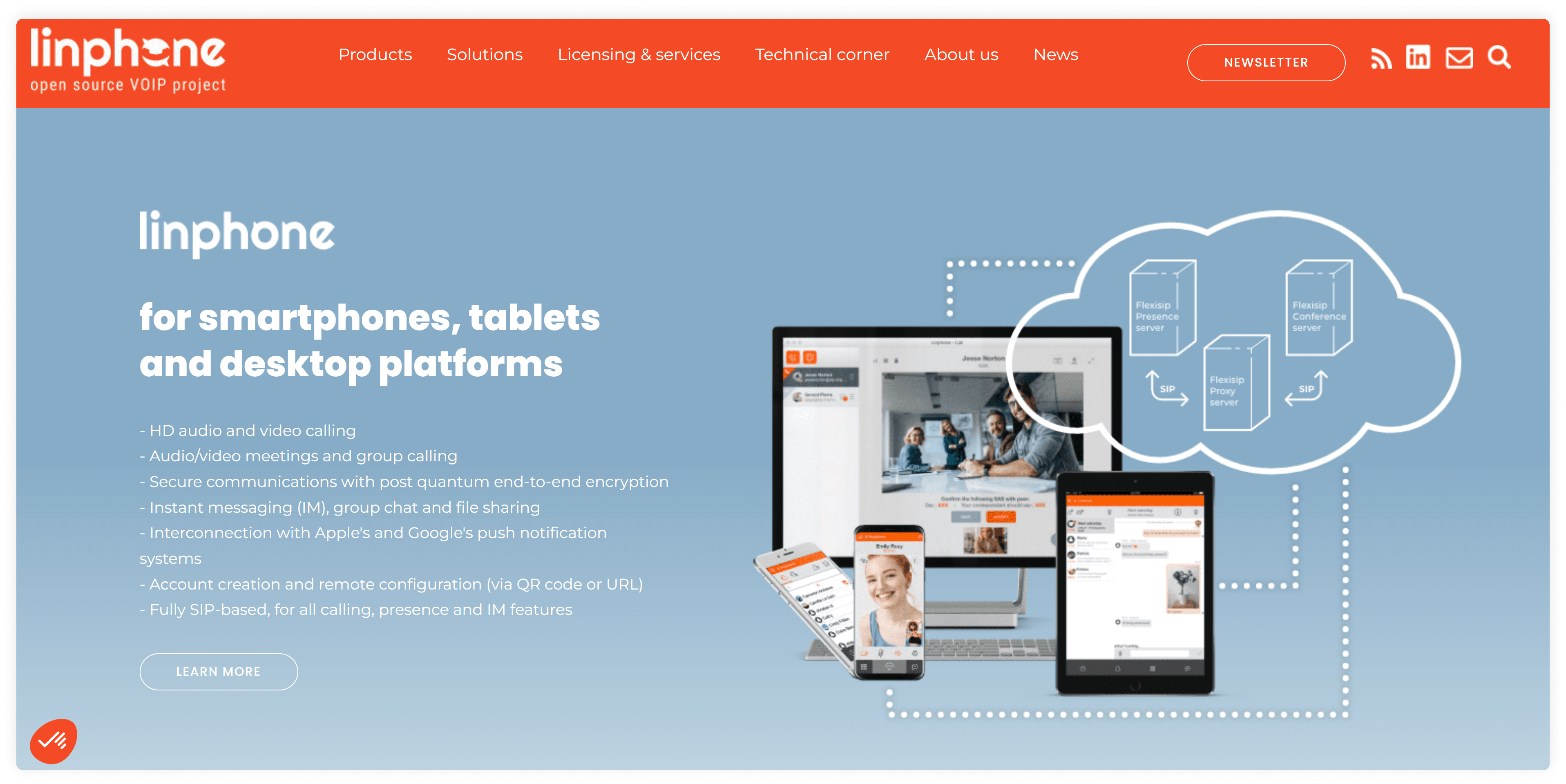
A free softphone app for the users who do not have the budget to get a paid VoIP app for Mac. Linphone is open-source and allows you to have voice and video conversations and send text messages via the internet. Linphone may be modified and even rebranded by developers, or those services can be reserved from the product development team. As a result, it is a versatile solution for business clients.
First impressions
It’s one of the finest applications for small businesses. It is free and has all of the basic call management capabilities. Linphone for business will be a good fit for anybody looking for an out-of-the-box calling solution, particularly for calling. However, the fact that it is free also means that you cannot demand much from the customer service.
Pricing
Free
OS
- Desktop: Windows/Mac
- Mobile: Android/iOS
Features
- Audio/video calling
- Call and chat history
- Call recording
- Chat/messaging
- File sharing
- Contacts
- Call forwarding
Integrations
Integrates with web browsers
Pros & Cons
| Pros | Cons |
|---|---|
| Free and available for anyone | Limited set of features |
| Works with most cloud service providers | Not as reliable as paid services, since it is free, user interface not frequently updated |
| Allows for multiple accounts for SIP softphones for Mac | Features/user experience do not often get leveled-up |
Best for
Individuals and businesses looking for a free platform for making calls
Customer service
User reviews recommend using chat for customer service.
User reviews
Top 10 softphone for Mac: review criteria
We used the following criteria to evaluate the top softphones for Mac:
- The package. How many features are you getting for your money? We looked into the main function of the application and the extra features that come with it. That will give you an understanding of whether the service will fit your purposes.
- Affordability. Can an average American afford this softphone? We checked the different plans and the cost per month. Some providers are free; others are expensive. Will it hurt your budget? Some products are meant for large enterprises with impressive budgets; others are good for individual use.
- Integrations. Will you be able to use this VoIP client for Mac with your other apps? We wanted to see if you would be able to integrate your VoIP into your pre-existing ecosystem. That will give you a clue about the ease with which you will get the product into your team’s daily work.
- Hidden costs. Should you be expecting any unpleasant surprises? Extra add-ons are upsetting, especially if you find out about them after you have already made the commitment to a service.
- Support. Will you struggle alone, or is there a helpful team on standby? Customer support is essential, especially if you are looking for a long-term product. Having someone behind the scenes to answer your questions can make or break the entire experience.
- Reviews. What do the customers say? What was their experience like? We looked out for any warnings or comments the users had about the product, and summarized them for you with the ratings from G2.
- UI. Is it sleek and modern or slightly outdated? Will it be intuitive, or will you have to struggle, trying to figure out which button to press to answer a call and where to find your call history?
Best softphone apps for iPhone and Android
Here is a shorter list of the best softphones for Mac:
- MightyCall — an experienced VoIP for Mac that offers a generous set of features, is affordable, and has a great design;
- Bria — has a rather limited functionality, but is cheap and easily integrates into most pre-existing products;
- Zoiper — this provider has quite a few really useful features, as well as a solid design;
- Line 2 — one plan fits all, providing you with unlimited calling in the US and Canada, although the call quality is not the best;
- MizuTech — This VoIP for Mac has a free plan, and an expensive plan with lots of hidden costs for the features. The design is not the most intuitive, but the complete list of features is impressive;
- CloudTalk — large business-focused provider with a long-term presence on the market. Customer service is not always quick to respond;
- Telephone — a clean softphone developed for Mac that acts as an add-on to VoIP clients for Mac with very limited features.
- Phone.com — has great large team benefits, but the Basic Plan barely covers the needs of a business;
- 8×8 — has unlimited international calling, but will get you into a long-term contract with penalties and fees;
- Linphone — a free softphone with all the cons of such services, including limited features and rare updates.
Key features of VoIP softphones for Mac
You will want to make the most out of your investment when it comes to finding the best VoIP softphone for Mac. Apart from transparent pricing, easy setup, and customer service, there are quite a few features to enhance your experience when choosing between different remote business phone systems.
- Making, receiving, and transferring calls. This is the very reason why you are getting a softphone app for Mac, so a high-quality connection is the key feature. Check how many minutes are included in the plans offered and read the reviews about call quality.
- Call recording. Whatever your business is, call recording will come in handy. Having the ability to assess your operators’ work, and store the conversations to look back at and review the details in case anything goes missing.
- Integrations. This feature will help you get the softphone app for Mac integrated into your pre-existing ecosystem. This will shorten the time it usually takes to introduce your team to the new software and help facilitate the organization by keeping everything in one place.
- Voicemail transcriptions. Get your audio transcribed into text in order to make it accessible and easily searchable. That way, your messages will take less time to go through and will be easier to store and share.
- IVR, call waiting, and do not disturb. Inform your customers that you are not available at certain hours, guide them to the correct department or information via an auto-attendant, and keep your clients on the line while your operators are busy handling other calls.
- Numbers. Having a toll-free or local number can be a game changer for your company. Finding a softphone app for Mac that will make your business feel local to your customers can increase your trustworthiness, and having a toll-free or international number will let you grow and expand.

Pros and cons of softphones for Mac
Softphone apps for Mac pros
- Saves you money. A softphone app for Mac usually contains a package of features included with the plan for free, providing more for less. Your employees will be able to use their own devices, saving you the cost of equipment and maintenance.
- Scales your business up. A SIP software for Mac can be downloaded to any device with an internet connection, regardless of physical location. You can hire internationally, open local offices in different states, or get toll-free numbers to go nationwide within a few minutes.
- Increases flexibility. Remote work and sick days will become easy: with the SIP phone system, calling is accessible from anywhere, and call forwarding can transfer the calls from the colleague on sick leave to another within just a few minutes.
Softphone apps for Mac cons
- You must have a reliable internet connection. A softphone app for Mac runs on the internet to make and receive calls; thus, if you want to use it, you will need a stable internet connection, ideally with a speed higher than 100 kilobits per second.
- Your devices must be up to date. Apps require certain system versions to run, so if you have an old Mac, you need to make sure its version and latest system update are compatible with the app you are planning to install.
- Your call quality may be inconsistent. A slow, old, or broken computer that is lagging will affect your call quality. If your Mac is running too many power-demanding apps at the same time, the softphone application for Mac will be likely to have issues.
How to choose a softphone service for Mac
- Know your budget. How much can you afford to spend on a softphone client for Mac? If you go on a monthly plan but suddenly run out of funds to renew it, it will hurt your small business.
- Have a list of features ready. What will you need? Toll-free numbers, international numbers, MMS, a complex IVR?
- Check for awards and reviews on professional platforms, such as G2. Take advantage of the professional platforms, since they offer high quality feedback on the services.
- Identify your priorities. Do you want to have a large team with many numbers and extensions, or are you looking for a service that has the best analytics to monitor your team?
- Take advantage of the available free trials. Most apps offer free trials, which will let you run a few tests and experience the product.
Verdict: What is the best softphone for business?
Each softphone app is unique and has its own fans, but for the final decision, we looked into which app offers the most for the lowest price, including the extra costs.
MightyCall is the winning softphone for business among rivals for remote teams. It easily integrates into most systems, and it is capable of functioning on its own. It has a sleek, modern design and a compelling set of features, most of which are included in the plans. You can also free transfer your current business number from another Voice over IP service. On top of that, its plans are based on team sizes rather than features, so each team will get all its needs fulfilled.























