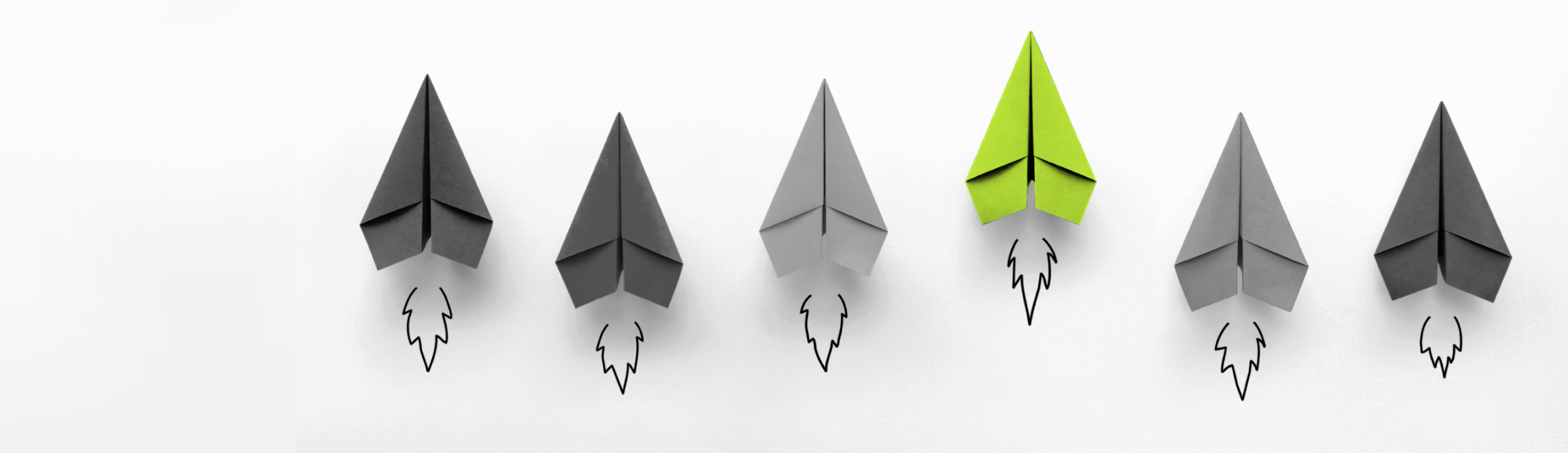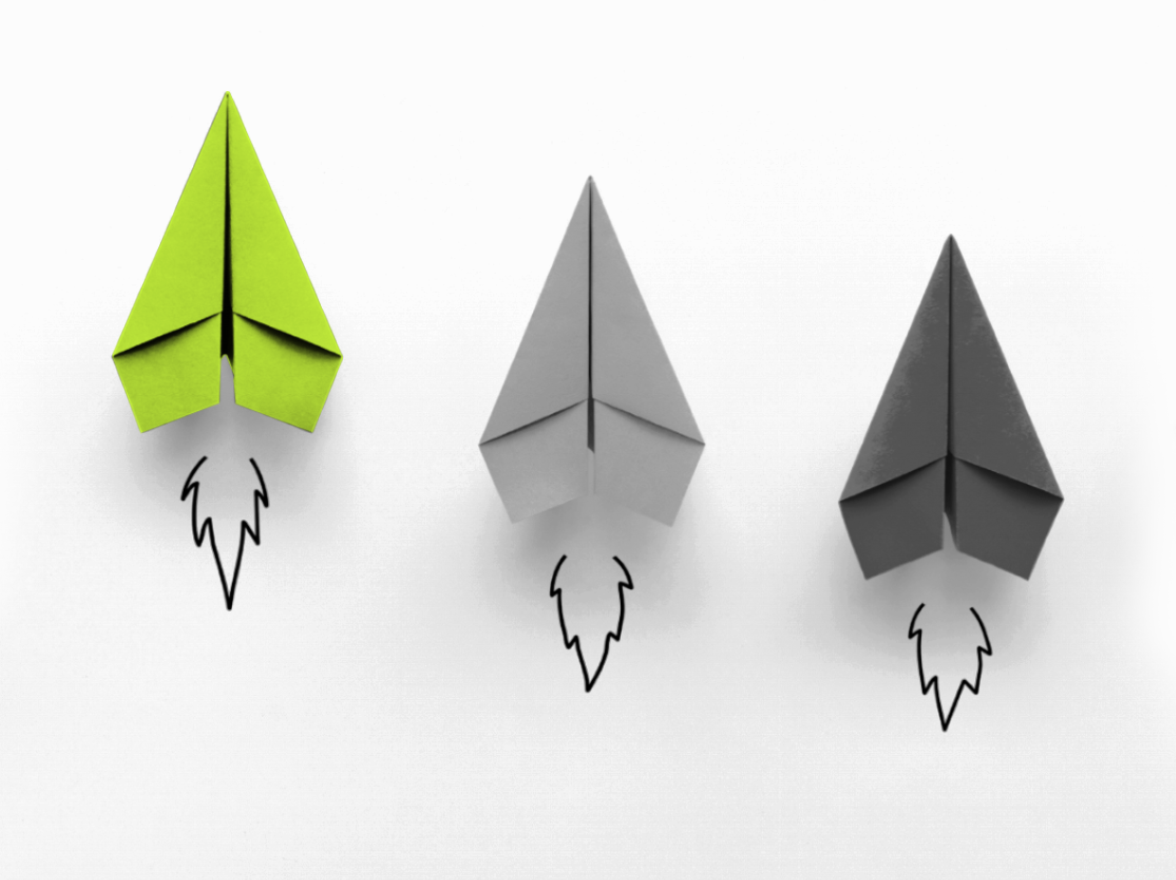In today’s fast-paced business environment, delivering exceptional customer service is so important. That, in turn, helps small businesses to thrive and grow. That’s where call center software comes into play: providing efficient and simple communication solutions.
In this article, we will explore the top call center software solutions specifically suitable for small businesses, their key features, and their benefits. Whether you want to improve customer support or optimize your sales, these solutions can help your business reach new heights.
What is small business call center software?
Call center software for small businesses is a blanket term for a digital-based tool for managing company communications. It can include a variety of specialized tools and technologies designed to manage inbound and outbound customer interactions efficiently. Call center software enables businesses to handle a high volume of calls, track customer interactions, streamline workflows, and improve overall customer experience.
There is a variety of such software. Primarily, it is often grouped in three different ways:
- Cloud-based: Here, you pay a monthly subscription fee to access the communication tools (simply put, you are “renting” the virtual call center software).
- On site: Everything is yours. You paid a one-time fee to purchase it (or, in extremely rare instances, your company created it), and everything from start to finish is in-house.
- Hosted platforms: Here, your inbound or outbound call center uses the software you own, but the tools (computers, modems, routers, etc.) are rented from an external company.
The list of the best small business call center software
Now, there is a ton of small business call center software out there. It can be difficult to parse through it if you are just starting out or are looking for a place to start. Which is where we come in!
- MightyCall – best all around
- OpenPhone – best bang for your buck
- Aircall – best for ease of use
- CallHippo – best for cutting-edge features
- Cloudtalk – best for features focused on contact centers
- Toky – best for international calling
- Nextiva – best for AI integration
- JustCall – best for large-scale industry use
- Dialpad – best for integrations
- Ringover – best for international companies
- Ozonetel – best for call management
- RingCentral – best for hybrid teams
These solutions vary in terms of their offerings, pricing, and features, but all can boost your business.
Locking down the right call center software solutions for your small business
Before we get to the list, we need to clarify why getting the right remote call center solution is important for you. After all, it is a significant investment. Of course, at some point, you can change it. However, it’s not as easy as it seems. The right platform can solve immense problems if you plan ahead. It’s important to realize what those problems might be first. Here are some to keep an eye out for:
- Low customer satisfaction: Surveys show that the average American customer satisfaction score (when it comes to call centers) has skyrocketed over the past few years, from the low 70s post-COVID to almost 80% in early 2024. This means customers are increasingly expecting good service, which means you have to provide it.
- High costs: Running a call center means potentially hiring a lot of people. That, in turn, can cost you lots of cash. However, with effective call center software, you can reduce that cost.
- Low professionalism: Having a phone ring and ring makes you seem like you do not care about your customers.Call center providers who are quick to respond will increase their business’s professionalism in the eyes of their callers.
12 best call center software for small businesses
MightyCall
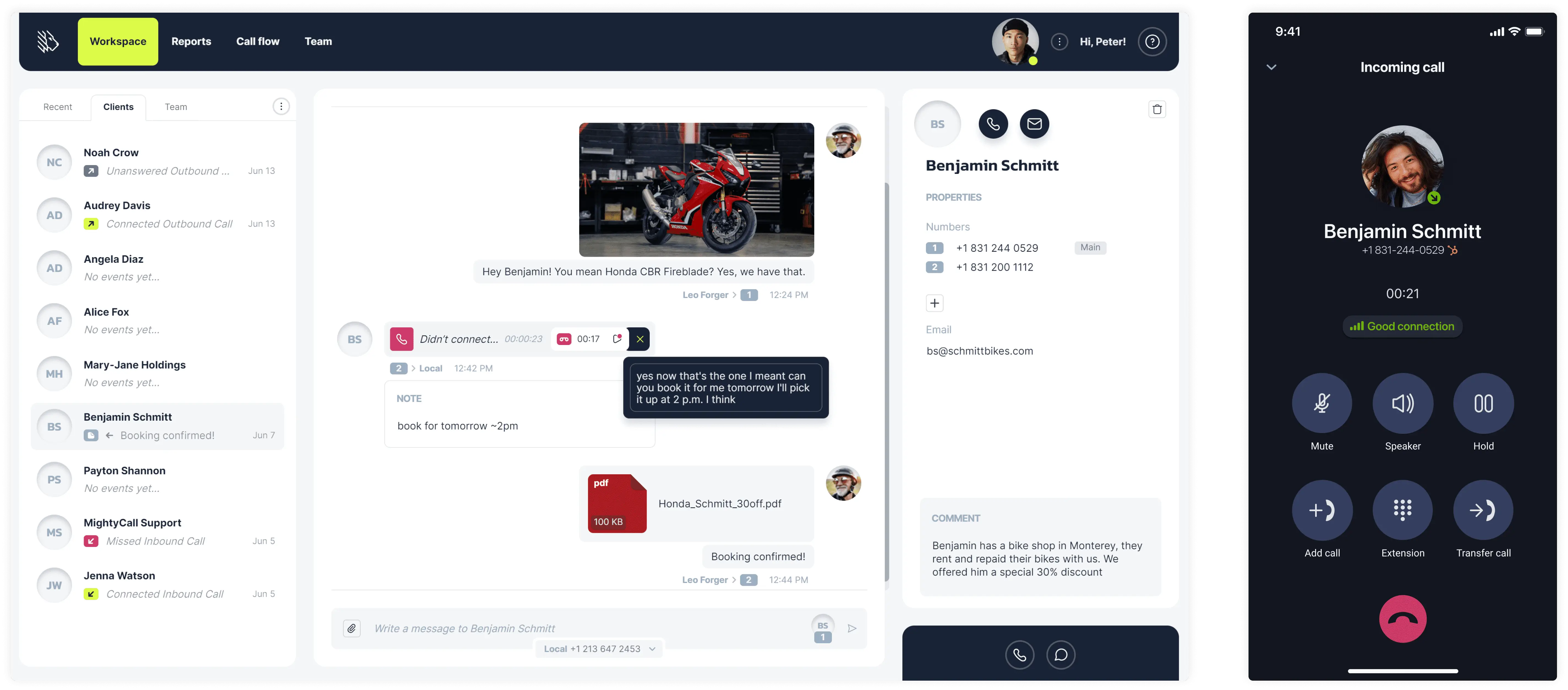
MightyCall has been providing tools for both larger and smaller companies since 2013. It offers call center software for larger customers and helps small businesses process incoming and outgoing calls, among other things. Its long list of features is well thought out, and nothing is thrown on for show. Call center features like its call monitoring suite help keep things running smoothly, and its call flow designer is helpful for businesses of any size.
Pricing
MightyCall offers four different price* plans:
- Core: $20
- Pro: $30
- Power: $40
- Enterprise: $50
All prices listed here and below are monthly per user (unless otherwise stated).
Free trial?
Yes, MightyCall offers a free 7-day trial.
Pros and Cons
| Pros | Cons |
|---|---|
| A number of features targeted specifically to contact centers | A large number of price plans may be too much of a choice for some |
| Easily accessible web panel | Does not offer video conferencing |
| Very high reliability for a call center software provider | |
| Strong customer service |
Key features:
- Auto dialers
- Live call monitoring
- Real-time analytics
- Multi-level IVR
- Call notes
- Call whisper
- Automatic call distribution
Key integrations:
User reviews and experience
G2 rating: 4.5/5
MightyCall has continuously won G2 Leader Awards due to many positive reviews. Most users liked the company’s helpful customer support. Users also had good things to say about the high usability and impressive features.
schedule your personalized demo with our amazing team

OpenPhone
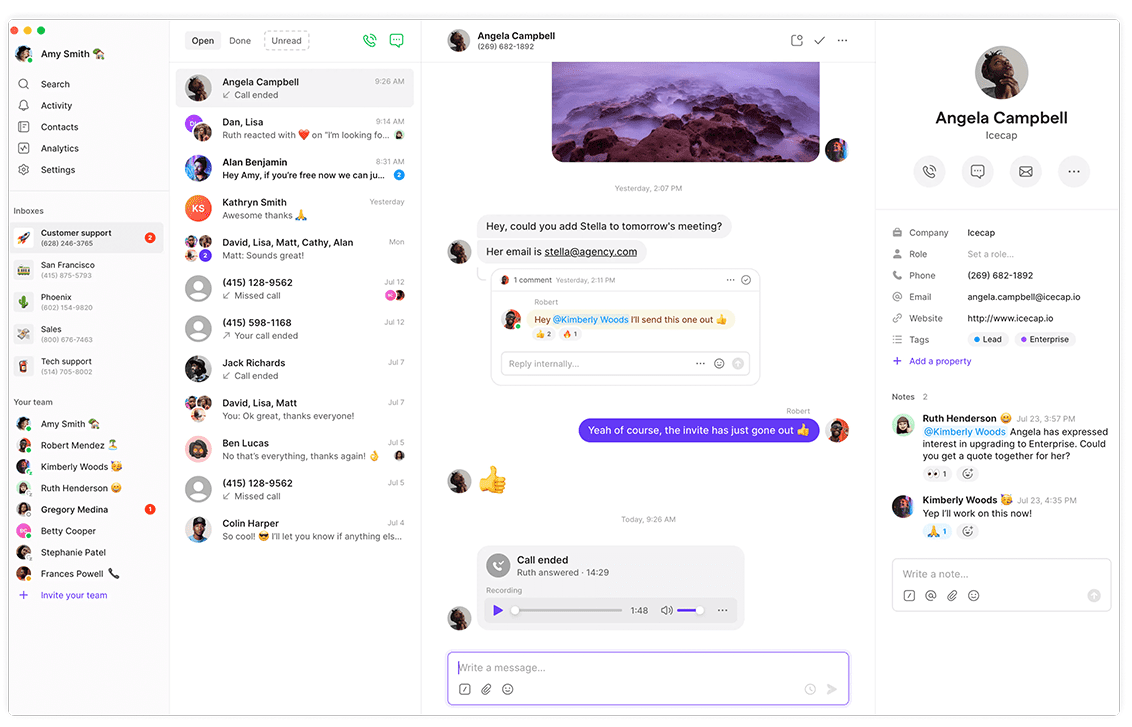
OpenPhone, founded in 2018, is relatively new to the scene. A cloud-based solution with powerful features, it has established a strong market presence among smaller companies, as users can provide strong customer service.
Pricing
OpenPhone offers four different price* plans:
- Starter: $19
- Business: $33
- Scale $47
- Enterprise: Talk with their salesperson
All prices listed here and below are monthly per user (unless otherwise stated).
Free trial?
Yes, OpenPhone offers a 7-day free trial.
Pros and Cons
| Pros | Cons |
|---|---|
| Offers inexpensive pricing options | Not many toll-free numbers are offered (important for call center software) |
| An easy-to-understand interface | No video calling available |
| Limited third-party integrations |
Key features:
- Call transfer
- Custom ring orders
- Voicemail transcripts
- Audit log
Key integrations:
- Zapier
- Slack
- Salesforce
User reviews and experience
G2 rating: 4.7/5
OpenPhone is highly rated software. Users found the service flexible, simple to use, and well-rounded. However, some note that call quality can be lacking, and more features are needed.
Aircall
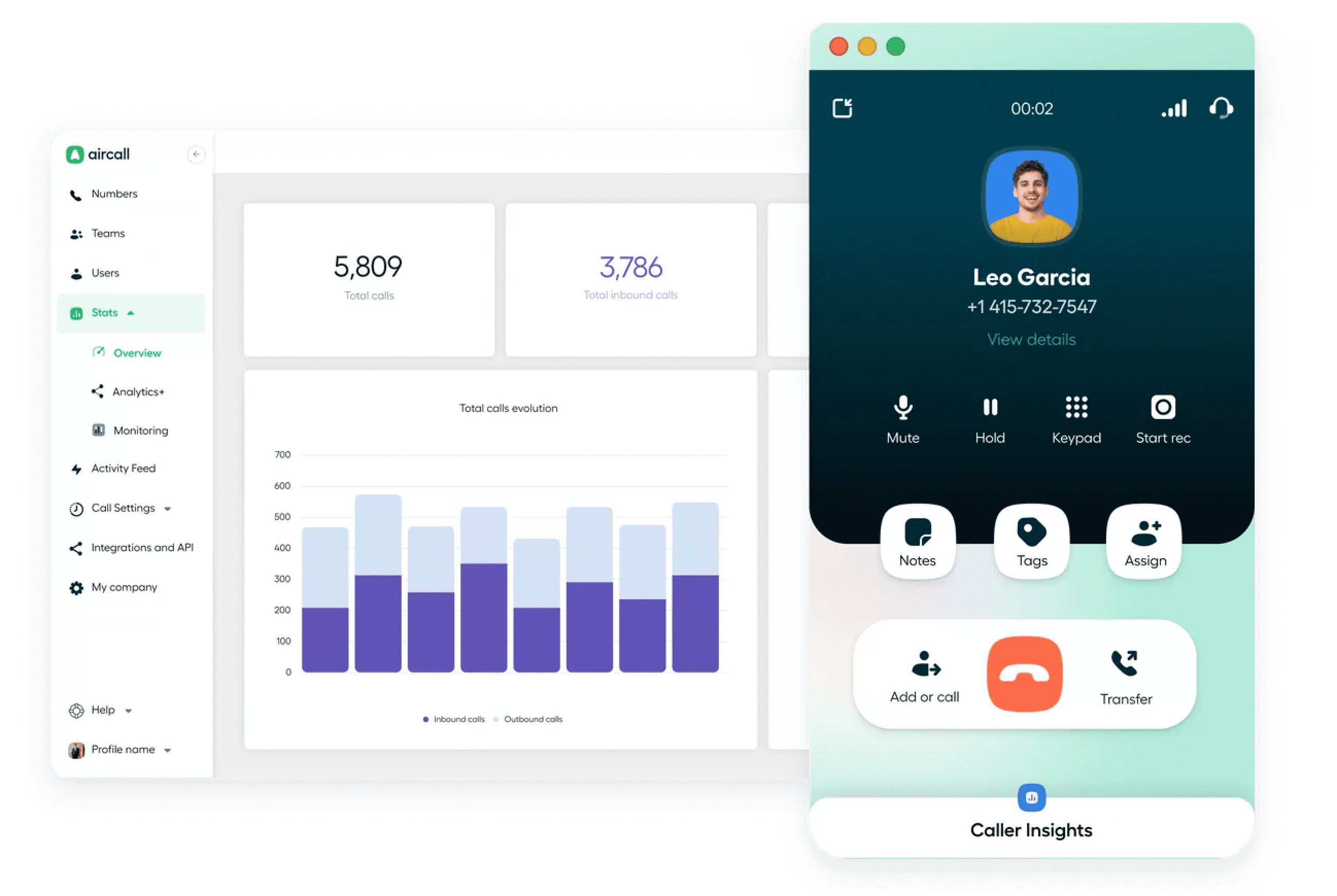
Aircall is celebrating its 10th anniversary this year. It provides users with a cloud-based call center platform equipped with advanced features. Although Aircall is a well-known VoIP software with an established market presence, it keeps growing and expanding to meet the needs of its customers.
Pricing
Aircall offers three different price* plans:
- Essentials: $40
- Professional: $70
- Custom: Call for details
All prices, listed here and below, are the monthly price per user (unless otherwise stated).
Free trial?
Yes, Aircall offers a standard 7-day free trial.
Pros and Cons
| Pros | Cons |
|---|---|
| Aircall is considered very easy to use | Some users reported that call quality was an issue |
| Integrations are simple to set up | Missing key contact center software features |
| Intuitive interface | Additional costs for some advanced features |
Key features:
- Call Center Analytics
- IVR
- Key Topic Recognition
- Virtual call center
Key integrations:
- Hubspot
- Fireberry
- ActiveCampaign
User reviews and experience
G2 rating: 4.3/5
While Aircall is generally considered easy to use, some users have noted that it can be difficult to find old call records.
CallHippo
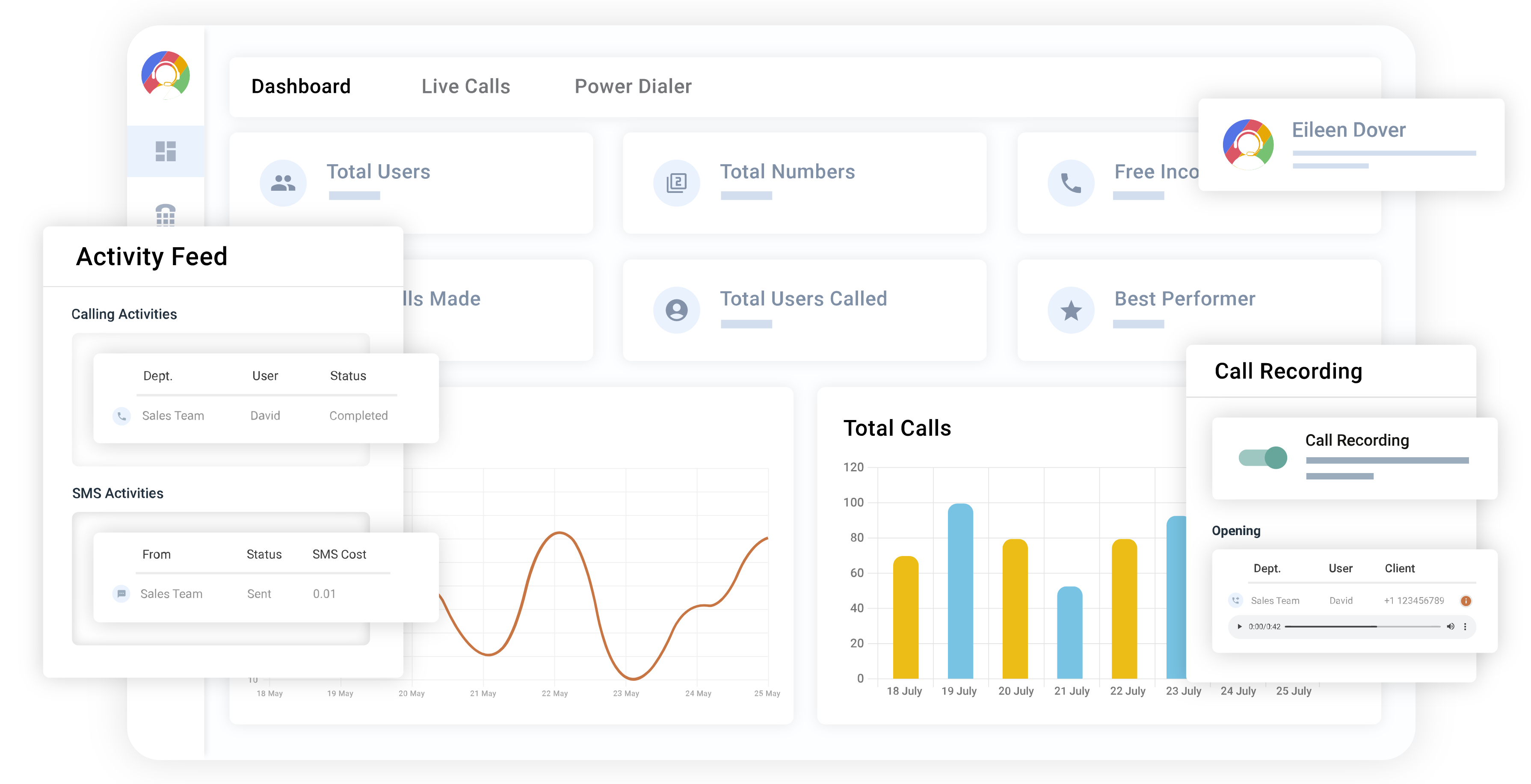
Like Aircall, CallHippo was founded in the mid-2010s. While its name may evoke images of something big and bulky, its services are, in fact, quite streamlined and straightforward to use. This call center software also incorporates AI into its services, giving it modern (and cutting-edge) features.
Pricing
CallHippo offers four different price* plans:
- Bronze: $40
- Silver: $50
- Platinum: $60
- Enterprise: Custom solution
All prices listed here and below are monthly per user (unless otherwise stated).
Free trial?
Yes, CallHippo offers a 10-day free trial on its Ultimate plan.
Pros and Cons
| Pros | Cons |
|---|---|
| AI technology can help larger contact centers manage a high call influx | IVR is not available on the lowest price plan |
| Lots of very unique features (like Gamification) | On the more expensive end of things |
| Moderately priced | Users reported dropped calls |
Key features:
- Global Connect
- Gamification
- Call Queuing
- Call Barging
Key integrations:
- HappyFox
- Wingman
- Airtable
User reviews and experience
G2 rating: 4.4/5
Users reported that CallHippo was easy to set up and provided a good return on investment, but they also said that calls could be choppy at times.
Cloudtalk
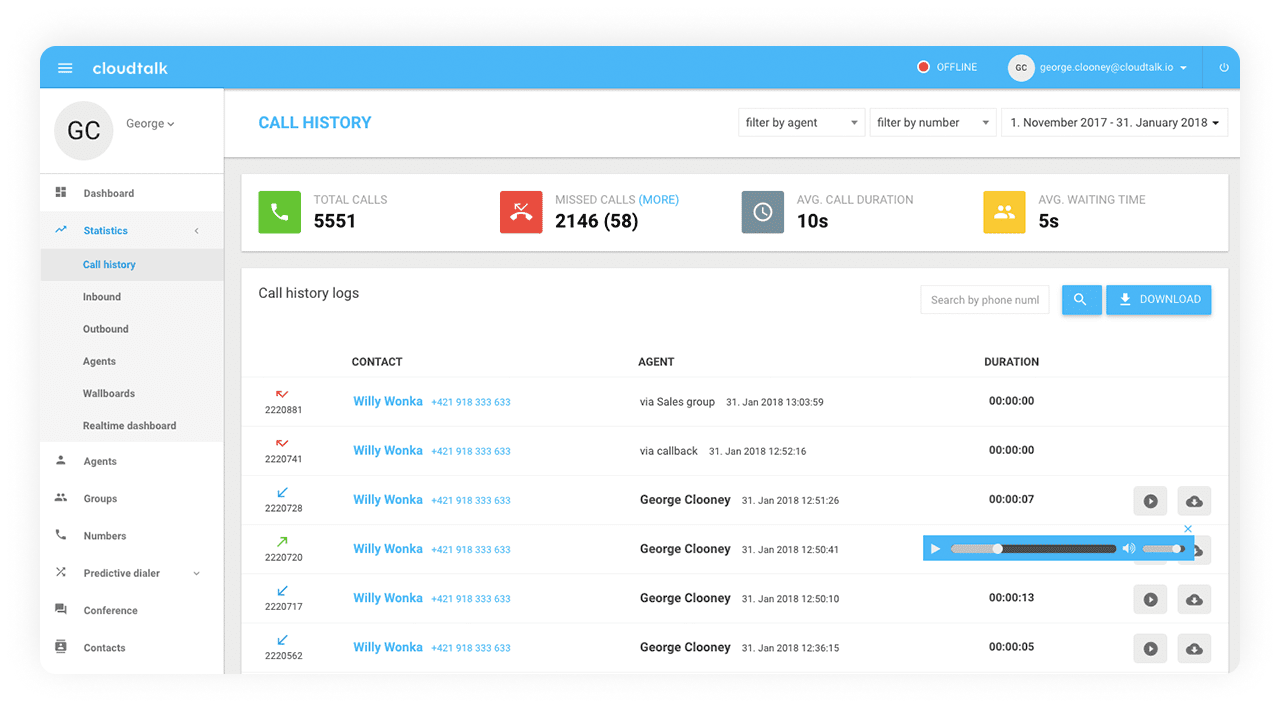
Like many on our list, CloudTalk was founded in the mid-2010s. As you can undoubtedly tell by their moniker, Cloudtalk is a call center software for small businesses. Like CallHippo, they also include artificial intelligence in their products.
Pricing
Cloudtalk offers users three different price* plans:
- Starter: $20
- Pro: $33
- Advanced: $45
All prices listed here and below are monthly per user (unless otherwise stated).
Free trial?
Yes, Cloudtalk offers a 14-day free trial.
Pros and Cons
| Pros | Cons |
|---|---|
| High degree of contact center-focused features | Definitely on the pricier end of things |
| Offers 24/7 live human support, which is relatively rare | Salesforce – a common integration – is only available starting on their Expert plan |
| Moderately priced | Their dialer has been reported to have issues |
Key features:
- Call Transfers
- Call Flow Designer
- Skill-Based Routing
- Agent Status
Key integrations:
- Salesforce
- Pipedrive
- Intercom
User reviews and experience
G2 rating: 4.3/5
Users were likely to report that there are audio and call issues when using Cloudtalk, but complimented it on its ease of use.
Toky
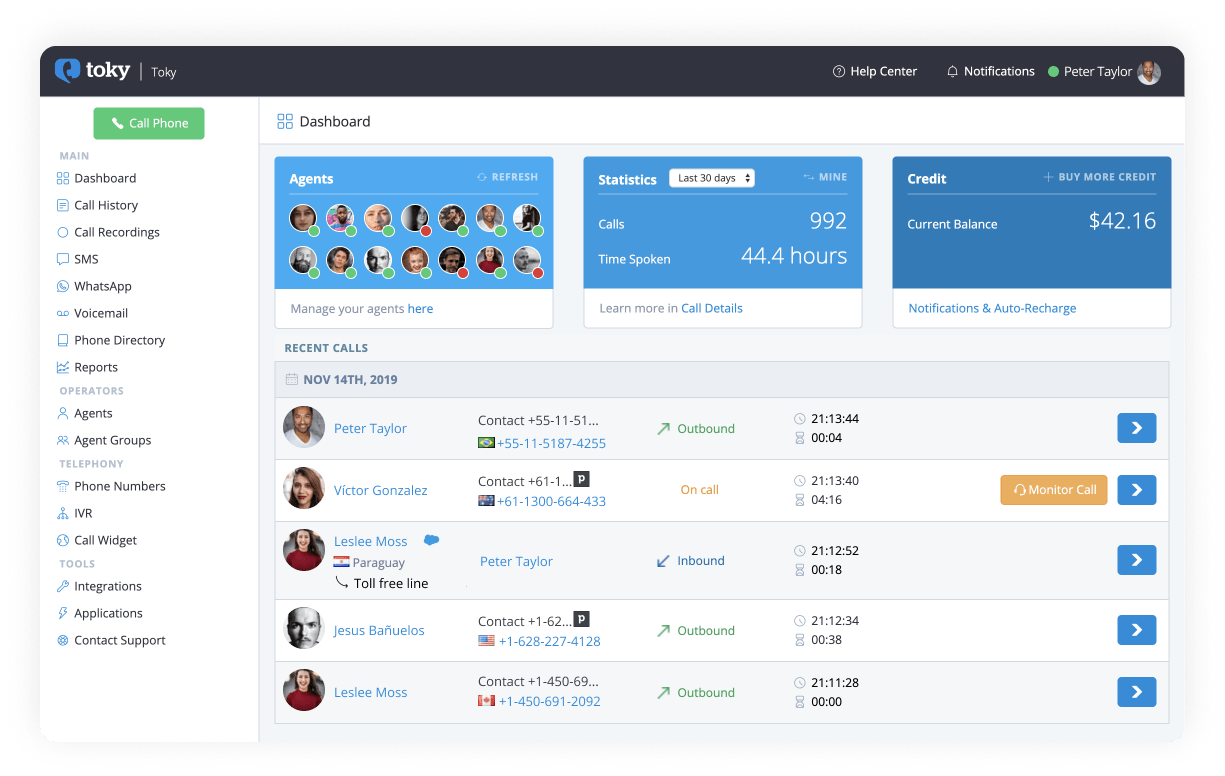
Toky was founded in 2014. While they are lesser known than some others on our list, they are an affordable, easy-to-use call center solution for users looking for a cheaper option. They do have something that definitely sets the service apart from the competitors: Toky sells international numbers to its customers.
Pricing
Toky offers users three different price* plans:
- Entrepreneur: $25
- Business: $35
- Enterprise: Pricing varies by need (contact them)
All prices listed here and below are monthly per user (unless otherwise stated).
Free trial?
We could not find any indication that Toky offers users a free trial.
Pros and Cons
| Pros | Cons |
|---|---|
| Relatively inexpensive (for the service itself) | Some usability issues were reported |
| Toll-free numbers cost as much as local numbers | Numbers are costly per month |
| Easy access to international calling | CRM integrations are reportedly not reliable |
Key features:
- Email Support
- SMS messaging
- Unlimited inbound calls
- Dialer bot
Key integrations:
- Zapier
- Front
- Salesforce
User reviews and experience
G2 rating: 3.7/5
Users reported problems with the app’s design and functionality, though some said it was very easy to use. Some also reported issues with call quality.
Nextiva
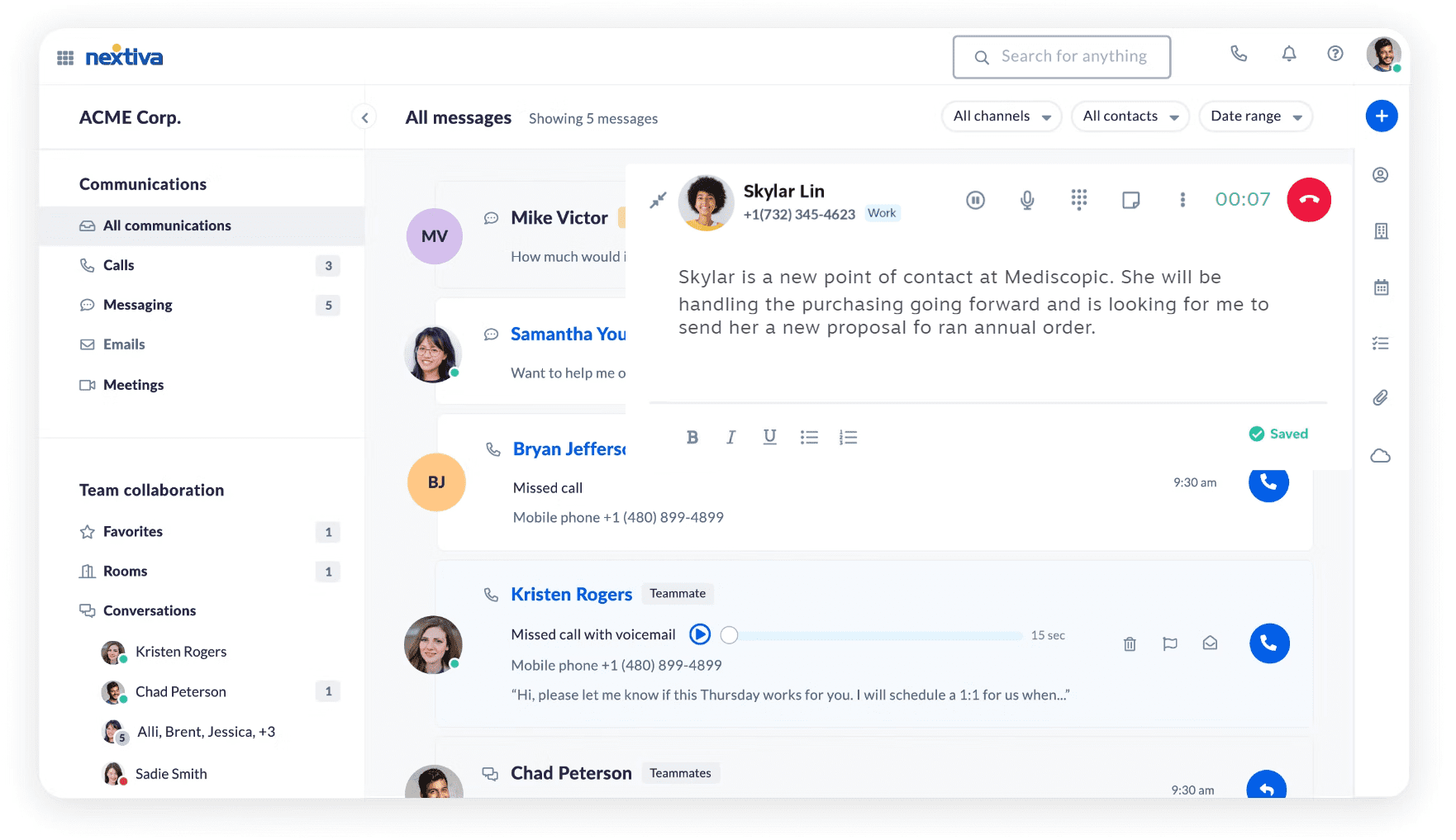
Nextiva joins others on our list in the rush to have integrated AI into their service. They are also one of the more experienced in our offerings, providing contact center software for small businesses for nearly two decades (it was founded in 2006).
Pricing
Nextiva offers users two different price* plan types: one for small businesses and one for enterprises.
For the former, the prices are as follows:
- Digital: $25
- Core: $36
- Engage: $50
- Power Suite: $75
For the latter, their prices are:
- Essential: $129
- Professional: $159
- Premium: $199
All prices listed here and below are monthly per user (unless otherwise stated).
Free trial?
While Nextiva offers a free demo for its various pricing plans, we couldn’t find a free trial. This small business call center software offers a free trial for its NextivaONE app, but it does not appear that this product is intended for small call centers.
Pros and Cons
| Pros | Cons |
|---|---|
| Robust feature set | Some plans are significantly more expensive than their competitors |
| Scalable if your call center grows rapidly | Users reported that number blocking is a difficult process to undertake |
| Excellent customer support |
Key features:
- Website live chat
- Video meetings
- Call routing
- Advanced IVR
Key integrations:
- Zoho
- Salesforce
- Microsoft Teams
User reviews and experience
G2 rating: 4.5/5
Most users loved their customer support interactions, but some were disappointed by the long wait times. Some dropped calls, and others had trouble understanding how the service worked. Overall, however, users were quite satisfied with the product and gave it very high marks.
JustCall
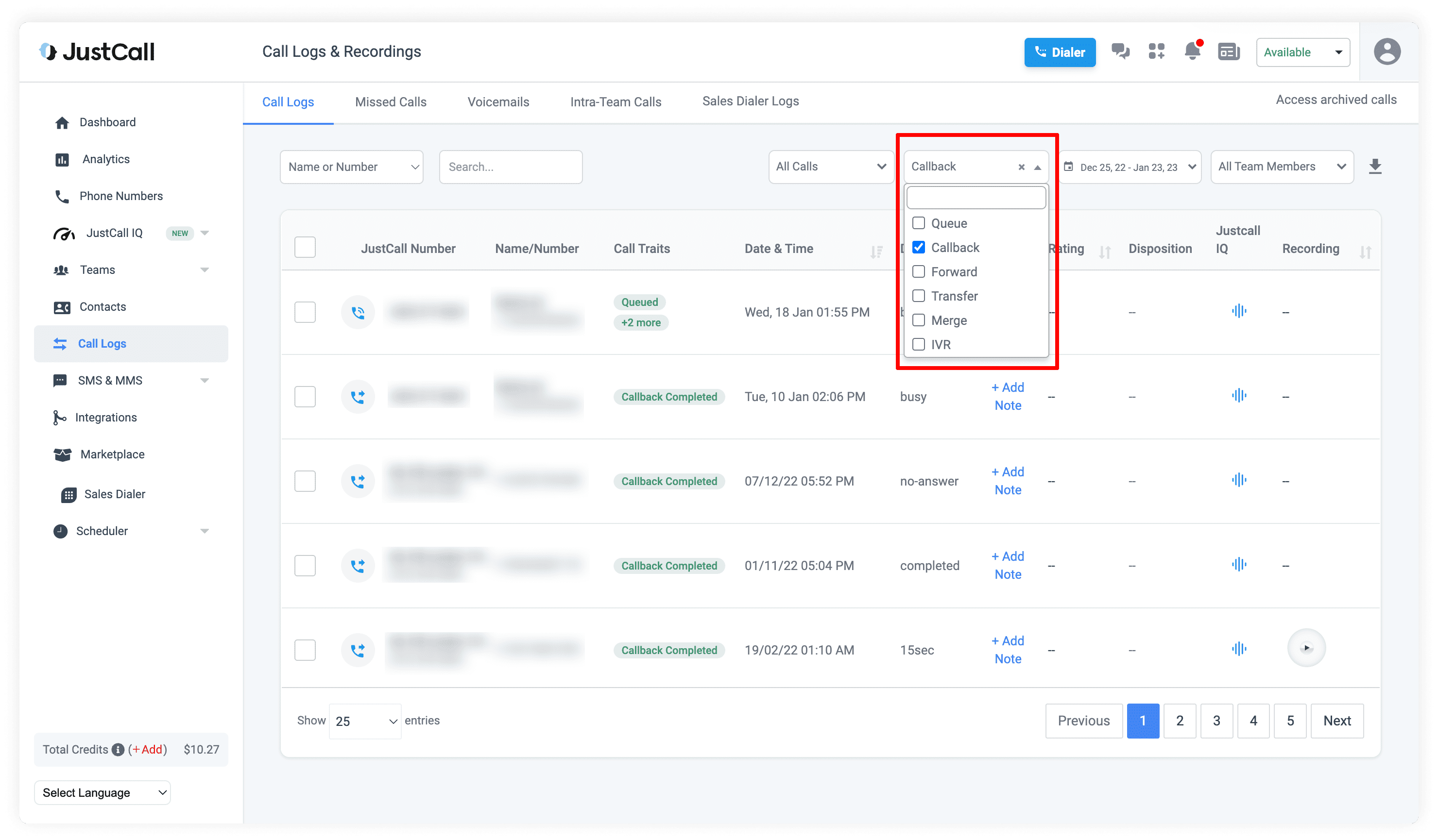
Yet another mid-2010s era entry on our list, JustCall is focused on providing major industries (including a large-scale call center for small business) with AI-integrated software. However, the AI software is not fully integrated into all their services.
Pricing
JustCall has a Base Suite and an AI Suite. The prices* for the Base Suite are as follows:
- Team: $39
- Pro: $69
- Business: Contact them for more
For the AI Suite, the pricing is:
- Team Plus: $69
- Pro Plus: $109
- Business Plus: Contact them for more
All prices listed here and below are monthly per user (unless otherwise stated).
Free trial?
JustCall does offer potential users a 14-day free trial.
Pros and Cons
| Pros | Cons |
|---|---|
| Easy call management | Some key call center software features are missing |
| Allows for comprehensive call analytics | One of the more expensive options on our list |
| High number of integrations |
Key features:
- Secured line
- SMS segments
- Multi-channel transcription
- Coaching comments
Key integrations:
- Slack
- Google suite
- Hubspot
User reviews and experience
G2 rating: 4.3/5
JustCall’s call center service received high praise for their ease of use, though some users reported experiencing call quality issues.
Dialpad
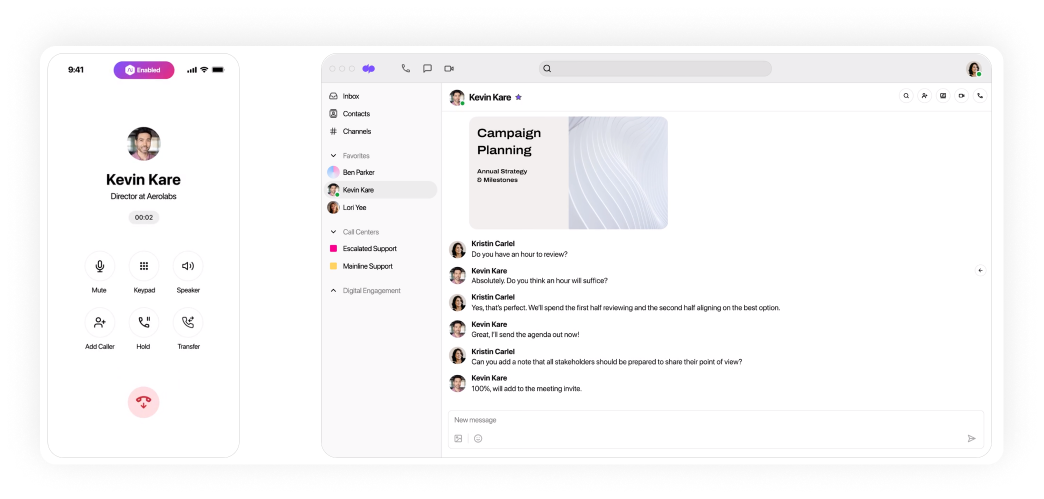
Nearly 15 years old, Dialpad offers a cloud-based communication platform with call center capabilities. Like some others on our list, it has integrated AI into its services. Dialpad has many interesting features and is a rather powerful provider. One of its most impressive tools is the ability to host up to 1,000 people in video meetings.
Pricing
Dialpad’s Business Communications prices* are as follows:
- Standard: $27
- Pro: $35
- Enterprise: Contact them for more
All prices listed here and below are monthly per user (unless otherwise stated).
Free trial?
Dialpad offers potential users a 14-day free trial.
Pros and Cons
| Pros | Cons |
|---|---|
| Very user-friendly interface | Advanced features may require higher-tier plans |
| Seamless integration with popular business tools | |
| AI is integrated well (as opposed to being just stamped on for attention) |
Key features:
- Visual voicemail
- Local presence
- Business text messaging
- Omnichannel
Key integrations:
- Salesforce
- Zendesk
- Zoho
User reviews and experience
G2 rating: 4.4/5
Dialpad was highly rated for its ease of use and features, but some complained about issues with audio quality.
Ringover
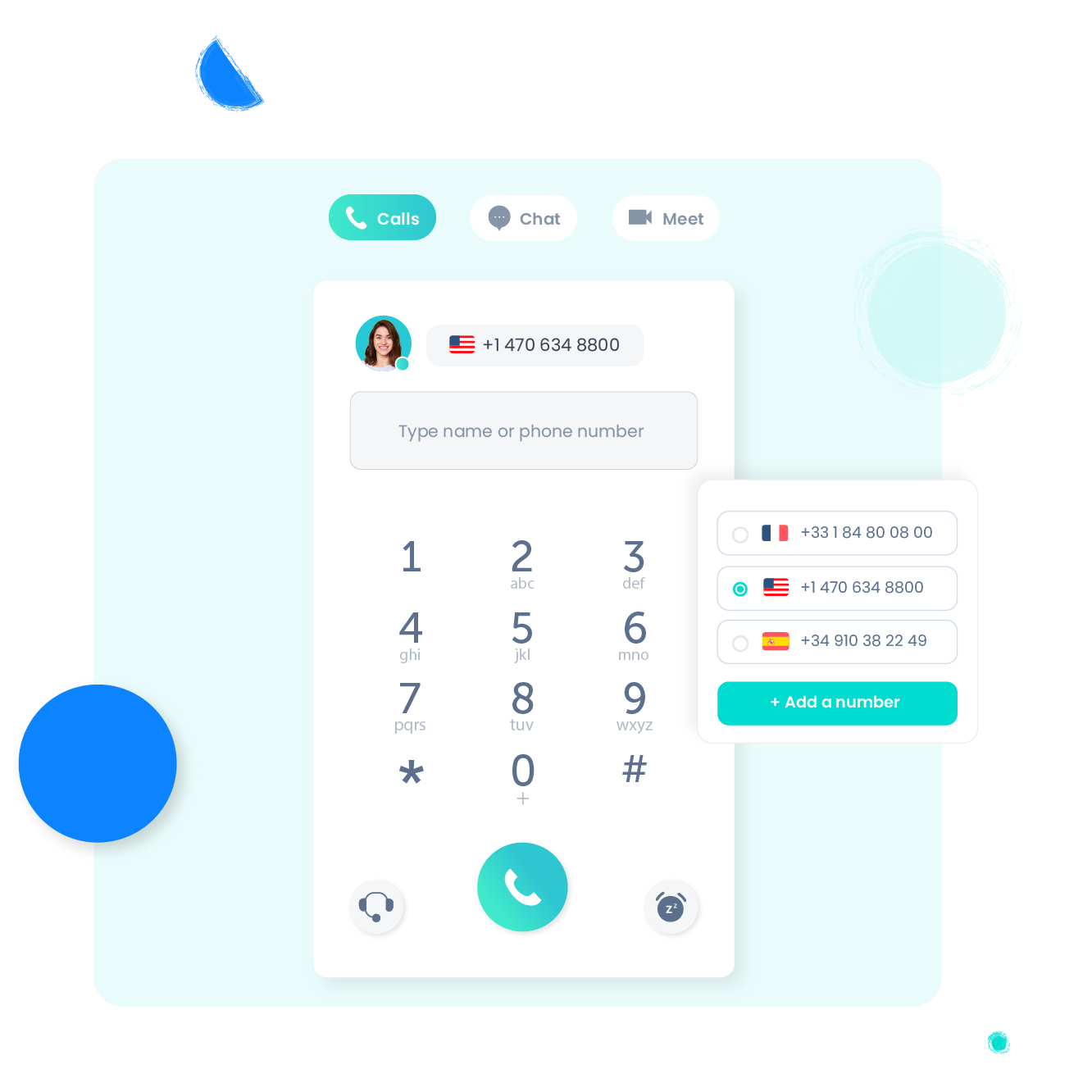
Though Ringover is not as well-known as some other inbound call centers on our list, as it only entered the US market in 2021, it is one of the oldest VoIP systems. Founded in 2005 by two French entrepreneurs, the company is driven to make advances in telecommunications.
Pricing
Ringover’s prices* are as follows:
- Smart: $29
- Business: $54
- Advanced: Custom solution
All prices listed here and below are monthly per user (unless otherwise stated).
Free trial?
Ringover offers potential users a free 7-day trial for their Smart plan.
Pros and Cons
| Pros | Cons |
|---|---|
| Used by many international companies | Cannot sync contacts from the phone to Ringover’s app |
| Easily facilitates remote work | |
| Strong audio quality |
Key features:
- Business greetings
- Statistics and reporting
- SMS and Fax
- Call distribution and queuing
Key integrations:
- Freshdesk
- Pipedrive
- Zoho
User reviews and experience
G2 rating: 4.6/5
Many Ringover users were international and happy with their international calling. Although Ringover is easy to use, some users still run into technical difficulties, such as being unable to identify missed calls.
Ozonetel
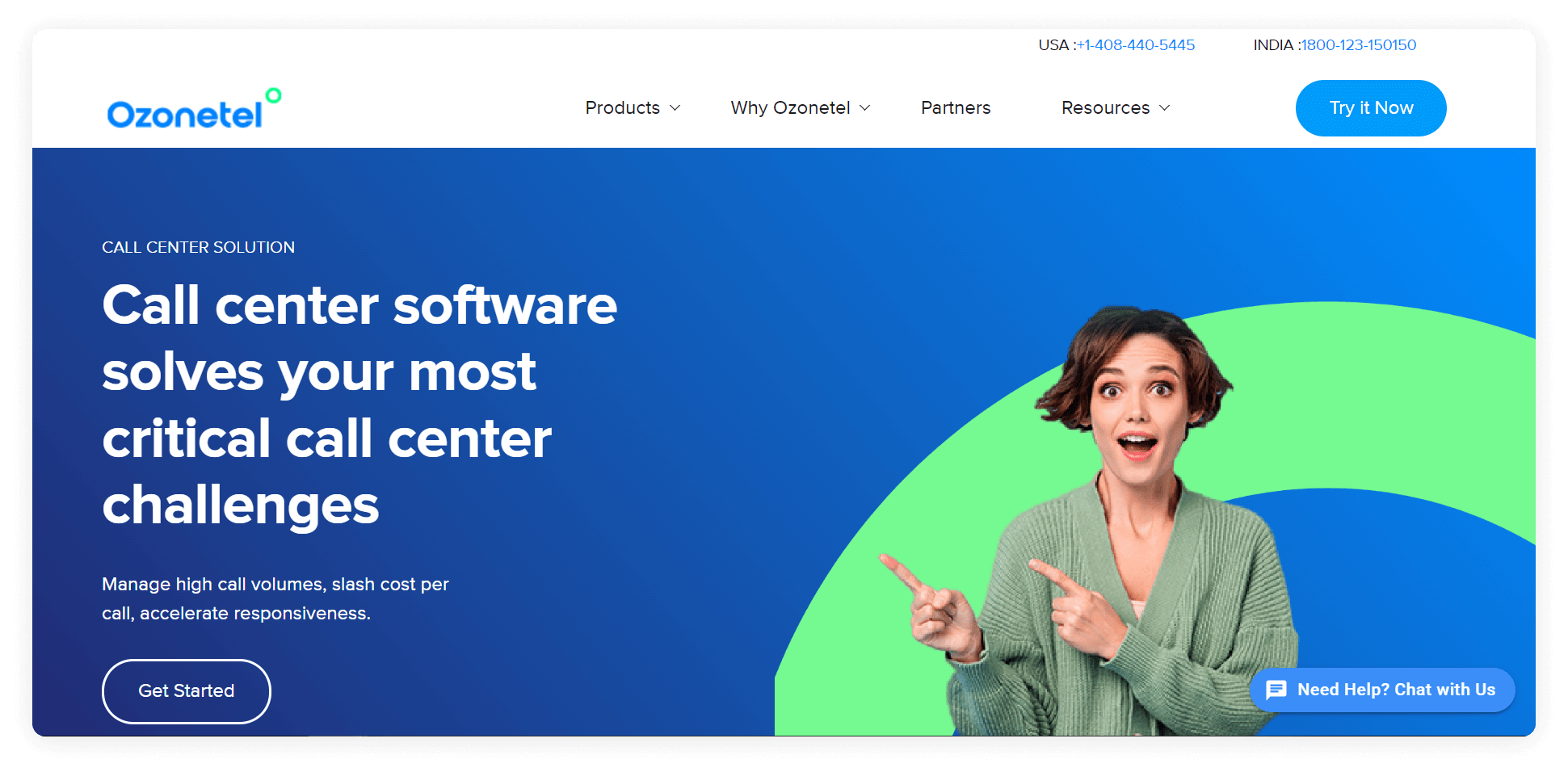
Ozonetel is India’s first cloud-based communication system, founded in 2007. This cloud-based call center solution for small business is like Ringover, not so well known in the US market, but they surely operate in it. Ozonetel offers many features and punches above their (relatively) little-known name.
Pricing
Ozonetel has opaque pricing; while other websites claim to provide information about how much their prices are, as that is not official information, we will not share it.
Free trial?
Yes, Ozonetel offers a seven-day free trial.
Pros and Cons
| Pros | Cons |
|---|---|
| A large amount of well-developed features | Customer service is considered to be slow |
| Highly-rated call management is crucial for call center software for small business | |
| User-friendly interface |
Key features:
- Call Controls
- Customized Hold Music
- Self Service
- Skill routing
Key integrations:
- Salesforce
- Zendesk
- Freshdesk
User reviews and experience
G2 rating: 4.6/5
Reviews indicate strong satisfaction with the service, as it is one of the highest-rated services on our list. However, some users had issues with SIP connectivity.
RingCentral
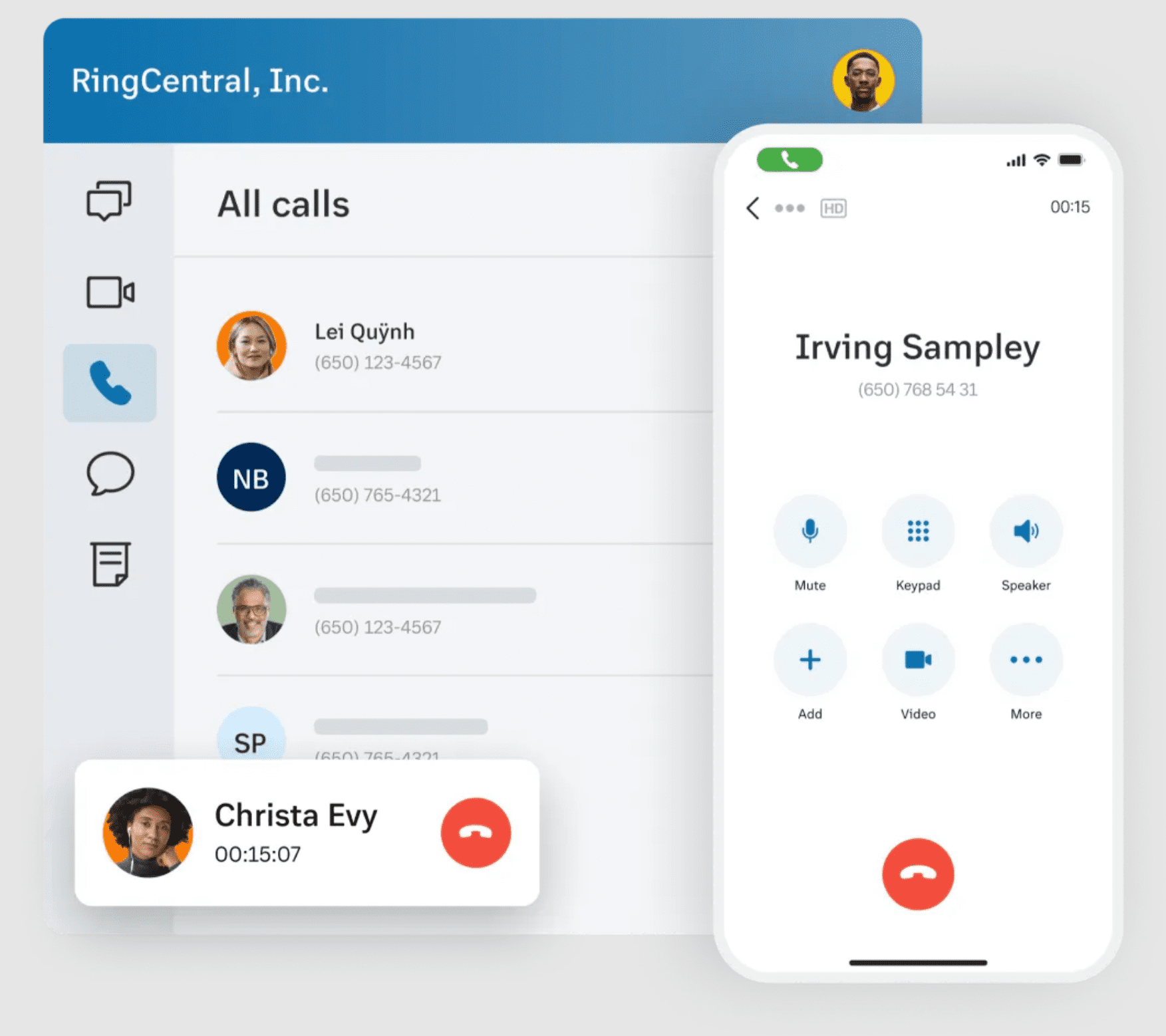
Closing out our list is RingCentral, which is tied with MightyCall for being in the game the longest (having been founded in 1999 in California). It even has its own webinar, where the company’s experts host events for up to 3,000 attendees. RingCentral is a large company that provides many features for any call center for small businesses.
Pricing
RingCentral offers a few different pricing* plans:
- Core: $30
- Advanced: $35
- Ultra: $45
All prices listed here and below are monthly per user (unless otherwise stated).
Free trial?
Yes, RingCentral offers a free 14-day trial.
Pros and Cons
| Pros | Cons |
|---|---|
| Long record of delivering for the best small business call centers | Queue management – considered crucial for any contact center solution – is problematic |
| Lots of well-tested, thought-through features for small and large customer service providers | |
| Well-rounded product |
Key features:
- Automatic call recording
- IVR Editor
- Call flip
- Business SMS
Key integrations:
- Box
- Zendesk
- Slack
User reviews and experience
G2 rating: 4.0/5
As far as a contact center software for small business goes, RingCentral is well-received. However, some users have critiqued it for a lack of customer service.
How we ranked these small business contact center and call center software
Obviously, there is always some degree of subjectivity involved whenever one ranks anything, be it favorite video-game characters or small business contact center software. However, there are still valuable metrics from which one can measure the quality of a given communication channel, call dialer, or other type of software:
- Features: It’s not just about quantity, though that matters (even if you have truly great features, having only one or two will negatively impact you). It is also about quality: You can have 50 features, but if they are poorly built or not thought through, then it does not really matter.
- Price: The cold, hard fact is that some services are overpriced. And while a small call center can certainly bring in a pretty penny, if something is too expensive, it’s too expensive.
- Call quality: Can you actually provide decent calling? It’s the most important aspect; no matter how nice other features are, if the actual call quality is poor, literally nothing else will matter.
- Reliability: You have call quality and a decent price. But people will look for other options if your service drops constantly (not due to the signal but to the call center software for SMS itself).
Key features to look for in call center software for SMB
As you can tell by now, contact center software must have both quantity and quality features. Solutions like MightyCall have many call center features that can help to maximize your potential. With a free trial, you can see what you think of it.
In the meantime, here are a few must-have features:
- Interactive Voice Response (IVR): This is crucial for any inbound call center for a small business. Without it, organizing things will be significantly more difficult. Callers can navigate menu options using voice or keypad input, enhancing self-service options.
- Call Recording: This feature allows businesses to legally record incoming and outgoing calls. The recordings can be used for future reference or to coach employees.
- CRM Calling: We mentioned integrations in each of the above entries because seamless integration is essential in 2025. Use integrations to access customer information and history and personalize interactions.
- Reporting and Analytics: You cannot improve your contact center for a small business if you do not know what is happening daily. Rich reporting capabilities to track call volumes, agent performance, and customer satisfaction, and identify areas for improvement.
- Automatic Call Distribution (ACD): This call center feature manages and routes calls according to pre-determined rules. With ACD, your business will appear more professional and provide better customer service.
- Call Routing and Queuing: We’ve said it before, and we’ll say it again: organization is key. Efficiently distribute incoming calls to the most appropriate agents or departments, minimizing wait times and improving response rates.
- Preview dialer: When conducting an outbound campaign, you need to give your call center agents all the tools they may need to succeed. This feature gives them access to basic information about the person they are calling.
- Real-Time Metrics and Dashboards: Having an overview of your small business call center is critical for success. Live monitoring of call center performance metrics through intuitive dashboards for instant insights and informed decision-making.
- Omnichannel Communication: This interesting feature is a system that allows customers to interact across multiple channels. That includes phone calls, live chat, email, social media, and messaging apps, while keeping all interactions connected.
schedule your personalized demo with our amazing team

Key benefits of call center software for smb
The efficiency of your small business call center can be immensely improved by turning it into a cloud-based call center. That should be obvious by now! But if you are still skeptical, here are some key benefits:
Enhanced customer experience
Various aspects of small business call center services can help increase customer experience. Efficient call routing, personalized interactions, CRM integration, and quick issue resolution improve customer satisfaction.
Increased productivity
You do not want your agents to have to waste time. With automation of repetitive tasks, streamlined workflows, and access to real-time analytics, you can boost agent productivity.
Scalability
A contact center for a small business can grow or shrink rapidly, depending on lots of different factors. With scalability, businesses can easily adjust their operations in order to accommodate growing customer demands.
Cost savings
A cloud-based solution can eliminate the need for expensive hardware and maintenance, offering cost-effective alternatives. You can access the technology with simple computers—even cell phones – and can eliminate the costly or bulky physical tech you often have to rent to use it.
Business insights
Everyone should want to know how their business is doing. But with call center solutions for small business, you do not just know how it’s doing: you can see the tiniest details. Advanced reporting and analytics enable data-driven decision-making, identifying areas for improvement and maximizing performance.
Geographic freedom
Because of the ability to access these services via the cloud, your agents can conduct their work from anywhere – home, a quiet coffee shop, a coworking space, or an office – enabling you to have maximum flexibility.
How to choose call center software for a small business?
Choosing the correct small business call center solution for your team will define your communication quality and the relationships with your team members and customers. When making the decision, though, it’s worth keeping in mind a few different things:
- Assess your needs: Determine your specific requirements, such as call volume, desired features, and integration capabilities.
- Remember scalability: Make sure to think about what you may need in the future as well. Consider solutions that can accommodate your business growth and future needs.
- Focus on user-friendliness: Make things easy for your agents. Look for intuitive interfaces and easy setup to minimize training time and maximize productivity.
- Integration options: As we mentioned above, CRM integration is crucial to success for small contact centers in the modern corporate communication world. Ensure the solution integrates smoothly with your existing tools, such as CRM systems or helpdesk software.
- Pricing: Don’t let yourself be ripped off by something too cheap or too expensive. Compare pricing plans and evaluate the value offered for your business requirements.
- Customer support: Obviously, this is what the whole thing is all about. Make sure to research the provider’s customer support quality and responsiveness to address any issues promptly.
- Review the security: Security should never be an afterthought. Ensure that the software provides data protection measures, encryption, and compliance with regulations such as GDPR or HIPAA, depending on your geographical location and industry.
- Native Do Not Call (DNC) Compliance: Compliance with telemarketing laws is essential for any business making outbound calls. Opt for call center software that includes native integration with Do Not Call (DNC) list registries.
The right call center software for a small business can organize and supercharge your business
There are dozens, even hundreds, of different small business contact center solutions. Picking the right one for your business is so important. Your call flow will become more organized, and all these features will help you improve customer satisfaction. Additionally, you can train top-notch agents who might become your permanent employees for years to come.
We hope our list has been helpful; feel free to refer to it whenever needed. And whether you go with MightyCall or another service, make sure you get the one that is best for YOU!