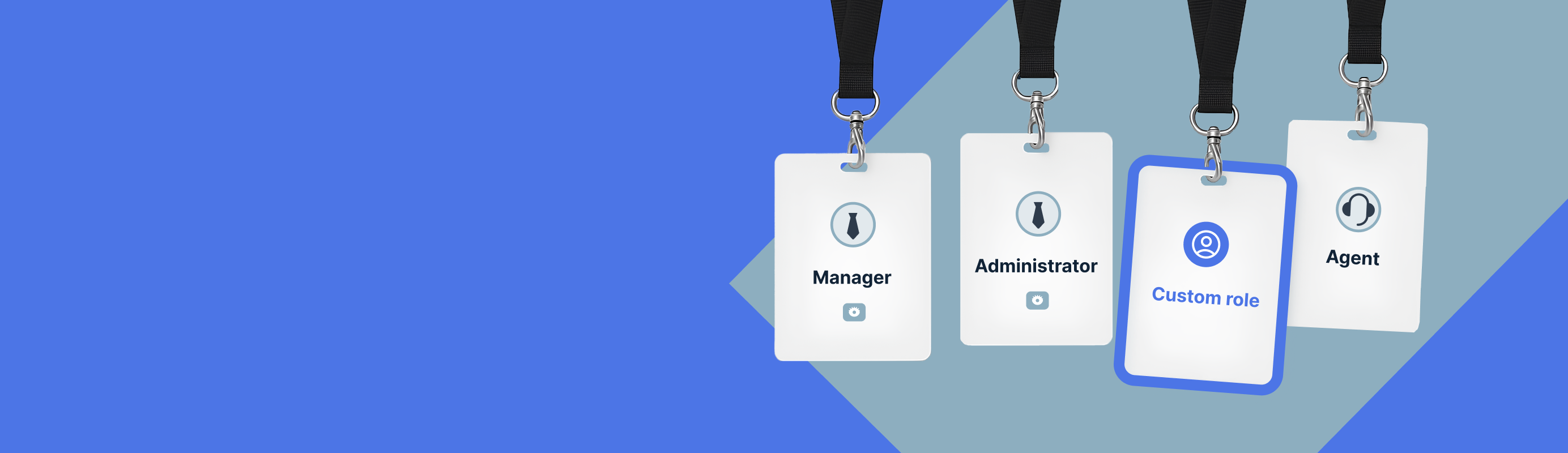MightyCall user management now has more flexibility with the new Custom Roles feature!
MightyCall has again prioritized a common customer request, with users now having options beyond the standard roles of Agent, Manager, and Administrator. With the new functionality you can create custom roles, further tailoring access to calls, analytics, and various sections of your MightyCall account.
Custom Access to Call Center Communication History and Analytics
Scope
With custom roles, you gain even more control over access permissions for calls, call recordings, voicemails, and analytics within the account. The access can be configured as follows:
- All: Grants full access to all communications.
- Specific Business Numbers provides access to data linked to selected business numbers and includes access to the communication history within workgroups and personal interactions
- Workgroup allows access to all data within the user’s workgroups, including any personal interactions
- Personal limits access to communications made or received by the individual user
Recents
In the Recents section of MightyCall’s agent workspace, you can specify how much of the communication history a user sees:
- All: Displays all calls from all users.
- Personal: Shows only calls made or received by the current user.
Customizable Access Across Your MightyCall Account
The advanced roles feature lets you set specific permissions for different parts of your call center:
- Supervisor Workspace: Options range from full access to no access.
- Reports: Users can access all reports, only basic reports, download reports, or have no access.
- Auto Dialer and Lists: Includes permissions for viewing, managing, or no access to campaigns and DNC lists.
- Call Flow and Numbers: Manage call flows and business numbers with options to view, edit, or add new settings.
- Team and Roles: Manage team members and roles, with capabilities to edit settings, invite new members, and manage workgroups.
- Integrations: Configure API settings, manage webhooks, and CRM integrations.
- Contacts and Account: Full management of contacts and account settings, including subscription adjustments and balance refills.
Custom roles creation and management
Managing existing roles and creating new ones can be performed in the Team → Roles section. While the default roles (Administrator, Manager, Agent) cannot be edited or deleted, you can easily view and assign custom roles to users through the Team section.
Custom roles open to everyone
This new feature is available for all MightyCall call center plans, ensuring that every business can tailor their call center to fit their unique needs. That means enjoying greater control and customization with MightyCall’s custom user roles!