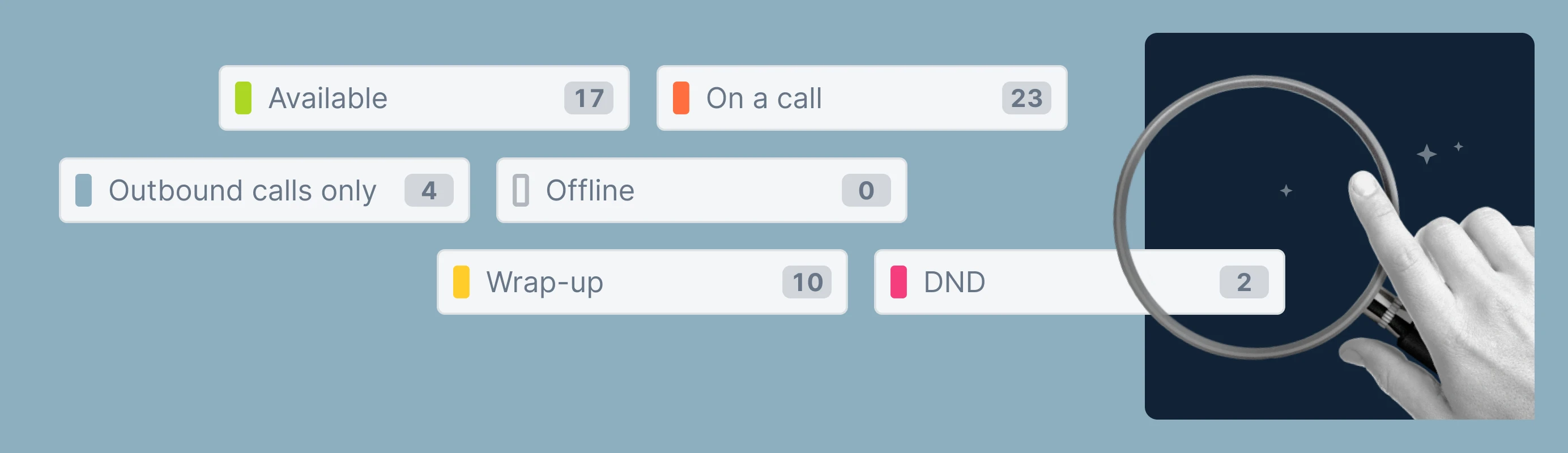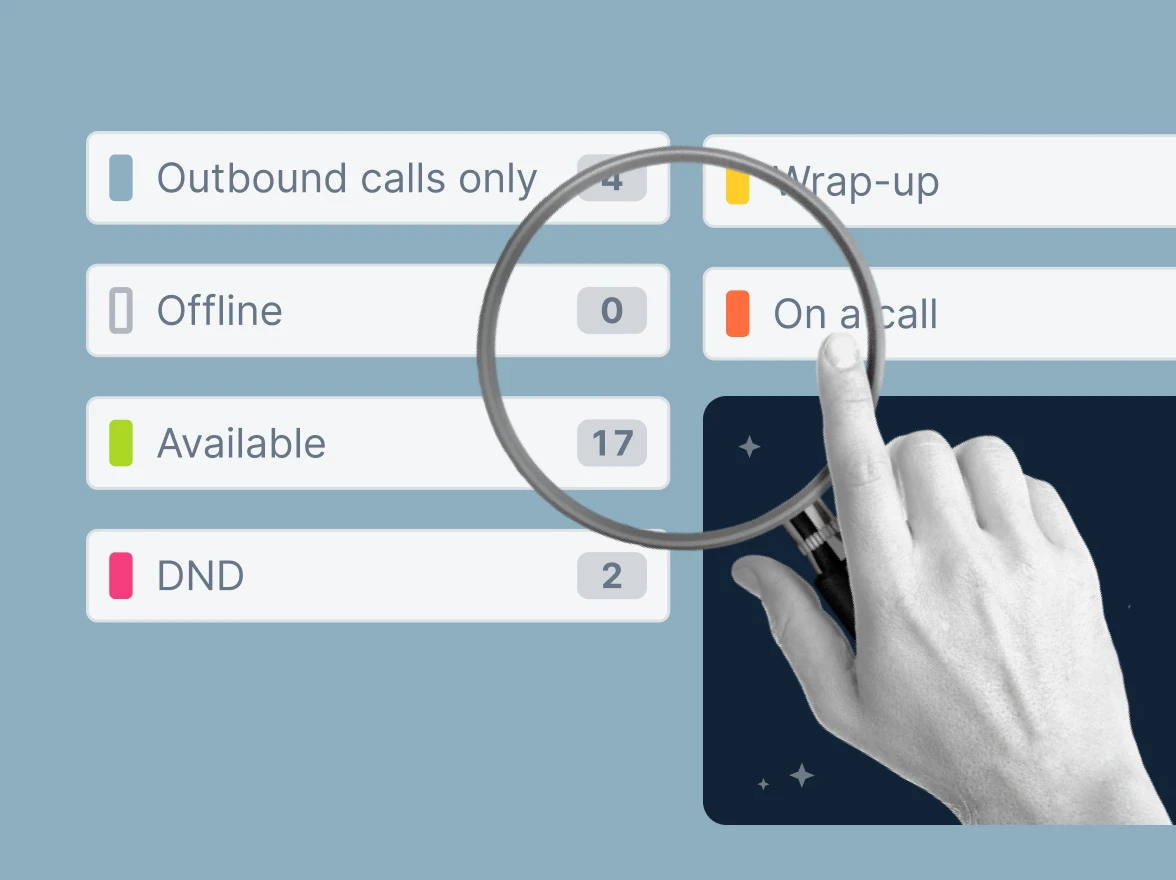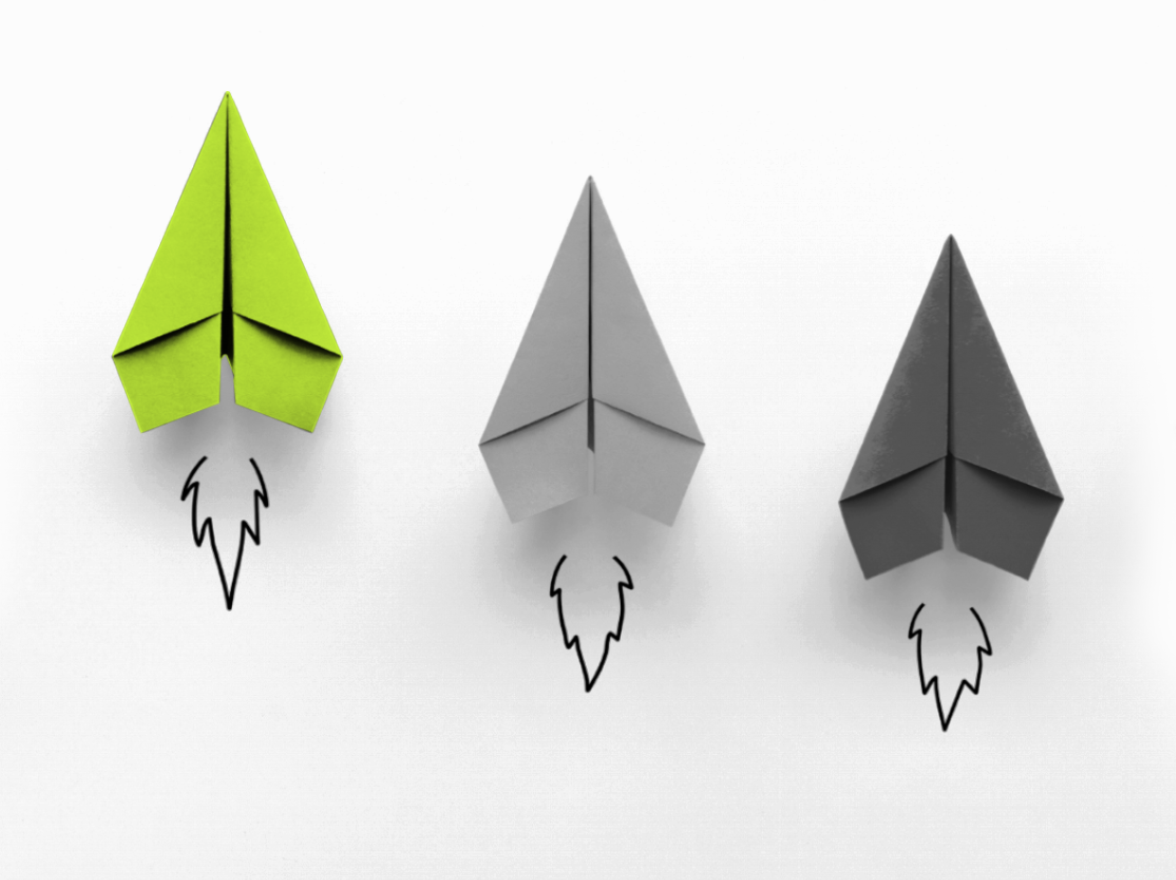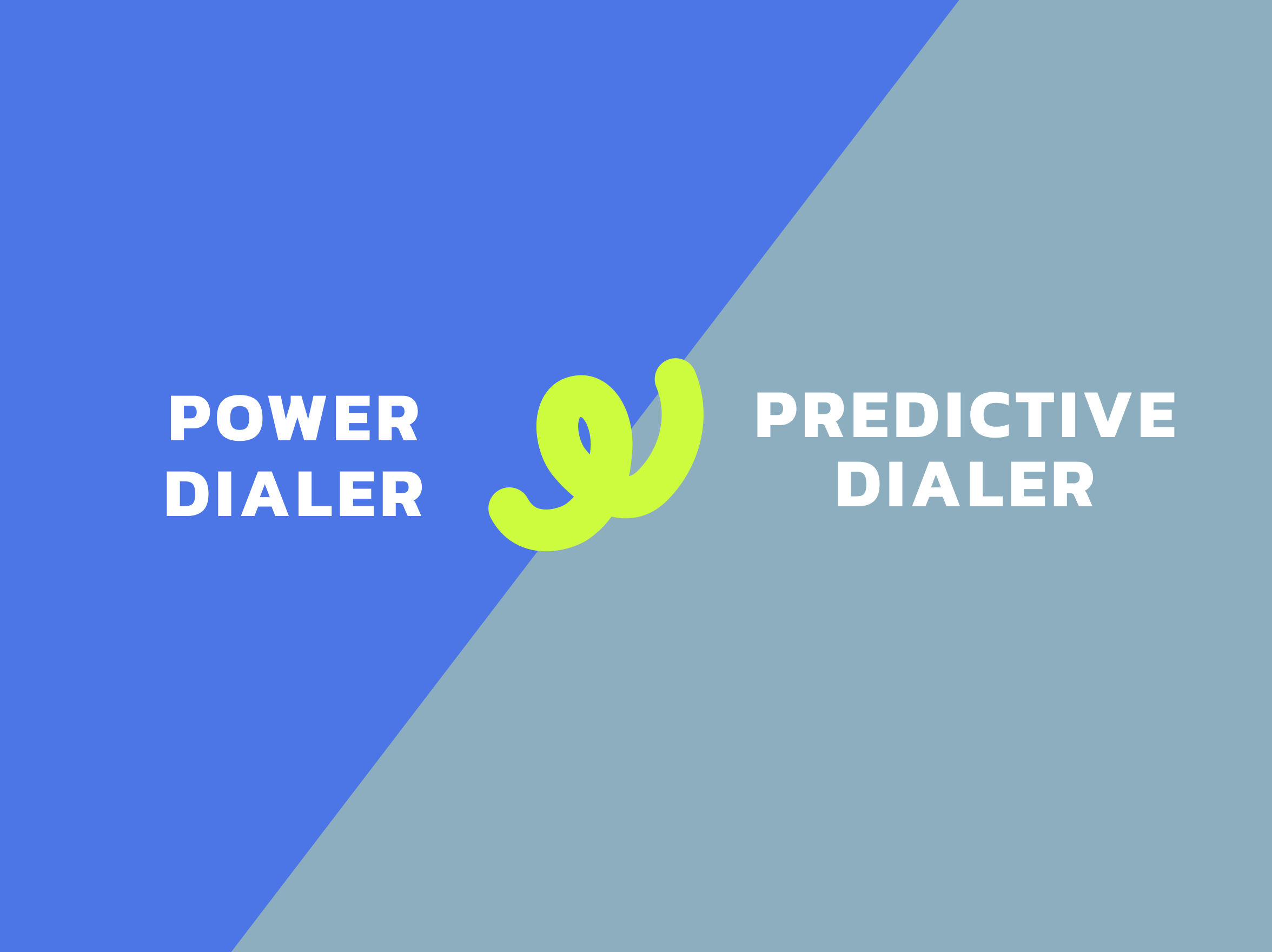Effective team management is at the heart of every successful call center. With MightyCall’s latest updates, call centers can take team oversight and productivity to the next level. Supervisors now have the tools to monitor real-time and historical data on agent statuses, enabling better call routing, faster response times, and improved customer satisfaction.
Agent Statuses: a foundation for smarter call routing
To optimize call routing and direct calls to the right agents, MightyCall offers a range of agent presence statuses. These statuses determine whether an agent can receive or make a call, ensuring calls are directed to the right person at the right time.
Default Statuses Include:
- Available: The agent is ready to take calls.
- Do Not Disturb: The agent is temporarily unavailable (set manually).
- On a Call: Automatically set when agents are engaged in a call.
- Wrap Up: Automatically set during post-call activities within an auto-dialer campaign.
- Offline: Indicates that the agent is not logged into either the desktop application or the web console (though incoming calls can still be routed via configured devices like the mobile app).
- Outbound Calls Only: The agent has manually disabled all forwarding devices for incoming calls in their settings but can make outbound calls.
Custom statuses – coming soon! In addition to the default statuses (e.g., Available, Do Not Disturb), users will soon be able to create personalized statuses tailored to their unique needs, such as “Training” or “On Break.”
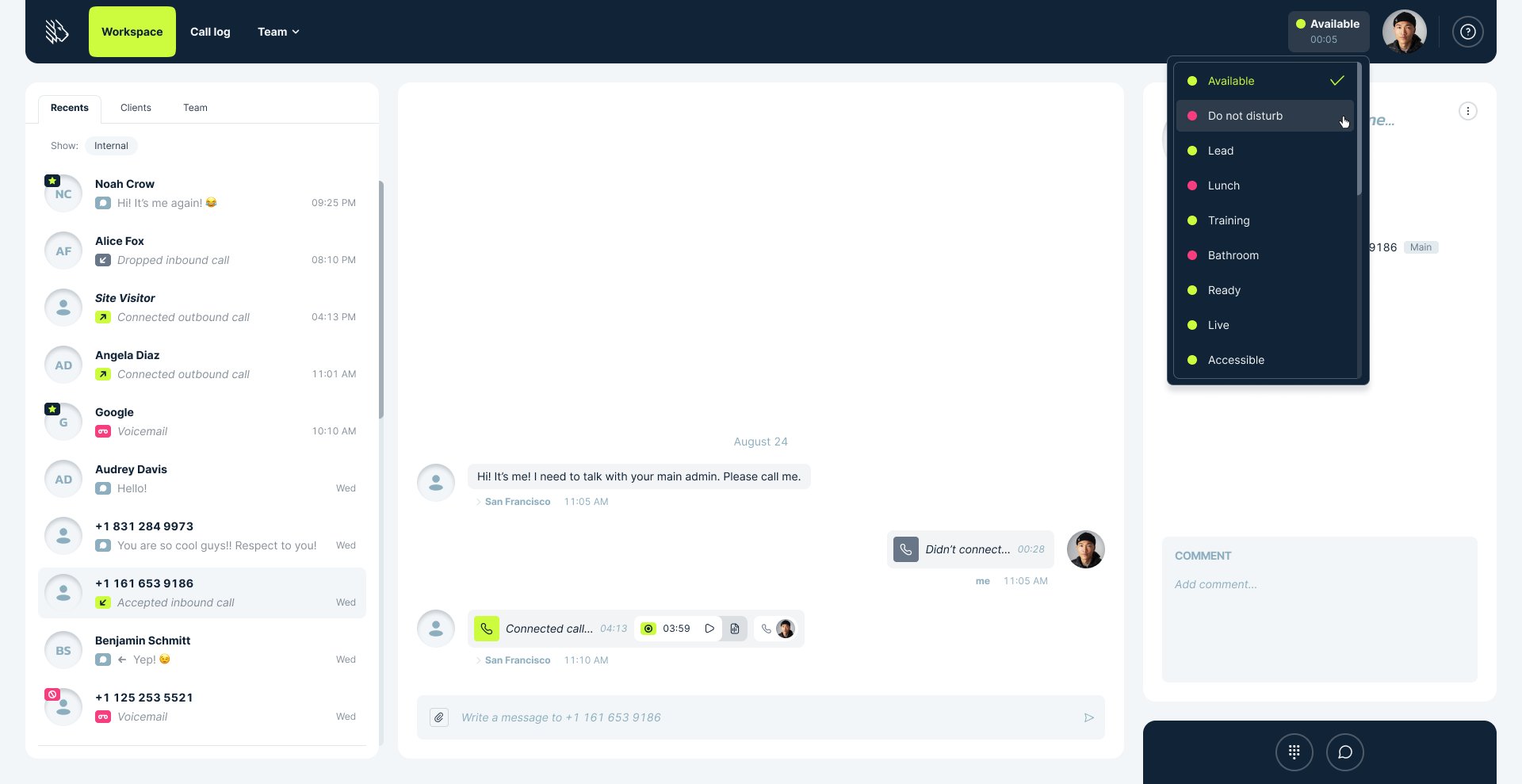
Real-time Team Monitoring in the Supervisor Workspace
In the Supervisor Workspace section under Statuses, all users in the account are displayed in real time with additional information:
- Current status
- Time spent in the current status
With real-time agent status monitoring, supervisors can:
- Filter data by agent, group, or campaign for detailed insights.
- Quickly identify resource allocation needs and bottlenecks.
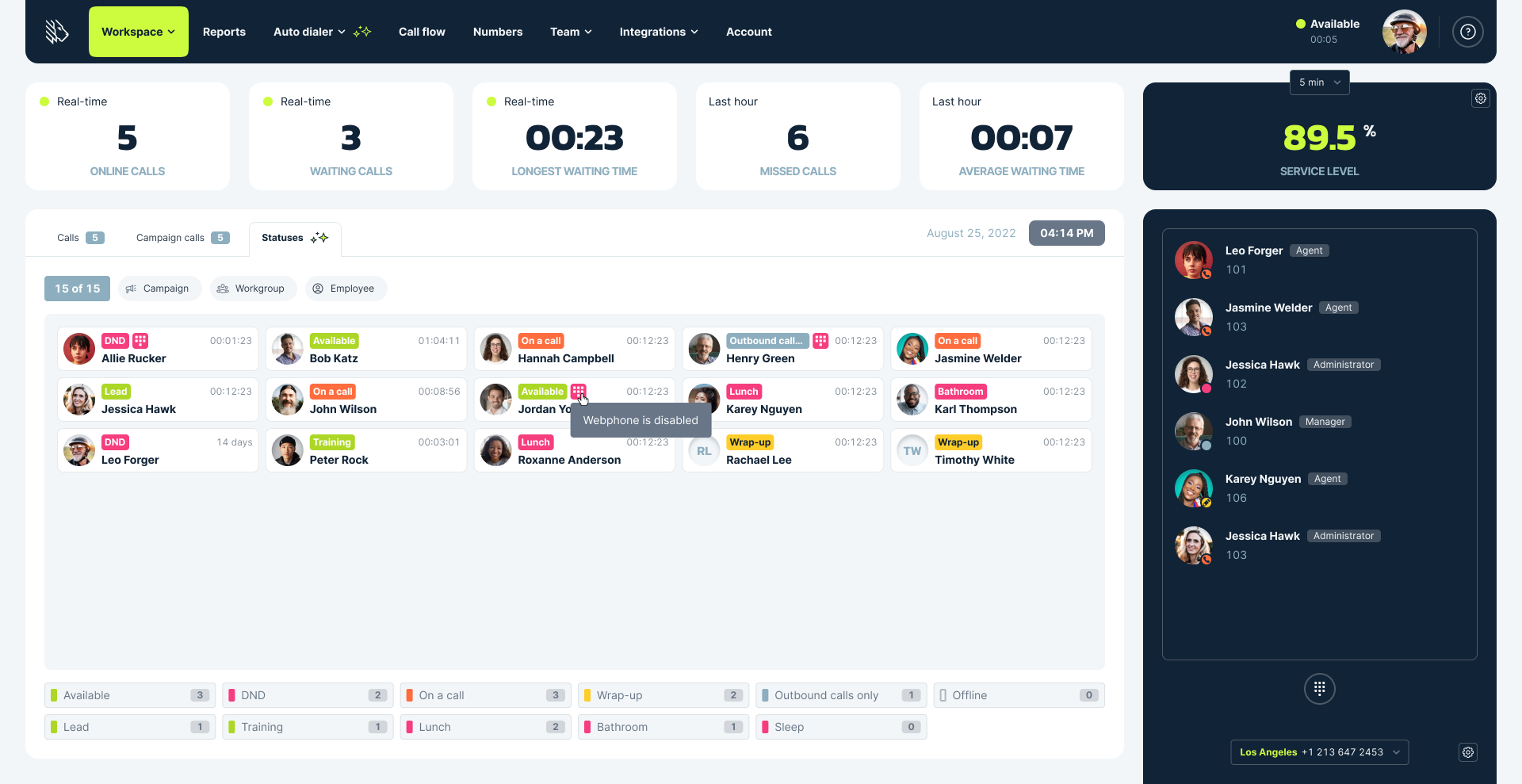
This level of visibility helps supervisors keep their teams productive and responsive, even during peak hours.
Team Productivity Report: historical insights for long-term success
The Team Productivity Report complements real-time monitoring by offering a detailed view of historical performance. Supervisors can analyze:
- Time spent in various statuses.
- Online and offline trends over specific periods.
- Overall team productivity and areas for improvement.
Filters, customizable columns, and export options make it easy to tailor the data to your needs, supporting informed decisions to manage the team.
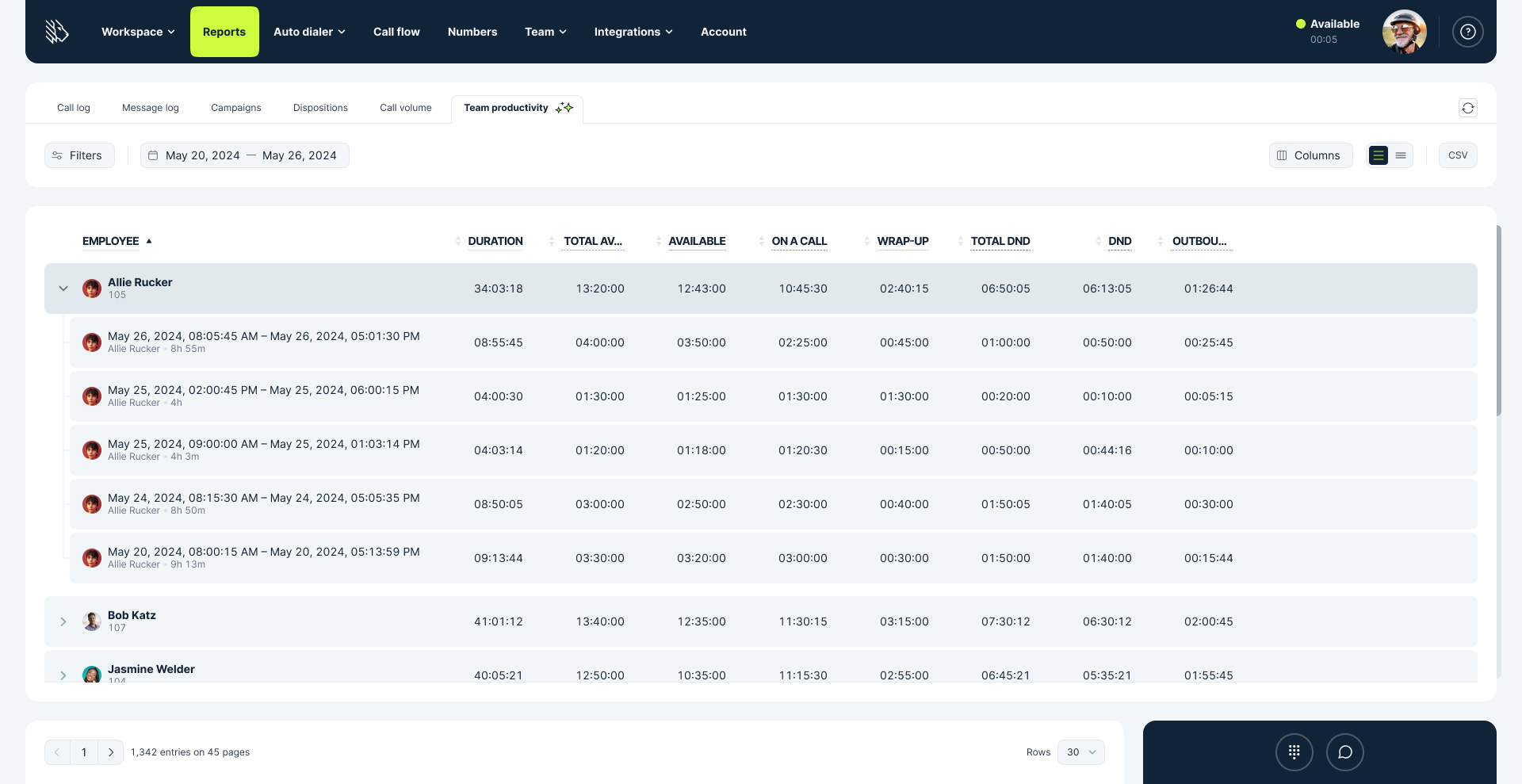
These updates demonstrate our commitment to empowering call centers with the tools they need for better team management.
Ready to explore these new features? Log in to your MightyCall account today and see the difference!