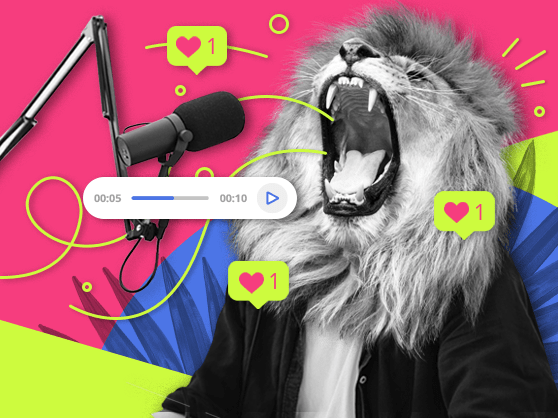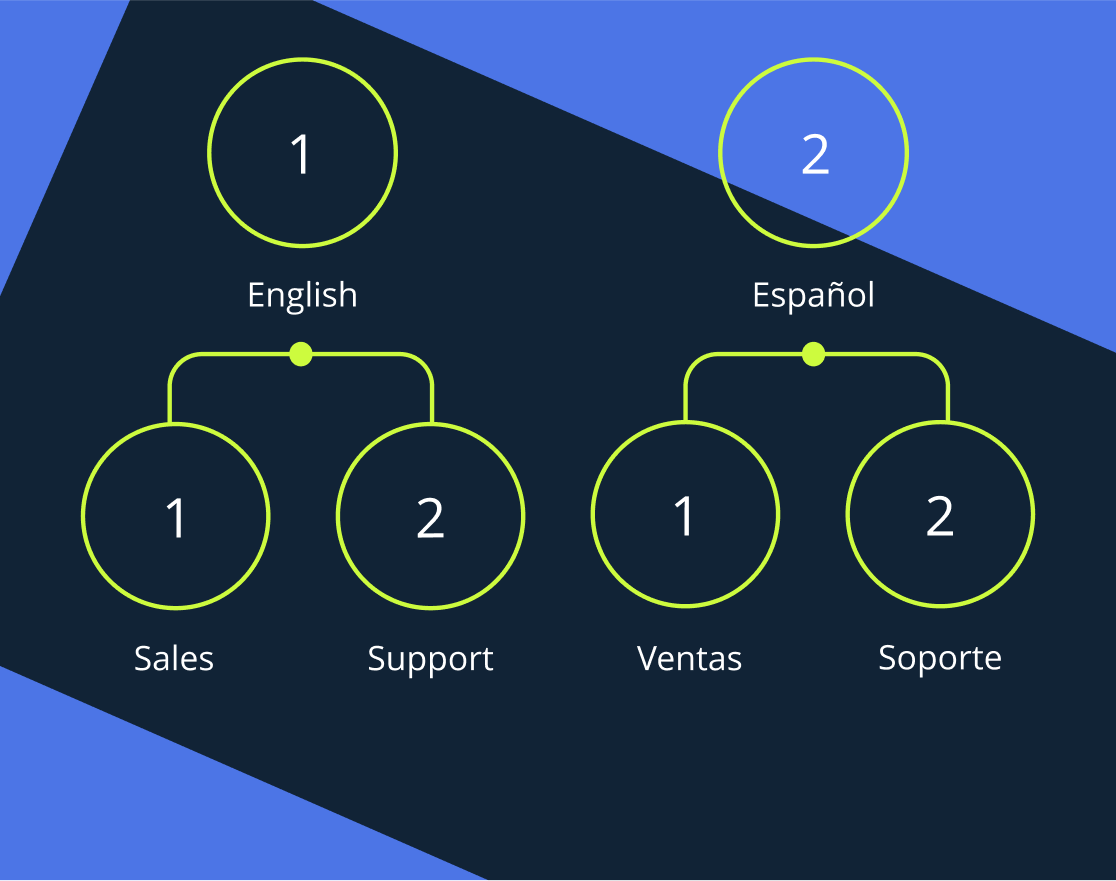If you plan to use cold calls as part of your sales strategy, you will need a professional dialer. Choosing the best cold call dialer is important, as it directly influences your sales efforts. This guide will explain the different types of dialers available, their features, and how to choose the best one for your needs.
What is cold calling?
Cold calling is a sales tactic, or rather, the practice of contacting potential customers who have not expressed prior interest in a product or service to generate sales or leads. This technique can be challenging and frustrating, but a lot depends on your script, business model, and other important factors. Let’s examine some numbers. According to an independent study by Cognism, the average success rate of cold calling is around 4.8%. While this may not sound like much, it’s still proven to be a great lead-generation method.
What is a dialer for cold calling?
In simple terms, these dialers are automated systems that are created to speed up the process of making outbound calls. A cold calling dialer is an incredible tool designed to make the process of reaching out to potential clients or customers much easier.
How does a dialer for cold calling work? It automates the dialing process, saving time by eliminating the process of manually dialing numbers. This feature is especially useful for sales teams making a high volume of calls. There are various types of dialers for cold calling, and we’ll get to them shortly.
Types of cold calling dialers
Let’s break down the types of cold calling dialers, their benefits, and their pros and cons.
Preview dialer
A preview dialer is an outbound calling system that allows agents to review customer information before starting a call. It provides control over dialing, improves call quality, and offers a degree of personalization.
Best for: For high-value, complex, or personalized cold calling, where agents need to review customer details before dialing. Preview dialer can be a good option for:
- B2B sales: When calls require research and a particular, even targeted pitch.
- High-ticket sales: Where personalization improves conversion rates.
- Compliance-sensitive industries: For example, finance or healthcare, where accuracy matters the most.
- Customer retention and upselling: To provide a more detailed conversation.
| Pros | Cons |
|---|---|
| Better customer experience | Slower calling process |
| More detailed preparation | Less automation |
| Higher quality conversations |
Progressive dialer
A progressive dialer is a calling system that automatically dials the next number in a list only when an agent becomes available. This guarantees a steady call flow while avoiding dropped calls.
Best for: This dialer is best for moderate to high-volume calls while maintaining productivity and agent availability balance. It is ideal for:
- B2C sales: Good for reaching a large number of leads while keeping calls personal.
- Lead follow-ups: Ensures steady outreach without overwhelming agents.
- Telemarketing: Automates dialing while maintaining agent control.
- Customer surveys and market research: With a progressive dialer, all calls are handled by available agents.
| Pros | Cons |
|---|---|
| Increases call volume | Less preparation time for agents |
| Reduces dropped calls | Slower than predictive dialers (dials one number/available agent) |
| Balances speed and quality |
Predictive dialer
A predictive dialer is a calling system that dials multiple numbers simultaneously and connects answered calls to available agents. It uses algorithms to minimize agent downtime and move quickly through a calling list.
Best for: This dialer is best for big call centers with a high volume of cold calls. It’s a perfect balance between efficiency and speed. It is ideal for:
- Outbound telemarketing: Maximizing the number of calls made to an extensive list of prospects.
- Lead generation: Quickly connecting agents to prospects, increasing the call connection rate.
- Customer acquisition: This is for businesses focused on volume, such as insurance or debt collection.
- Sales teams with high agent availability: When agents can handle a large number of calls without detailed preparation.
| Pros | Cons |
|---|---|
| Maximizes agent talk time | This can lead to dropped calls if not managed properly |
| Minimizes downtime | Less personalized calls |
| Increased call volumes |
Auto dialer
Auto dialer is more of an umbrella term for the dialers we mentioned earlier. Every service has its own vision of an auto dialer. However, ideally, you’d want one that has all the features you need or can be customized to your business’s needs.
Best dialers for cold calling
So, which dialer is best for cold calling? There are numerous call center services out there, and choosing the right one can be rather challenging. However, narrowing down a list of potential collaborations can become easier if you precisely determine your business needs. To make it interesting, we put together a list of the 10 best sales dialers for cold calling. Let’s have a closer look at each.
| Company name | Type of dialers | Answering machine detection | Price |
|---|---|---|---|
| MightyCall | Preview Progressive Predictive |
Yes | $40/user/month |
| Readymode | Preview Progressive Predictive |
Yes | $150/mo/user + activation fee |
| JustCall | Progressive | Yes | $69/user/month |
| VICIDial | Preview Progressive Predictive |
Yes | “Free” open-source solution, minutes not included, need to integrate third-party VoIP with an additional cost |
| Kixie | Preview Progressive |
Yes | $95 per user/month |
| DialedIn | Preview Progressive Predictive |
No | $99 per user/month |
| PhoneBurner | Preview | No | $169 per user/month |
| Aircall | Progressive | No | $70 per user/month |
| Cloudtalk | Progressive | Yes | $69 per user/month |
| Dialpad | Progressive | Yes | $35 per user/month |
1. MightyCall
MightyCall is cloud-based call center software that can improve and elevate communication for small and midsize businesses to new heights. The product offers a range of features suitable for companies seeking practical sales tools combined with great customer service.
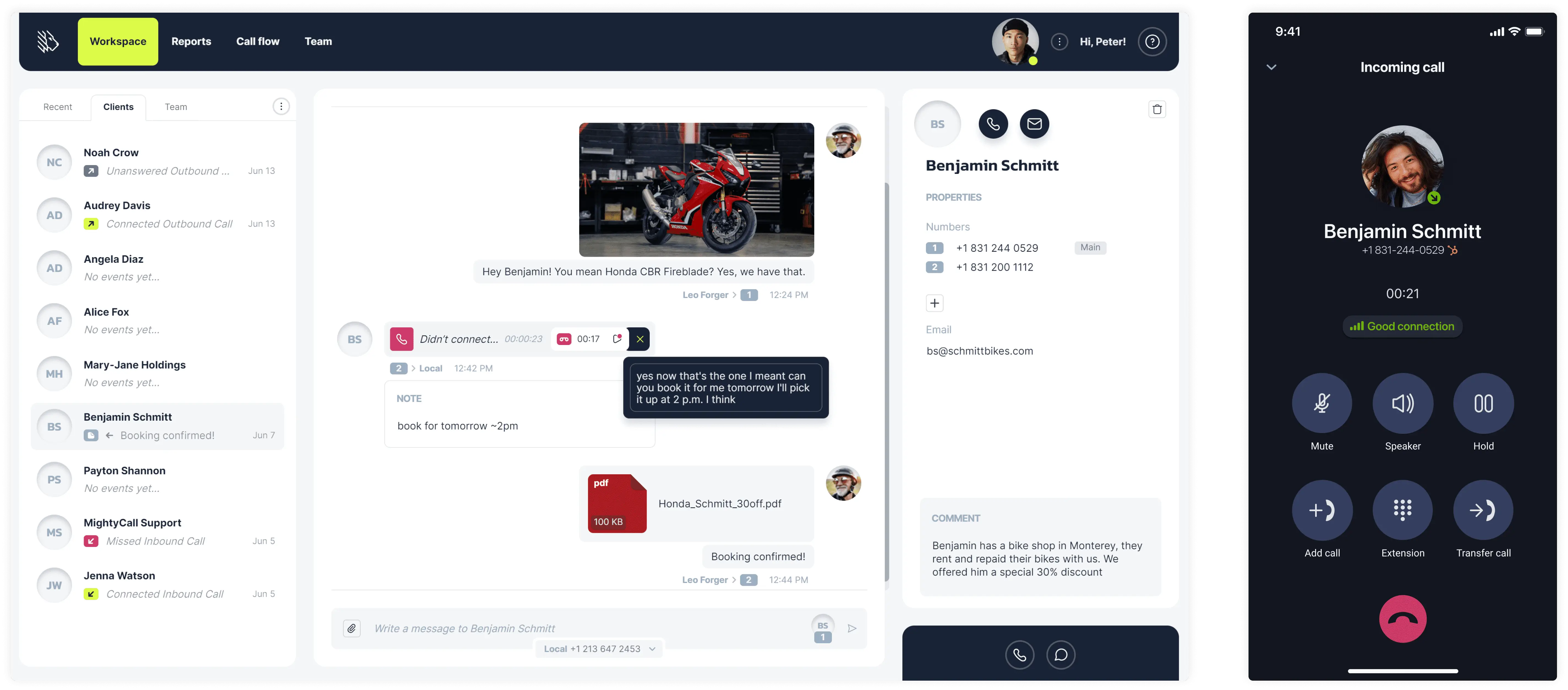
Dialing Modes
MightyCall offers three dialing modes:
- Preview Dialing
- Progressive Dialing
- Predictive Dialing
Key Features
- Automatic Call Distribution (ACD)
- Live Call Monitoring
- Analytics and Reporting
- CRM Integration
- Call Recording
- Do Not Call (DNC) Compliance
- Multilevel Interactive Voice Response (IVR)
User Feedback
MightyCall has received a solid 4.4/5 rating on G2. Users love it for its affordable pricing, ease of use, and excellent customer support. The platform’s intuitive interface makes setup simple, and features like call forwarding, voicemail, and the mobile app add a lot of flexibility. Many appreciate that they can manage calls right from their web browser and integrate MightyCall with their existing systems.
That said, there are a few downsides. Some users find it too easy to accidentally mess up call flow settings, which means they have to reach out to customer support to fix things. But, overall, MightyCall is praised for being user-friendly and well-supported.
|
Rahul R.
Senior Technician Enterprise (> 1000 emp.) |
07/04/2023 "With the help of MightyCall now we can easily analyze our calls with the help of the dashboard we have multiple options like call baring, agent report, call listening and many more which help my business to grow further. In MightyCall we create a group and make our conference call while sitting at any place and the best part is that they use artificial intelligence to monitor call quality."
|
Pricing
MightyCall offers several pricing plans:
- Core: $15 per user/month (billed annually); includes all advanced telephony features, unlimited calling, unlimited messages, and three business phone numbers.
- Pro: $23 per user/month (billed annually); includes all Core features plus supervisor workspace, live call monitoring, analytics, and reporting.
- Power: $30 per user/month (billed annually); includes all Pro features plus preview and progressive dialers.
- Enterprise plan: $50 per user/month; includes all Pro features plus predictive dialer and SIP trunking.
schedule your personalized demo with our amazing team

2. Readymode
Readymode is an all-in-one predictive autodialer and customer engagement platform. It’s particularly suitable for small and mid-sized businesses and call centers that aim to connect sales and customer service agents with more leads in less time.
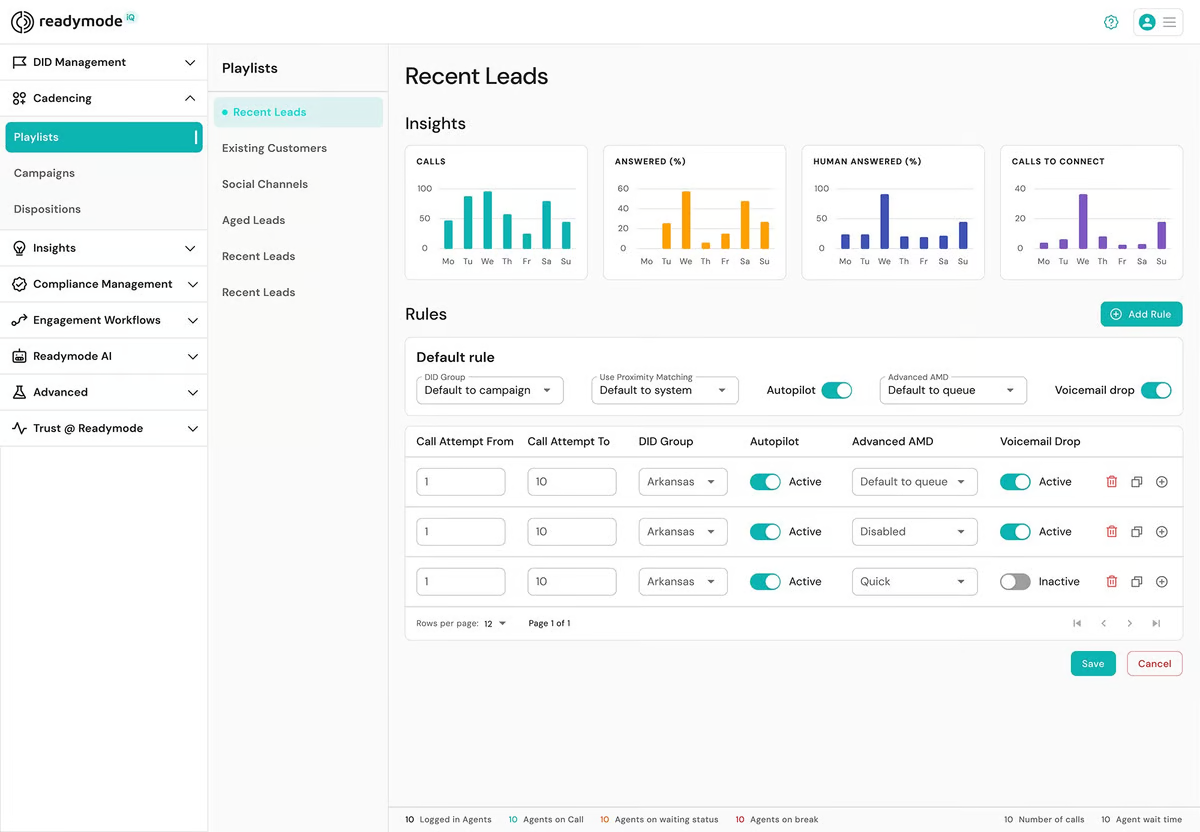
Dialing Modes
Readymode offers a Predictive Dialer that connects agents to live prospects by dialing multiple numbers simultaneously and routing answered calls to available agents.
Key Features
- Integrated CRM
- Lead Management
- Reporting & Analytics
- Call Recording
- Compliance Tools
User feedback
Readymode has a 4.6/5 rating on G2. Users appreciate their ability to handle high call volumes and the user-friendly interface. Many also highlight the simple CRM integration, which reduces manual data entry and improves workflow.
However, some users report occasional drops in call quality, especially during peak hours, which can affect customer interactions.
Overall, Readymode is highly valued, but there’s room for improvement in call quality and user experience.
Pricing
Readymode offers two primary plans:
- Starter Plan: $150 per license/month, includes unlimited support and free outbound minutes.
- iQ Plan: For $199 per license/month, this plan encompasses all Starter features plus advanced tools like Caller ID, Reputation management, call cadencing, autopilot, 30 free phone numbers (DIDs), and unlimited integrations.
3. JustCall
JustCall is a contact center solution designed to improve business communications. It’s particularly suitable for businesses that want to increase sales and support operations through call management and automation.
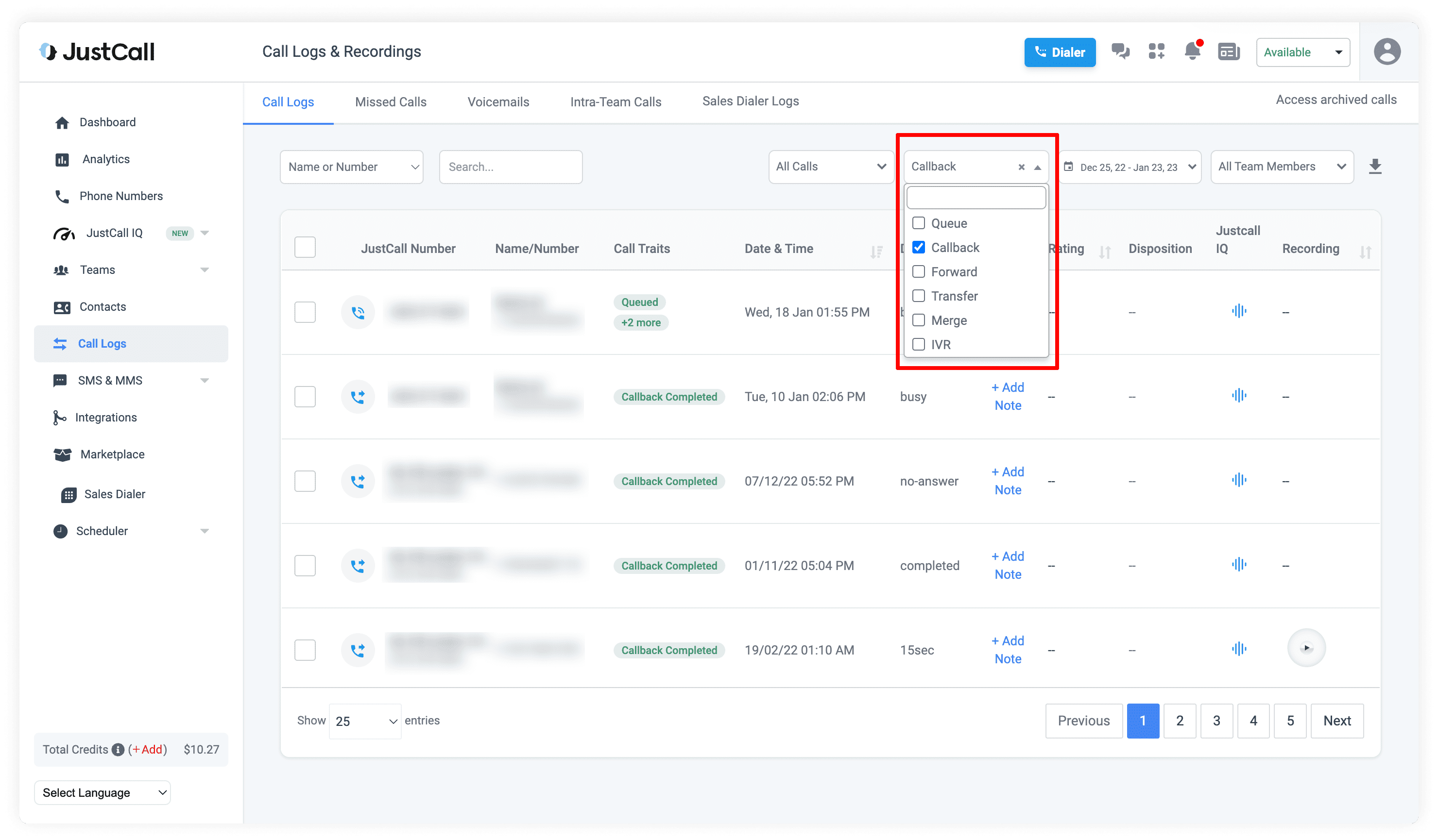
Dialing Modes
JustCall offers a Power Dialer that allows agents to create and manage dialers for cold calling campaigns by automatically dialing through a list of contacts.
Key Features
- CRM Integration
- Call Recording
- Analytics and Reporting
- SMS and WhatsApp Messaging
- IVR (Call Menu)
User feedback
JustCall has a 4.3/5 rating on G2, with users praising their integration capabilities, particularly with CRM systems. They have a user-friendly interface, the option of importing CSV files, and managing analytics.
However, some users express concerns about the rounding up of call durations affecting usage limits and the absence of immediate customer support via phone, relying instead on chat services that may not always be promptly available.
Pricing
JustCall offers several pricing plans:
- Essentials: $19 per user/month (billed annually); includes core features suitable for small teams.
- Team: $29 per user/month (billed annually); adds AI-based call transcription and summary, messaging suite, and CRM integrations.
- Pro: $49 per user/month (billed annually); includes all Team features plus Power Dialer, bulk SMS campaigns, live call monitoring, and advanced analytics.
- Business: Custom pricing; offers comprehensive solutions tailored to larger organizations with specific needs.
4. VICIDial
VICIdial is an open-source contact center software widely adopted across various industries. It’s suitable for businesses of all sizes, from small enterprises to large call centers. It offers a scalable platform that supports both inbound and outbound communications.
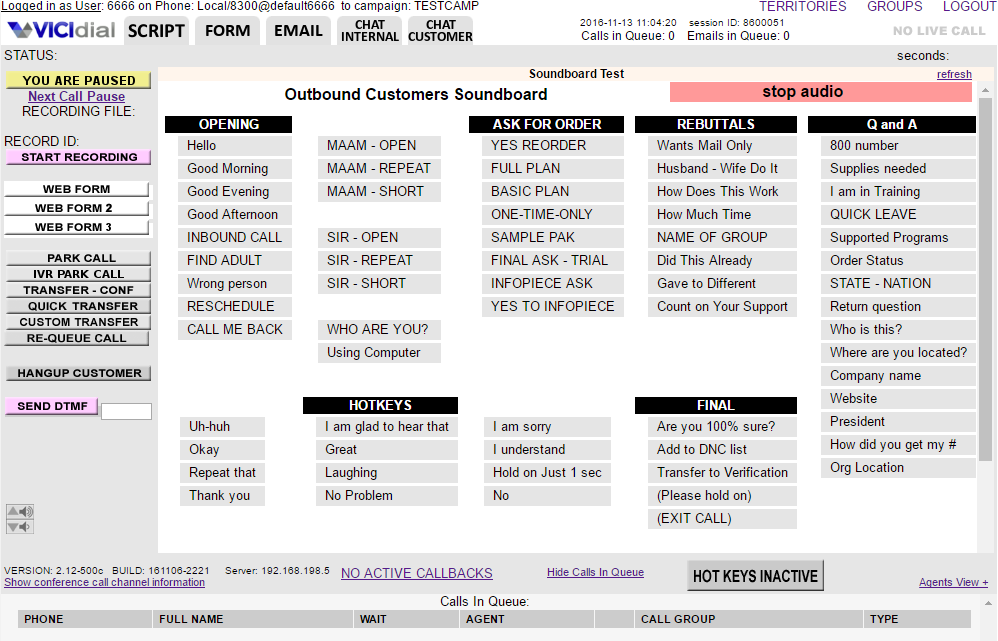
Dialing Modes
- Predictive Dialing
- Progressive Dialing
- Manual Dialing
Key Features
- Integrated CRM
- Call Recording
- Real-Time Analytics and Reporting
- Customizable Agent Scripts
User feedback
VICIdial has earned a 4.1/5 rating on G2. The company is praised for their feature set, including predictive dialing, call recording, and multi-channel communication options like phone, email, and chat. Users appreciate their reliability and scalability, making it suitable for both small and large call centers.
However, some users note that the setup process can be complex, potentially posing challenges for businesses without dedicated IT resources. Additionally, the user interface is often described as outdated and lacking customization options.
Pricing
VICIdial is an open-source solution that is free to use. However, businesses may inquire about the prices of hosting, support, and additional services.
5. Kixie
Kixie is a sales engagement platform designed to increase the efficiency of sales and customer service teams through advanced calling and texting solutions. It’s particularly suitable for small and mid-sized businesses that want to boost their outreach and customer engagement.
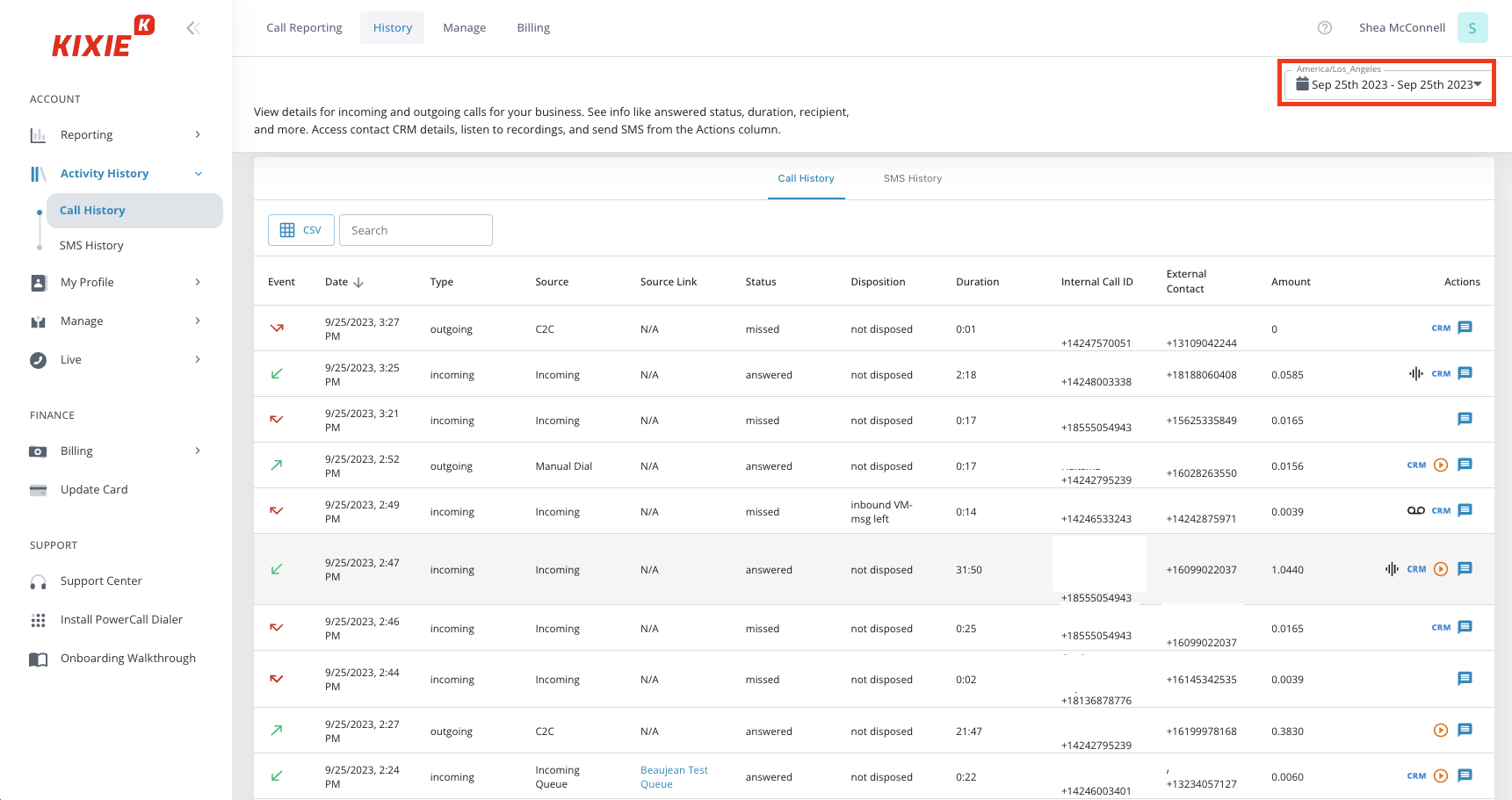
Dialing Modes
Kixie offers a Power Dialer.
Key Features
- CRM Integration
- Local Presence Dialing
- Call Recording
- Analytics and Reporting.
- SMS Integration
User feedback
Kixie has a 4.8/5 rating on G2. They received positive feedback for their integration with popular CRM systems. The platform’s user-friendly interface and straightforward setup are also highlighted as easy, even for those with limited technical expertise.
However, some users have reported reliability issues, such as call outages and dropped calls, raising concerns about the platform’s stability. Additionally, users noted challenges with data synchronization. While customer support receives mixed reviews, some find it responsive and helpful, while others experience delays.
Pricing
Kixie offers several pricing plans to accommodate different business needs:
- Integrated: $35 per user/month; includes essential features like CRM integration, call recording, and analytics.
- Professional: $65 per user/month; adds advanced functionalities such as local presence dialing and SMS capabilities.
- Outbound Power Dialer: $95 per user/month; offers the dialer for a cold calling campaign.
6. DialedIn
DialedIn is a contact center software that can increase agent productivity and profitability. It’s suitable for organizations of all sizes, from small businesses to large enterprises, seeking to improve their call center operations.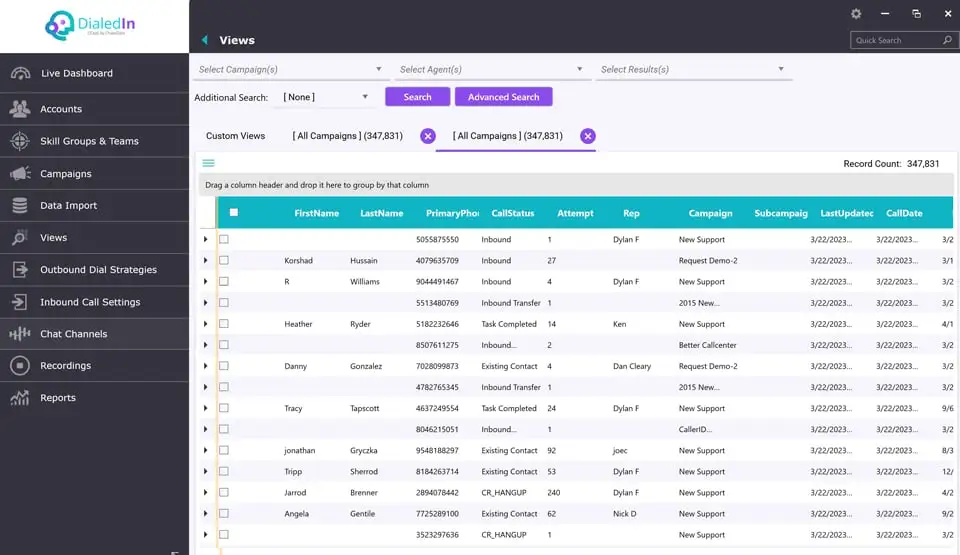
Dialing Modes
- Predictive Dialer
- Preview Dialer
- Progressive Dialer
Key Features
- CRM Integration
- Call Recording and Monitoring
- Analytics and Reporting
- Automatic Call Distribution (ACD)
- Interactive Voice Response (IVR)
User feedback
DialedIn has earned a 4.7/5 rating on G2, with users highlighting their user-friendly interface and features that add to contact center efficiency. Users also commend DialedIn’s customer support for how responsive they are.
Users have also reported occasional call quality issues and challenges with certain advanced features. Overall, DialedIn is praised for their impressive toolset and ease of use, though there is room for improvement in call reliability and user onboarding.
Pricing
- Small Business: Designed for 5-49 users, priced at $79 per user/month with an annual commitment or $99 month-to-month.
- Professional: For 50-99 users, at $59 per user/month with an annual commitment or $79 month-to-month.
- Enterprise: Suitable for 100-199 users, at $39 per user/month with an annual commitment or $49 month-to-month.
- Enterprise Plus: For organizations with over 200 users, priced at $25 per user/month with an annual commitment or $35 month-to-month.
7. PhoneBurner
PhoneBurner is a cloud-based power dialer and sales acceleration platform designed to simplify the outbound calling process and enhance sales team efficiency. It’s particularly suitable for businesses that want to increase their outreach and improve sales performance.
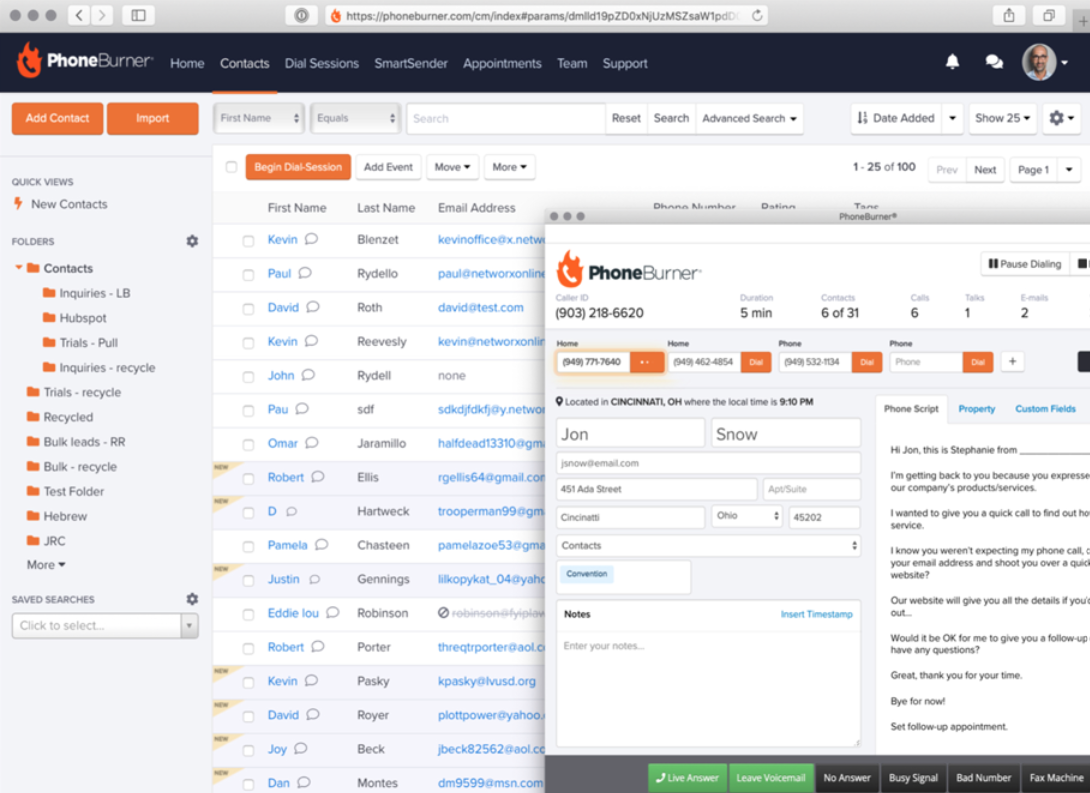
Dialing Modes
PhoneBurner primarily offers a Power Dialer mode.
Key Features
- CRM Integration
- Call Recording
- Local Presence
- Email and SMS Integration
- Analytics and Reporting
- User feedback
PhoneBurner has a 4.7/5 rating on G2, with users praising their features that significantly increase team productivity. The platform’s power dialing capability allows users to efficiently manage contact lists, making up to 50 calls per hour. It’s noted that features like pre-recorded voicemails and one-click follow-up emails save considerable time.
Users also commend the responsive customer support and the smooth onboarding process. However, some mention that the monthly plan is pricy.
Pricing
- Standard: Starting at $140 per user/month, billed annually.
- Professional: Starting at $165 per user/month, billed annually.
- Premium: Starting at $183 per user/month, billed annually.
This is, by all means, not a cheap dialer for cold calling.
8. Aircall
Aircall is a phone system that aims to improve the communication between sales and support teams. It’s particularly suitable for small- to medium-sized businesses seeking an easy-to-implement solution with rich integration capabilities.
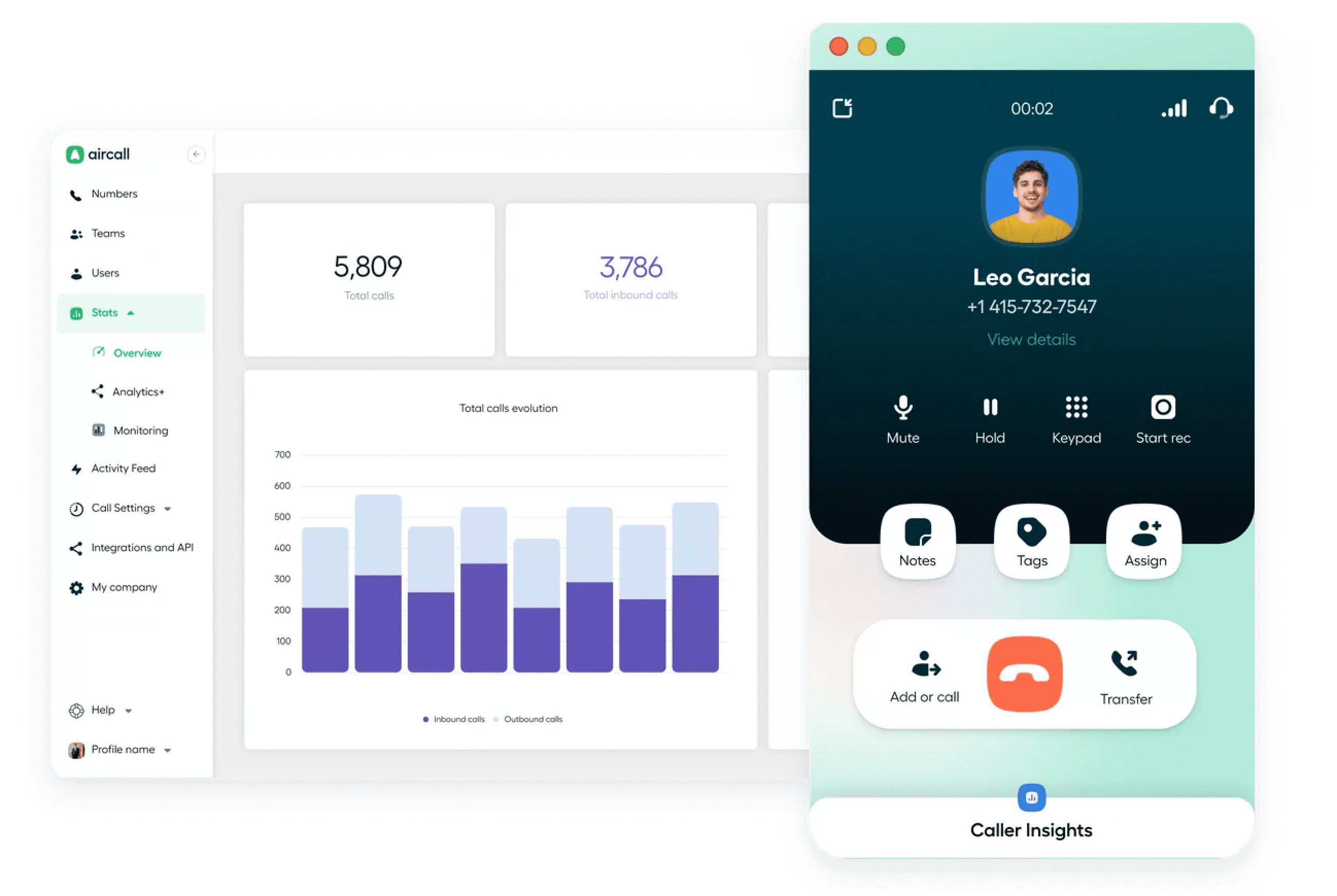
Dialing Modes
Aircall offers a Power Dialer feature. For advanced dialing modes such as predictive, progressive, and parallel dialing, Aircall integrates with third-party applications.
Key Features
- CRM Integration
- Call Recording
- Analytics and Reporting
- Interactive Voice Response (IVR)
- Call Monitoring and Whispering
User feedback
Aircall has a 4.3/5 rating on G2, with users praising their integration options with CRM systems like HubSpot and Salesforce, and features such as call recording, analytics, and customizable call routing. The responsive customer support and quick setup process are also highlighted as significant advantages.
Some users have also reported occasional technical issues, including call quality concerns and software bugs, particularly with new feature rollouts. Additionally, some mentioned limited data retention for analytics and a desire for more detailed reporting capabilities.
Pricing
- Essentials: $30 per user/month (billed annually, a minimum of 3 users). Includes unlimited inbound calls (excluding toll-free), integrations and API access, call recording, and analytics.
- Professional: $50 per user/month (billed annually, a minimum of 3 users). Adds advanced features such as Salesforce integration, advanced analytics, and call monitoring.
- Custom: Customized solutions for larger teams or enterprises with specific requirements. Pricing is available upon request.
9. CloudTalk
CloudTalk is a call center software designed to enhance communication for businesses of all sizes. It offers advanced voice features, seamless integrations, and AI-powered analytics.
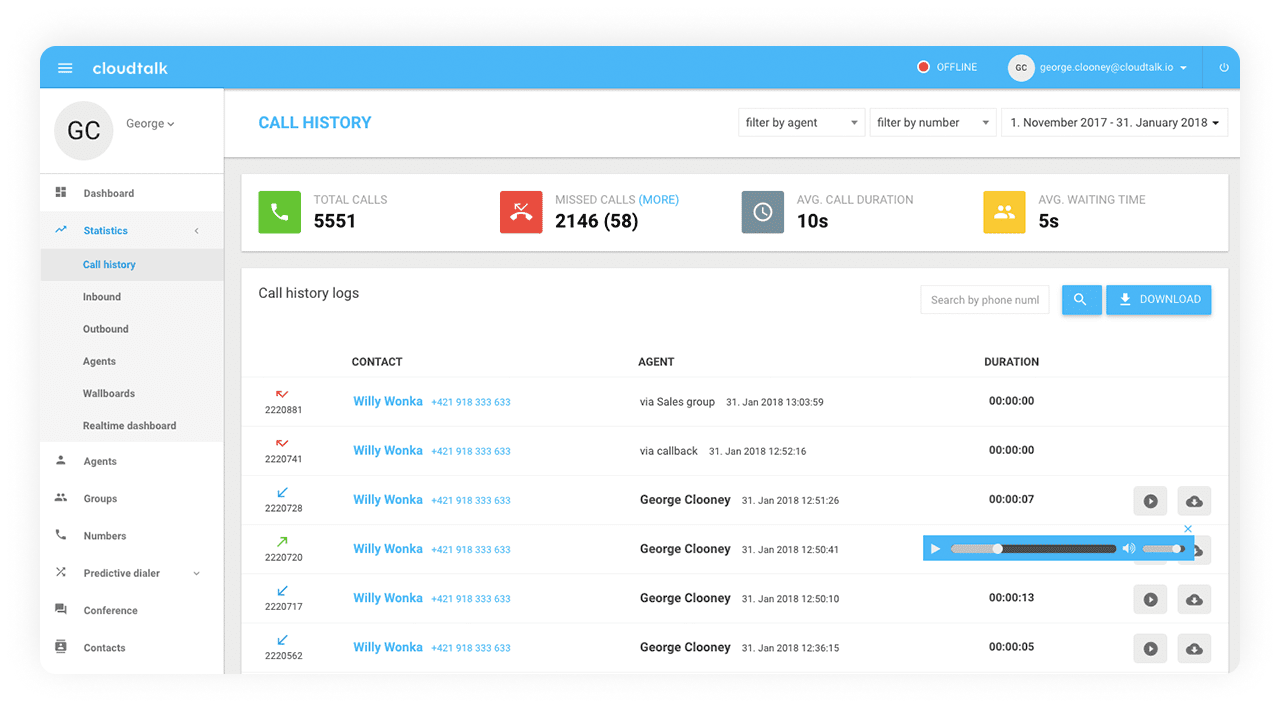
Dialing Modes
CloudTalk provides an Auto Dialer.
Key Features
- CRM Integration
- Call Recording
- Analytics and Reporting
- Interactive Voice Response (IVR)
- Power Dialer
User feedback
CloudTalk has received a 4.4/5 rating on G2. Users highlight their intuitive interface, high call quality, and seamless integration with CRMs like HubSpot and Salesforce. However, some users report occasional call drops or delays, especially during peak hours, and suggest improvements to the mobile app’s functionality. Additionally, certain advanced features may require being on a higher-priced plan.
Pricing
CloudTalk offers tiered pricing plans to accommodate various business needs:
- Lite: $19 per user/month. Designed for small teams with basic communication needs.
- Essential: $29 per user/month. Includes additional features such as advanced analytics and IVR.
- Expert: $49 per user/month. It offers premium features like a power dialer and custom reporting.
- Custom: Pricing is available upon request.
10. Dialpad
Dialpad is an AI-based communications platform that offers virtual contact center, video conferencing, and phone solutions. It’s designed to accommodate businesses of all sizes, from small startups to large enterprises, and provides scalable solutions for diverse communication needs.
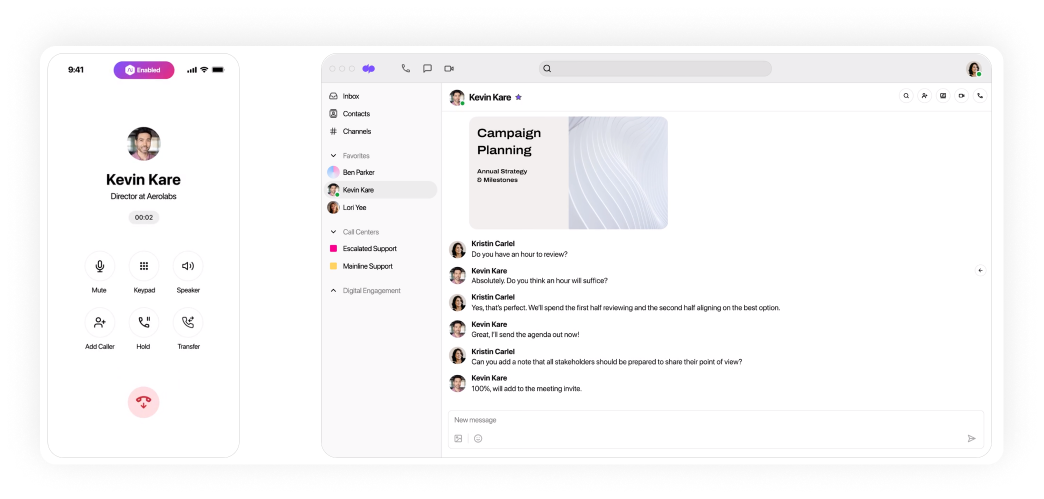
Dialing Modes
Dialpad offers a Predictive Dialer.
Key Features
- CRM Integration
- Call Recording
- Analytics and Reporting
- Interactive Voice Response (IVR)
- Power Dialer
User feedback
Dialpad has scored a 4.4/5 rating on G2, with users highlighting their AI-powered features. Some mentioned that they like easy integration with various CRM systems and how they can unite business communications across devices.
However, some users have reported occasional technical issues, such as call drops and audio quality concerns, and have expressed a desire for more advanced features in lower-tier plans.
Pricing
- Standard: $27 per user/month (billed annually).
- Pro: $35 per user/month (billed annually).
- Enterprise: Price available upon request.
Please note that additional costs may apply for certain advanced features or integrations. If you need an AI-based call center, then Dialpad is for you. However, please note that this is not the cheapest dialer for cold calling.
Benefits of using an auto dialer for cold calling
We have discussed the importance of making cold calling an integral part of any marketing strategy. Of course, no one wants to manually dial dozens of numbers, wait, and talk, talk, and wait. We live in the 21st century, the era of technology, and we should use it to make our work easier. This is where an auto dialer for cold calling comes in handy, especially in terms of fulfilling your marketing agendas. Let’s have a look at some of the benefits they offer:
- Increased speed: Let’s start with the obvious. Dialers automate the calling process, reducing manual dialing time and increasing the number of calls. Making more calls means reaching more people. With a dialer, the chance of interacting with and converting at least two out of 15-20 prospects increases.
- Improved productivity: Dialers have numerous features, such as call scheduling and auto-dialing, allowing agents to focus more on conversations rather than dialing. This makes the entire work process easier, smoother, and more result-driven.
- Better call management: Dialers come with handy features, such as call recording, monitoring, and analytics, which help track performance and improve strategies. These reports give important insights into how to change the script, personalize the call, etc.
- Improved customer interaction: Automated dialing ensures calls are made at optimal times, increasing the chances of reaching prospects and, in turn, increasing opportunities for conversion.
How to choose a cold calling dialer
There is no right way or wrong way of choosing the best auto dialer for cold calling. However, there are a few things you can keep in mind to make the selection process a little easier.
1. Determine your needs
Identify the volume of calls and assess the need for advanced features such as call recording and analytics. Put together the best dialers for cold calling. This will help you understand which one will help you achieve your maximum goals.
2. Importance of features
We have narrowed down a list of 10 potential good auto dialers. Evaluate their features, integration capabilities, ease of use, call quality, and customer support. These aspects are important to consider as they will determine how easy it will be for your business to implement the cold-calling strategy.
3. Consider integration
It goes without saying how important integration with your existing CRM is. The dialer you choose needs to be compatible with your CRM and other business tools. This will make everything easier for your business flow and your agents.
4. Check the reviews
It’s important to check what others are saying. If you see too many negative reviews, they should give you a general idea about the service. You can always book a demo and check everything yourself, but considering what other clients are saying is always a good idea. That way, you can determine the top cold calling dialer.
5. Customer support
Cold call dialers might be uncharted territory for you and your agents. When you are trying to figure out a new service, dealing with AI-based support centers can be rather annoying. Opt for providers offering responsive and reliable support.
6. Pricing
No one likes discussing prices, but these conversations are inevitable. Services typically have a set price, but depending on the size of your business, there may be room for negotiation. However, make sure there are no hidden costs and that the offered prices clearly indicate which features are included.
Cold calls, warm connections
All good things must come to an end, even our guide. We’ve looked at the list of dialers for cold calling. Now, it all comes down to selecting the right dialer for the calling strategy. Take into account what your business needs, and make sure the service has all the features you want or that it’s customizable.
Create a budget that will help you reach your cold-calling campaign potential. Try different scripts and tactics, and track your sales progress. Rinse and repeat until you see the results. Select the best cold calling dialer today, warm up the hearts of potential leads, and become the king (or queen) of outbound sales. We’ll hold your crown while you’re doing it!