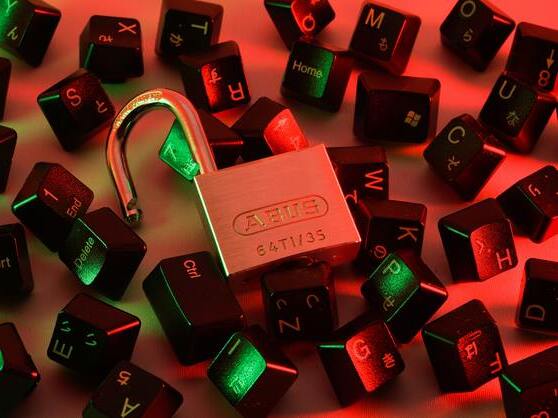Remote workers, we’ve all been there: Pinterest-hopping, dreaming of what that perfectly white desk would look like in our own perfect tidy home office.
A few reality checks later, though, we know it — neither the immaculate cleanliness nor the $5k gadget set would remain untouched for long. In a matter of hours, all would be messed up by roommates, kids, or pets, the desk stuffed with sticky notes, Lays packs, and tea bags, fancy wearables later found in various corners of the house. We’ll be lucky if we don’t lose half our wits in the cleanup process.
There are a few things you can do, though. Here are a few office organization ideas:
1. Go for comfort, not trends

Pinterest may be buzzing with home office organization trends, and just looking at some of them our mouths get watery for shopping (at least my own does). That said, the first step to a perfect home office is personal comfort. For some people, that’s a formal desk, for others, a plush chair. For some, it’s perfect minimalism and bright sunlight, for others, a cozy study with lamplight.
A few things to ask yourself before setting up or revamping a home office:
- What’s the least comfortable thing about your current office/home office space?
- What does your ideal office feel like? What kind of space fuels your productivity?
- Do you have to be alone or around people to focus best?
- Do you work best in silence or with background sounds? (We’ll come back to this later)
- What distracts you most from work?
We know you’ve heard this before, but it’s worth repeating: you’ll be sitting before your laptop a lot, make sure you get yourself a comfortable, ergonomic office chair, even if you have to go shopping for that one. As someone who’s used everything from dining room chairs to pillows to prop up myself during hours of work, trust me: your back will thank you.
2. Consider a pop-up home office and more

Closet home office. Image source: Pinterest
Privacy is the epitome of a great home office. Among the things we love best about designer home offices is the silence emanating from the photo. That even outwins the fantastic organization of space where ordinary things are given a second life and every inch of space is used wisely.
The lack of privacy can be really tough to beat when you’re working from home, but there are ways you can foster more privacy with minimal investment, and even in a tiny apartment.
Let’s look into a couple of ways to gain privacy and organize your home working space effectively.
Pop-up home office cubicle
Panasonic has recently released Panasonic Komoru, its first-ever pop-up office cubicle made for organizing a home office. However, we can safely say that you can “steal” the idea for a fraction of the cost. Just use Japanese folding screens with hooks attached for hanging folders, and place a light laptop desk inside. Fold when not in use.
Closet turned home-office
One of my favorites, this may be the coolest home office nook ever, if only you have a spare closet (or are willing to turn your wardrobe minimalist).
Space dividers for home office
Curtains, bookcases, and folding panels all make for easy and affordable space dividers that can seal off your “nook” from the rest of the room (and its inhabitants)
Stand-up home office desk
A stand-up office desk isn’t for everyone and definitely not for 8-hour workdays, but it’s the latest trend in healthy alternatives for people with back problems. So if that’s you, why not? You can find creative standing desk organization ideas on Pinterest.
Fold-out desk or table
A great alternative for small apartments. A fold-out desk or table aligns against the wall and folds out when you need it while pretending to be a bookcase/shelving unit at other times.
Painted chalk wall as organizer
A chalk wall is a great idea for keeping memos, brainstorming, and for anyone involved in creative work. Want a 2 in 1? Paint a free wall (ideally next to the table) in your kitchen using chalk paint and have it function as an office whiteboard during the day (use the kitchen table as a desk) and recipe board in the evenings and/or weekends.
3. Find balance and respected space

What’s the secret of our obsession with minimalist home offices? No, it’s not just the visual appeal of a modern, sleek look. It’s the psychological parallel between a decluttered space and a decluttered head: focus inside and out.
Sure, the shiniest minimalist home office won’t make one a productivity guru. But our brains are wired in such a way as to project external surroundings into our internal state of mind. The calmer the ambiance outside, the better and more productive we feel inside.
Parents will agree that the hardest part about creating the right ambiance is having all the members of the family respect your working space as sacred. If you’ve got a family with small kids, this can even seem impossible. In such cases, experts in remote work recommend scheduling breaks to check up on your family/kids, and even do household chores, as long as the chores don’t manipulate your working schedule.
A good idea is to use a Pomodoro timer (you can use the digital version or get yourself the cool little desk timer) where uninterrupted work is interspersed with smaller breaks during which you’ll check up on the kids and do any smaller tasks. Many a time, you’ll find that 2-3 hours of focused work with 15-min hourly breaks will outdo 4-5 hours of constantly interrupted work.
4. Sounds matter: how various sounds influence productivity

Sounds have immense power over the human brain. As a neurotransmitter, sound exposure activates dopamine synthesis. While natural sounds soothe the nervous system, artificial sounds induce the same brain reactions as those observed anxiety, posttraumatic stress disorder, and depression.
It’s no wonder that sounds have a great effect on productivity and many people relate how they just can’t focus with or without a certain sound background.
Do you know how different sounds influence productivity?
Nature sounds
Studies show that the more stressed a person is, the more their nervous system benefits and relaxes from nature sounds. So once in a while, take your laptop to the park, beach, or countryside to relax and listen to the birds. If none of those are available, just listening to ocean, birds’, or rustling leaf sounds will switch on the relaxation mode in your brain.
Cafe sounds and ‘white noise’
In a study that delved into why people can focus well in a cafe but not in an open space office, researchers noted that a medium level of ambient noise minus the distractions of office life “may trigger the brain to think abstractly, and thus generate creative ideas.” If this feels like you but you want to feel safe during COVID and stay home, turning on “cafe sounds ambiance” on YT may be the way to go.
Music
Music is another proven way to activate the brain for study and work. In this respect, classical music works best. Known as the “Mozart effect”, classical music boosts productivity by enhancing brain activity, overall health and well-being. YT’s “light classics” playlist or “music for studying” is a good starter if you’re feeling in the mood.
Silence
One study found that listening to silence for 2 hrs per day grows new brain cells in the hippocampus or “memory region” of mammals. Science aside though, if you’re like me, you may appreciate perfect silence as your top productivity tool. Even as a remote worker, I usually pull up my (unplugged) headphones when working to shut out the external noise. This works magic and lets me focus entirely on the task at hand, accomplishing a task at twice the normal speed.
Keep in mind:
With current pandemic-related remote work and self-isolation, finding your habitual sound environment plays an even more important role than before, when you could have found these sounds naturally. Thankfully, with modern technology, we’re no longer confined to a certain environment in order to immerse ourselves in its atmosphere.
5. Declutter you phone

As much as thoughtful use of technology can ease your workday, tech clutter can really break your attempts at productive work. And let’s face it: most of our phones are really full of apps we open once, on a good month.
Though Airplane Mode is great for avoiding distractions from social networks, SPAM calls, and the itch to scroll through to procrastination, many of us working from a home office have client calls and other important communication that just can’t be put on hold until the end of the day.
What’s the answer? Leave just the necessary apps on your phone and focus on integration so you receive important notifications without scrolling. Here’s what you’ll need.
Business phone app
For business owners, there’s no business communication without a business phone. And a business phone system without a great app is a waste of time. Take MightyCall’s business phone system, for example. It has a terrific mobile app that lets you immediately know whether a call is a private call or a business call, has an anti-robocall feature, includes a single Business Contact Book with CRM synced to each team member’s mobile phone, and a lot more. Now, that’s something you’ll definitely need in your pocket!
Integration app
The problem with apps is that there are lots of them and each is sending notifications to your phone, stealing little by little, hours of your workday. To avoid that, what you can do is set up an integration service like Zapier that will automatically direct important notifications to your email (or certain team members’ emails), while you can turn off unimportant notifications with peace of mind.
Team messaging app
If you’re working as part of a team, whether a freelancer or business owner, the quality of your communication often determines the quality of your work. Avoid using lots of messaging apps and choose one that your team will use permanently. Keep the notifications for that one going and turn off the others during the workday. For our team, that’s Discord, since it allows you to tag team members, create virtual chat rooms for specific groups of people (like marketing and sales), do voice and video chats, and daily stand-ups.
Discover more
Have you found some home office ideas that inspire you? If so, you may want to take a look at more best practices for remote work. We are here to make sure your work and communication is as smooth as possible. Take a look at the professional VoIP system that will help improve your office organization via remote calling and texting.