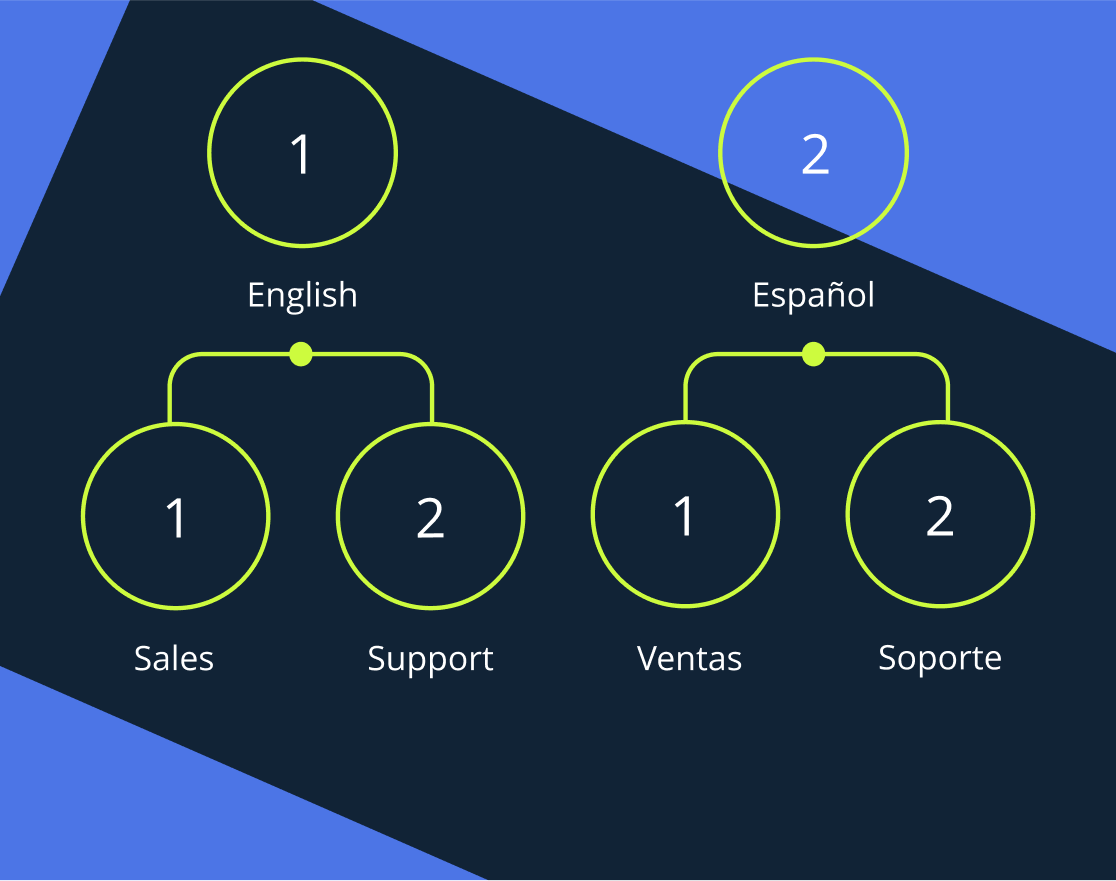The French like to say that the best kind of makeup is the invisible kind. Much as beauty and technology are opposite industries, you’d be surprised that the same “golden” rule applies to a buzzing technological field: automating small business tasks. Automation isn’t something to be noticed. It’s something to be experienced. What it should do is define business strengths but draw no attention to itself. In other words, it should be your secret weapon.
Let’s put this plainly. Many customers hate automation because where a business is saving time or money, it’s frustratingly often sacrificing customer service. Another aspect is annoyance. We’re all fed up with “stupid” AI shoving products in our faces that we made the “terrible mistake” to once Google. When a business bombards us with automated promotions, we tend to get annoyed with it rather than become its customers. And finally, we just feel it when a bot is addressing a generic “they”, not a unique “me”. Is that the kind of communication you’d want for yourself at the end of a tough day?
Below, we’ll find some real answers to a question every small business owner has once asked, “how do I automate my small business with maximum impact?”. That’s because we’ve asked entrepreneurs and marketing experts who know automation inside and out. Here’s their guide to saving resources for your team while creating a two-way street of meaningful connection with your customers.
Jump right in:
- How to automate your small business. Experts share 5 dos to implement
- Don’ts of automation: experts talk mistakes to avoid
- More useful resources
How do I automate my small business? 5 dos to implement.
✓ Make up for lost time
The end goal of all automation is saving people time. On your job, you want to be at your most useful and energized, and to do so, you must understand at what points (and wherein) time slips through your fingers.
Justin Halldorson, Executive Director of Shift Capital, underlines personalized time tracking before settling on automation tools.
Determine what tasks are taking up the majority of each employee’s time (and) automate as much of that task as possible so they can focus on moving the needle in their role.
How to do it: Tools like Toggl can help your team understand where their most time-consuming tasks lie. Based on this information, try shortlisting the 5 most time-consuming tasks for your team/business, and see which of these tasks can be automated without any impact on customer service or discomfort for your customers. You’ll be amazed by how much time you can put into personalized customer care!
✓ Automate contextual content
It’s not just people on the business end of the line, like your team, that need to keep their time in check. Importantly, your customers must equally benefit from the automation. In fact, automation needs to equally balance saving time for the team with saving time for customers.
Contextual content is a buzzword but many businesses are still reluctant to go for it. What it basically means is using AI tools to provide customized content that’s just not possible to bring up without automation. David Waring, CEO of FitSmallBusiness.com, explains further:
We use artificial intelligence to provide a personalized experience at scale with the other recommended articles (clients) see when on our website and after joining our email list. The AI is currently only as good as the data and metrics. Making sure the data is the right data, that the metrics we are working off of are the right metrics is still a very human centric activity.
How to do it: AI-based tools like RightMessage help web visitors find relevant content based on their behavior on your website. Such automation tools are indispensable guides for web visitors. While visiting your site, they see personalized content and offers based on their data and behavior. Now, isn’t that a bit of automation magic you’d like for yourself?
✓ View automation as integration
Take a look at your phone. How many apps does it have? If you’re like me, you might have a scary number of chat apps alone downloaded to your phone (Hey, I just counted Skype, Zoom, WhatsApp, Messenger, Viber, and Discord on mine). In this avalanche of communication, the only way to break free is integration.
As former IBM CEO Lou Gerstner put it,
Internet is ultimately about innovation and integrarion but you don’t get the innovation unless you integrate Web technologies into the processes by which you run your business.
How to do it: Small business owners and teams can automate practically any action with services like Zapier. There’s no need to have to check up on the handful of different apps on your phone because one client prefers Viber and another WhatsApp. You can even integrate your business phone system with Zapier to have business contacts, leads, and call history synced to your app of choice.
✓ Streamline information to/from the right people
These days, we get nervous from any impediment to fast information — like an internet connection gets stuck for over 3 seconds, or an app loads for over 30 seconds. That’s because we like to have our information fast, useful, and worry-free. Which means automating information is a fantastic way to ensure your customers get things delivered fast.
Christopher Prasad, Marketing Manager at JookSMS, talks about how SMS automation, when used wisely, can provide fast information minus the nagging sales effect.
Consider delivery notifications – something that is important for people especially during these times. However, it is important to consider the connection you are making with this tool and take careful steps to ensure it is right for the consumer.
How to do it: If you like your information fast on the business end, another useful automation tool is automatic voicemail to text transcription for all business calls. Having voicemails auto transcribed and sent to your inbox will save a business as much as several hours per week listening to voice messages. And if you’re a team of one or two with not a spare minute, chances are you’ll never go back to old fashioned voicemail listening.
✓ Automate processes, stick to great people
Elon Musk may be still figuring out what has more potential — artificial intelligence or human intelligence, but automation for small business will always be about people first. For every process that you automate as a small business, you should keep ideal proportion of people vs machine in constant view.
Allan Borch, founder of Dotcom Dollar, recommends exactly such a balanced approach to automation:
We create automated email sequences for newsletters but the content of our emails is written by copywriters. Tasks that can become a means of providing meaningful service to our customers are always done by employees who are skilled and experienced.
How to do it: Using the 80/20 rule in terms of human talent vs. automation is a good rule of thumb. While people do the intelligent part, use automation tools like Active Campaign to streamline processes that don’t need talent or brains.
Don’ts of automation: avoid these mistakes at all costs
✗ Replacing the power of your voice
With numerous online chats, emails, forms, and bots crowding out business phone conversations, the phone may seem like a redundant tool for small business. Especially since with phone automation tools, you can have a machine handle basic tasks. However, for a small business in a growingly digitalized world where the human touch makes all the difference, phone automation that tips the scale can be a huge turn off for your business.
As Athanassios Panagiotakopoulos, founder of financial life management firm Life Managed, puts it:
People crave attention and when you get a personal phone call rather than an email or an auto alert about something, it really keeps the relationship more solidified. (Clients) want to be reminded of their goals, objectives and needs.
What to do instead: In personal communication, cloud-based phone systems (or VoIP) are really great at keeping the balance between human touch and automation. Set up a modern, minimalistic voice menu that’s practical and nowhere near robotic. If you’re a small business, opt for a few simple options, like business hours and location (auto-recorded), speaking to a customer service rep, or say, scheduling an appointment. The result will both save you time and give a professional touch to a small business.
✗ Auto comments and DMs on social media
A lot of social media is getting automated these days, and it can be tricky to keep your balance. While you should be automating things like posting content across several channels instead of manually on each network, setting up auto comments or DMs won’t make you any friends.
Stacy Caprio, Founder, Accelerated Growth Marketing strongly warns against saving time on social media.
I’ve had bots like and comment on my own photos before and it only makes me less engaged or connected to them. I’ve also had CEOs of multi-million dollar companies personally respond to me on social, and it is incredible the difference between a bot and a human response and how it makes me feel about the brand.
What to do instead: Simple automation (post scheduling) like Hootsuite is all you need in terms of social media. After that, experts recommend posting differently adapted content on different channels, since Twitter algorithms aren’t those of FB.
✗ Auto customer reviews
When many of us research a business, consultancy, or even new job, one of the top things we look at are reviews. Naturally, for a business, automating review reminders would make it simple for customers to share their opinions, which they’re often simply forgetful to do. However, business owners like Brett Downes give a specific warning against automation in sensitive, nuanced tasks.
Brett Downes, founder at HARO Helpers breaks down the intricacies of customer reviews and link to site traffic.
(After automating) Google My Business reviews… to all customers within 5 days of their service purchasw, we had a few great reviews followed by some disastrous ones. This led to some 1 and 2 star reviews on our GMB listing (and as a result) a drop in website traffic and sales.
What to do instead: Handpick customers who have not addressed any complaints to you within two weeks of using your product or service or those who offered positive feedback on your service, and send them personalized requests for reviews. This process, Brett notes, will take more time, but the results in terms of new customers will give you a very pleasant surprise.
✗ Chatbots masking as humans
It is the secret wish of many businesses to place such a chatbot on their webpage that less tech-savvy visitors wouldn’t even recognize for a bot. This is the reason most bots mask as Johns and Janes and have a pretty (stock) photo beaming at you as they ask, “How can I help you?”
In reality, while those bots will fool some, they will also frustrate many, says Ivan Kot, Senior Manager at Itransition.
People should instantly know they are talking to a robot that’s still learning and for this reason can cover only basic or common questions. In this case, instead of frustratioin or misunderstanding, customers tend to take any communication mishaps easy.
What to do instead: If using a chatbot, don’t try to mask it as a human. The resulting expectations will only disappoint your clients. Get it across to customers that the bot is here to answer their FAQ, but always have a Click-to-Call button and social media messengers like Facebook. This way, people can contact you instantly in their preferred way.
✗ Automated follow-up
We know that following up and sending “thank you” emails is nice. But what makes it nice isn’t the email itself – it’s the knowledge that the person took the time to write those personal words. When you send an automated follow-up message, you’re sending directly the opposite message — that you’re saving time on your client while still trying to sound “nice” to sell better.
Cassady Dill, Digital Marketing and Business Development Expert at Ethos Agency, talks about her favourite way of following up with clients that’s anything but automated.
(A) personal touch I give are thank you notes after my client’s first month of service. It includes my notes about them during our introduction call. My clients say it eastablishes a sense that I take my job personally and I care about their vision and success.
What to do instead: be memorable and invest time where others don’t. In customer service this are things like one-on-one phone/Zoom calls, personalized emails that aren’t promotional, thank you emails and if you’re a local business that really wants to stand out, mailed-out thank you notes. Remember that one of the best marketing tactics is still word of mouth, and there’s nothing that facilitates that as much as a physical card that reminds clients of your warmth and care.
Final word and more resources
“How do I automate my small business?” can seem like a dreaded “digital transformation” conversation— or as two-way road that will make both you and your customers happy. The key to such happiness is always balance and playing to your strengths.
For more tips and tools for your small business, complement this post with 2020’s can’t miss cloud tools as reviewed by small businesses and check out our guide to growing your brand in the midst of crisis.
Also, for all small business owners, we’ve created a phone system that perfectly integrates with other tools and lets you do business from any location! Our special 50% off offer makes it even easier to join. Check it out below!