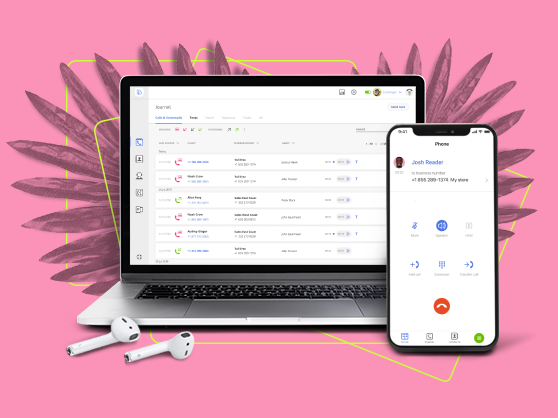If you’re reading this, chances are you’ve created a terrific product/service. Something you want the whole wide world to know about.
To make that happen, you’re busy building your client list, boosting social media presence, and nurturing leads — because you’ve done your homework and know that “nurtured leads make 47% larger purchases than non-nurtured leads” (according to research by The Annuitas Group.)
You’ve also heard that automating client interactions is the kind of challenge a CRM solution can tackle. One of the trickiest aspects of business, Customer Relationship Management (CRM) is an art in itself. An art that promises a wonderland of clients if nailed.
So far so good. The problem, however, lies in that most CRM platforms look like a Rubik’s cube to non-tech teams and small businesses. With the mind-blowing range of CRM products in the market, how do you know what to choose?
Should you go for the giants like SalesForce or Hubspot or try one of the newer solutions? Is it better to start with a free plan or skip the “free cheese”? How about functionality — do you know the features you really need as a small or mid-sized team?
Below, we’ll discuss some grey areas around CRM platforms with small business experts and give you a greater understanding of CRM products and alternatives for small business.
Click on the infographic for takeaway insights from our featured guests and scroll down for the complete article.
Should a small business invest in a CRM platform?
If you want to nurture a positive relationship with your prospects (read: gain many new customers), you’ll need a reliable CRM platform or several complementary CRM tools. This will help you establish a client base, nurture leads, automate marketing, and make the sales process a whole lot easier for your team.
Simone Timen, Community Marketing Associate at JotForm, has no doubts that a small business should invest in a CRM solution regardless of size. “A CRM system serves as a single source of truth and eliminates the excessive manual work of gathering information,” Simone says. “This helps teams become more efficient, organized and focused on goal completion.”
Expanding on the subject, Dan Edmonson, Founder and CEO of Dronegenuity, says that getting started with CRM is not about size. It’s about growth. “A company shouldn’t base this decision on the current size of the business,” Dan explains. “Instead, the company should consider how big it wants to be. I think a lot of companies make the mistake of waiting too long to implement a CRM and lose a lot of otherwise valuable early data when implementation time eventually comes.”
Clearly, a CRM platform is a necessary investment for small businesses. Now, let’s zoom in on the capabilities of the platforms.
Key features to look for in a CRM solution for small business
A CRM solution for small teams is a completely different experience from enterprise needs.
Chioma Iwunze, Content Marketer at TimeDoctor, points out the need to evaluate the key services your business needs before choosing a CRM system. “Small businesses and startups are usually looking for the most cost-efficient solution,” Chioma told MightyCall. “While some enterprise CRM platforms offer relatively cheap plans to attract SMBs, users soon realize they need essential features [like] customization or integration, which comes at a steep cost and may not be sustainable in the long run.”
In other words, bigger may not be always better — unless that is, you’re willing to invest a considerable monthly sum into a pro plan. In this case, knowing the essentials will help you make more informed decisions.
While many CRM features will depend upon your industry, business experience, and customer base, here are 3 essentials smaller teams will appreciate.
Contact management integrated with the business phone system
The phone is one of your key lead-generating tools. Businesses can increase revenue by 54% as a result of nurturing phone leads, research shows. This comes down to not only answering calls but keeping a contact base of all calls.
Whether you’re a local business or an online business, prospects will be contacting you by phone to find out information about your product/service and ask for assistance all the time. To work with those clients, you will need a contact management system.
While contact management is a pivotal feature of CRM systems, a virtual phone system for business with built-in CRM is a standout service developed by MightyCall.
Keeping a contact base as part of your phone system saves small business time and money. All business conversations and contacts are stored (and auto-synced) in one place, from where you can delegate follow-up tasks to your team.
Find out more about MightyCall VoIP + built-in CRM.
Marketing automation
Businesses that implement marketing automation experience an average of a 451% increase in qualified leads, research shows.
Marketing automation is the process of lead nurturing through an automated, pre-organized process of emails, messaging, and personalized web experience (landing pages and real-time personalization).
Andy Steer, Founder and Director of VividlySimple, a business consulting company in the UK, filled us in on the benefits his own company has experienced thanks to automated marketing. “Marketing automation saves us time on many levels,” Andy notes. “It saves time because it automatically manages subscription consent, which is still a huge topic in the UK, and it saves us hours of effort each month preparing and sending email communications with our customers and subscribers. We use those hours to bring new customers onboard faster, helping us grow.”
Marketing automation comes in both wide-scope CRM solutions like HubSpot and targeted solutions like MailChimp and SendinBlue. The difference lies in the pricing and tools you’ll be using. A favorite of small business teams, HubSpot Free includes basic features like e-mail tracking and notifications, e-mail templates, and forms.
Keep in mind, this is only a cut version of HubSpot Marketing Hub. Though it will give you a start with CRM, it will not provide essentials like landing pages, calls-to-action, smart personalization, etc. (included in the HubSpot CRM Pro plan at $800/mo). For advanced features at a budget price, try a marketing platform like MailChimp or SendinBlue.
Sales pipeline and reporting
Think of your sales pipeline as the visualization of the relationship with customers. Are your prospects still leads or a step away from becoming clients? How can you keep track of your team’s ‘wins’ and ‘losses’ in gaining clients and analyze them? A sales pipeline helps organize and manage the sales process for the whole team.
CRM tools let you create a sales pipeline where you get to specify each stage and track it. Tracking results helps your team to concentrate effort in the right stages of the pipeline and understand deals with the most potential. Reporting helps understand the growth of your pipeline in numbers and make qualified business decisions.
How to choose CRM for small business
As a smaller team, you have great leverage over large businesses. You may save hundreds of dollars per month by prioritizing tasks and starting with a free trial version of a CRM product.
“Start with a subscription that offers a trial – or engage an experienced agency to assist you in selecting and onboarding,” suggests Perry Sheraw, VP Marketing Automation at Elevated Internet Marketing. “[Next] create an implementation plan with tangible initial goals. Map your customer journey and create a basic roadmap of internal/external triggers and communications you plan to put in place. In contrast to just “going with the flow”, Perry advises business owners to not wait “until you begin paying to map [your strategy] out”.
In other words, trying a CRM platform that comes free (like HubSpot’s free plan) or with a free trial (like Salesforce Essentials) will be a good starting place regardless of your final choice. Even if you don’t stick to the platform, you will have a concrete understanding of CRM features you’ll need every day and those you can delegate to other apps.
If you’re already knowledgeable about your customer relationship management needs, a good option is distributing key CRM tasks between a few simple-to-use apps. All the best services of upscale CRM solutions are available as standalone apps and tools from different providers.
For example, any business absolutely needs automated marketing. Advanced marketing automation from a platform like HubSpot will cost you about $800/month. However, you can get the same advanced automation via a service like MailChimp or SendinBlue for about $50/month.
Likewise, you can instantly integrate your contact management into your phone system (includes phone calls, calls from web, and texts) by trying out MightyCall VoIP for small business with CRM. Since any business needs a professional, cost-saving business phone system, combining your phone with a CRM platform is a deal that fits together like peanut butter and jelly.
Final word
CRM platforms are essential for any business with growth on their radar. Even a solopreneur with an online business should get busy with managing contacts, nurturing leads, and mapping their email marketing strategy.
Fortunately for small businesses, today’s CRM market has some unique offers at hand just for SMBs. Instead of opting for one advanced platform with a grand budget and steep learning curve, you can now replace it with a service for small business that gets the work done for half the price.
Keep your eye out on the great deals, and don’t miss out on our special offer: MightyCall’s CRM solution for small business is available for a free trial on all plans. You have absolutely nothing to lose by giving it a try today!