So you figure it’s time for a change and want to port your number from Verizon to MightyCall.
We know you’re probably assuming that it is going to be a hassle and a challenge, but rest easy — it’s not a difficult thing at all. MightyCall is plenty used to people bringing their numbers over from other carriers, and Verizon is plenty used to folks leaving!
Best of all, porting your Verizon number to MightyCall is absolutely free.
That said, even though the process is easy, you probably don’t exactly know the how-to when it comes to porting your number. That’s why we decided to help you out by putting together this handy guide.
1. Get Together Everything You’ll Need
So let’s get to it. The process of porting a number generally speaking doesn’t take a long time, but it isn’t something that happens immediately- depending on the kind of number, it can take anywhere from 1 to 6 weeks. But if you don’t have everything together, it’ll just make it harder for yourself, and the whole process will take much longer.
One of the first things you’ll need is what’s called your Customer Service Report- or CSR for short. This is a collection of information, which MightyCall is going to have to make sure matches. We should rephrase, however- you don’t *need* it, but then you’re going off of your own knowledge of your data, which isn’t always a good thing.
You’ll also need a copy of your most recent phone bill. This obviously shouldn’t be all that difficult to do.
2. Create a MightyCall Account
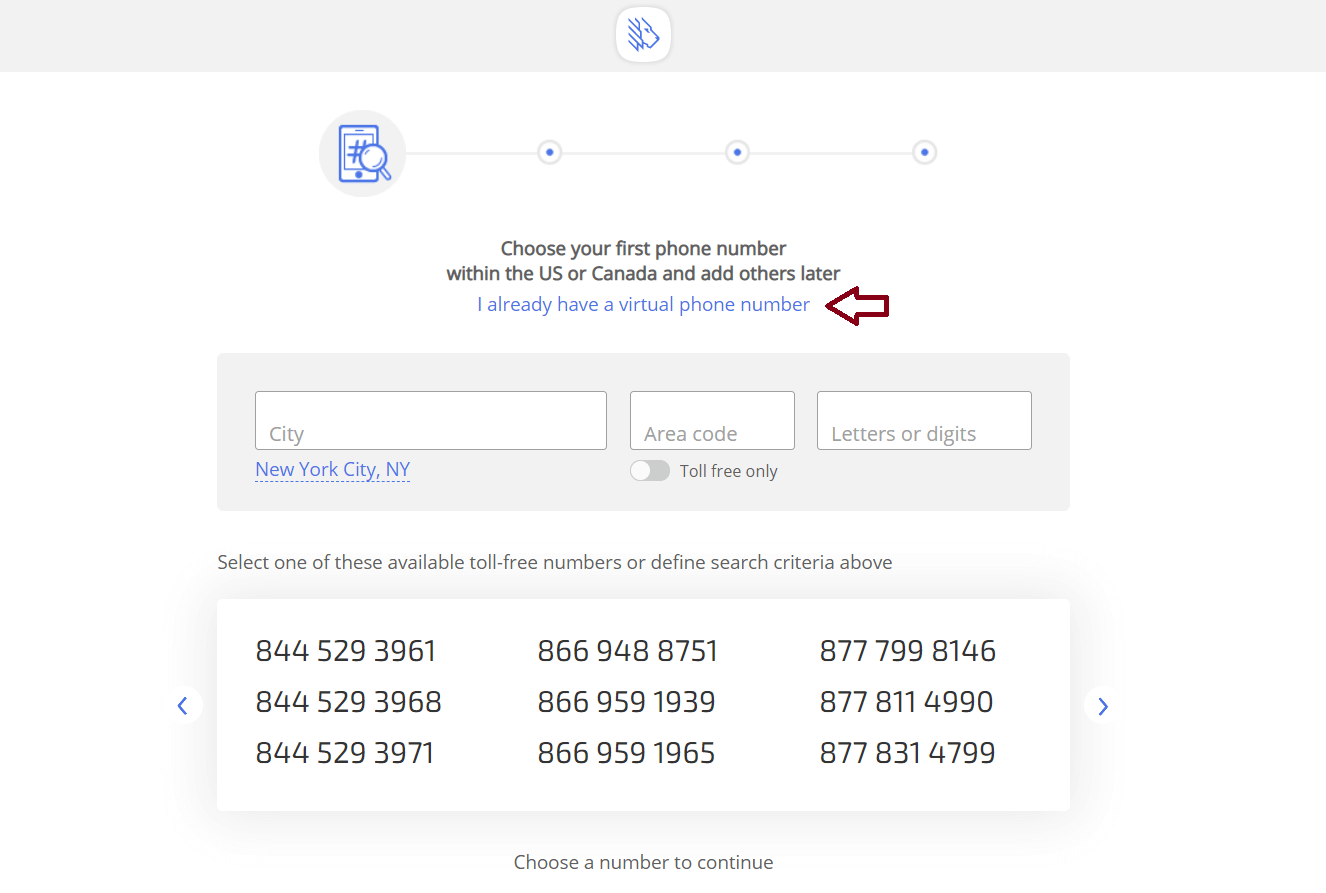
Obviously, you’ll need something to actually port the number over to. And that “something” is your MightyCall account! That process is pretty straightforward. Head on over to MightyCall.com to start it off!
3. Give MightyCall the Information It Needs to Get Your Number Ported
Next, head on over to this link and fill out the number porting form. If you already have your CSR by this point, it’ll be a lot easier to fill out. To start you’ll need your email (the email used for your MightyCall account), account type (business or personal), and of course your name.
Then, you’ll have to choose from a couple of download links, based on the kind of number you wish to port. Among these are a Letter of Authorization, which in black-and-white makes abundantly clear that you are giving permission for your number to be ported.
Print and sign/fill out the forms and make sure all the information is input correctly. Then re-upload the forms.
4. Talk with Verizon
To port, you’ll have to contact their customer service and get a special pin number. If you do not give this pin number to MightyCall, the port will not go through.
After this, it’s time to do everyone’s favorite activity: waiting! All should go smoothly; if it doesn’t, MightyCall will tell you why Verizon denied your request, and then you’ll have to take it up with them (this is unlikely to happen though). If all goes well, you’ll receive an email confirmation once the port of your number from Verizon to MightyCall is complete.




























