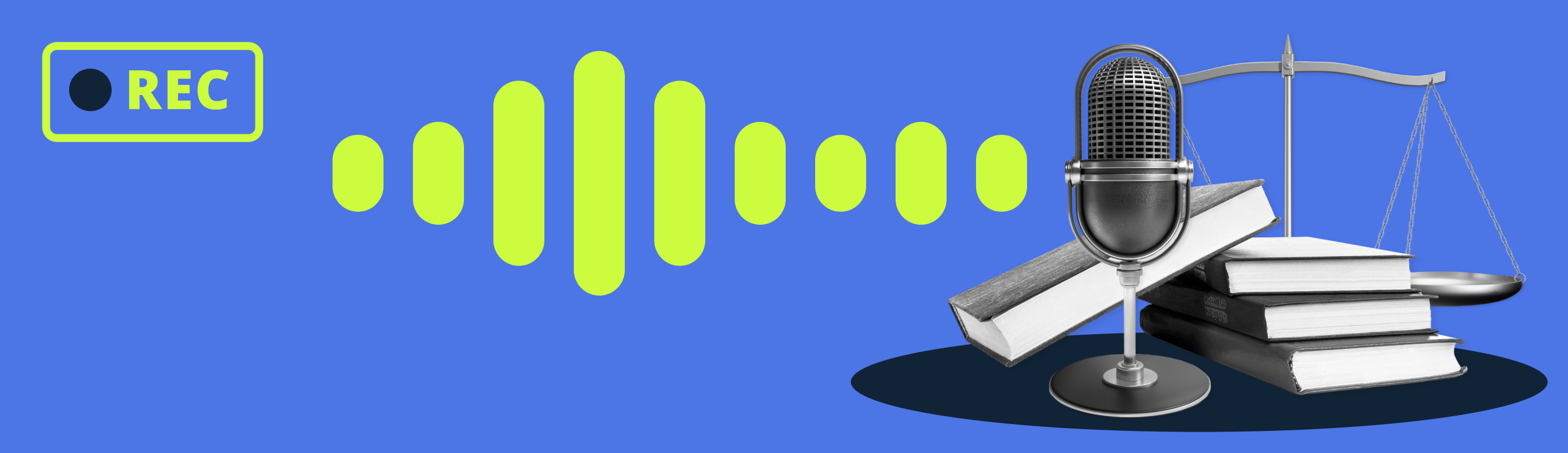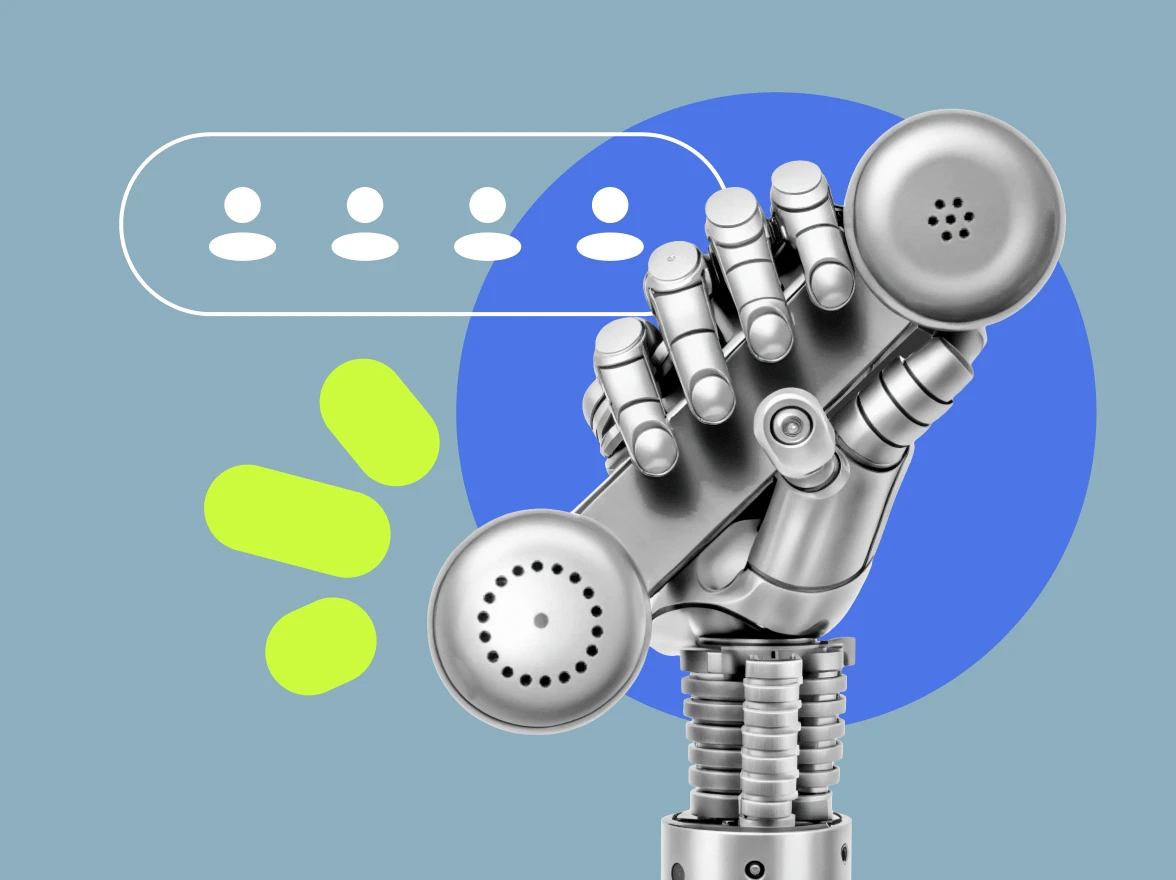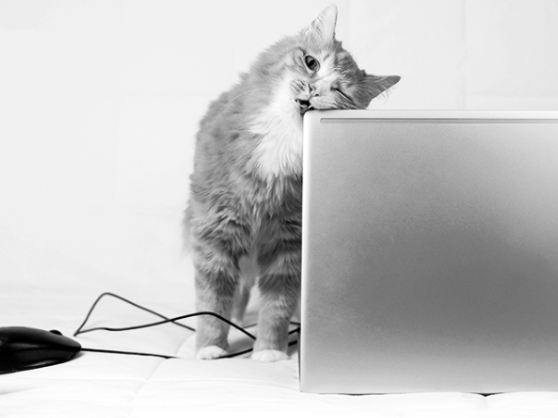Call recording features have become incredibly important for modern businesses. These can be real game changers–and with modern VoIP telephony companies, you have more options for recording calls than ever before.
Most business phone systems allow users to preset conditions when calls will be recorded. As a result, you can record without having to think twice about it. The benefits of telephone recordings are legion: help your employees practice, speak without taking notes, and protect yourself from frivolous lawsuits.
In this article we cover:
- How to Record a Cell Phone Call Legally?;
- How to Record Phone Calls on Different Devices;
- When Can Recording Cell Phone Calls Be Useful?;
- What Businesses Can Mostly Benefit From Recorded Phone Calls?;
- Best Practices When Recording Phone Calls;
- Choose Your Best Way to Record Phone Calls.
How to Record a Cell Phone Call Legally?
“Being able to get a recording of a phone call would be great for my business”, you might think. “But how do you legally create a record without getting into any trouble?” This is a fair question since obviously, no one likes getting sued.
If you are making a call outside of the United States, you might want to look into your own country’s laws, as they can vary wildly. Within the US, however, there are usually two types of legal schemes:
- Two-party consent: these states require that both people know that they are being recorded
- One-party consent: these states require that only one person be made aware that there is a recording. For one-party, that can be you- which essentially means that no one else needs to be notified. But things can get dicey if you call across state lines into a two-party state.
The same legal rules apply whether you are using a cell phone or a landline. To be sure of the legality of the ins and outs of call recording, it’s a good idea to use a service that automatically warns the person with whom you’re speaking that there will be a record kept of the call.
How to Record Phone Calls on Different Devices
Call recorder apps may function differently depending on the device you’re using. Scroll down to find out how to use the app on your personal device.
How to record phone conversations on a computer without any software
The main problem with downloading extra apps so that you can record telephone calls on your computer is that some may be from untrustworthy third parties, or simply just may not work at all. If you don’t want to use any extra apps, try using MightyCall.
As a VoIP system with dozens of features, MightyCall does not require you to download anything additional. When you make calls for your business with a number from MightyCall, you automatically can record and save yourself peace of mind.
To set up phone call recordings in MightyCall follow these simple steps:
- In the web panel, go to Numbers and Web Widgets.
- From there, select the phone number you would like to have record phone conversations of.
- Click the gear next to it.
- Under Incoming and Outgoing calls, make sure the box is checked.
- Hit save. That’s it!
📲 How to record a call on Android
Androids are incredibly popular- there are millions out there, which means there are millions who want to record on Android devices. There are lots of ways to record using Android call recording apps. Here are a few of the easiest.
MightyCall app
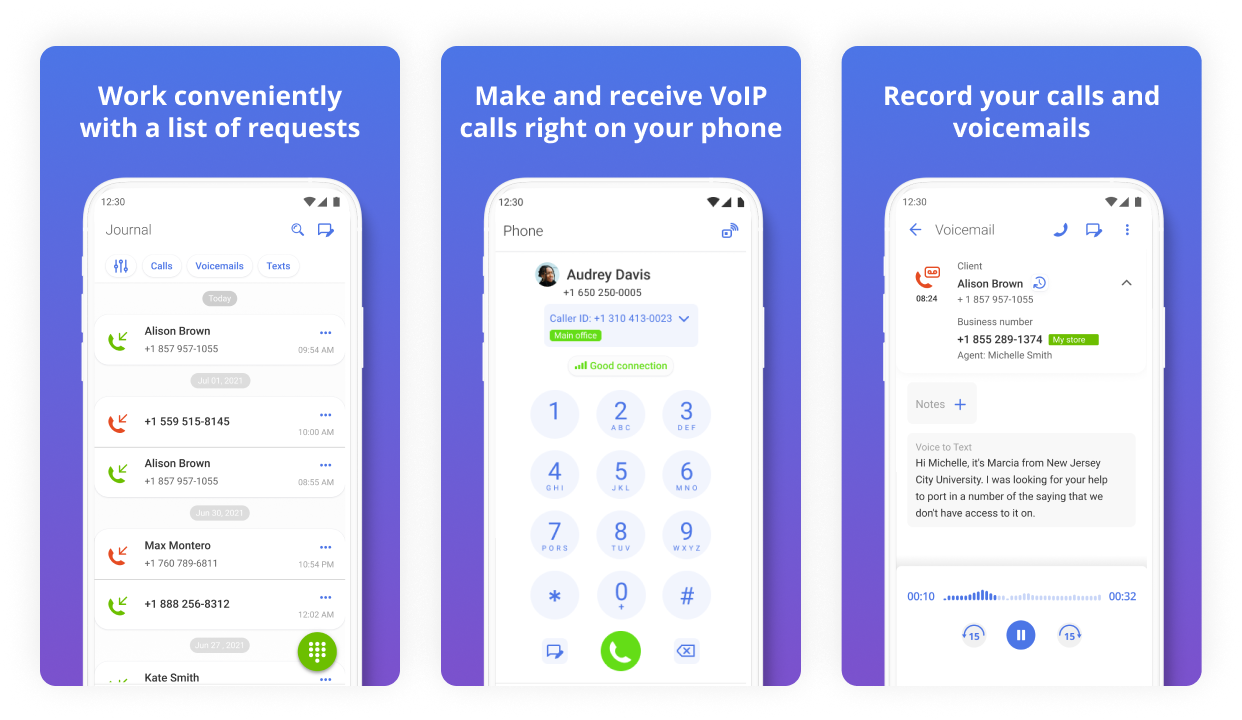
MightyCall has an intuitively designed app for Android phones, from which you can do basically everything you need to do in your general day-to-day life. From the app, available for Android devices, you can make calls, send texts, check voicemails, and of course, you can listen to your call recordings! MightyCall’s app is free to download from the Google Play store. It’s simple to use, and recording on it is very easy. Here’s how to record a phone call:
- Choose your record settings on the MightyCall web panel. Be sure to select which of your numbers you want the record feature on for.
- When you get a call to the app, pick it up! Your selected features will kick in and you will automatically start creating a record.
- From the app you can listen to or download your record.
| Pros | Cons |
|---|---|
| Easy to access UI | Not all settings can be changed from the app |
| Most key features available in the app | The app is free but the program is not |
| Can seamlessly switch from app to desktop | Does not work on Linux |
Google’s Phone app
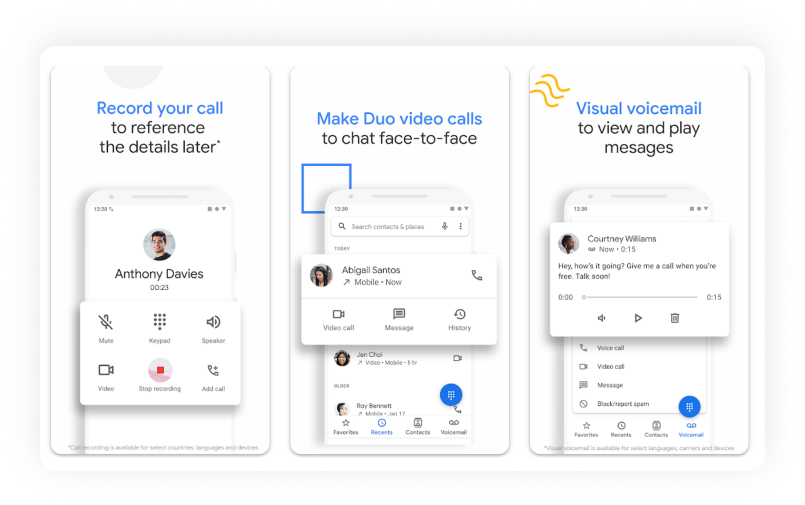
Google has so many programs, so of course they have a phone app! It’s very easy to use and very popular. And did we mention it’s free to download? If you’re interested in using it to record calls on Android, here’s how to use this app:
- Open the app by tapping it.
- Tap More Options and then Settings. It should be on the right side of the app.
- You should see an Always Record option. Under that will be various settings for things like unknown phone numbers or your contacts. Change as you see fit!
| Pros | Cons |
|---|---|
| Free call recording app | Not much customer service |
| Built well (backed by Google) | Very stripped down feature-wise |
| Extremely easy to use | Not great for busy business use |
Google Voice
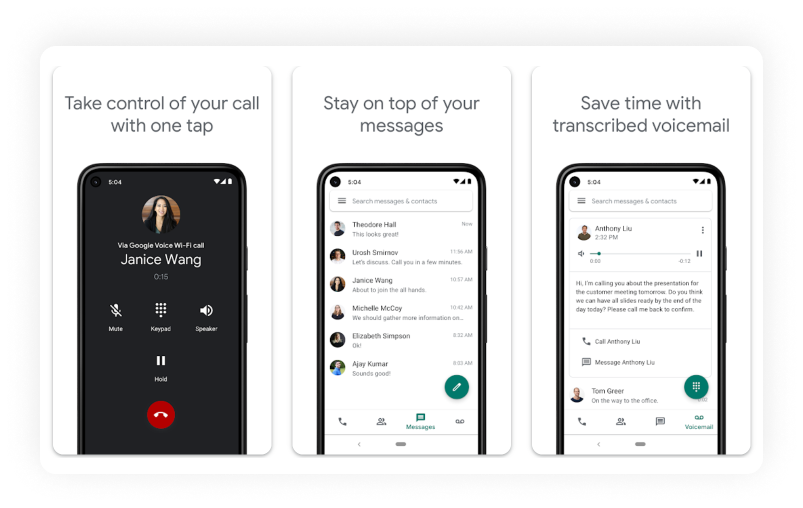
Google Voice is an extremely well-known app and is available on mobile and on desktop. Like Phone, Google Voice is also run by its eponymous creator. If you are intrigued, you can download it from the Google Play store and start to record cell phone calls. Here are the steps to record cell phone conversations when you’re using this app:
- When you’re on a business call on the app, tap 4 to record. All people talking will be informed that recording is in progress.
- When you are finished and no longer want to record your call, tap 4 again.
| Pros | Cons |
|---|---|
| Created by Google | Limited features |
| Free | Less-than-stellar tech support |
| Easy to use | Voice for Google Workspace accounts cannot record |
TapeACall
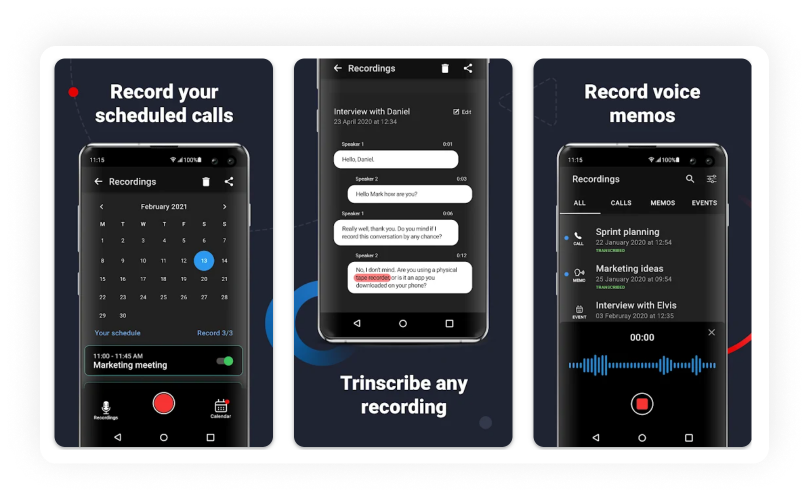
TapeACall separates itself from the previously mentioned apps by way of literally just having one singular purpose: recording. That’s it. No extra bells and whistles. You download the app (which is available on the Google Play store) and can start recording. Here’s how:
- When you’re on a call, open the TapeACall app.
- Hit the “Record” button. This combines your call with their servers, enabling them to record.
- When your phone call is over, you can hit the “Share” button to share your recording with whomever (or to send it to yourself).
| Pros | Cons |
|---|---|
| Extremely simple to use | No other features other than recording |
| Makes it easy to share voice recordings | Having to use another app can be frustrating |
| Can start a record while on the phone | The app is not free |
📲 How to record a phone call on iPhone
Even though they’re all made by one company, iPhones are a huge market. Many people run their business through their iPhone, and they’re all wondering how to record a call on iPhone. Here are a few apps which can help with that:
MightyCall app
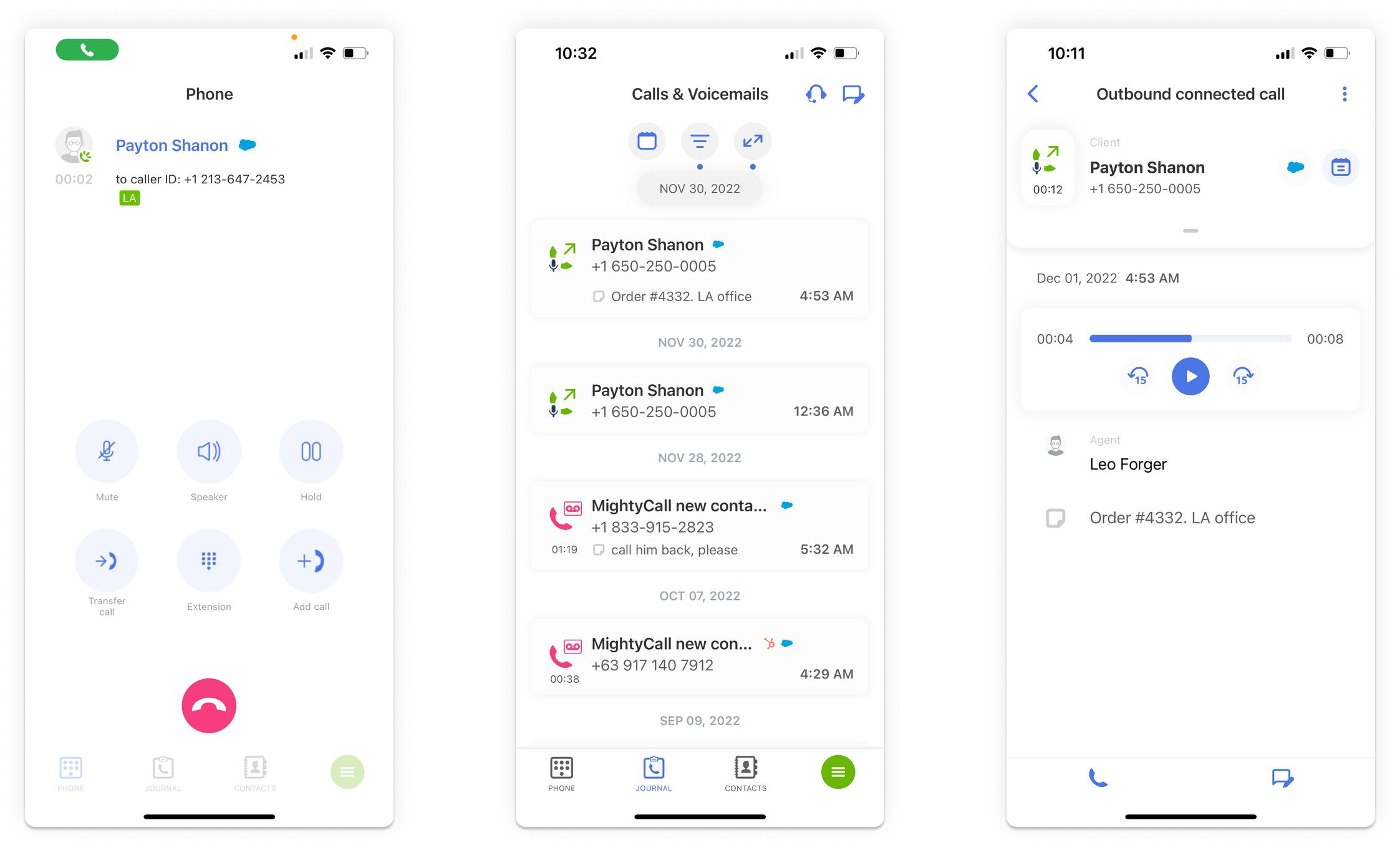
MightyCall’s mobile app allows you to listen to your records as well as send texts, make calls, review history and gives you access to other important features. MightyCall’s mobile iPhone app, downloadable on the Apple Store, has a user interface that makes it extremely easy to learn how to record a phone call on a cell phone.
- Select your personal record settings on the MightyCall web panel.
- After that’s done, all of your calls will automatically have a record made, accessible on the app.
- On the app, you can listen to or download your records.
| Pros | Cons |
|---|---|
| Clear sound quality | Some settings must be changed in a browser |
| App features many key features | Doesn’t work on Linux |
| Extremely simple UI | Have to pay for services |
Google Voice
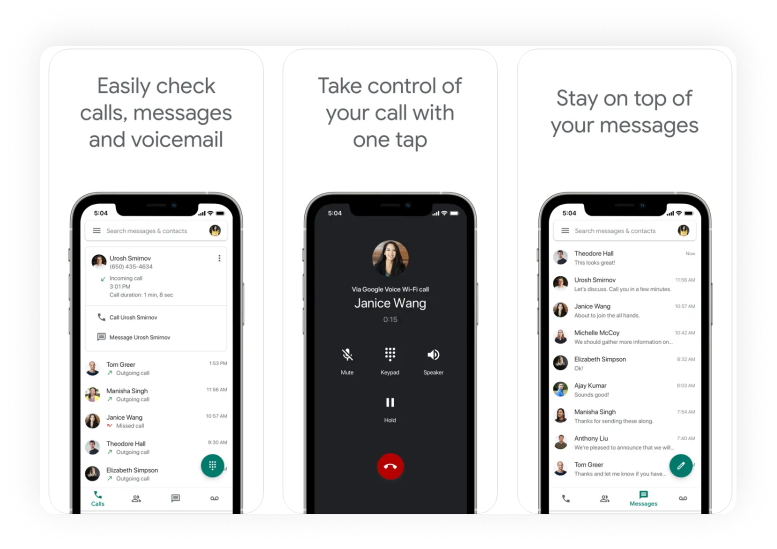
Google Voice for iPhone makes it simple to record, especially since this app is free to download from Apple’s App Store. A basic VoIP service, Voice for Business enables you to communicate with callers by making calls over the internet instead of via traditional/standard methods. It also of course allows you to record as well. Here’s how:
- Open the app and make a phone call.
- When you wish to start recording, tap 4. This will begin the record and will tell both participants of the call that they are being recorded (this will protect from legal uncertainty).
- When you wish to finish, tap 4 again.
| Pros | Cons |
|---|---|
| Free to download | Limited featuresr |
| Backed by Google | Only available for iPhone and iPad, not on Macs |
| Clear and simple interface | Voice for Google Workspace accounts cannot record |
Voice Memos app
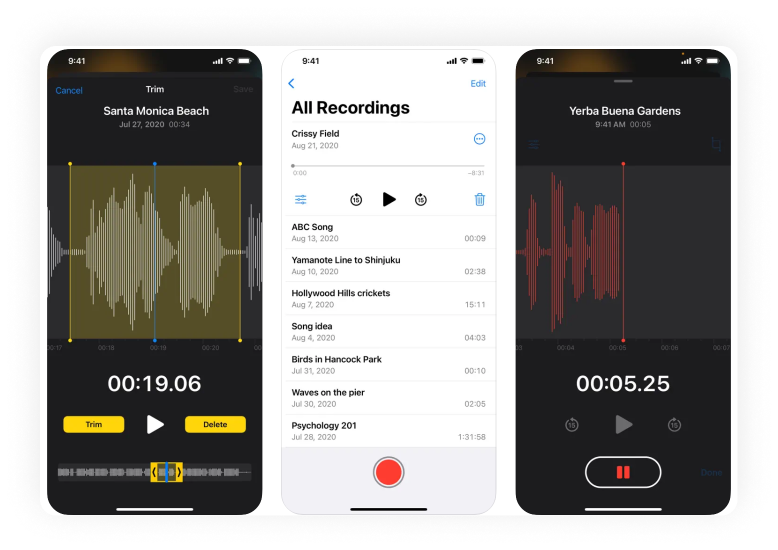
The Apple Voice Memos app comes free on most iPhones and iPads. However, if you do not have it (or deleted it previously), don’t worry: you can download it from the Apple App Store. You might be interested in doing so, since while it’s famous for recording external voice recordings, did you know that it can also be used to save voice calls too? Here is how you can use it to record a call on your iPhone:
- During your call, switch to Speaker mode.
- Open the Voice Memo app. Make sure the call is loud.
- Hit record. It will “hear” the call and record telephone conversations.
- When you’re done recording, simply hit the button to stop.
| Pros | Cons |
|---|---|
| Comes with phone | Not designed for creating call records |
| Outrageously simple to use | Call audio has to be really loud for clear quality |
| Automatically stores recordings on your phone | Does not notify other phone call participants they are being recorded |
Rev app
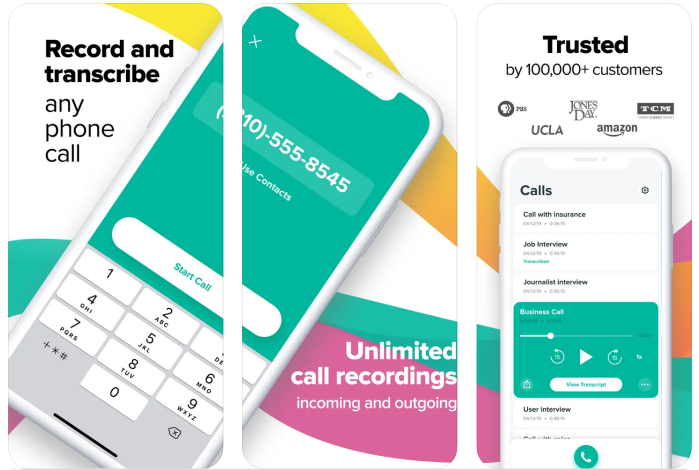
Rev is another way to record a phone call. This app is unique because it also can automatically transcribe your recordings, not just create them. This is very useful if you are in a hurry, cannot wait to listen to a long or meandering message, or get calls from phone numbers you don’t recognize and don’t want to listen to. You can download it from the Apple App Store. Here’s how it works:
- When you open the app, input your number.
- Once your number is synced, tap the green starting button.
- Input the number you wish to call, and then hit “Call” when the prompt comes up (you’re “calling” Rev’s servers and merging your calls together so that they can be recorded.
- Hit “Merge Calls” once the main call begins.
- When the call is over, you will automatically record a conversation on your cell phone.
| Pros | Cons |
|---|---|
| Simple to use | Does not inform participants that a recording is in progress |
| Transcribes calls automatically | Going to a different app to record can be frustrating |
| Saves records on the app | Wants your Location, which some can take as a privacy intrusion |
When Can Recording Cell Phone Calls Be Useful?
When talking to a major client
There are times when you really do not want to miss a word–and whenever you are speaking to your biggest clients, it becomes one of those times. Don’t let a new employee or a busy brain jeopardize a large account. With special software and knowing how to record a phone call can be the difference between an angry big account and a happy big account.
When interviewing someone
Sometimes it can feel like you have interviewed a million people for a single job position. Many people will give similar answers, and it can be hard to remember details of conversations. This is a pity, as you want to give everyone a fair shake and you also don’t want to miss out on someone who may have been a great addition to your team. When you record phone calls, however, you can remember every single word without having to hope you took the right notes.
When helping employees to become better at their jobs
One of the most important aspects of being a manager of a business isn’t just being in charge: it’s helping your employees to become better at their jobs too. Now, you can’t be around them constantly, so you won’t hear every word they say to clients. But with automatic recordings, when you want to review their performance or help them to improve, you can simply go back with a few clicks (or taps) and listen to any call that they have made.
When you’re constantly on-the-go
Let’s say you have a mobile business. You just simply HAVE to know how to record a mobile phone call. You can’t always ensure that you’ll have a pen and paper and the ability to write when you’re talking–what if you’re driving when you get an important call? With recording software, you can ensure you never will forget a word of important calls (even if you do actually forget what was said).
You’re worried about lawsuits
Maybe someone has claimed in the past that you shorten them. Maybe you are just someone who wants to be careful. Either way, the ability to record keeps you safe from any frivolous lawsuits which may come from people who seek to do you financial harm. If they claim you said X but you have proof you said Y, you win.
What Businesses Can Mostly Benefit From Recorded Phone Calls?
Being able to record may be more useful for some than it is for others. Here are some businesses and business-people which could really take advantage:
Warehouses
This one may seem odd at first. You don’t exactly have customers calling in for orders, right? Well, no- you sorta do, but you have lots. You need to know where stuff is, when it’s coming in, who needs it, where it goes, when it goes, and how it goes. If you don’t always have that written down, things could really go haywire. When you record phone calls, you never need to worry. Just click (or tap) and listen to whatever was said.
Schools
Teachers have to deal with lots of unruly kids. But they also sometimes have to deal with unruly parents. There are plenty of parents who think their kid can do no wrong and will be very adamant about that, and will sometimes do or say anything to defend them- including accusing teachers of saying “You didn’t say X.” Prove them wrong with a recording.
Farms
Similar to warehouses, farms involve moving lots of products and ordering lots more. You need to know when feed is coming, and when something else is going out. Call recording apps help make it so that you never need to wonder again what that date was or who it was you talked to.
Authors
You just had a long talk with your editor about directions they wanted to take your piece or book. “Great, I’ll make the changes tomorrow.” But when you wake up, you’ve forgotten what was said! Don’t worry about making mistakes like that in the future by using recordings now.
Coffee shops
Someone just called in with a massively long order. Lots of coffees, and all of them with unique, personalized recipes. In your rush, you didn’t write it down. Oops! Calling back would be embarrassing- and possibly unprofessional. But with a recording, you can just go back and listen, with no worries about having to make yourself look foolish.
Best Practices When Recording Phone Calls
When you’re thinking about how to record an incoming call, here are some things you can do to make your future self happy. Here are some tips to keep in mind:
Know who is on the call
By mentioning in your telephone conversation who is talking, you can greatly help make your future listening easier. Nothing is worse than having notes and not knowing what they’re for. And that can sort of abrogate the whole point of having a recording in the first place! By hearing on the audio who is who, you’ll make it easier on yourself.
Use a quality microphone
The best software in the world can’t help you if you make it poor quality. Scratchy or quiet sound is not only annoying to listen to, but it can simply make it impossible to make out the correct words! While some great microphones can be extremely expensive, other good ones are perfectly reasonable. And investing in a good mike now can make your life much easier later. This is even important to remember when recording cellular phone calls; there are better microphones than the one built into your device!
Tell people you’re recording
While many states require both or all parties to know they’re being recorded, some don’t. That doesn’t mean you should try to 007 them: no one likes a spy or being spied on. Even if you’re not being disingenuous or won’t use the record against them, people may still be less likely to talk to you in the future if you secretly recorded them. So don’t risk ire or reputational damage: let them know there’s a recording going on. Fortunately, MightyCall automatically tells everyone.
Organize clearly
MightyCall automatically organizes your calls for you so you can easily access recordings. But if you want it on your own computer, make sure to label and organize your data clearly- for your own sake. It’s frustrating to try to find a poorly labeled or saved file months later.
Record all calls
Do not just record the calls that people make to you. Record outgoing calls as well! You may think you’ll remember all of the stuff you say- but you probably won’t, and you’ll regret not having a good record later on.
Choose Your Best Way to Record Phone Calls
Recording incoming calls has become a key aspect of doing business for companies of all sizes, from entrepreneurs to call centers. And why not? The benefits are staggering: a safer financial future, being able to help your employees (and yourself) improve, no longer having to take notes, and lots more.
But running a business isn’t just about records. It’s also about organization, having peace of mind, security, and having the support staff available to you when you need it. That’s why MightyCall strives to check all of those boxes and ensure that, whether it’s high uptime, 24/7 staff support, or dozens of key features: MightyCall has your back.