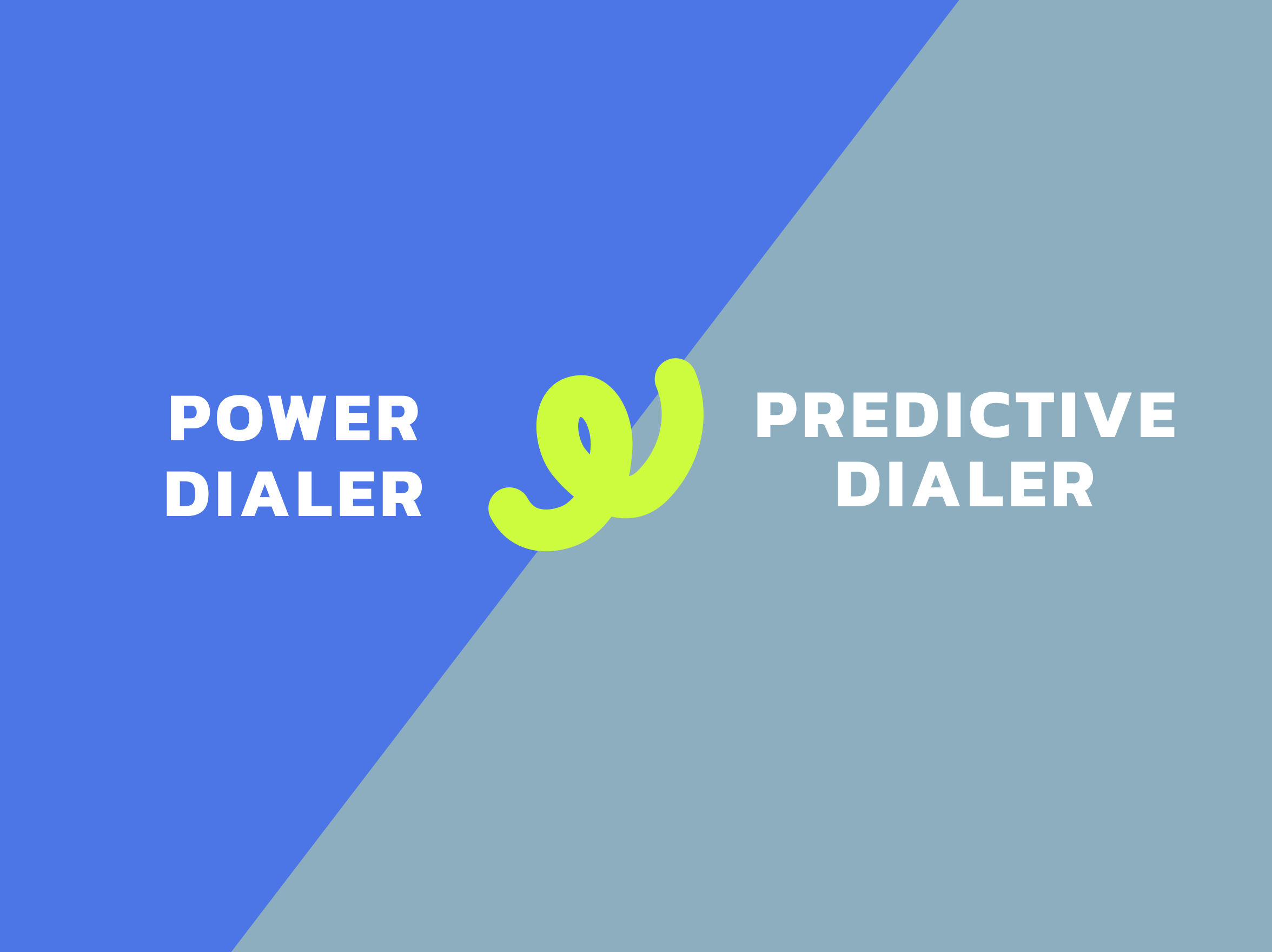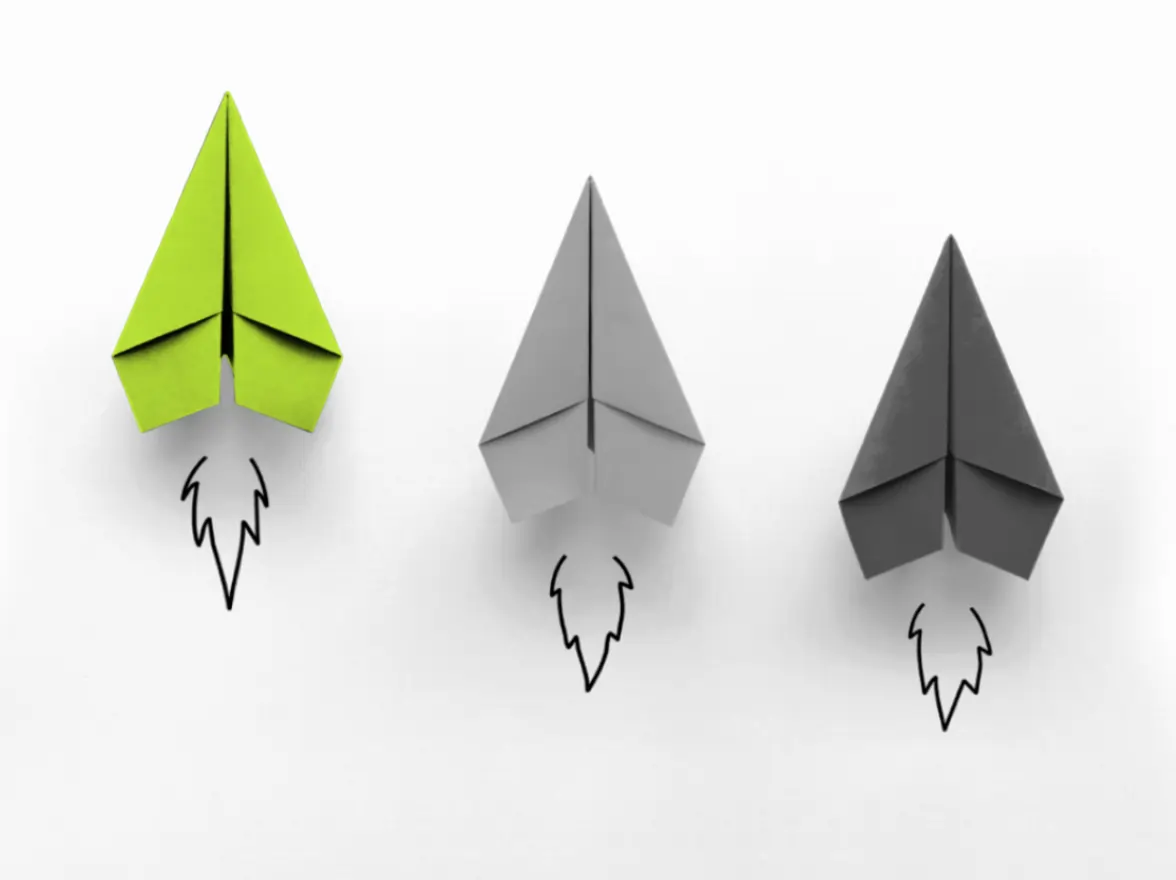Setting up predictive calling to help run your call campaign takes next to no time at all – and the benefits can be huge, including minimized downtime and increased agent efficiency.
What is predictive dialing?
A predictive dialer is a “smart” dialer, as it utilizes algorithms to detect how many agents will be available at a given time in the future; it consults various pieces of information like handle time, connection rate, and other key metrics. With this information “in mind”, it dials multiple contacts at the same time and passes them out to agents depending on availability.
Predictive dialing obviously has huge benefits. Because it automatically dials multiple contacts, the dialer installing ensures that your agents always have someone to talk to, keeping the calls flowing. It also helps make sure no number on your campaign list is accidentally skipped over.
How to set up a predictive dialer?
Different providers are going to have different setups. But MightyCall’s is incredibly straightforward and easy to use. Plus, once you set it up for a campaign, you can just start it up – you do not need to do constant maintenance.
The steps for getting the predictive dialer setup are:
1. Set up the basics
When you first begin your campaign, you will have to fill in a few basic aspects (the name, a description for your agents, the number you will be using, time zones and start/end dates, and so on).
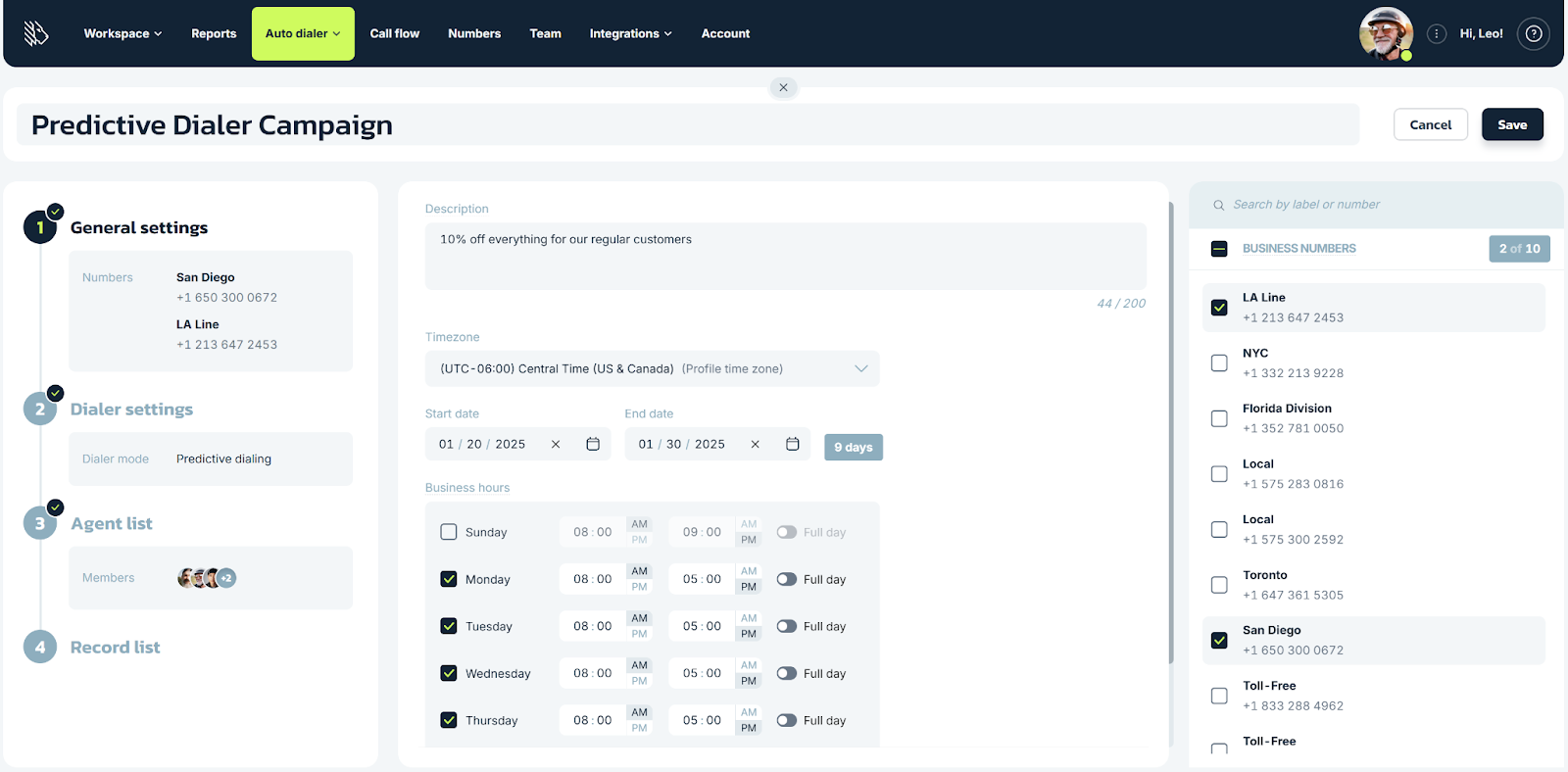
2. Set up the dialer settings
This may seem self-evident, but to enable predictive dialing, you will have to tell the predictive dialer what it has to do:
- Auto answer: enable it if you want the system to automatically answer the calls after a certain time instead of agents manually picking up the calls
- Ringing agent time: the period of time when the system is trying to reach an agent with the contact already on the line
- Wrap-up time is for post-call work, when the agent selects one of the call outcomes, or adds the number to the do not call list if needed.
- Max ring time is how much time is spent dialing a contact
- Default retry period is how long before we try calling the number again in case the contact wasn’t reached during the first time
- Max attempts per number is the limit on how many times we dial each number associated with the contact
- Calls per agent is for setting a custom number of calls made per each available agent. If kept on Auto, the algorithms determine the optimal number to stay within the limits of the abandon rate.
- Abandon rate – the percentage of calls during which contact hangs up before the agent is connected to the call. It’s highly recommended to be 3% max.
Further down on the same page, you’ll see areas marked System disposition and Agent disposition settings. These are both important to helping your campaign become truly yours.
Before continuing with system dispositions, enable Answering Machine Detection (AMD) if you want agents to be connected only to real people and skip calls that reach voicemail.
The system disposition is where you decide what happens to calls that don’t connect. You see some predefined call outcomes such as:
- Contact busy
- Contact no response
- Contact abandoned
- Invalid number
You decide whether the system will try to contact those numbers again. If you want them to, the “Retry” option will give you the chance to make that happen.
By contrast, agent disposition is when you select what your agents will in turn be able to select after a call. You’ll see these in the campaign reports when all is said and all is done.
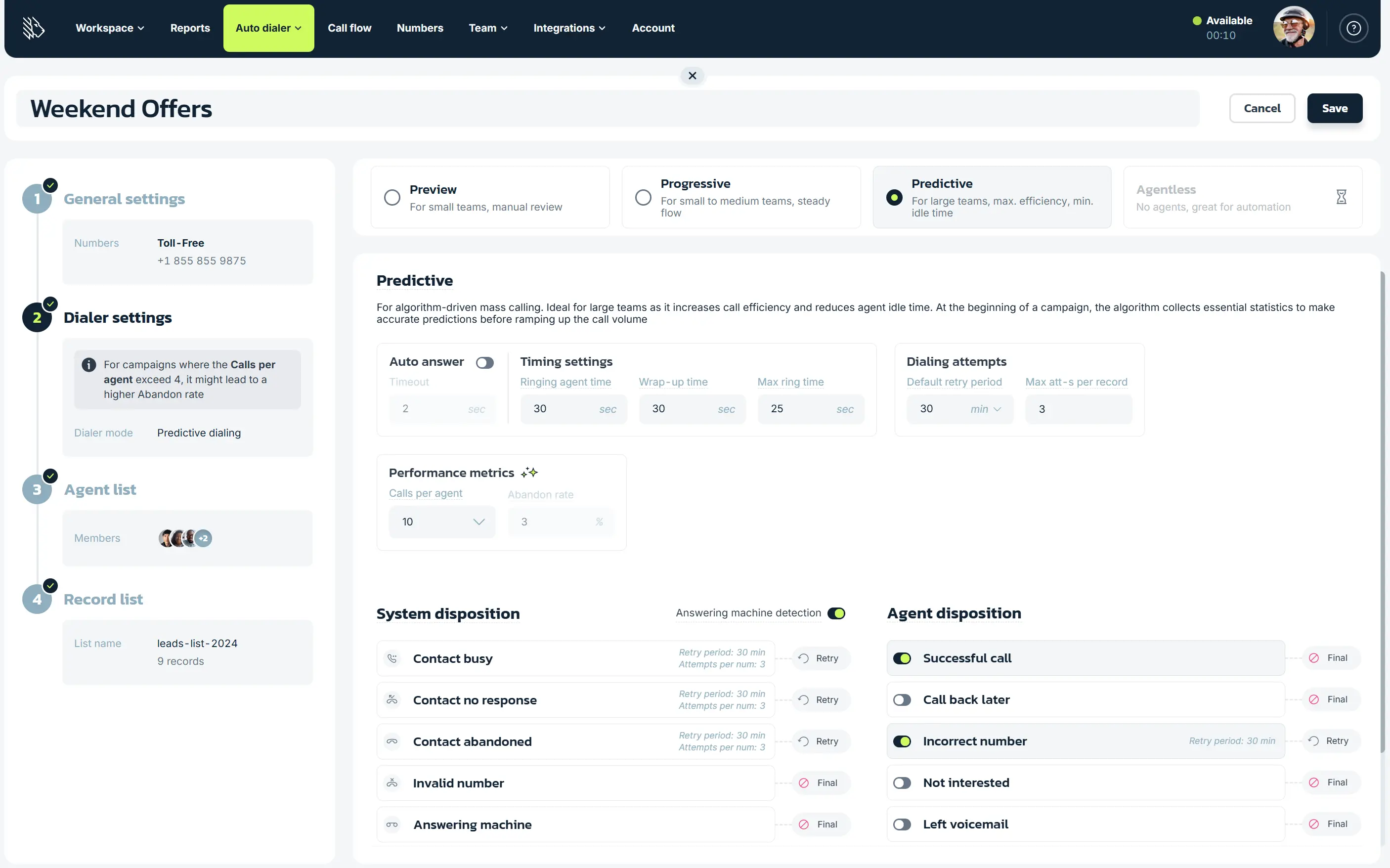
3. Pick your agents
Next, you’ll be picking your agents. This is very quick: simply check the box next to the agents you want included. You can’t make calls if you don’t have anyone to do the calling…
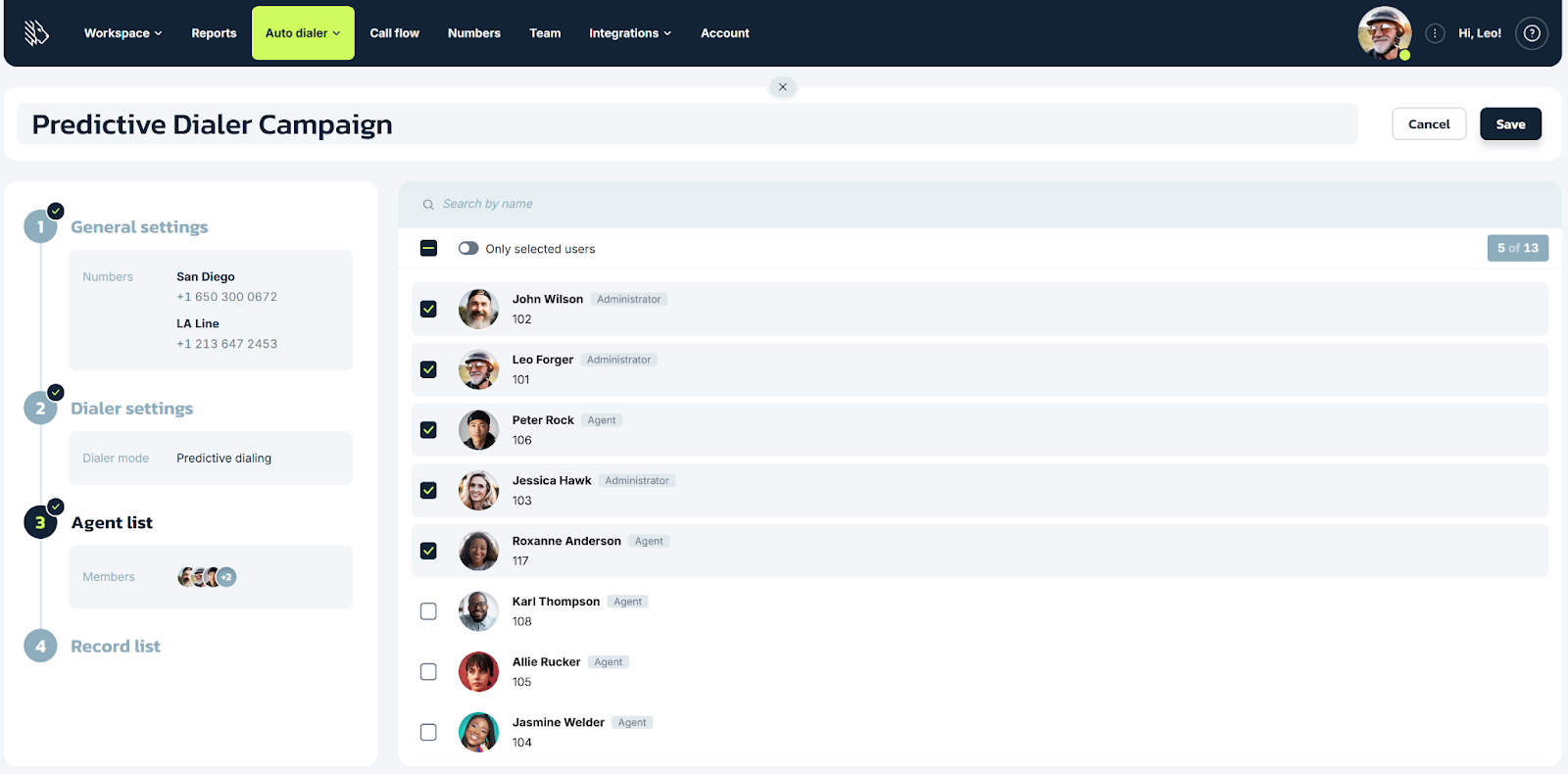
4. Upload your Record list
…and they can’t make calls if you don’t have numbers to call! Which is why the next step is to upload a contact list. You can do this by uploading a CSV file; if your CSV file is set up differently than MightyCall’s template calls for, have no fear: the system will automatically map it for you.
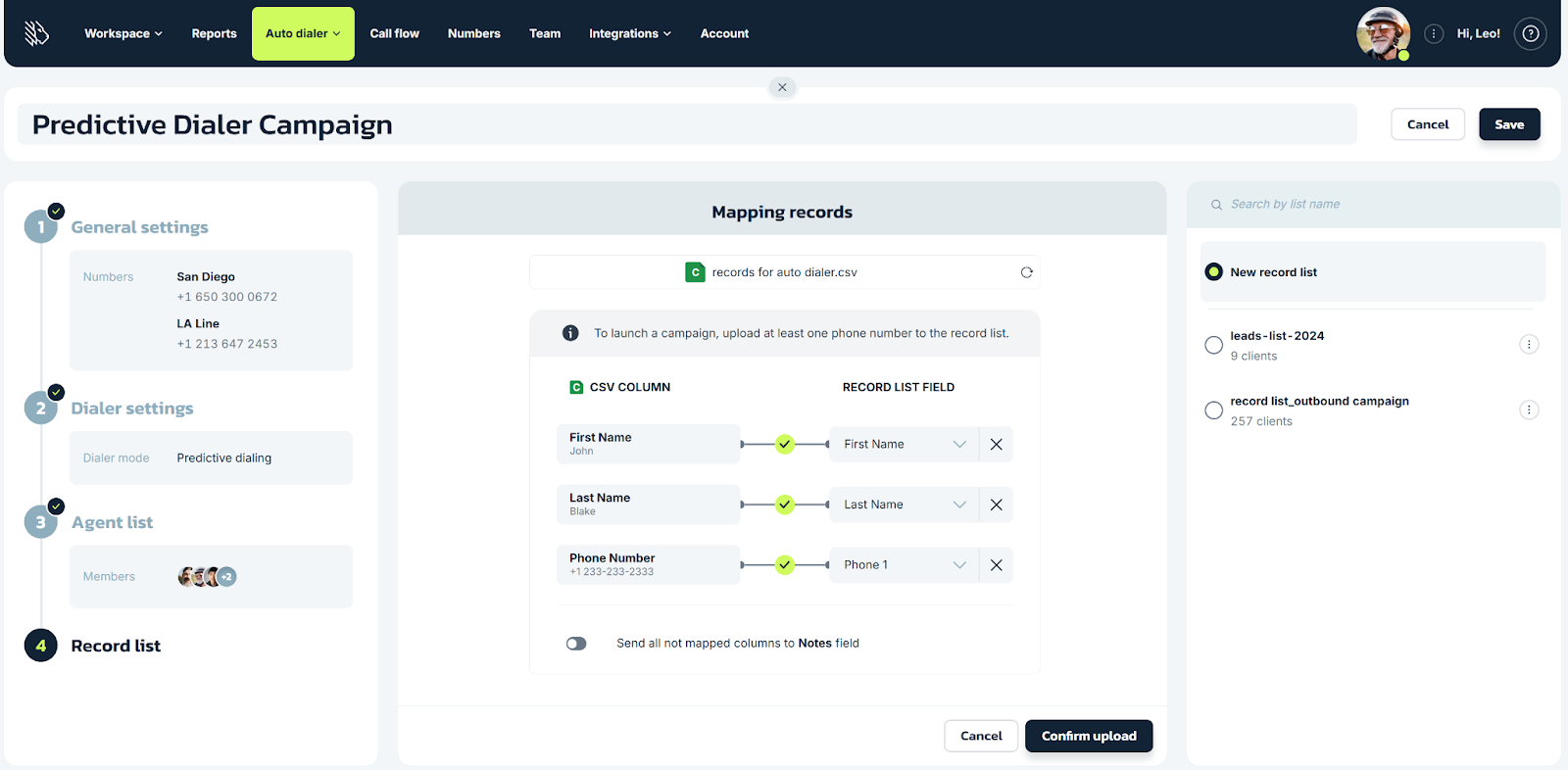
Find out more in the video below:
Are there any limitations?
There are a couple things to keep in mind when using your predictive calling setup:
- You can’t assign calls: the predictive dialer does not allow you to have the dialer direct specific calls to specific agents; the most you can do is select the agents you would like to be involved in the campaign
- Have at least 3 agents: due to the way the algorithm works, it is best to have at least five agents assigned to a given campaign
- Keep a low abandonment rate: if the rate is too high, the algorithm will slow down the calling pace (plus, having a rate above 3% would risk committing a federal crime).
Best practices for setting up predictive campaigns

The entry threshold for MightyCall’s predictive dialer is low, allowing users to launch a new campaign with just a few clicks using default settings that suit most clients. For more complex cases, campaign settings can be customized to meet specific needs. This flexibility offers both ease of setup and enterprise-level performance.
— Nikolai Kalinin, Product Manager at MightyCall
- Read the campaign reports: If you want to improve for the future, make sure to read through the data provided.
- Don’t call the same number too often: wait at least 2-3 hours between attempts.
- Avoid keeping your customers on hold too long: To avoid making your customers on the line wait for agents for more than 2-5 seconds, pay attention to your abandonment rate.
- Set the abandonment rate to 3%: For the dialer to work at optimal levels, this is the best number to set the rate to.
- Pay attention to time zones: If you are calling outside of your time zone, be aware of what time it is wherever you are calling; calling too late can get you fined.
- Turn on the Do Not Call Scrubber: MightyCall offers an option to help you avoid violating the federal Do Not Call list (a list of telephone numbers anyone can add themselves to; violating it can incur big fines). The scrubber automatically self-updates and removes any numbers from your list which are also on the national DNC.
- Don’t forget the state Do Not Call registries: But individual states have their own registries for Do Not Call – and not adhering to them can also cost you. Make sure to find out if the states you are calling in, or calling from, have these programs.
Be more productive by setting up predictive calling
Correct predictive calling setup can intelligently help your agents make calls quicker and more efficiently. Don’t tie yourself back with outmoded technologies – enable smart calling today!