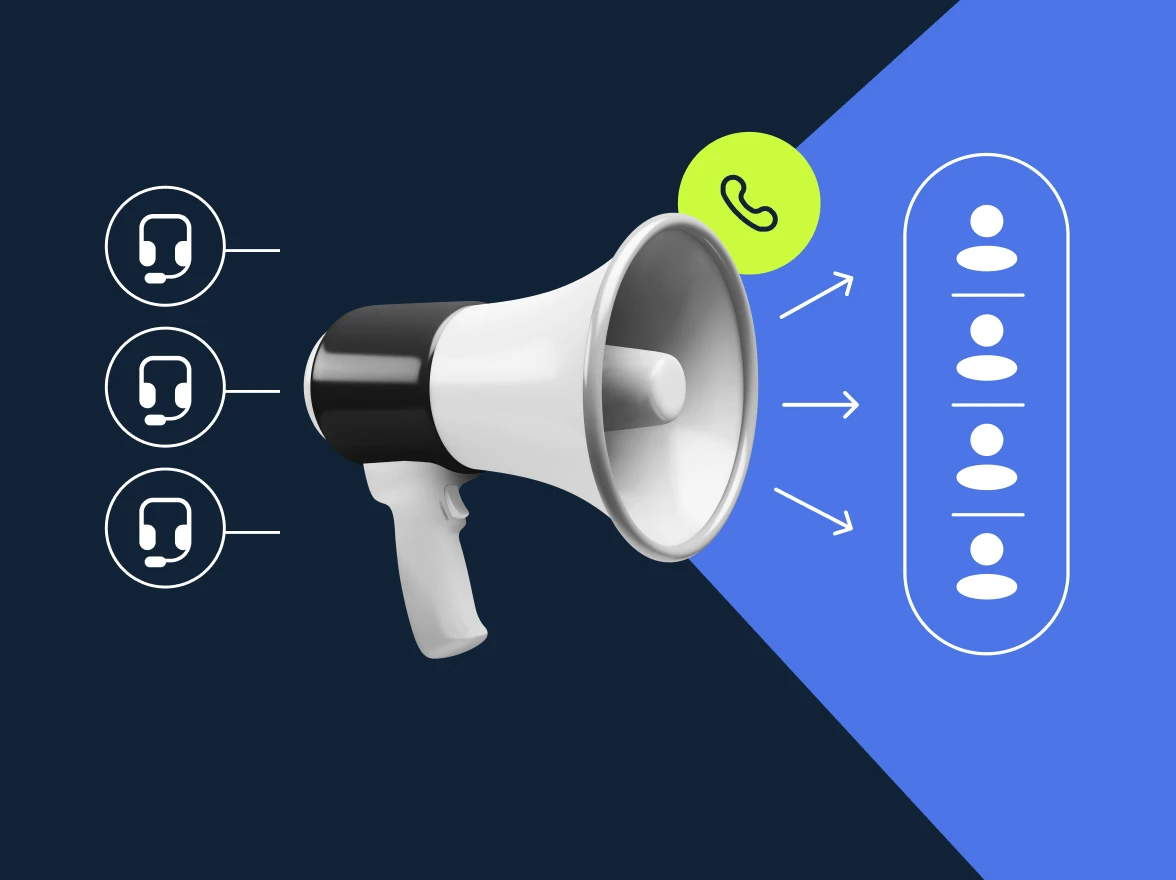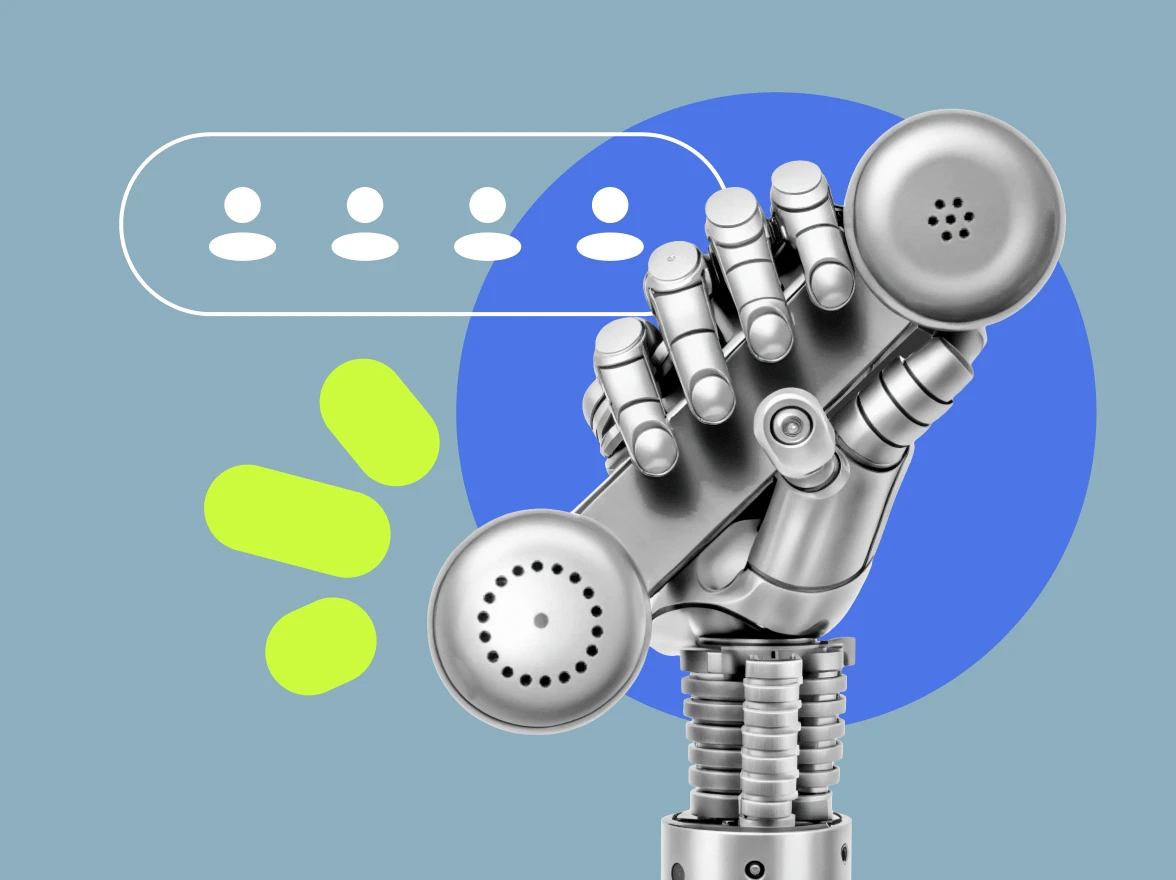February 2024 is truly memorable for MightyCall’s Call Center development, as we have dramatically scaled our system’s functionality by releasing an Auto Dialer for outbound campaigns. This feature makes MightyCall a full Call Center solution, complementing our Inbound Call Center capabilities released in summer 2023.
Now, if your company has a wide list of contacts that need to be reached, you can optimize the outreach process by using the Auto Dialer. It helps to improve customer service and minimizes agent downtime, making their work more efficient. In this article, we’ll cover the main functionality of the Dialer, its advantages, and what you should do to start using it.
What is an auto dialer
At its core, an auto dialer is a software system that automates the process of dialing phone numbers, which is especially beneficial for businesses that handle high volumes of outgoing calls, such as call centers, sales teams, and customer service departments. By optimizing the calling process, auto dialers save valuable time and reduce the likelihood of human error, ensuring a more efficient workflow.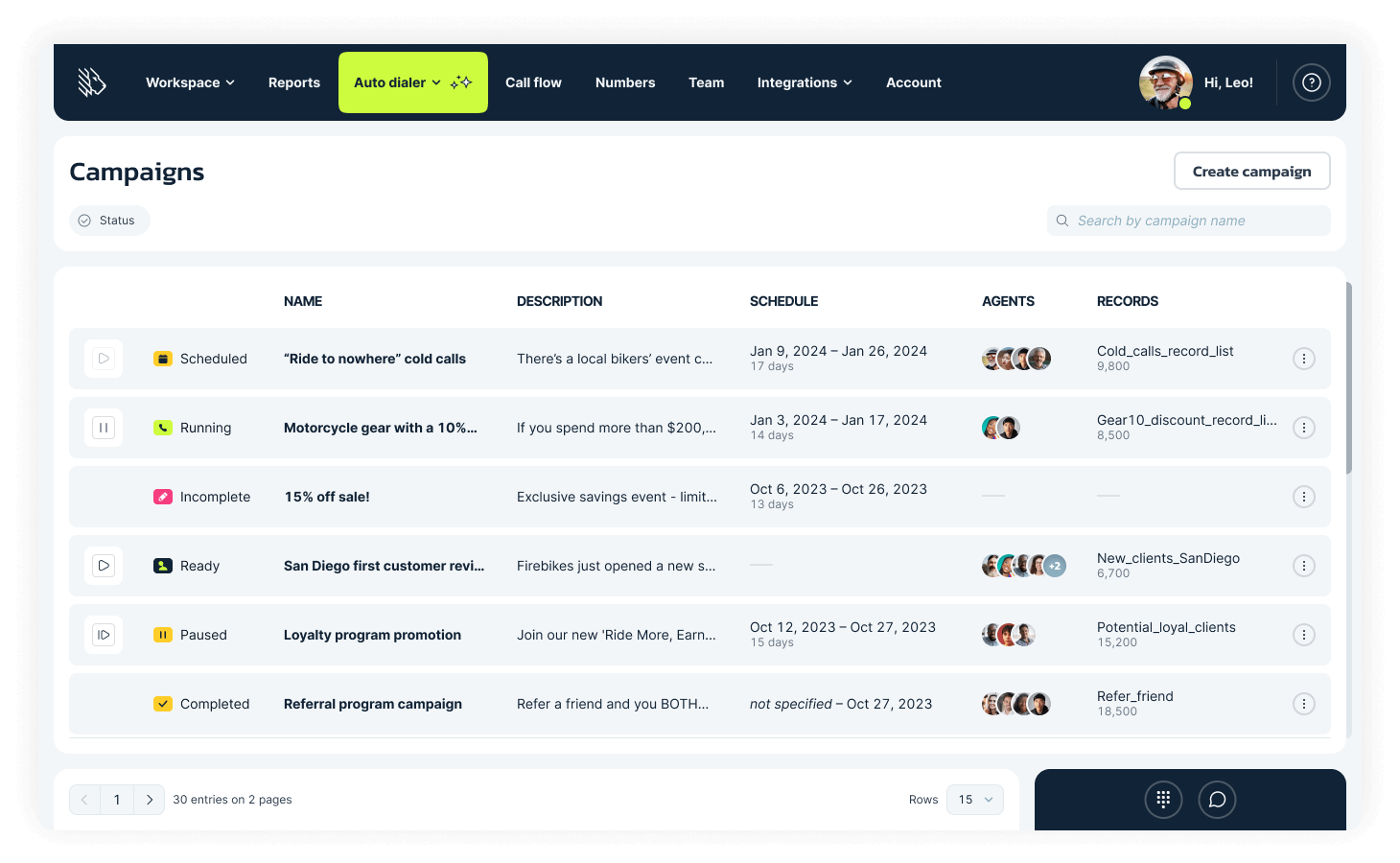
Preview mode of auto dialer
There are a variety of available types of dialers used by call centers, but MightyCall has put its focus into the most valuable ones, starting with Preview mode.
The name – Preview mode – speaks for itself. The agent can preview the details of a call request before making the call. Knowing the contact’s information is crucial for a successful interaction – whether it’s general information, or history of communication, or notes left by colleagues about the previous conversations.
MightyCall’s auto dialer functionality
Available in a separate tab in the MightyCall dashboard, the auto dialer has 4 main settings to set up an outbound campaign:
General settings
In this step, you add a name and description for your outbound campaign, and select any business numbers you want to use in this campaign
Dialer settings
Here you can customize all the aspects of the dialer by changing such settings as preview time, wrap-up time, max ring time, default retry period and max attempts per number. System and agent dispositions settings are also found here: configure how to automatically handle failed call requests as well as modify the call outcomes that your agents can select after the call is complete.
Agent list
A campaign can’t function without assigned agents. Simply choose the agents you want to be involved in this particular campaign and you have one thing left to cover in the settings.
Record list
The last step is about uploading a record list, aka a contact list in the form of a CSV file, containing contact information of the people you want to reach within the campaign.
Once these steps are completed, your outbound campaign powered by dialer is ready to set off! Each of these steps’ specifications, details and limitations are described in-depth in our support article. Visit it if you want to learn about the outbound campaign process in detail: to see how you can manage them, how they appear in the call log, supervisor and agent workspaces, and how to manage your DNC (do-not-call) lists.
Top benefits of call center auto dialers
Automated call outreach
Automated call outreach is a game-changer in managing high call volumes efficiently. By embracing automation, businesses can significantly enhance their call performance, reaching more customers in less time.
Improved agent productivity
Implementing an auto dialer dramatically improves agent productivity by removing the need for manual dialing. This advancement allows agents to focus more on the quality of their interactions and better service rather than the mechanics of dialing numbers.
Reduce dialing errors
Agents are no longer at risk of skipping or misdialing numbers, which not only saves time but also ensures that every intended call reaches its destination. This precision is crucial for maintaining professionalism and efficiency in call operations.
Customized client interaction
Auto dialers equipped with preview mode offer a personalized approach to client interaction. This feature allows agents to review client details before initiating the call and ensures that agents are ready to address specific client needs.
Better campaign management
For call center supervisors, auto dialers simplify the management of outbound campaigns, even when handling multiple campaigns simultaneously. Auto dialers allow them to easily monitor call activities, and ensure that resources are optimally allocated, which enhances the overall success of the call center’s operations.
The bottom line
The impact of auto dialers varies across departments, boosting revenue for sales teams, and elevating customer satisfaction for support teams. Whether it’s driving sales or building customer loyalty, the bottom line is clear: auto dialers are instrumental in achieving key business goals for call centers.
Other dialer modes
The preview mode of the MightyCall dialer is a beneficial tool, but it’s not the only dialer mode. Let’s take a sneak peek at each mode:
Progressive mode
Progressive mode in outbound campaigns automates number dialing while considering agent availability, initiating calls only when an agent is free. This method enables continuous, automated calling. Overall, Progressive mode balances ongoing outreach with effective agent utilization, optimizing operational efficiency and call response quality.
Predictive mode
Predictive mode excels in efficiency by incorporating answering machines and voicemail detection, focusing agent efforts on genuine client interactions and avoiding unproductive calls. The predictive algorithm effectively reduces agent wait time between calls, allowing for more efficient handling of large customer databases.
Agentless mode
Agentless mode is a mode in which calls are made without the need for live agents and is typically used for specific purposes such as delivering pre-recorded messages, conducting surveys, or sending notifications and reminders. This approach is ideal for businesses looking to disseminate information broadly and quickly, while freeing up live agents to handle more complex tasks.
How to get the MightyCall auto dialer
The new feature is available for MightyCall users on the Power plan. If you’re currently a Core or a Pro user, you can simply upgrade: go to the Account tab in your dashboard, choose “Subscription” and hit the “Activate” button located below the Power plan. If you have any questions, you can always contact our Sales or Support team about the details.