MMS marketing is visual, concise, and ends up right in customers’ pockets. Boasting an unheard-of 98 percent open rate, it also gets over three times the viewer engagement of regular commercial messaging – a true marketer’s blessing.
However, MMS in marketing does have an unfavorable reputation as well: customers get annoyed with what feels like an intrusion into their personal lives and companies have no idea how to correctly implement the practice only to end up in their clients’ spam folder.
How do you befriend customers through the channel of interactive messages? What purposes does multimedia messaging address and how do you get started? We talked to marketing and entrepreneurial experts to find out how MMS marketing works and a lot more.
What Is MMS Marketing?
MMS marketing is commercial multimedia messaging between a company and its clients. Whenever a customer receives an image, video, link, or other multimedia content from a business as a message to their mobile phone, that’s an example of a company employing MMS advertising services. Companies may send commercial messages to clients manually or in bulk through automation tools.
The Difference Between MMS and SMS
Let’s start with a clear definition of what exactly an MMS message is, how it’s different from SMS, and the types of files it allows you to send.
- SMS (Short Message Service) is any message, whether personal or professional, sent in plain text format. In everyday life, it’s the “casual” messaging format we most frequently use when communicating with family and friends. These messages have a limit of up to 160 characters. When sent over a mobile network, this is the cheapest messaging option.
- MMS (Multimedia Messaging Service) is a format we tend to think of when sending images. In fact, its technical meaning is any message that includes an emoji, picture, GIF, audio, video, link, or attached files in a variety of other formats. It can also be just a really long plain text message since the service has a limit of 1000 characters and above (this varies by provider). When sent over a mobile network, picture messaging and other multimedia formats are more expensive than SMS.
How to Use MMS Marketing in Practice
Whether you plan to send occasional offers to select customers or are looking into bulk MMS marketing, here are the occasions that may warrant MMS messaging for a company of any size, and the examples of entrepreneurs who tried them.

”One of the great things about MMS marketing is that you can personalize your messages to each recipient … using their name, referencing a recent purchase, or even sending a birthday message. You can send MMS messages with purchase links to make it easy for people to buy from you… follow up with customers after a purchase, thank them for their business, and encourage them to buy again in the future.” – Chris M. Walker, founder & CEO of Legiit
1. Customer communication – Some industries, like home improvement, need to quickly evaluate a project before traveling onsite. In such cases, words alone won’t suffice to understand the particular problem. When a company has a multimedia messaging solution set up on their business number, a customer can easily send an image or short video to help the specialist evaluate the work.
2. Customer and partner appreciation – Take a moment to send a thank-you note to customers for making a purchase or return – even better, attach a little thank-you coupon to it! Thank your professional partners and even investors before or after an important occasion for your brand. Such little gestures take just a few moments but are a heartwarming touch between partners.
3. Product guarantee issues – If you’re in an industry that deals with guarantees and product replacements, a picture is worth a thousands words. Sharing your number with customers so they can easily send an MMS is a quick and easy way to do a preliminary evaluation.

“It’s imperative to assume that your customer service staff requires a photograph of a damaged product prior to giving guaranteed replacements. In addition, they require a receipt before issuing a refund. Give your clients the option to take a short photograph on their cellphone and send it back to you to take customer service to another level.” – Christine Brownstein, Chief Marketing Officer,Palaleather
4. Promotion/Sale – Talking about a holiday sale in words just isn’t the same as receiving a magical presentation of the sale. And don’t forget to attach purchase links to your website in the MMS, so customers can easily follow through with the purchase!
5. Mobile coupon – Do both your customers and the planet a service – conserve paper and send your coupons to customers via mobile messages. A lot to gain and no slips of paper to lose and waste.
6. Product launch – Keep your audience in the loop of an important product launch or a product update via messaging. This is especially nice if you’re dealing with a mobile product.
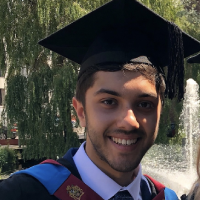
“We used Multimedia Message Service marketing for our product launch and it was a great success. We were able to reach a large number of people with our message and the response was overwhelmingly positive.” – Brandon Wilkes, Marketing Manager, The Big Phone Store
7. Holidays/special occasions – use your customers’ birthdays or any holiday as an occasion to send a greeting with a special promo. This will remind clients that you take them to heart!
8. Tips – Adding value is another non-intrusive format that goes down well with MMS text marketing. Some services, like those in the wedding industry, use picture messaging to send useful short styling/event tips and reminders to customers.
9. Contact sharing – Connect with each new customer in a unique way through visual content with your company credentials. This will expand your social media follower base and remind customers of the available channels to contact you.

“I send phone contact cards to my customers. It contains a business name, a number and a link to our social media profiles. This ensures that our details are saved correctly on the client’s phone.” – Rodney Warner, CEO – Connective Web Design
How Much Does an MMS Marketing Service Cost?
MMS advertising is different from commercial SMS marketing and is a standalone service that’s billed separately. Pricing generally varies based on the type of company number you send the message from and the costs charged by your telephony provider.
Generally, there are two options:
- Sending the message from long-code caller ID – if you’re wondering what this means, have no worries. Long-code caller ID is just a regular company phone number, like 1(212) 436-9478 as a local example, or 1(800) 563-4598 as a toll-free example. Long-code caller ID is the cheaper option for commercial purposes since you don’t have to get another number to send messages from. Prices range around 2-3 cents per message.
- Sending the message from short-code caller ID – You may have noticed messages from so-called short-codes – numbers that range from 5-6 digits, turning up on your phone. This is the option that large companies, banks, government and nonprofit organizations use for messaging. This is usually the pricier option since you’ll have to buy the short code number in addition to the MMS marketing service./li>
For small and mid-sized companies, mobile advertising is more cost-effective through their long-code caller ID, aka their regular company phone number. Not only is this better on the budget, but customers can see that a real local shop or service is communicating with them, not just another unknown set of digits.
VoIP services like MightyCall offer a great SMS and MMS marketing platform. For example, on all MightyCall Business plans and above, you get an unlimited multimedia messaging service that works right from your professional number (toll-free or local).
How to Start an MMS Marketing Campaign With MightyCall>
With MightyCall’s professional phone system, you can send MMS messages both from the MightyCall web profile and from the Mobile App. Best of all, you don’t have to buy special MMS marketing software – the service is available as soon as you get a professional number or port the one you’re currently using.
To send files via the web profile:
- Make sure that messaging is enabled in Numbers and Widgets for the company numbers you want to send messages from.
- In your profile, open the texts thread with the customer.
- To add a file, click on the Plus button that has Add File option.
- Once the files are attached, it will toggle to MMS type.
To send files via the Mobile app:
- Tap the [+] button on the main screen.
- Enter the recipient’s number (To:), manually or from your phone address book.
- Enter the message (if any), upload the file(s) and send the message.
- You can also reply to your incoming Calls & Voicemails via texts.
If you prefer the customer to see your company name as Caller ID instead of your number when they receive the message, you can set up a free service we offer called CNAM. This acts as your outbound caller ID, so whenever you send a message to clients or partners, they get to remember your company.
The Benefits of Using MMS in Your Marketing Strategy

“The media can be used as a follow-up, support, or lead magnet to your main message. It allows you to customize the follow-up message to go with the lead magnet. By including media … you can create a better connection with your lead and improve conversion rates.” — Founder and Dr. of Regenerative Medicine Dr.Staci Holweger
- High open rates – Better open rates mean better click-through rates and more effective sales. Mobile messaging achieves 98% open rates effortlessly since people always prioritize messages sent to their mobile phones. Compare that to a just 20% open rate for emails, and you’ll see just how much professionals have to gain from MMS advertising.
- Reliability – When you need to get important information across to customers, messaging is a reliable way to know that your customer will read it, wherever they happen to be at the moment.
- Better Return on Investment (ROI) – compared to other advertising campaigns, MMS marketing for business provides incredible open rates, high engagement, and easy sales tools.
- Improved sharing – customers are more likely to share a visually appealing message, sales, or promo and forward it to friends through messaging apps.
- Personalized experiences – we’re in the habit of considering a message sent to a mobile phone as more personal than email. Brands can use this impact as a marketing strategy to create long-lasting emotional rapport, as long as they don’t overuse this channel of communication.
Is Business Messaging Effective?
We already talked about the amazing open rates of commercial messages that no other marketing tool can approach. But mobile MMS marketing has also surpassed its text messaging sibling: interactive and picture messaging in a professional context show up to 300% more engagement than a plain text message.
This advertising strategy is most effective for local shops and services because that’s what friends do – they message each other with news. There’s a nice, neighborly touch in inviting your customers to stop by via a friendly message, and keeping them in the loop of attractive offers. On the other hand, national e-commerce stores and companies without a home base may come off as intrusive strangers knocking into your private space with their messaging.
Finally, don’t forget that your customer persona also matters in measuring effectiveness.

“Think about whether MMS marketing is suitable for your particular target audience. [For example], it is a great option if you’re targeting a younger demographic. However, if you’re targeting an older demographic, it may not be as effective.” – Zack “ROI” Williams ROI Marketing Firm
If you’re thinking – sure, Baby Boomers aren’t that good with technology, so they won’t open the MMS as much – it’s not just whether your audience uses technology but how they use it. Older customers get annoyed with technology a lot faster than Millenials and GenZ and prefer to keep it for family and friends rather than professional communication.
The younger generation, however, is used to conversing with companies on social media, and even buying products through apps like Instagram and WhatsApp. This means there’s a lot less chance that you’ll fall into their blacklist than your grandparents’.
Best MMS Marketing Practices
To ensure that your strategy wins customer loyalty without intruding into the private life of customers, follow the following tips before starting a campaign.
- Always ask for permission – business messaging laws require companies to offer opt-in and opt-out services. However, if you’re already using SMS marketing, you have this service set up. So you can transition to MMS marketing campaigns without additional permissions.
- Keep things nice and short – people stop reading commercial messages after the first few lines. So if you’re sending multimedia text messages, seal all the main info upfront.
- Use optimal-sized attachments – large-sized images and videos load very slowly, so optimize your files for messaging.
- Determine your main idea – what’s the main idea and keywords of your message? Keep it clear throughout the interaction.
- Include a call to action – include a CTA and don’t forget a link right below it.
- Don’t overspam – Keep it quality over quantity – one MMS marketing message a week is good enough. Bombarding your audience with even the most terrific offers daily will accelerate you to the spam folder.
- A/B test and track results – Send out different versions of your message to different groups of people and see which one performs the best. Track these results over a period of time to measure performance and adjust your campaign accordingly.
Technical Tips for Fast-Loading Multimedia Messages
Remember the last time someone sent you a video and it took forever to load? That’s because the file size was large and poorly customized for sending via mobile devices. In fact, some larger messages can take 10-15 minutes to load – and that’s definitely not something to try in your MMS marketing message!
Here are some helpful tips for when you’re stuck between quality and speed.
File recommendations
| File type | Recommended file formats | Recommended file size | Recommended dimensions |
| Image | .jpg, .png | Under 500KB | 600×600 px for square; 640×1138 px for portrait |
| Animated gif | .gif | Under 600KB | 480×480 px |
| Audio | mp3, mp4 | Depends on carrier | – |
| Video | mp4 | Depends on carrier | 720×480 |
| Other | pdf, txt, zip | Usually under 500KB | – |
Some extra tips for sending files
Keep in mind that each MMS marketing solution provider has their own technical specifications for messages. For example, even though the character limit ranges around 1000-1600 characters, some enterprise-level providers offer up to 5000 character limits.
You’ll see the same picture in regard to formats like audio and video. You may be able to send up to 70MB of audio or video with some providers, but just below that impressive figure, you’ll read a notice that processing takes up to 10 minutes – and that’s not to mention how long the videos will load on the customer’s end, which will likely boil down to another 10 minutes.
The rule of thumb with multimedia files is simple: bigger isn’t always better. To keep everything balanced, here are a few extra tips:
- Images – to marry quality with user experience, convert your high-quality pictures into smaller formats. If you need help, try TinyPNG – a nice free tool that marketers use to compress files.
- Animated GIF – Keep your files square or trip them accordingly. Sending a gif that’s portrait or landscape-oriented will crop it in the preview, which is the first thing customers see in messages.
- Audio – Though most carriers support multiple formats, stick to mobile-first audio formats like mp3 and mp4. Wav files are higher quality, but they take up a lot of space and are poorly-suited for sending via mobile message.
- Video – Again, your provider may offer support for multiple video formats including flv, mov, etc. but fast-loading files usually stick to mp4.
- Other – large-sized PDF files, such as digital magazines, ebooks, etc. need to be compressed before sending. When sending zip files, keep in mind that the recipient won’t be able to view it on their mobile device.
Successful MMS Advertising Is Just 3 Steps Away
Developing a mobile marketing strategy may sound harder than it really is, especially for us non-tech gurus. So for the final word, let’s recap the 3 simple things you’ll need to get started with marketing MMS.
- Get a business number – all you need is a 10-digit local or toll-free number from a phone service provider that supports business MMS. We don’t suggest buying a short-code number unless you’re a big company with messages you plan to send in bulk through automation tools.
- Focus on interaction, not a marketing campaign – Use vibrant images and gripping words to create emotional content. Smaller companies without designers may use free design tools like Canva, with many out-of-the-box templates available.
- Stick to technical requirements – Always double-check file requirements with your MMS marketing service provider but as a rule of thumb, don’t forget to compress large files and consult the table above. This will ensure that your images and other files are visible to customers.
Want to learn more about professional texting? Check out our guide to business texting etiquette and complement it with MightyCall’s unlimited MMS package that you can use with both local and toll-free numbers, on any device.




























