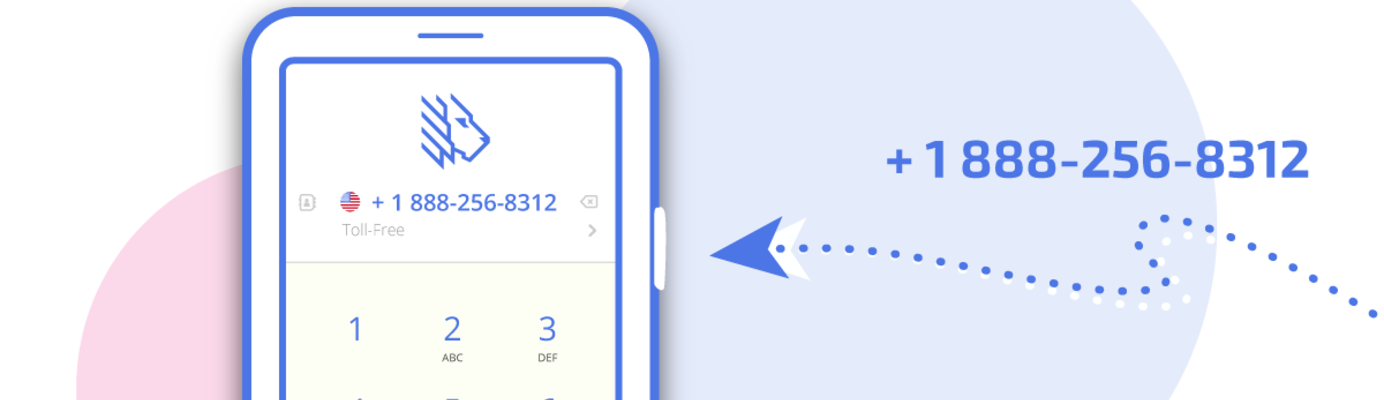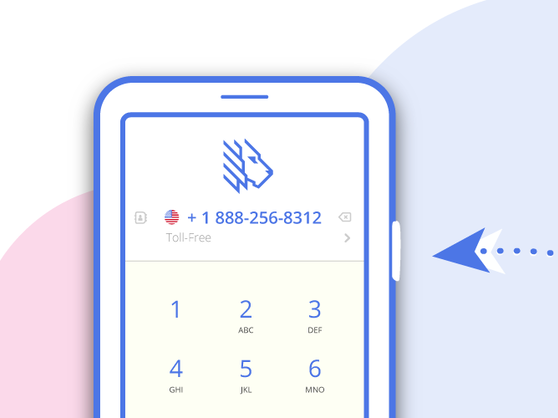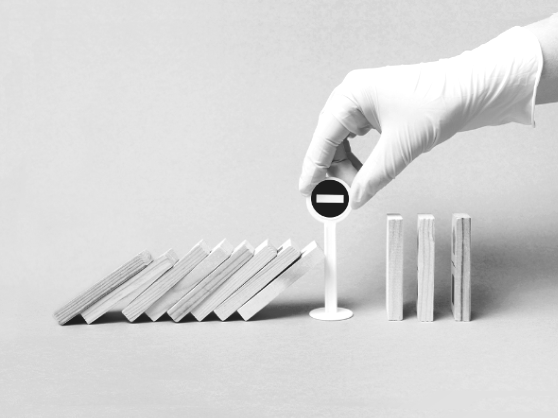“So,” you say to yourself, “it’s time for a change!” You want to switch over to MightyCall from T-Mobile, and you want to port your number from T-Mobile to MightyCall right along with you. Confused as to how it’s actually done? Have no fear- you’ve come to the right place!
Porting your number is significantly easier than you think it’ll be. In fact, MightyCall is going to do most of the work for you. To get started, all you’ll need is your most recent phone bill and what’s called a Customer Service Report, or CSR. This has all sorts of information on it about your phone/account which you most likely aren’t aware of, but you’ll need the information for the porting process.
If you don’t read your phone contracts for fun and don’t know the information offhand (you probably don’t), just ask your current provider for a copy of your CSR.
Then, it’s off to the races!
How to port your number from T-Mobile to MightyCall in 4 easy steps
1. Create a MightyCall Account
So we assume you’ve already done this, as you have already decided you want to switch. Great! In case you haven’t, head on over to mightycall.com. The process of setting up an account is seamless and straightforward.
2. Fill Out the Port Forms
Now is everyone’s favorite part of anything- filling out the forms! Fortunately this is very easy. MightyCall has set up a page (which you can find here) on which you’ll find the requisite forms, depending on the kind of MightyCall account you’ll have. The information is pretty basic, and – especially if you have your CSR – you should be just fine.
Make sure to download, sign, and re-upload the Letter of Authorization! We need it in order to complete the process.
3. Get Your PIN
T-Mobile will have a special PIN number for your account. We’ll need it to be able to port your specific number over, so make sure to ask T-Mobile for it (their customer service reps should be able to get it for you).
4. Nearly there!
Now it’s time to play the waiting game. Usually it doesn’t take a long time- maybe you’ll have to wait up to 10 days. If you have a more unique number it can take longer. Once we port it successfully, you’ll receive an email notifying you of the successful port. Should it be unsuccessful, you’ll have to take it up with T-Mobile; they’ll give us a reason, but they are often short on details.