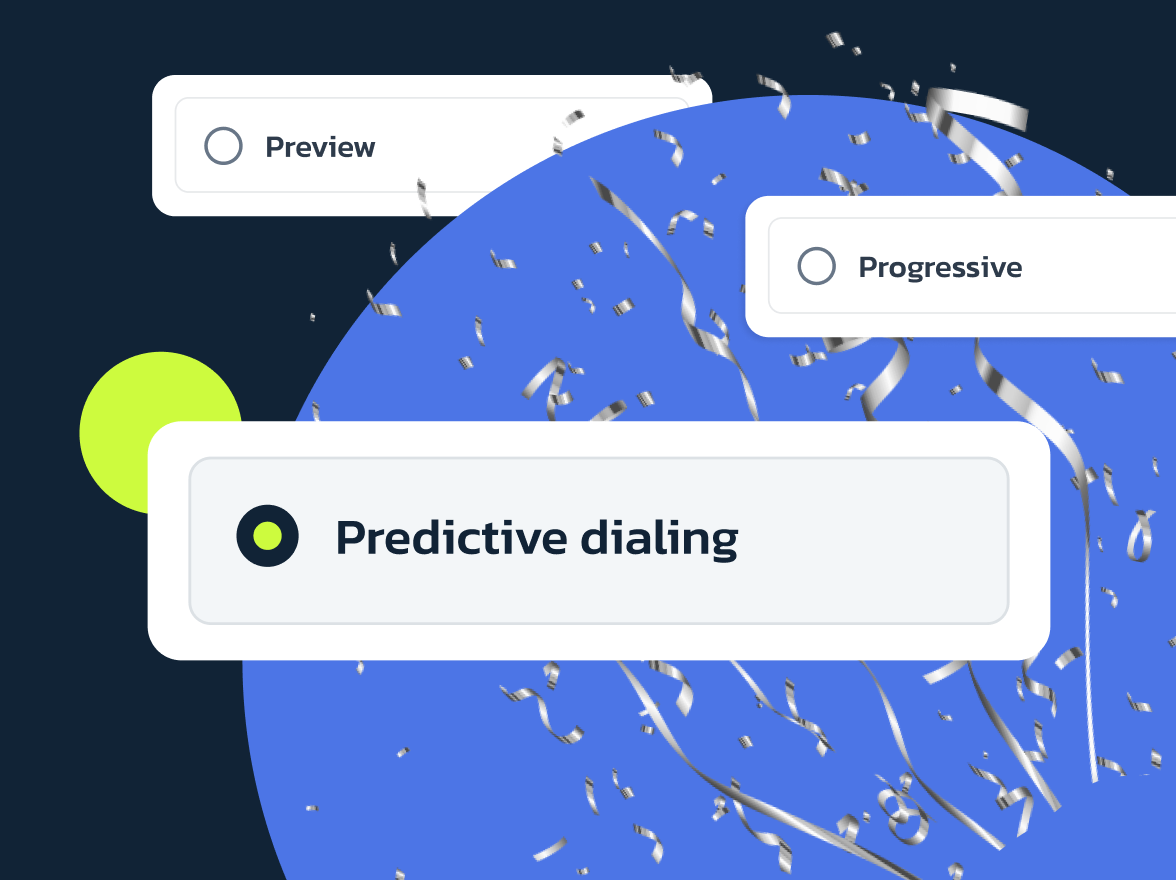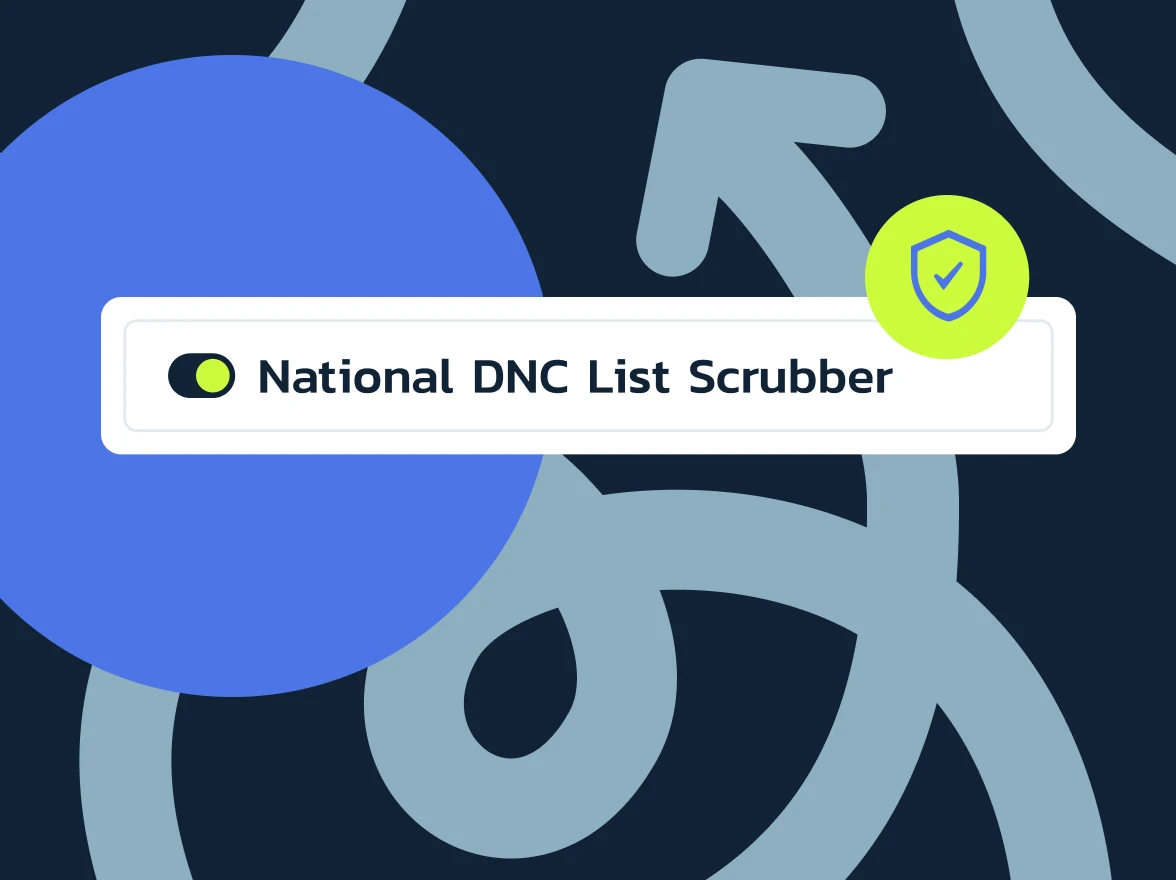Deciding between a progressive dialer and a preview dialer is crucial for your call center operations. Each type of dialer suits different operational needs and campaign goals. Progressive dialers are designed for high-efficiency environments where calls are made in quick succession, ideal for straightforward customer interactions. In contrast, preview dialers offer agents the opportunity to review client information before the call, allowing for a more personalized approach. This article will explore the key differences between these two dialer modes, helping you determine which dialer best fits your business requirements and empowers your customer engagement strategies.
What is a progressive dialer?
A progressive dialer is an automated telephone dialing system that call centers use to improve the speed and consistency of making outbound calls. It works by automatically dialing the next phone number on a list once an agent finishes the previous call. This setup reduces the time agents spend waiting for the next call to connect, allowing them to focus more on conversations with clients.
Progressive dialers help maintain a regular call flow, which is crucial in environments where timely and effective communication with clients is key. This tool is especially useful in scenarios where customer interaction needs careful handling yet must be done quickly to manage large call volumes.
How it works
A progressive dialer organized the process of making outbound calls in a call center by automatically handling the dialing sequence. Here’s a simple explanation of how it functions, broken down into clear steps:
- Automatic dialing: The system dials the next contact on the list automatically, ensuring that as soon as an agent is free, they are connected to a new lead without delay.
- Connection to agent: If the contact answers, the call is immediately connected to an available agent. This quick connection minimizes waiting time and keeps the conversation flow smooth.
- Wrap-up time: After a call concludes, the agent has a set period to complete any follow-up tasks necessary. This might include updating records or scheduling a callback.
- Sequential calling: Once the wrap-up is complete, the dialer automatically proceeds to the next number on the list, maintaining a steady workflow.
- Efficient agent utilization: The system ensures a 1:1 ratio of calls to available agents, which optimizes the use of agent time and guarantees that each lead is attended to promptly.
- Handling non-responses: If there is no answer, or the call goes to voicemail, the dialer moves on to dial the next number, ensuring that time is not wasted on unanswered calls.
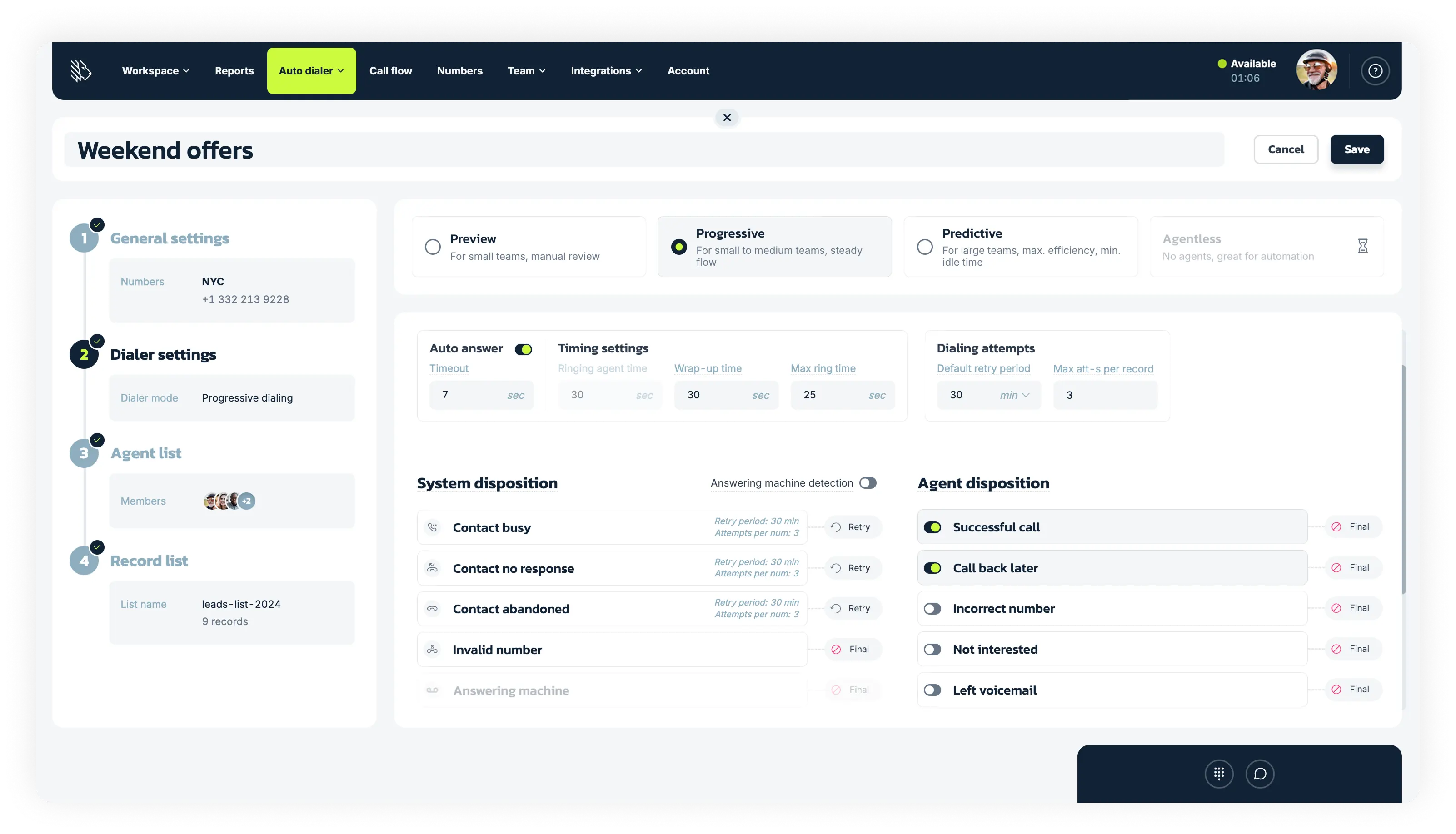
Pros & Cons
| Advantages | Disadvantages |
|---|---|
| Consistent call flow: Automatically dials the next number to keep a steady pace without overwhelming agents | Not ideal for high volume: Slower than predictive dialers, not suited for extremely high call volumes |
| Reduced idle time: Minimizes the wait time between calls, keeping agents active and productive | Limited scalability: May not handle large-scale operations as efficiently as other dialer types |
| Simple to use: Easier for agents to manage due to its straightforward mechanism | Potential for delays: If an agent is not ready or available, calls cannot be placed, leading to potential downtime |
| Suitable for any team size: Effective for teams of all sizes, even with just one agent | Technology limitations: Lacks the advanced algorithms of predictive dialers that optimize call timings based on agent availability |
Who should use it?
A progressive dialer is well-suited for businesses that require a steady call flow and fast handling of calls without the need for extensive pre-call preparation. This type of dialer is ideal for operations where agents can handle calls based on a standard script or without needing detailed customer information beforehand. It minimizes agent downtime by immediately dialing the next number as soon as an agent becomes available, keeping the workflow continuous.
Industries that benefit from a progressive dialer include:
- Telemarketing: Agents can make a high volume of calls to potential customers without needing to prepare extensively for each call.
- Collections agencies: Contacting customers about outstanding payments in a consistent manner.
- Customer service centers: Handling routine inquiries where agents can quickly assist customers without needing prior preparation.
- Market research firms: Conducting surveys where the questions are standardized and agents don’t need to prepare for each respondent.
- Utility companies: Sending out reminders or notifications to customers regarding services or billing.
MightyCall’s progressive dialer
If your business prioritizes the quality of each call and values giving agents time to prepare before speaking with clients, MightyCall’s preview dialer could be the ideal choice. Designed to support small to medium-sized businesses with enterprise-level features, our preview dialer improves call quality and customer interactions. Key features include:
- Enterprise-level technology adapted for SMBs: Offers advanced call center functionalities suitable for smaller operations.
- User-friendly interface: An intuitive design that makes it easy for agents to navigate and use the system.
- Flexible settings: Allows customization to meet the specific needs of different campaigns.
- High-availability seamless redundancy infrastructure: Delivers consistent service during unexpected server outages.
- National DNC integration: Helps ensure compliance with the national Do Not Call registry.
- Answering machine detection (AMD): Bypasses voicemails, connecting agents only with real people.
- Auto answer: Picks up calls after a set delay without manual action from agents, keeping workflows running smoothly.
By integrating MightyCall’s preview dialer, your team can handle calls more strategically, improving customer relationships and satisfaction. This technology transforms how your agents interact with clients, making each conversation more personalized and meaningful.
What is a preview dialer?
A preview dialer is an automated dialer mode designed for call centers that prioritize a personalized approach to their calling campaigns. This system allows agents to view detailed information about the client before making the call, giving them the opportunity to tailor their communication strategy accordingly.
This preparatory feature is especially beneficial for sales teams, enabling them to customize their pitches based on the specific needs and history of each client, thereby enhancing the likelihood of a successful interaction.
How it works
Here’s a straightforward breakdown of how a preview dialer operates:
- Review client information: Before a call, the agent is presented with the client’s details, allowing them to prepare and personalize the upcoming interaction.
- Decision to call: The agent can then choose whether to proceed with the call based on the information available. If they decide to go ahead, they initiate the call themselves.
- Call initiation: Once the agent decides to start the call, the system connects them directly to the client, facilitating a conversation that is informed by prior review.
- Wrap-up time: After the call, the agent has time allocated to wrap up any after-call tasks, such as updating client records or scheduling follow-ups.
- Handling declines: If an agent decides not to initiate a call, the dialer can automatically redirect the request to another available agent, ensuring no client is left uncontacted.
This process helps with the preparation and follow-up stages, making each call faster and potentially more successful.
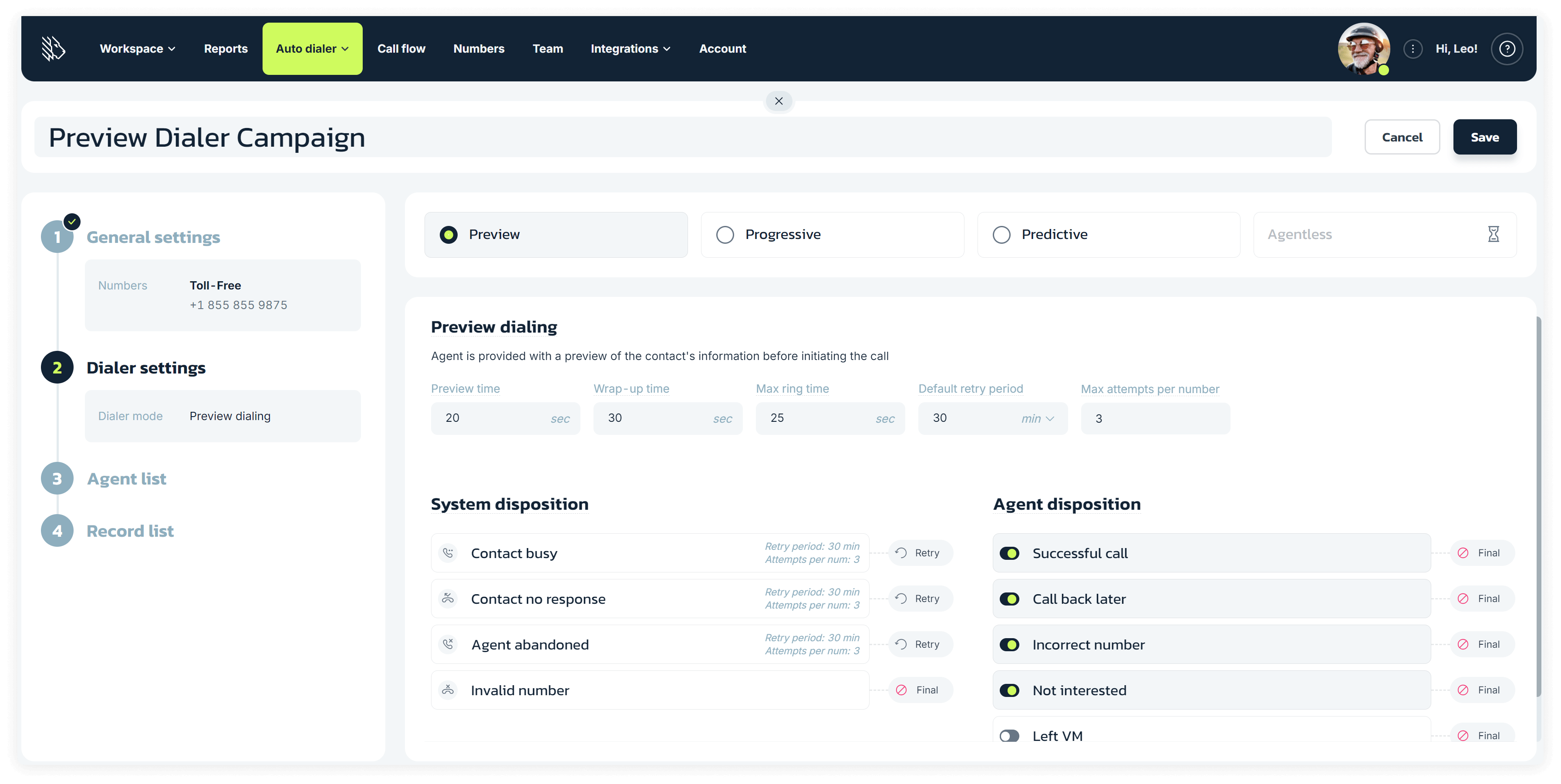
Pros & Cons
| Advantages | Disadvantages |
|---|---|
| Enhanced preparation: Allows agents to view client information beforehand, enabling personalized interactions | Slower call rate: Each call requires preparatory time, reducing the number of calls per hour |
| Improved call quality: Targeted conversations can lead to higher customer satisfaction and conversion rates | Dependent on data quality: Effectiveness hinges on the accuracy and completeness of client data |
| Reduced error rate: Agents are less likely to make mistakes when they are well-informed about the client | Requires training: Agents need thorough training to effectively use all available data and features |
| Better client engagement: Personalized calls can strengthen client relationships and foster loyalty | Higher cost per call: More resources are needed for data management and agent preparation |
| Flexible call handling: Agents can choose to skip or delay calls based on the provided information, optimizing their workflow |
Who should use it?
A preview dialer is ideal for businesses that prioritize the quality of each call over the quantity. It suits operations where detailed client knowledge significantly increases the efficacy of calls.
Industries well-suited for a preview dialer include:
- High-end sales: Where understanding client needs and customizing pitches can dramatically impact sales outcomes.
- Customer service for complex products: Such as technology or luxury goods where detailed product knowledge needs to be communicated.
- Healthcare: For handling sensitive patient information where confidentiality and accuracy are crucial.
- Financial services: Where personalized advice based on the client’s financial history is necessary.
- Real estate: Enabling agents to discuss properties with detailed awareness of client preferences and history.
MightyCall’s preview dialer
MightyCall offers a preview dialer designed to meet a variety of business needs, particularly for small to medium-sized enterprises seeking enterprise-level functionality. The system features:
- Enterprise-level technology adapted for SMBs: Provides advanced call center features suitable for smaller operations.
- User-friendly interface: An intuitive design that simplifies navigation and usage for agents.
- Flexible settings: Allows customization of key settings such as preview time, wrap-up time, and maximum ring time to optimize communication strategies.
- High-availability seamless redundancy infrastructure: Ensures uninterrupted communication even if a server goes down.
- National DNC integration: Includes a native Do Not Call list integration to ensure compliance with regulations.
By integrating MightyCall’s preview dialer, businesses can improve customer interactions and meet their operational goals.
Progressive dialer vs. Preview dialer: Key differences
Preview and progressive dialers, while both designed to improve call handling, offer distinct advantages depending on your specific business needs. This section explores the primary differences between these two types of dialers to help you make an informed decision.
Before we go into more detail, here is a comparative table that highlights the key differences between preview and progressive dialers:
| Feature | Progressive dialer | Preview Dialer |
|---|---|---|
| Call initiation | Automatically dials the next number in sequence | Agents manually initiate calls after reviewing information |
| Agent preparation | Low, as agents see client information only when the call is connected | High, as agents view client details before the call |
| Call pacing | Continuously paced by the system | Controlled by agent readiness and decision |
| Best for | Operations requiring steady call flow with moderate pacing | Sales and services needing tailored interactions |
| Ideal business size | Suitable for any size, focusing on steady call flow | Suitable for any size, focusing on call quality |
Call initiation
Preview dialers allow agents to review client information beforehand and choose when to initiate the call, making them ideal for personalized customer interactions where preparation can lead to better outcomes. In contrast, progressive dialers automate the calling process, dialing the next contact as soon as the previous call concludes, which suits environments where consistent call flow is necessary.
Agent preparation
With a preview dialer, agents have significant time to prepare for each call, enhancing the quality of interactions by using detailed client data available before dialing. Progressive dialers provide less preparation time, as agents receive client information only when the call is connected. This can speed up operations but may reduce the opportunity for personalized service.
Call pacing
The pacing of calls with a preview dialer depends entirely on the agent’s readiness and decision to initiate the call, allowing for flexibility but potentially varying call intervals. Progressive dialers maintain a regular pace, automatically moving to the next call, which helps in maintaining operational rhythm but with less flexibility.
Best for
Preview dialers are particularly beneficial for sales teams and service providers where the quality of interaction can significantly impact the outcome, such as in complex product environments or detailed customer service scenarios. Progressive dialers are advantageous in settings where the goal is to achieve a consistent and efficient flow of calls, such as customer surveys or appointment confirmations.
Ideal business size
Preview dialers are adaptable to businesses of any size that prioritize the quality of each call. They are particularly valuable in environments where detailed, personalized customer engagement is key to success.
Progressive dialers are also suitable for teams of any size, even those with just one agent. They benefit businesses that desire a steady, continuous calling process without the need for extensive call preparation. This makes them ideal for operations that handle a large volume of calls with standardized scripts, ensuring agents are consistently engaged.
Understanding these differences will assist you in choosing the right dialer that aligns with your operational needs, ensuring your call center operates with optimal efficiency and meets your business objectives effectively.
Use cases
Understanding the practical applications of progressive and preview dialers can help businesses decide which technology suits their specific needs. Below, we explore detailed use cases for each type of dialer, featuring hypothetical company examples to illustrate how different industries might benefit from each technology.
Progressive dialer
Example: Improve customer services
Company: Efficient Energy Solutions
Scenario: Efficient Energy Solutions is a medium-sized utility provider that manages a high volume of customer service calls daily. They need a system that ensures a smooth flow of calls to handle routine inquiries effectively.
How they use the progressive dialer:
- Continuous call flow: The progressive dialer automatically dials the next customer as soon as an agent becomes available, maintaining a steady workflow and minimizing wait times.
- Agent productivity: Agents handle a consistent stream of calls with brief pauses between them, which allows for necessary after-call work without significant downtime.
- Customer satisfaction: The system helps manage the high volume of calls effectively, ensuring that customer wait times are reduced and service levels are maintained.
This setup is effective for Efficient Energy Solutions, as it helps them manage customer inquiries smoothly and ensures that each interaction is handled with the necessary attention and efficiency.
Preview dialer
Example: Customized insurance consultations
Company: Custom Coverage Advisors
Scenario: Custom Coverage Advisors is a boutique insurance agency that specializes in personalized insurance solutions. They require detailed preparation for each call to discuss various policy options suited to individual client needs.
How they use the preview dialer:
- Pre-call preparation: Before each call, agents review detailed client profiles and previous interactions to adjust their discussion and recommendations accordingly.
- Client engagement: The ability to prepare thoroughly before each call allows agents to engage more effectively with clients, discussing various policy details and answering questions with confidence.
- Enhanced sales opportunities: With better preparation, agents can more effectively identify upsell and cross-sell opportunities, thereby increasing sales conversions.
Custom Coverage Advisors benefit from using a preview dialer as it allows them to deliver highly personalized service that is crucial in the competitive insurance market, leading to higher client satisfaction and loyalty.
These examples demonstrate how progressive and preview dialers can be adapted to meet the specific operational needs of different types of businesses, illustrating the versatility and impact of these dialing technologies in real-world scenarios.
Progressive dialer or Preview dialer: How to choose?
Selecting between a progressive and a preview dialer involves considering several factors that align with your business’s operational needs and goals. Here’s what you should consider:
- Call volume and pacing: Evaluate the volume of calls your team handles daily. A progressive dialer is better suited for environments that require consistent call flow without significant pauses, ideal for medium to high call volumes. A preview dialer is preferable in scenarios where each call benefits from prior research and personalized attention, typically in environments with lower call volumes.
- Type of interaction: Consider the nature of the interactions. If your business involves complex sales processes or services that require detailed client knowledge, a preview dialer would be beneficial. For simpler, more direct customer interactions, a progressive dialer could be more effective.
- Agent readiness: Think about your team’s readiness. Progressive dialers require less preparation time and keep agents on a steady calling schedule, which might be more manageable for newer or less experienced teams. Preview dialers, on the other hand, are suitable for teams that can leverage detailed client information to enhance call outcomes.
- Technical infrastructure: Assess your current technical infrastructure and training capabilities. Preview dialers might require more sophisticated systems for managing and retrieving customer information.
Which is best for your business?
Deciding whether a progressive or a preview dialer is best for your business comes down to your specific operational needs and the nature of your customer interactions. If your priority is efficiency and managing a high volume of calls, a progressive dialer might be the way to go. It organizes the calling process and keeps agents engaged without the need for extensive between-call preparation.
On the other hand, if your focus is on quality interactions where detailed customer insights can lead to better outcomes, a preview dialer could be more advantageous. It allows agents to familiarize themselves with customer information beforehand, fostering more meaningful and effective conversations.
MightyCall offers both progressive and preview dialers, each designed to optimize different aspects of call center operations. Whether you aim to enhance efficiency or improve the quality of customer interactions, MightyCall has a solution that can be tailored to your needs. Explore MightyCall’s services to see how they can benefit your business operations and help you achieve your communication objectives.