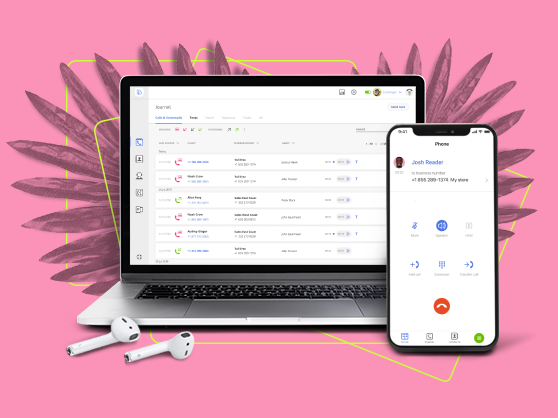With today’s digital economy, there is certainly no shortage of acronyms entrepreneurs and marketers need to memorize. One of the most widely-used acronyms these days is “CRM,” which stands for Customer Relationship Management. At first glance, the term seems relatively straightforward. However, if you consider it carefully, you will soon realize the term is a bit overly broad and can actually mean many things (especially when it comes to software.)
The generally accepted definition of CRM software is that it is a suite of applications, or modules, combined to form a singular interface for managing various business tasks such as invoicing, customer support, contacts, marketing, and many others. When it comes to CRM applications and platforms, there are literally hundreds of options from which to choose; some manage almost every business task or operation you can imagine and others concentrate only on a few.
When it comes to CRMs, there are generally two camps: enterprise CRMs and those made for small businesses. Sometimes, small businesses owners feel a need to “play up” and purchase CRMs designed for large companies — even when their small business needs don’t merit such purchases. Therefore, in this post, I will discuss some reasons why using an enterprise-level CRM -as a small business- may not be the best way to go.
Too Complicated
If you’ve ever worked in a corporate or enterprise setting, you may be familiar with another acronym, ERP, which stands for Enterprise Resource Planning. ERP, which became very popular with enterprises and large companies in the 1990s and early 2000s, is business management software that helps organizations manage a wide variety of back-office functions as they relate to technology, services, and human resources.
I mention ERPs because the lines between them and enterprise-level CRMs is becoming less clear, meaning modern CRM platforms perform many of the same tasks as traditional ERPs.
Enterprise-level ERP/CRM systems usually involve very steep learning curves. In fact, it’s not unusual for large companies to spend hundreds (or even thousands) of labor hours training a few team members to use the CRM software so they can teach others in the company.
If you visit large CRM vendor web sites, you’ll notice that their consulting/onboarding services are usually displayed prominently as a “feature” or “value-added service.” So, what does this mean for you as a small business owner? Well, it means that learning to integrate and use the CRM is time-consuming and may require advanced or expert knowledge. It also means that unless you have at least one or two team members who you can commit to an enterprise CRM full time, using such a platform might prove too complicated for your small business.
Features You Won’t Need or Use
Generally speaking, enterprise-level CRM vendors try to pack as many features and as much functionality as possible into their products. If your company needs to manage tens of thousands of employees and vendors, and perhaps hundreds of thousands (or even millions) of customers or subscribers, I suppose an every-aspect-imaginable type of application can be extremely useful. However, if yours is a small business with, say, fewer than 50 (or even a couple of hundred) employees, you probably don’t need the power or complex features a CRM designed for a large enterprise provides.
I am not trying to say that as a small business you don’t need any advanced features in a CRM; of course, you do. However, before you proceed with the monumental task of buying and integrating an enterprise CRM, consider if you really need features like business intelligence analytics, warehouse monitoring, supply chain logistics, multiple-branch/region/country support and so on.
If you don’t need some of the above features, a CRM designed more for small businesses will probably provide what you need without all of the overkill. If you do opt to go for a larger CRM system (just because you can,) you’ll likely be wasting both time and money.
Too Expensive
The true costs associated with a CRM are often hard to recognize without some in-depth investigation of the platform. So, let’s look at CRM costs in a little more detail.
According to many estimates, prices for popular enterprise CRM systems average between $30 to $300 per user/ per month. While that type of cost, in itself, is indeed significant, there are many other costs (i.e. integration, installation, and support) that need to be considered as well. Of course, there are other vendors that offer lower pricing for their enterprise CRM platforms. Nevertheless, even the pricing models offered by lower-tier CRM vendors can often prove to be prohibitive for many small business owners who need to manage costs carefully to remain competitive.
Another significant cost factor to consider is that of add-ons or plugin modules. In many cases, you might be able to save some money initially by purchasing stripped down versions of enterprise CRMs (which often provide fewer features than more robust applications designed for small businesses.) CRM vendors are pretty savvy, though, and usually, don’t make add-ons or plugins that are really “just optional.” No, in fact, when it comes to add-ons or plug-in modules, CRM vendors often make sure that they are ones you either need now or will definitely need later.
So, What Do You Need in a Small Business CRM?
Every small business is different. Therefore, the type of CRM your company needs depends on what you want to accomplish with the software and how much control you want it to provide over your day to day activities. Even with small business CRMs, there are platforms that offer as few or as many features as you can imagine (although they usually don’t include the more complex enterprise features.)
While there is no way to know every feature that your business will require from a CRM, there are a few basic ones you definitely want to have. Not all positives with CRMs are really “features” as such, though. In some cases, having a CRM with certain “characteristics” is equally important. With that in mind, here is a quick list of some characteristics you will probably need from a small business CRM:
- Easy to Integrate and Use — Your CRM should be easy to integrate and not require a tech genius to install or set up. Additionally, make sure that the CRM is easy enough to learn so that your employees can be up and running relatively quickly. Remember, the longer the CRM takes to set up and start using, the more it costs you.
- Adaptability and Scalability — Just because you may not need a ton of advanced or complex features now does not mean you might not need them in the future. So, even if you select a less expensive or “lite” version of a CRM, make sure that it is scalable so that you can upgrade and add features or options as needed in the future.
- Positive Impact on Customer Satisfaction — In the end, customers are the heart of a CRM. This means that whatever small business CRM solution you choose, it should help you provide better, more efficient services to your customers. While your small business probably doesn’t need a super complicated, or expensive, enterprise-level CRM, you do need a platform that is more than a glorified address book.
- Stuff You’ll Actually Use: Finally, find a CRM with features that you’ll actually use regularly; things like multi-channel support, integrated analytics and reports, mobile or remote access, campaign and funnel management, and lead generation and tracking. Also, using a CRM that offers integrated invoicing, inventory and accounting modules is usually a good idea as well.
Doing Business Without a CRM
Finally, you might want to consider that you may not need a CRM at all. If your company doesn’t do much business online, then standalone applications might be a better solution (and may save you some money in the long run.)
While CRMs do offer access to a lot of different options and apps in one interface, they might not be as powerful as cheaper applications designed to perform a single function very well. For instance, it’s hard to find a CRM that offers all the accounting power and flexibility of QuickBooks or the abundance of contact features found in Outlook. With that in mind, it might be that the best CRM for your business is actually the desktop software you’re already using in the office.