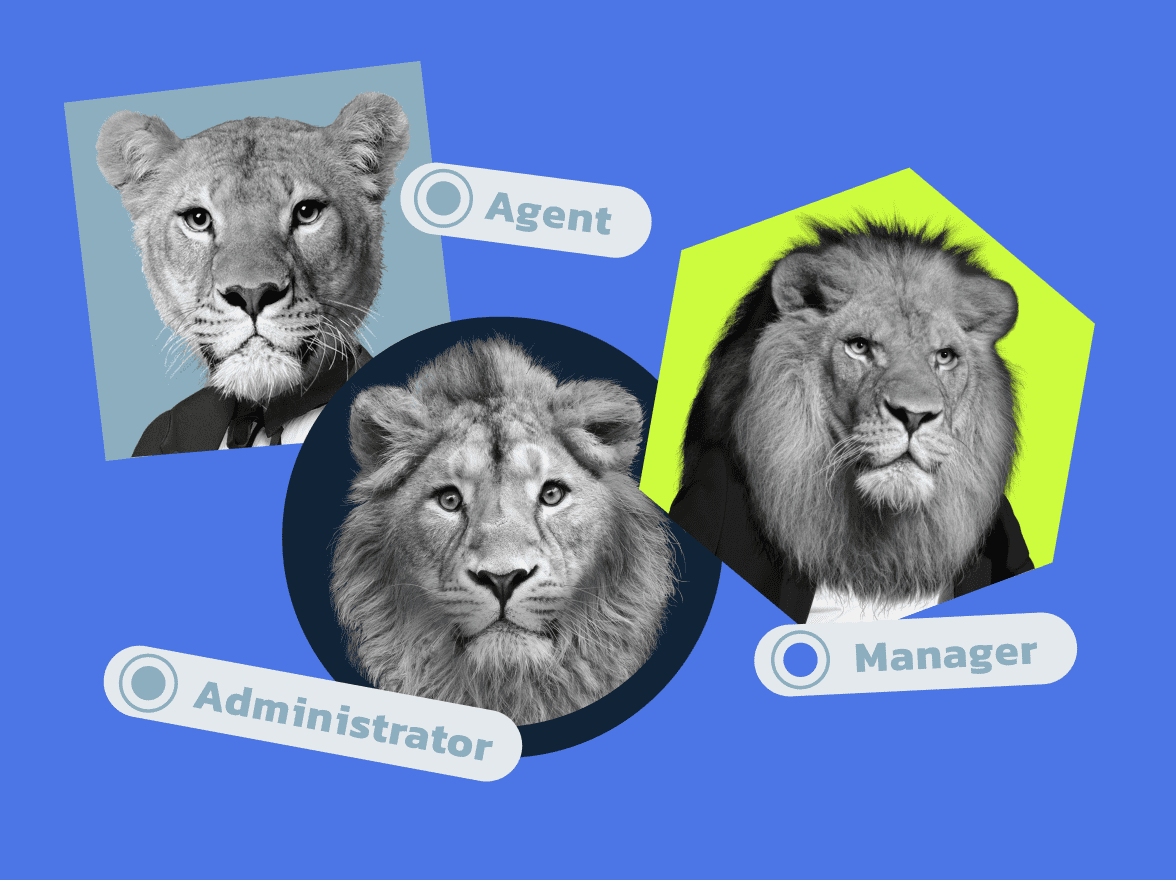As businesses expand and go global, the need for efficient customer support becomes increasingly important. One of the most popular solutions businesses are opting for is a virtual call center. Here, we will guide you through everything you need to know to start a virtual call center and provide excellent customer support.
- What Is a Virtual Call Center?
- Comparison Table: How Virtual Call Center and Traditional One Differs?
- Why a Business Should Use a Virtual Call Center
- How to Start a Virtual Call Center
- How to Set Up Virtual Call Center Software
- How to Onboard Your Virtual Call Center Agents
- Benefits of a Virtual Contact Center Solution
- Drawbacks of a Virtual Call Center Solution
- Best Practices for Managing a Virtual Contact Center
- Best Virtual Call Center Providers
- Virtual Call Center Software: A Great Way to Provide Service
What Is a Virtual Call Center?
A virtual call center is a customer service center that operates remotely. It uses cloud-based software to connect agents to customers from anywhere in the world. A virtual call center is different from a traditional call center because it doesn’t require a physical location for agents to work from.
Comparison Table: How Virtual Call Center and Traditional One Differs?
There are some pretty crucial differences between a virtual call center and a traditional call center other than their names. What are they? Read on to find out!
| Virtual Call Center | Traditional Call Center |
|---|---|
| Operates remotely | Operates from a physical location |
| Uses cloud-based software | Uses on-premise software |
| No need for hardware setup | Requires hardware setup |
| Agents work from anywhere | Agents work from a specific location |
| Lower setup and maintenance costs | Higher setup and maintenance costs |
Why a Business Should Use a Virtual Call Center
- Reduced costs: Virtual call centers are more cost-effective than traditional call centers because they don’t require a physical location, hardware setup, or maintenance costs.
- Global workforce: Virtual call center solutions allow businesses to hire agents from anywhere in the world, which provides access to a wider pool of talent.
- Scalability: Virtual call centers can easily scale up or down to meet business needs without having to worry about physical space limitations.
- 24/7 availability: A virtual call center can operate 24/7, which means customers can receive support around the clock.
- Improved customer experience: Virtual call centers can offer better customer experiences because agents can work from anywhere, reducing wait times and providing faster solutions.
How to Start a Virtual Call Center
Starting a virtual call center can seem daunting, but it can be done in just a few steps:
Step 1: Choose a virtual call center provider that offers the features you need.
Step 2: Determine how many agents you will need and what their roles will be.
Step 3: Set up a virtual call center software that includes call routing, call recording, and call monitoring features.
Step 4: Train agents on the software and on customer service best practices.
Step 5: Launch your virtual call center and start providing excellent customer support.
How to Set Up Virtual Call Center Software
Setting up virtual call center software can be done in just a few steps:
Step 1: Choose a service provider that offers the virtual call center software features you need.
Step 2: Create an account with the provider and select a plan that suits your needs.
Step 3: Choose a virtual phone number for your business.
Step 4: Configure your virtual call center settings, including call routing, call recording, and call monitoring features.
Step 5: Test the software to ensure it is working correctly.
How to Onboard Your Virtual Call Center Agents
Here’s a step-by-step guide on how to onboard your virtual call center agents:
- Provide your agents with access to all necessary software and tools.
- Train your agents on your products and services, as well as customer service best practices.
- Provide ongoing training and support.
- Set up a system for monitoring and providing feedback on agent performance.
Benefits of a Virtual Contact Center Solution
Here are some benefits of using a virtual contact center:
- Access to a global talent pool: Going virtual means you are no longer reliant upon having to hire people in your general geographic area.
- Lower operational costs: Being able to have people work from home means not having to pay rent for large spaces where everyone has to come in to work at the same time.
- Enhanced disaster recovery capabilities: If everything is in the cloud, if things go bad it’ll all be saved. If everything is on physical drives and they get destroyed – well, you’re out of luck.
- Ease of connectivity: Getting connected via the internet means people can connect from anywhere- whether they’re home, in a cafe, or at their parents’ place. Traditional call centers only allow connectivity from one place: work.
Drawbacks of a Virtual Call Center Solution
While a virtual call center has many pros, there are still cons to consider when deciding if your business needs such a solution:
- Dependence on technology: Virtual call centers rely heavily on technology, which means that any technological issues can disrupt the entire operation. This can lead to frustrated customers and lost business.
- Lack of in-person interaction: Virtual call center agents may not have the same level of face-to-face interaction with customers as they would in a traditional call center. This can make it more difficult to build rapport with customers and may lead to lower customer satisfaction.
- Potential security risks: Virtual contact center solutions require the transfer of sensitive customer information over the internet. This can create potential security risks if the proper security measures are not in place.
Best Practices for Managing a Virtual Contact Center
Managing a virtual call center can be tough. Here are some things to keep in mind so that you can maximize your experience:
- Clear communication: It is important to establish clear lines of communication between managers and agents in a virtual call center. This includes regular check-ins and updates, as well as the use of collaborative tools to facilitate communication and collaboration.
- Consistent training: Virtual call center agents should receive consistent training to ensure they have the skills and knowledge necessary to handle customer inquiries effectively. This can include training on the specific tools and technologies used in the virtual call center.
- Performance metrics: Clear performance metrics should be established and regularly monitored to ensure that agents are meeting their goals and providing high-quality customer service.
- Flexibility: Virtual call centers offer a high degree of flexibility, which can be leveraged to create a more agile and responsive operation. This includes the ability to quickly scale up or down depending on demand, as well as offering agents the ability to work from home or other remote locations.
- Culture building: Virtual call centers should place an emphasis on building a strong culture and sense of community among agents. This can include virtual team-building activities, regular feedback sessions, and recognition programs to incentivize high performance.
Best Virtual Call Center Providers
MightyCall
MightyCall is a virtual phone system that enables businesses to make and receive calls from anywhere in the world. MightyCall offers a suite of features for businesses of all sizes, from startups to large call centers. Here’s what you get: call routing, auto dialer, call monitoring, real-time call analytics and other useful features to enhance your business operations.
| Pros | Cons |
|---|---|
| Affordable pricing plans | Limited customization options |
| Easy to use | No fax |
| Integrates with popular CRM platforms |
Pricing: MightyCall offers four pricing plans: Core, Pro, Power and Enterprise. The Core plan costs $15/month/user, the Pro plan costs $23/month/user and the Power plan costs $30/month/user and the Enterprise has customized pricing.
Best for: Small & medium-sized businesses.
Aircall
Aircall is a cloud-based phone system that allows businesses to make and receive calls from anywhere in the world. It offers features such as call routing, call recording, and call analytics.
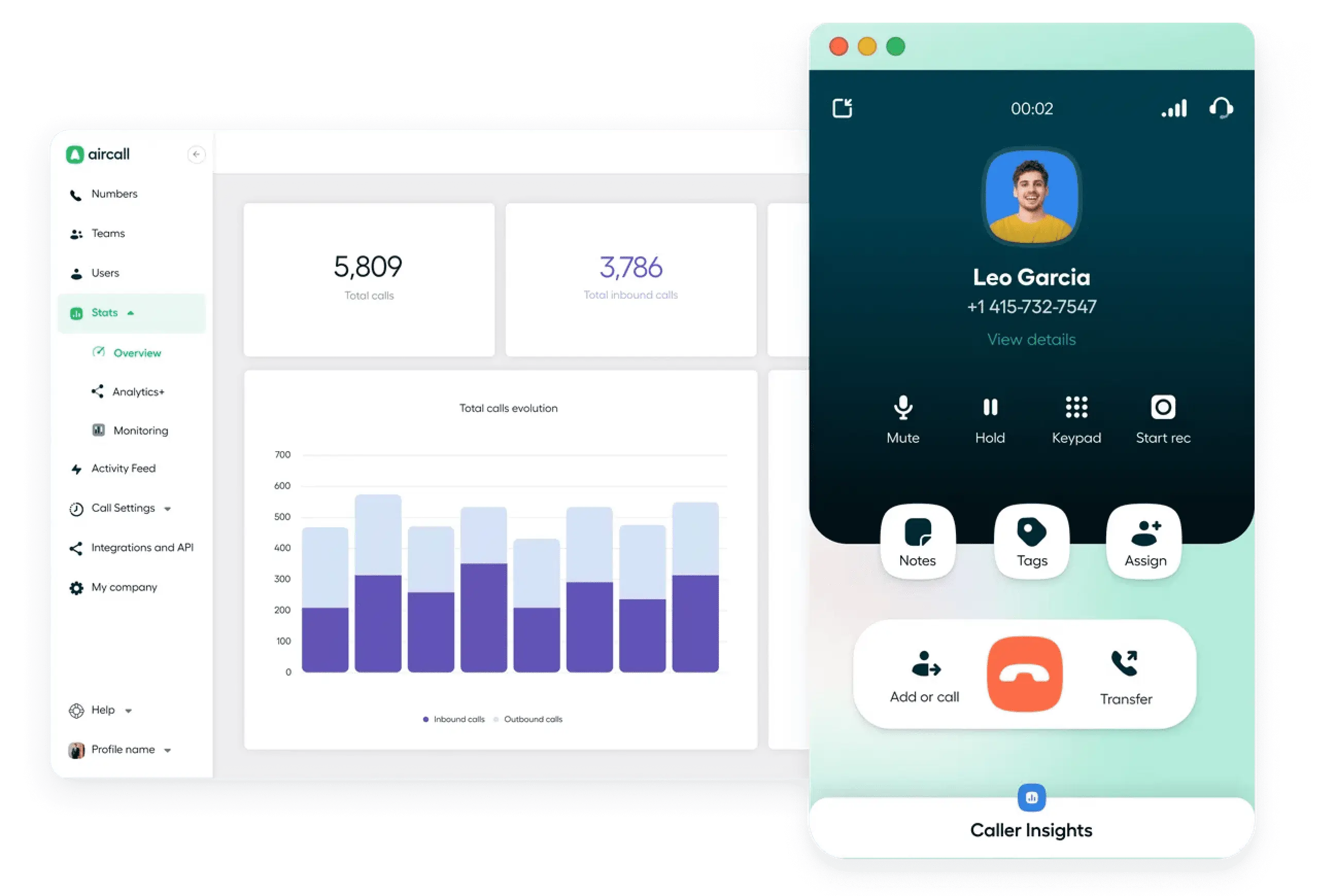
| Pros | Cons |
|---|---|
| User-friendly interface | Limited customization options |
| Integrates with popular CRM platforms | No video conferencing feature |
| Advanced call analytics |
Pricing: Aircall offers three pricing plans: Essentials, Professional, and Custom. The Essentials plan costs $30/user/month, the Professional plan costs $50/user/month, and the Custom plan has customized pricing.
Best for: Mid-sized businesses and enterprises.
OpenPhone
OpenPhone is a virtual phone system that allows businesses to make and receive calls from anywhere in the world. It offers features such as call routing, call recording, and call analytics.
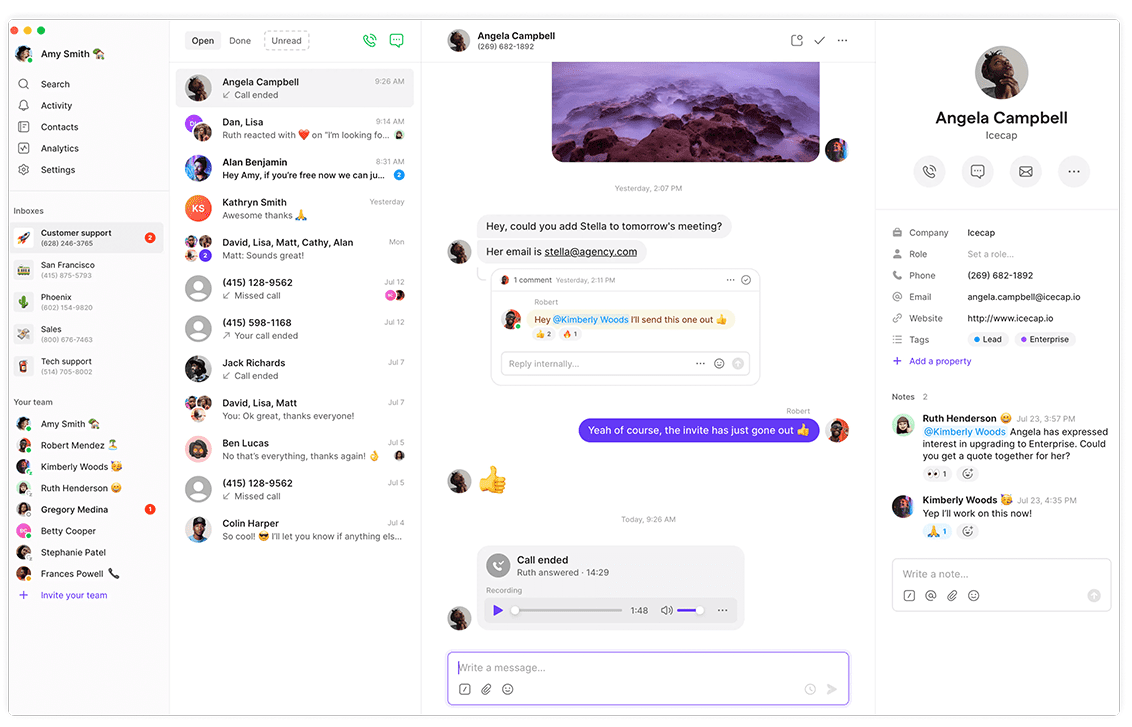
| Pros | Cons |
|---|---|
| Affordable pricing plans | Limited customization options |
| Easy to use | No video conferencing feature |
| Integrates with popular CRM platforms |
Pricing: OpenPhone offers three pricing plans: Standard, Premium, and Enterprise. The former costs $13 per user/month, Premium costs $20 per user/month, and Enterprise has custom pricing.
Best for: Small businesses and startups.
JustCall
JustCall is a virtual phone system that enables businesses to make and receive calls from anywhere in the world. It offers features such as call routing, call recording, and call analytics.
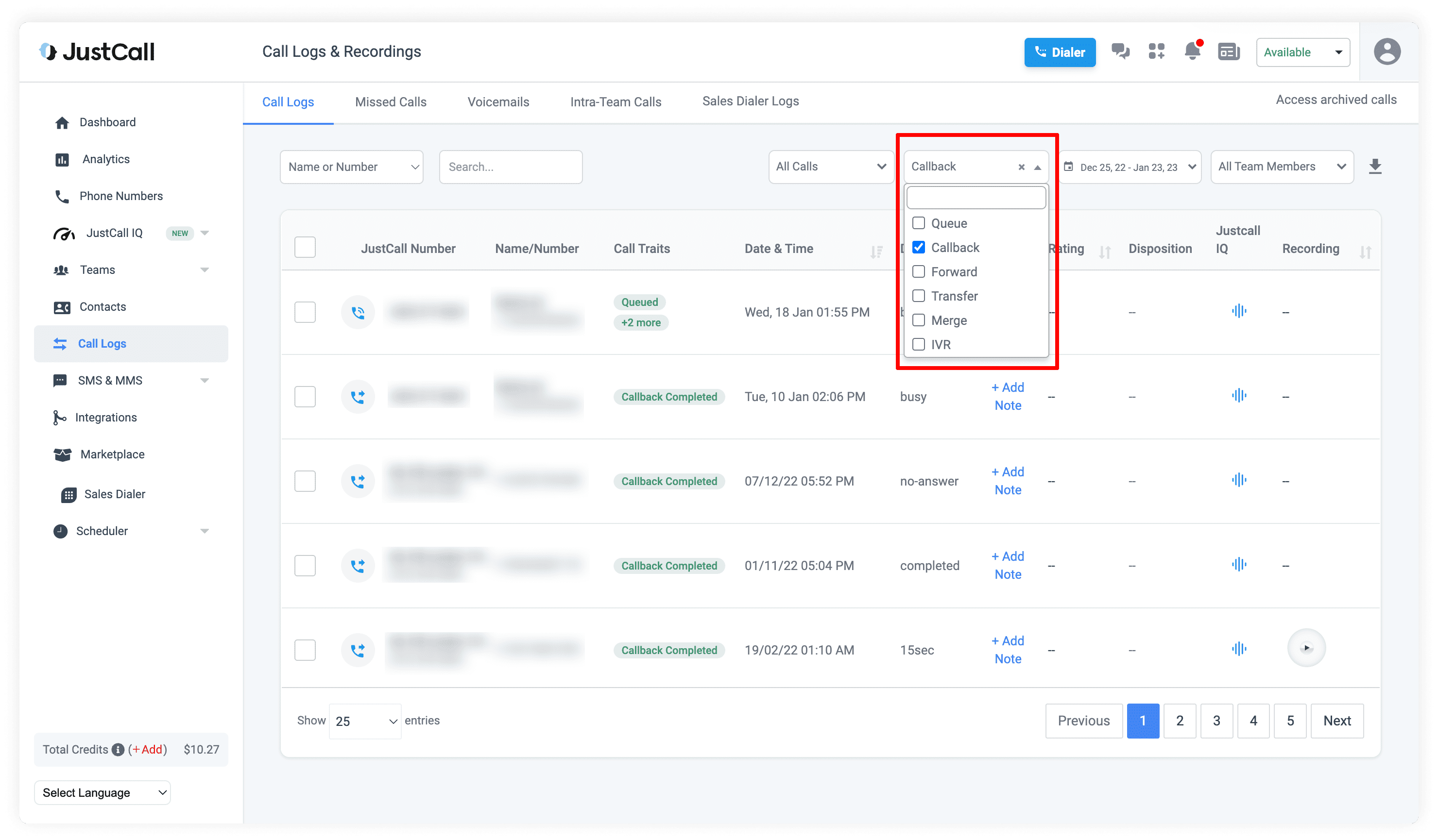
| Pros | Cons |
|---|---|
| Affordable pricing plans | Limited customization options |
| Integrates with popular CRM platforms | No video conferencing feature |
| Advanced call analytics |
Pricing: JustCall offers three pricing plans: Standard, Premium, and Custom, and Enterprise. The Basic plan costs $24/user/month, the Plus plan costs $48/user/month, and the Custom plan is of course customized.
Best for: Small businesses and startups.
CloudTalk
CloudTalk is a virtual phone system that allows businesses to make and receive calls from anywhere in the world. It offers features such as call routing, call recording, and call analytics.
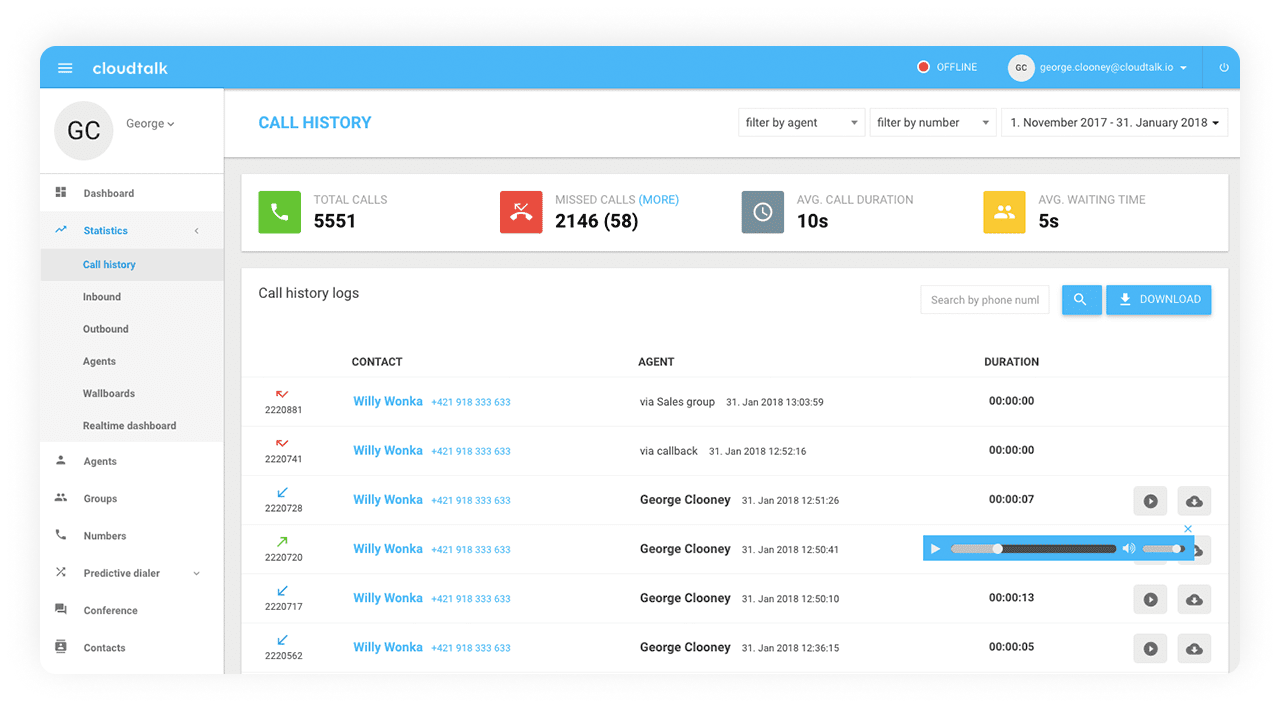
| Pros | Cons |
|---|---|
| Easy to use | Limited customization options |
| Integrates with popular CRM platforms | No video conferencing feature |
| Advanced call analytics |
Pricing: CloudTalk offers four pricing plans: Starter, Essential, Advanced, and Expert. The Starter plan costs $25/user/month, the Essential plan costs $30/user/month, the Expert plan costs $50/user/month, and the Custom plan is tailored.
Best for: Small to mid-sized businesses.
Virtual Call Center Software: A Great Way to Provide Service
Starting a virtual call center can be a great way to provide excellent customer service while keeping costs low. By following the steps outlined in this article and choosing the right virtual call center software provider, you can set up a successful virtual call center that meets the needs of your business and your customers.
With world-class security, incredibly high uptime, a dedicated support staff, and dozens of key call center features, MightyCall could be the right provider for you. Get calling today!