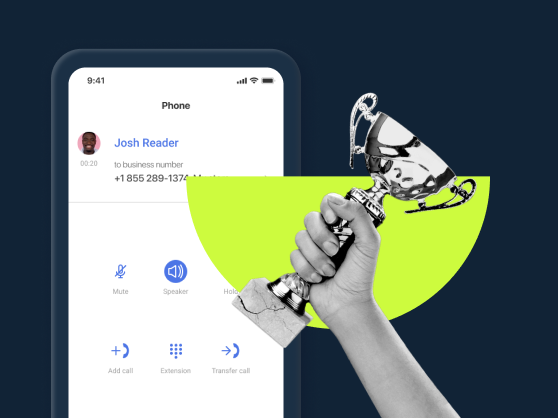A modern virtual office phone system can improve the way you do business. By choosing to take your business into the future, you can make things easier for your customers, your agents, and yourself! Find out the best options for your business in our list of definitive rankings.
What is a virtual phone system?
Virtual phone systems are communications platforms based on VoIP technology that allow users to conduct calls over the Internet instead of using electronic cables. They can be used by a multitude of people on internet-connected devices like laptops, phones, tablets, and other devices.
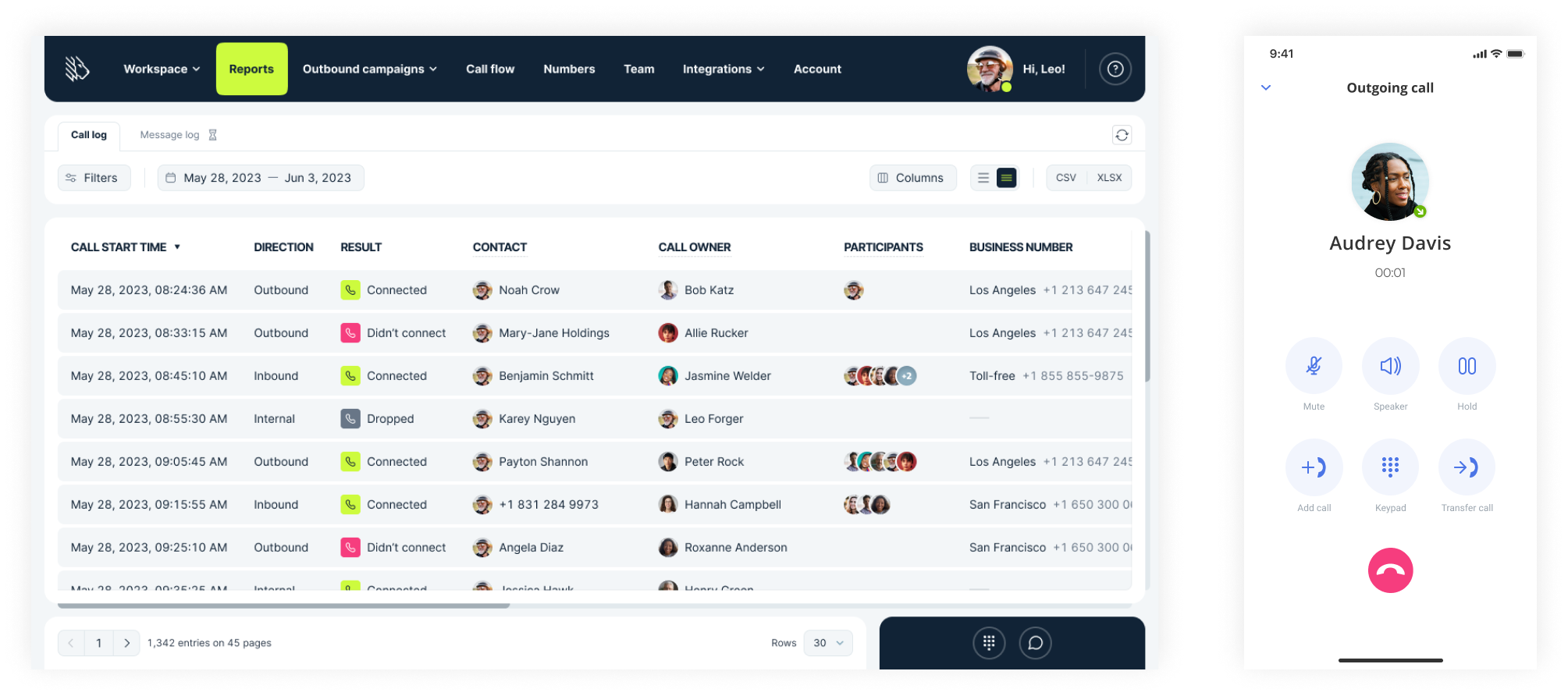
How does a virtual phone system work?
Virtual or VoIP phone systems, work in a fairly straightforward manner: they send your data over the Internet via pre-established protocols.
In contrast to the continuous two-way transmission characteristic of analog telephone services, virtual options employ “packet switching” for data transmission. This means data is transmitted only when necessary, leading to more efficient and cost-effective internet usage.
At the beginning of a call, the audio is digitally “condensed” into data packets; these data packets are then sent across the World Wide Web to your communicant. The packets are then “reassembled” at the other end, so the person you are speaking with can hear the audio. This all happens in a fraction of a second.
Which phone numbers can be used with a virtual phone service?
If you want to start fresh with a new telephone number, or simply want to get more numbers, there are different options you can get:
- Toll-free: With this type of telephone number, callers can contact you without having to worry about paying for the call.
- Local: These phone numbers use local area codes, which makes it more likely for callers to pick up (as they will be more likely to recognize the code).
- Vanity: Have you ever had trouble remembering a phone number? You won’t with vanity numbers, which use the keypad of the phone to create phrases (like 777-DOGS).
- International: If you wish to expand your company’s presence to a specific country, international phone numbers may be the path for you.
One of the major reasons people are sometimes skeptical of switching to a virtual phone system is that they think they will lose their phone number; businesses may have sunk real money into advertising using their old number, and do not want to start anew.
So let’s be clear: while conditions may depend on the provider (both old and new), you can almost always port phone numbers with online phone systems. Porting over may take some time (about a week or two, depending) but in the end, you will be able to continue with your old digits unabated; it will simply have been turned into a virtual phone number.
Traditional vs virtual phone systems
Some folks who are just looking into choosing a virtual phone system may not understand the key differences between what they think of as a “standard” (though “traditional” is the better term) phone system and a newer mobile virtual phone system. This makes sense: without having used both types of business phone systems, a phone is going to just look like a phone.
But there are crucial differences that must be understood in order to properly decide which is best. So we thought we’d take it upon ourselves to make the difference clear:
| Traditional Phone Systems | Virtual Phone Systems |
|---|---|
| More difficult to fix if something is wrong (often needs a professional) | Most problems can be solved over the phone |
| Pricier, due to need for specific physical materials | Cheaper, due to being able to use things you already have (like a laptop) |
| Can only add new lines by adding new phones | Can add new lines without purchasing more physical products |
| Can only be used in one generalized physical location | Can often be used anywhere in the world with an internet connection |
| Cannot be easily customized | Can often be easily customized |
How to set up a virtual phone system?
This is not difficult to set up a virtual phone system even if you are not the most technically proficient and have no experience with business phone numbers. It only takes a couple of simple steps:
- Select a phone system for your business, from the provider to the number (or decide that you want to keep your old one if you already have it).
- Pick a plan (if the provider offers multiple plans).
- Make it personal. Set it up as you’d like it, from the settings to voicemail to who has access. You can usually do this in just a few clicks from a centralized site.
- Get calling!
The list of top virtual phone systems
Of course, just because you know how to start using a virtual business phone does not mean you will know which one to go with, as there are absolutely tons of them out there. So to help you out, we collected a list of the best. They all have something to offer, from those for small businesses to those for call centers to those that can do the job no matter how big or small your company is.
- MightyCall – best virtual phone service all-around
- Phone.com – best for those focused on receiving good service
- Grasshopper – best for smaller companies
- OpenPhone – best for team-focused businesses
- eVoice – good for inexperienced companies
- Nextiva – best for those who want AI capabilities
- RingCentral – best for IT professionals
- Google Voice – best for those who use lots of Google products
- LinkedPhone – best for start-ups
- GoToConnect – best for solopreneurs
- Dialpad – best for medium-sized companies
- Zoom Phone – best for users who focus on ease-of-use
12 best virtual phone systems
Keep on reading for a detailed write-up of the 12 listed above. Each phone system includes an explanation for why it is on the list, who it is best for, how much using it will cost you, key features, integrations offered, how the user can experience it, Pros and Cons, and finally, real user reviews.
And away we go!
MightyCall
MightyCall has been providing an efficient tool for modern communication needs for a long time now, and in that time they have consistently provided well-rounded, professional service. Created by a team of experienced tech professionals, it offers a user-friendly way to communicate without the limitations of traditional phone systems.
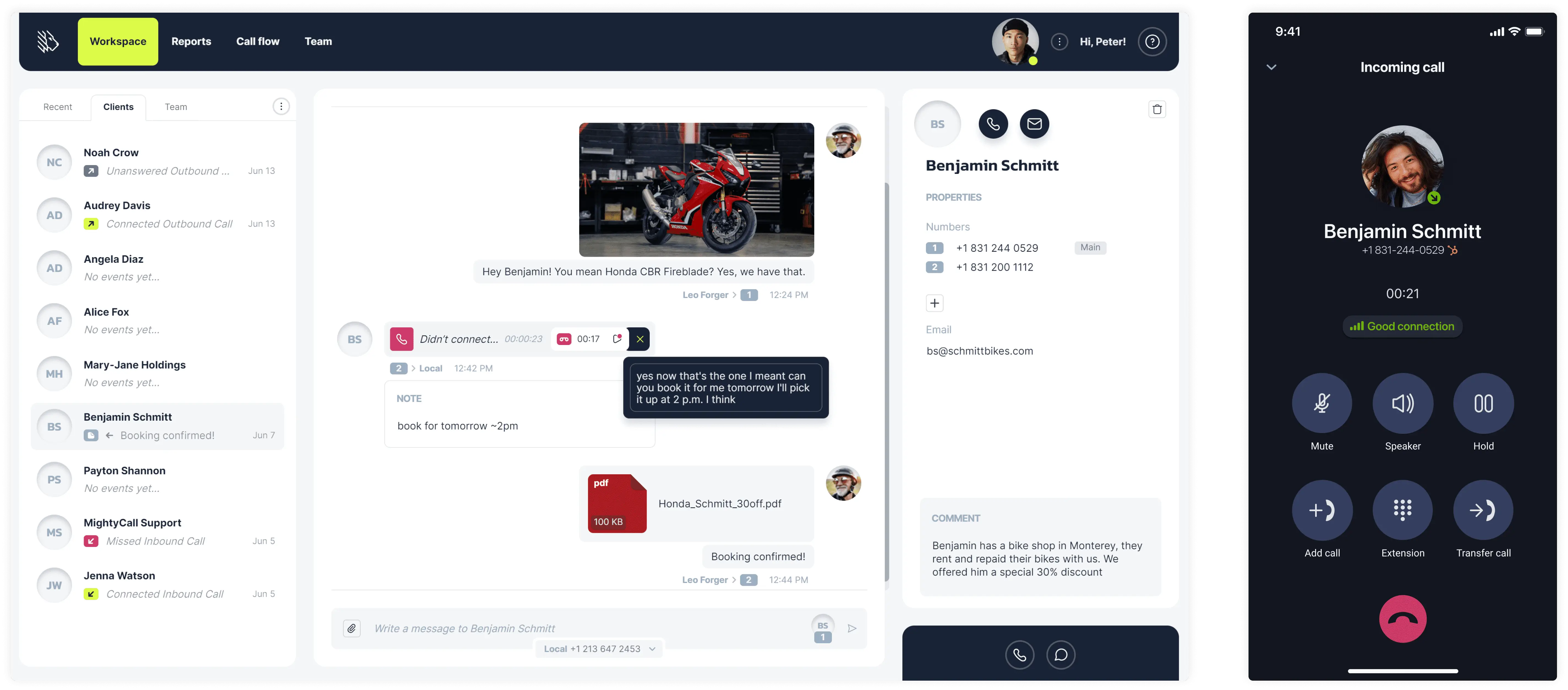
Why we picked it
Constantly developing and always reacting to the needs of their user base, MightyCall puts a premium on expanding functionality in a way that makes sense for clients.
Best for
MightyCall is best for mid- to larger-sized companies, though that is mainly because the smallest of companies will not be able to use some features (though they will still get a lot out of their virtual business phone service offerings).
Pricing*
MightyCall offers the following pricing tiers:
- Core: $20
- Pro: $30
- Power: $40
- Enterprise: Contact them for a quote
*All virtual phone system costs here are monthly contracts per user unless otherwise stated. For example, the above “Core: $20” means that on a monthly contract, it costs $20 per user.
Features
The MightyCall team has recently expanded its feature set to include a litany of useful tools like a suite of Call Monitoring features.
Integrations
Pros & Cons
| Pros | Cons |
|---|---|
| Long experience providing service to a variety of companies | Not many native integrations |
| Wide range of call monitoring features | No video conferencing features |
| High uptime for a virtual business phone solution | |
| Centralized web panel |
User reviews and experience
Users highlight that MightyCall’s central web panel is extremely easy to use, even for those who are not the most technologically proficient.
G2: 4.5/5
schedule your personalized demo with our amazing team

Phone.com
Phone.com is as simple to understand as its URL: it offers users the ability to speak over the phone online, and it does so in a simple package.
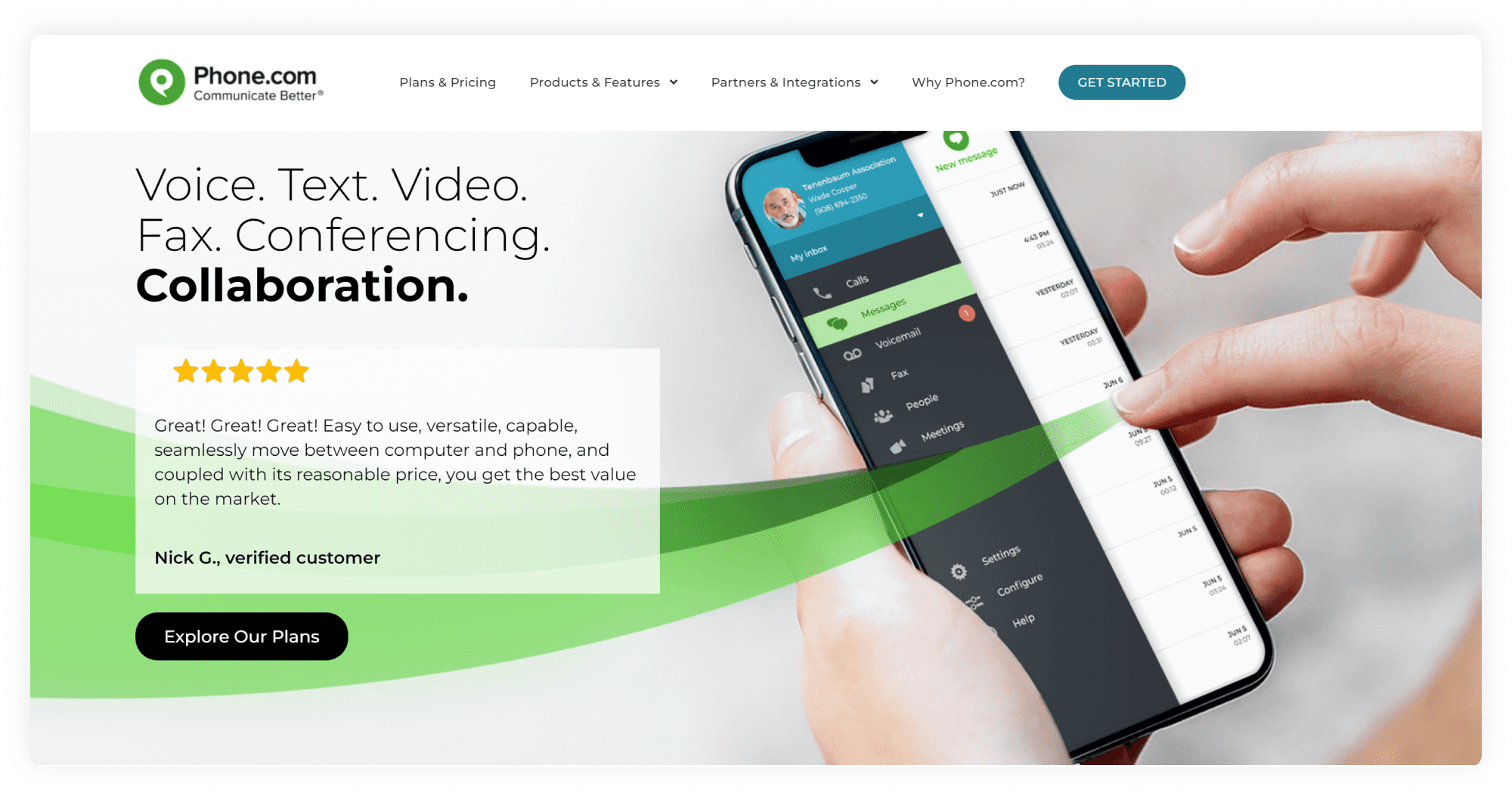
Why we picked it
Like MightyCall, Phone.com has been a small business virtual phone service provider for a long time and can act as a good solution for larger and small businesses.
Best for
Phone.com’s online phone system is generally best for small businesses.
Pricing*
- Basic: $14.99
- Plus: $21.99
- Pro: $31.99
*All costs here are monthly contracts per user unless otherwise stated.
Features
- Video conferencing
- Fax from Phone
- Conference Calling
- HIPAA Compliance
- Voicemail to email
Integrations
- AllProWebTools
- Chrometa
- Comm100
Pros & Cons
| Pros | Cons |
|---|---|
| Video conferencing offered | Integrations only available on highest price plan |
| Higher price plans offer numbers per user instead of per account | SMS not available on Basic plan |
| Toll-free numbers offered | Mobile app is said to be complex |
| Provides users with air of professionalism |
User reviews and experience
Users have praised the online functionality, but have complained about customer service.
G2: 3.4/5
Grasshopper
Like MightyCall, Grasshopper has been in the game for a long time and provides a useful collection of tools to help users keep in contact with their clientele.
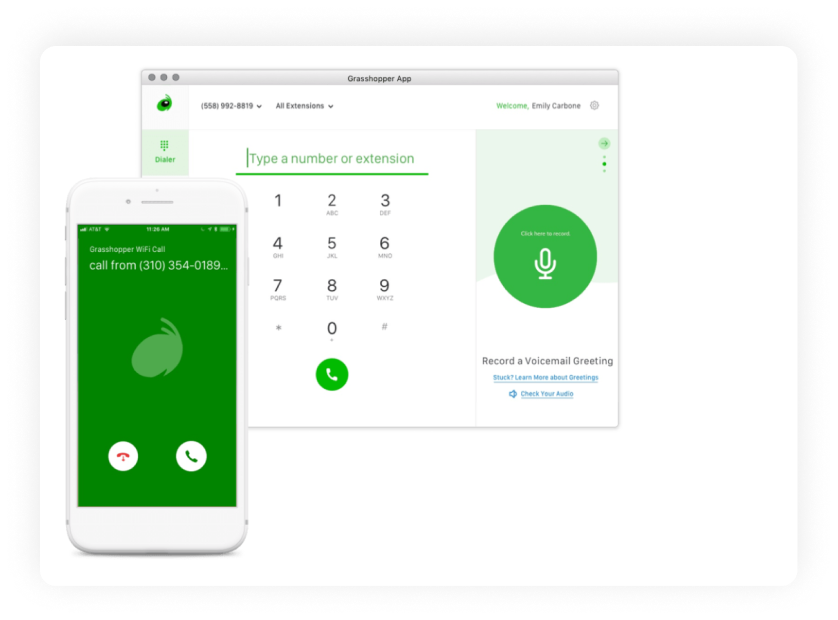
Why we picked it
With a long-term presence in the market, Grasshopper offers lots of virtual phone system benefits for their users, choosing to focus on smaller companies.
Best for
Grasshopper is a virtual phone service that is primarily best for solopreneurs (as can be seen in their pricing schemes in the next section), though others can benefit as well.
Pricing
- True Solo: $18
- Solo Plus: $32, with unlimited users
- Small Business: $70
Features
- Business Texting
- Virtual Receptionist
- Instant Response
- VoIP + WiFi Calling
- Call Forwarding
Integrations
- Google Voice
- Skype
- Zapier
Pros & Cons
| Pros | Cons |
|---|---|
| Some plans offer unlimited users | Feature list is not entirely comprehensive |
| Offers ability to outsource receptionists (for a fee) | Not great for medium-sized or larger |
| Can easily add numbers without changing plan | Some basic features are only paid add-ons |
| Unlimited extensions |
User reviews and experience
The software is extremely easy to set up and use, and can be seamlessly used via an app or on computers.
G2: 4.0/5
OpenPhone
OpenPhone focuses on making communication straightforward and reliable, frequently updating their features and listening to user feedback.
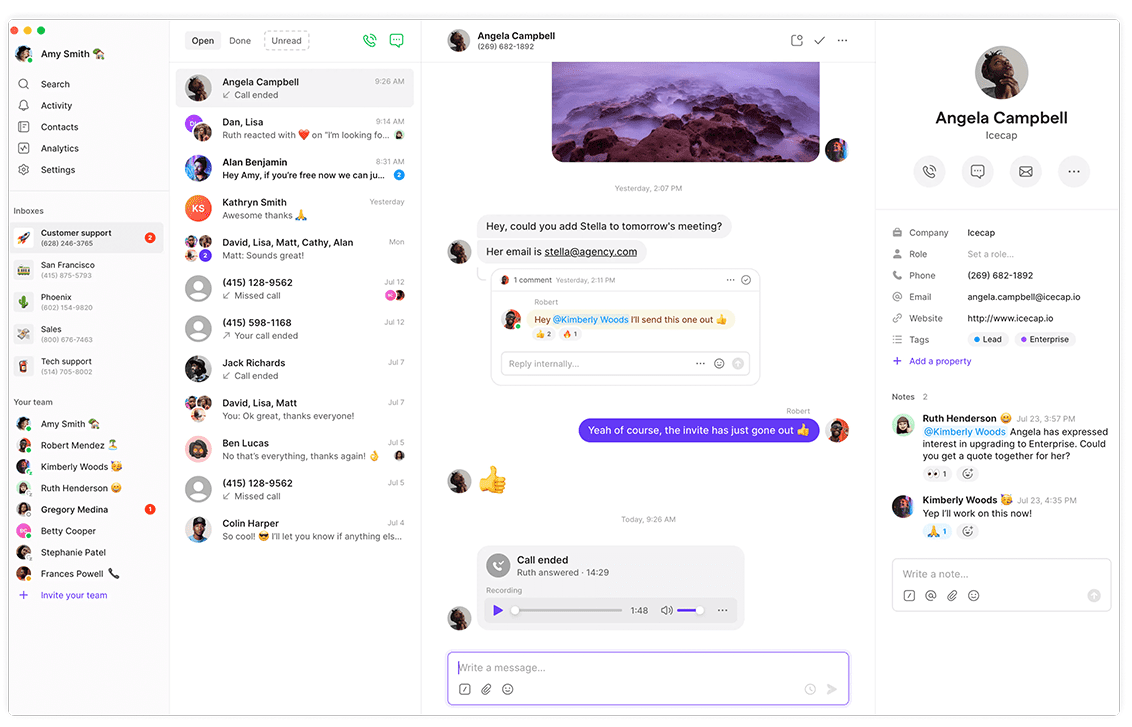
Why we picked it
OpenPhone’s virtual phone service is extremely highly rated. That’s because they have quick customer service and crisply designed software.
Best for
OpenPhone has a lot of happy customers, which is why they are best for folks who may need more help from support than others (like the technologically challenged)
Pricing
- Starter: $19
- Business: $33
- Enterprise: Talk with their salesperson
Features
- Group calling
- Custom ring orders
- Audit log
- Voicemail transcripts
- Call transfers
Integrations
- Slack
- Salesforce
- Zapier
Pros & Cons
| Pros | Cons |
|---|---|
| Easy to navigate within | Some users have reported issues with calls being dropped |
| Good and quick customer service | They do not have many toll-free numbers to choose from |
| Relatively low pricing | Some integrations (such as headphones) suffer from delays |
User reviews and experience
This business virtual phone system is very cleanly developed, so things are generally easy to find.
G2: 4.7/5
eVoice
Like other options from the list, eVoice operates using a cloud-based infrastructure, allowing businesses to manage their phone systems remotely without the need for special physical hardware.
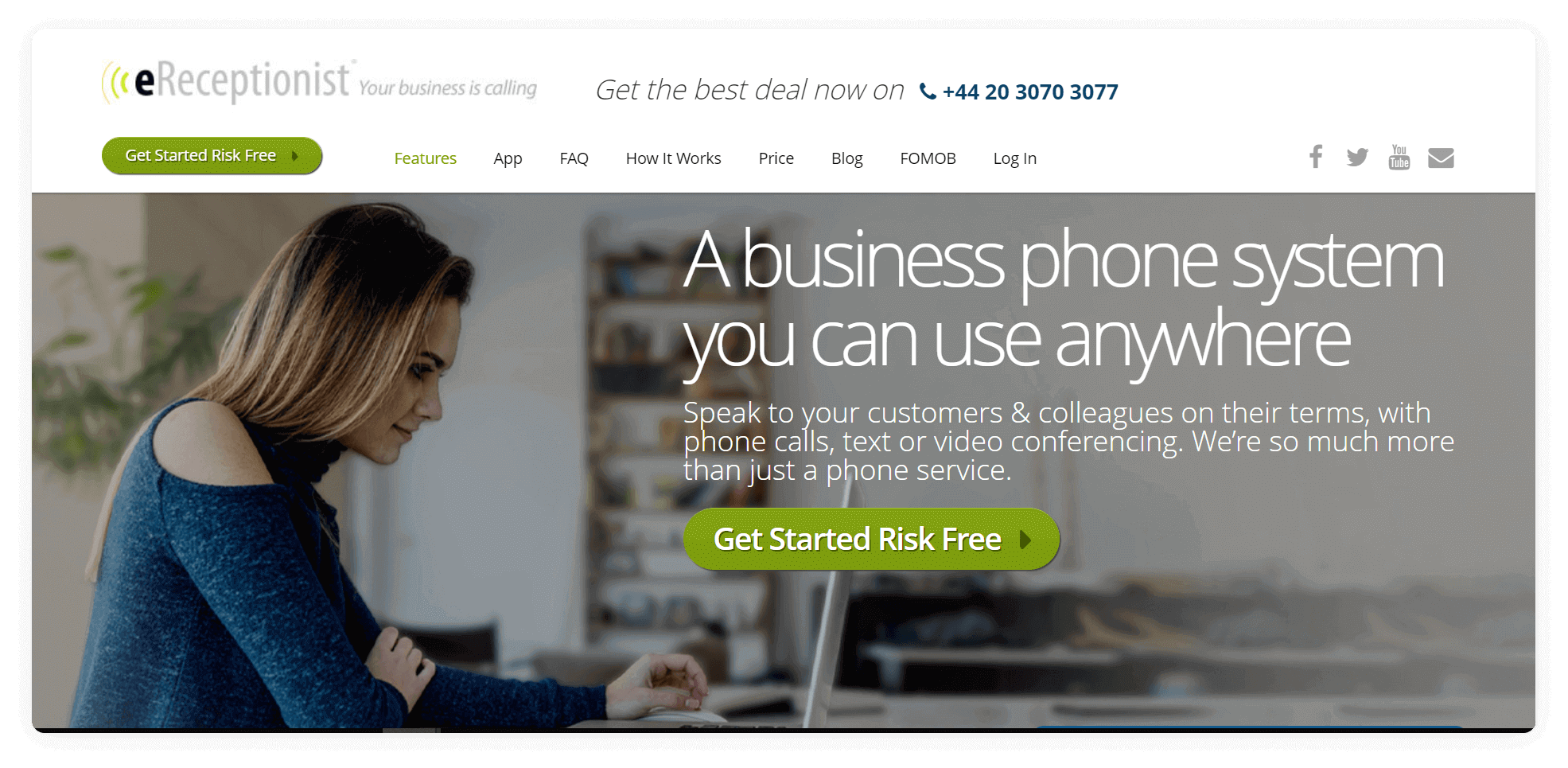
Why we picked it
eVoice is relatively small and does not offer some of the more virtual phone system features you see in some other cloud-based phone systems. However, it is a solid pick for new companies starting out small.
Best for
eVoice does not offer many crucial features for bigger companies. However, their single plan comes with three numbers, making it overkill for a solopreneur. As a result, this is a better service for small companies.
Pricing
eVoice offers one $16 a month tier, which includes three phone numbers. Other features can be added on for pay.
Features
- Number porting
- Unlimited calls within the US / Canada
- Toll-free
- Advanced call handling
Integrations
SourceForge claims that they integrate with Desktop.com and PhoneNumberGuy, but this information is not readily available on eVoice’s website.
Pros & Cons
| Pros | Cons |
|---|---|
| Single plan makes it straightforward: you know what you are getting | Difficult to find prices for add-on features |
| Three numbers in one plan is useful for new businesses with multiple people | Many add-on features are crucial for users of virtual calling platforms (like call recording) but do not come with main plan |
| Multiple extensions allow for easy expansion |
User reviews and experience
eVoice works on hardware that most people already have – like cell phones and laptops – meaning you can easily use it on the go.
G2: 2.8/5
Nextiva
Cutting-edge and easy to understand, Nextiva is a trustworthy, modern virtual phone solution.
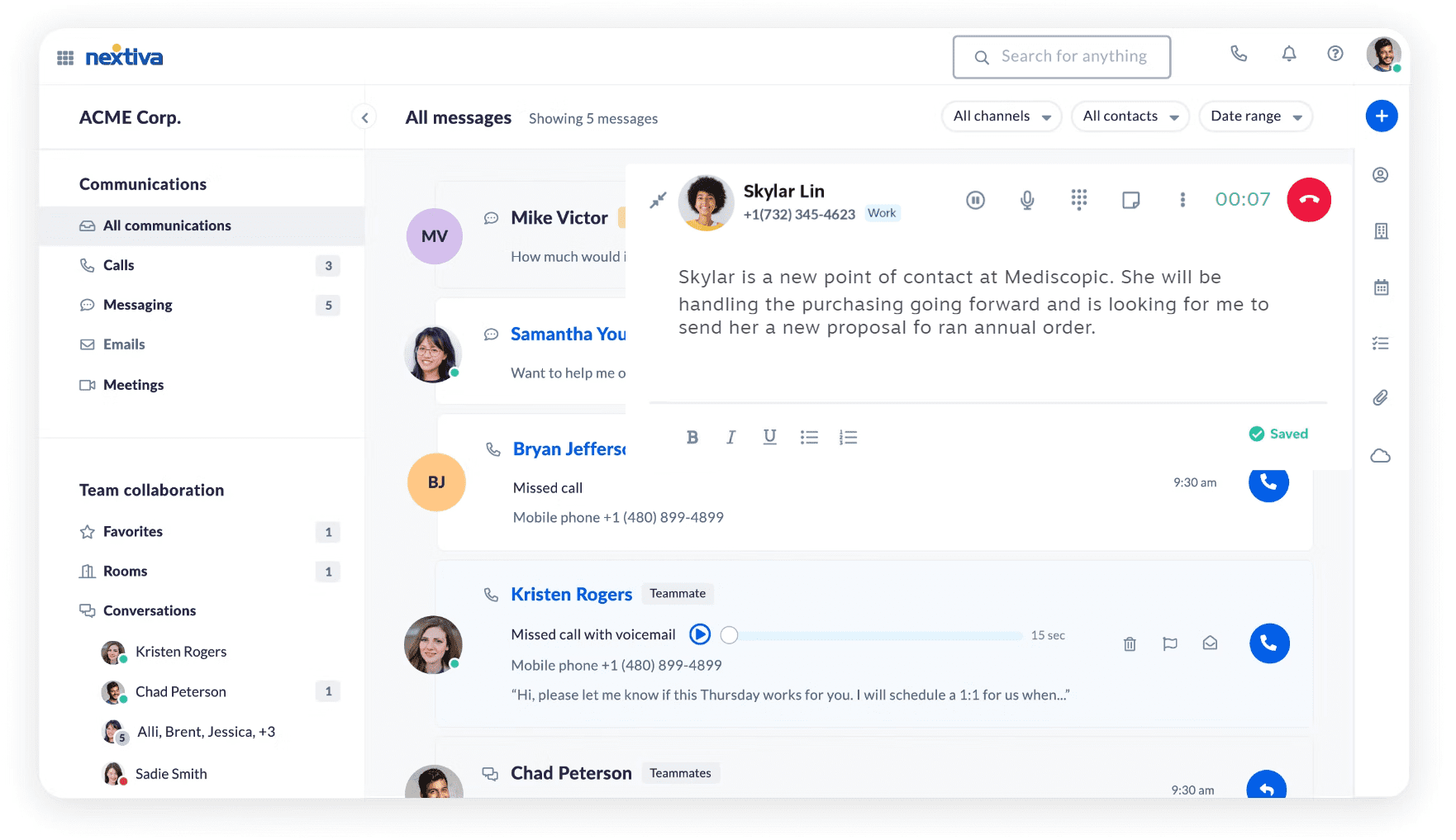
Why we picked it
Nextiva is a serious business phone system that tries to stay on the cutting edge of newer technologies like artificial intelligence (AI).
Best for
Nextiva is best for mid-sized businesses which may be spread out over a few locations, though they offer pricing plans for smaller and bigger businesses.
Pricing*
Nextiva offers a variety of types of software: suites of plans that can help communicate with customers, suites of plans for call center-type work, and brand management (marketing) plans. As only the first two relate to us, we will be using those prices.
Customer Conversation Suite:
- Essential: $25.95
- Professional: $30.95
- Enterprise: $40.95
Customer Experience Suite:
- Essential: $99
- Professional: $119
- Premium: $139
*All costs here are monthly contracts per user unless otherwise stated.
Features*
- Standard Auto-Attendant
- AI Voicemail Transcription
- Call Flow Builder
*Features listed here are from Nextiva’s Customer Conversation Suite price plans.
Integrations
- Zoho
- Hubspot
- Salesforce
Pros & Cons
| Pros | Cons |
|---|---|
| Seamless AI integration puts them ahead of the curve | One of the more expensive options on our list |
| Lowest tier includes toll-free minutes (1,500) | Critical features, like Call Flow Builder, are not available on lowest tier |
| Nearly 20 CRM integrations | 24/7 support offered |
| Unlimited audio/video recording offered in higher tiers |
User reviews and experience
Nextiva’s AI, available in some plans and features, may be overwhelming at first for those who are not used to using the technology, but potential users should not be scared off: they quickly get used to it.
G2: 4.5/5
RingCentral
A company with deep experience that has upgraded itself with modern tools, RingCentral is ready to serve all comers.
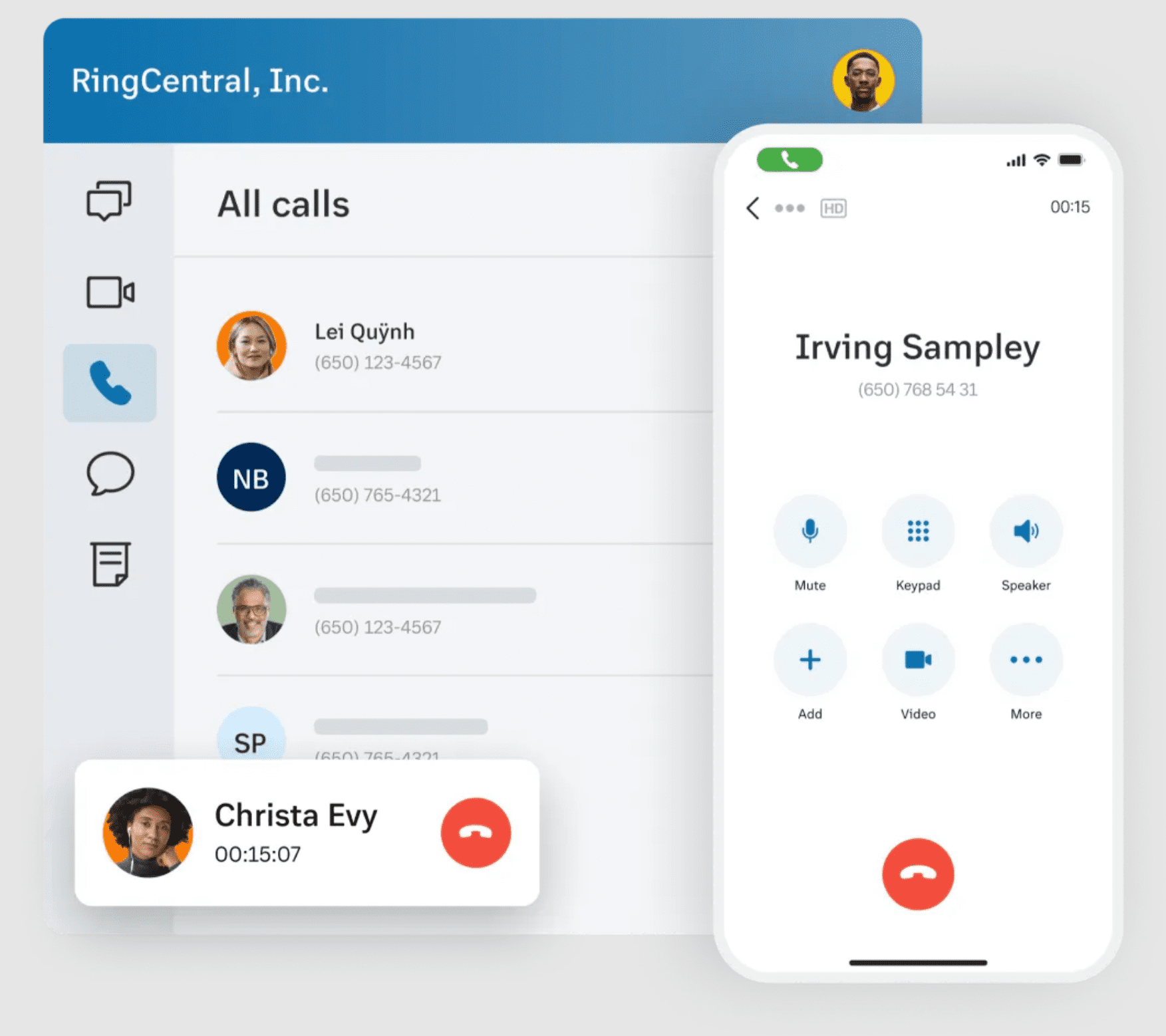
Why we picked it
Like Grasshopper and MightyCall, RingCentral has been in the virtual phone service game for a long time. Like Nextiva, they have also recently incorporated AI into their services.
Best for
RingCentral can be used by lots of different companies but is particularly helpful for IT professionals.
Pricing
Like Nextiva, RingCentral offers different suites of plans depending on what you are hoping to use their phone service for. For call center-type approaches, they offer RingCX, which is $65 per agent per month, paid annually (it does not appear that they allow for monthly payments for this plan).
For their phone systems, they offer multiple plans (all here are per user, paid monthly):
- Core: $30
- Advanced: $35
- Ultra: $45
Features
- IVR
- Visual voicemail
- AI-powered video meetings
- Custom roles and permissions
- Auto call recording
Integrations
- Hubspot
- Salesforce
- Microsoft Teams
Pros & Cons
| Pros | Cons |
|---|---|
| Developing new AI assistant | Auto call recording not available on lowest tier |
| Lowest tier offers video meetings with up to 100 participants | Users have reported having difficulty canceling |
| Long experience in the field | Texting services sometimes take a long time to start working for new users |
| Dedicated pricing for schools and universities |
User reviews and experience
While difficulty canceling did concern some users, most reported having an easy time using this virtual business phone system.
G2: 4.0/5
Google Voice
You’ve heard of Google – you may have found this guide through it! But did you know they offer a business phone solution?
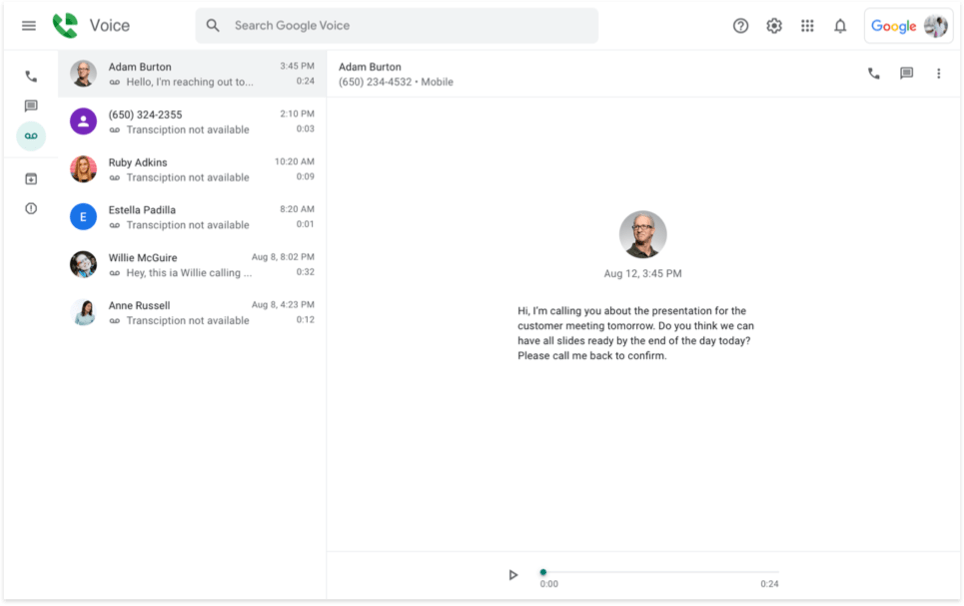
Why we picked it
Google Voice is backed up by a company everyone knows (Google). That means it is well built, with few bugs in their software.
Best for
Businesses that do not need a lot of extra bells and whistles from their virtual phone system provider.
Pricing*
- Starter: $10
- Standard: $20
- Premier: $30
*Google does offer a free virtual phone system. However, they make clear that that is for personal use and not for business use. As a result, we are discussing their paid service here.
Features
- SIP Link
- Voicemail transcription
- Usage and activity reporting
- Multi-level auto attendant
- Ring Groups
Integrations
- Google Meet
- Google Calendar
- Gmail
Pros & Cons
| Pros | Cons |
|---|---|
| Built by a reliable company | When issues do come up, customer service has been reported to be slow |
| Relatively inexpensive | Not many features |
| Connectivity with other Google products | Only really useful if you use other Google products |
| Unlimited users on second- and third-highest tiers |
User reviews and experience
Google is known to be user-friendly, and most users probably have experience with their other products (like Gmail), giving them a leg up when it comes to virtual business phone system integration.
G2: 4.1/5
LinkedPhone
Offering users all the key features they need to start calling, LinkedPhone is trusted by thousands.
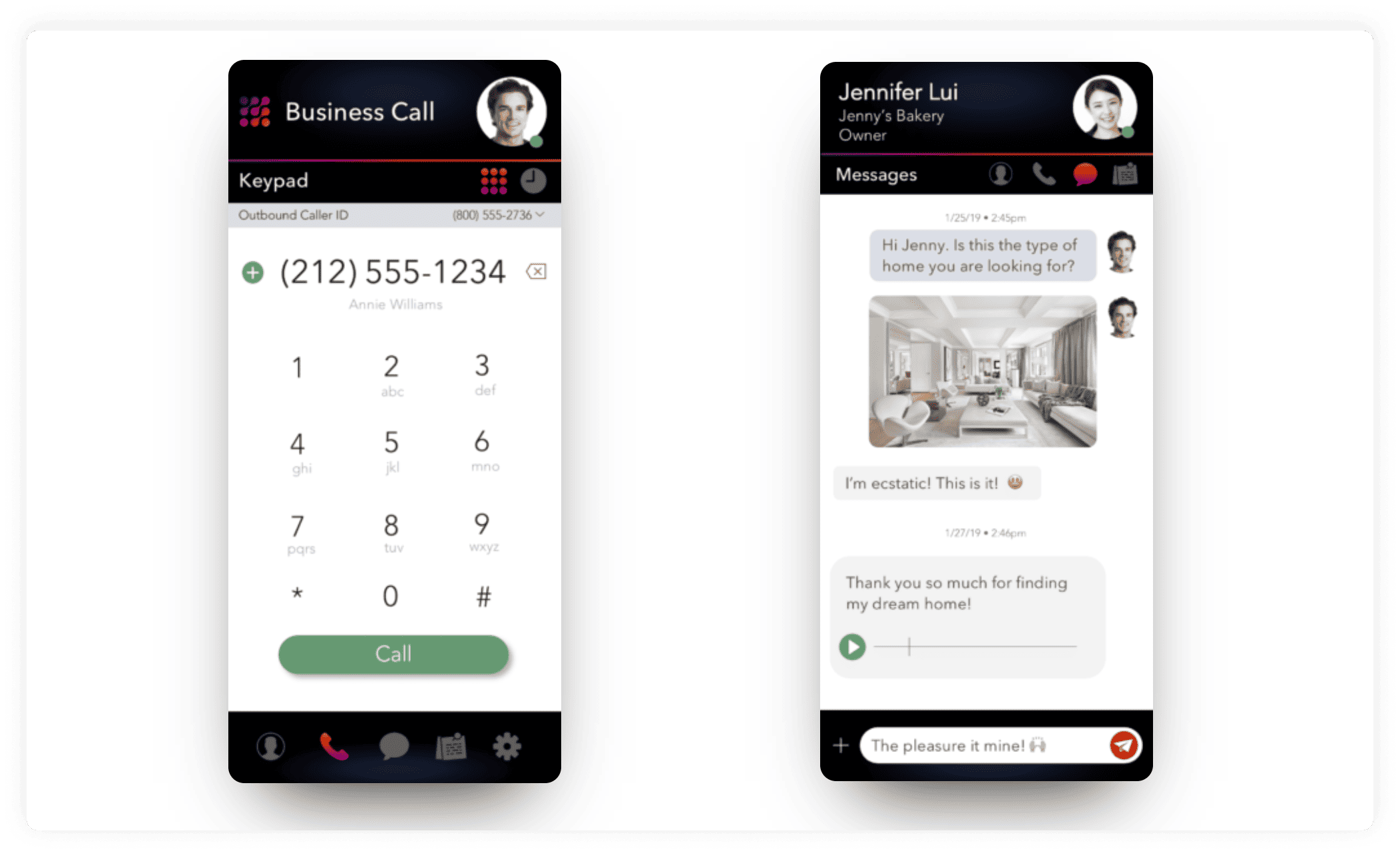
Why we picked it
LinkedPhone is a lesser-known virtual phone system for business, but they are a force to be reckoned with, as they are affordable and have straightforward offerings.
Best for
LinkedPhone advertises itself as a virtual phone service for small business and start-ups, and we would say that’s correct, based on its offerings and features.
Pricing
- Solopreneur: $14.99
- Entrepreneur: $19.99
- Enterprise Team Plan: $29.99 (with the ability to add more users for $9.99 per month)
Features
- Third-party integration
- Call routing
- Share calls & texts on the mobile app
- Unlimited talk & text
Integrations
- Zapier
- Medium
- Plumsail
Pros & Cons
| Pros | Cons |
|---|---|
| Very affordable | Not much of a public presence (no explanatory videos on their YouTube channel) |
| Has “Client Notes” feature | Not many features |
| Straightforward pricing | A toll-free number adds $20 per month to the cost |
User reviews and experience
Being able to use it on an app, one’s office phone, or the computer, like other virtual small business phone systems on our list, users will find they have an easy time with this.
G2: 3.5/5
GoToConnect
GoToConnect, a part of LogMeIn, offers a user-friendly virtual phone system that combines traditional VoIP features with additional communication tools.
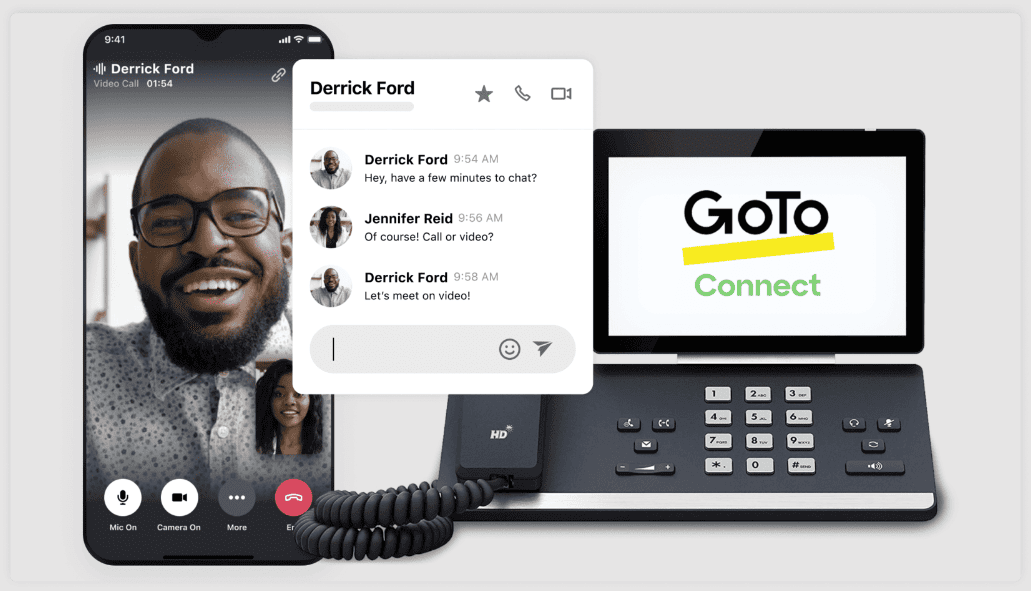
Why we picked it
We picked GoToConnect for its easy-to-use interface and flexibility. It provides a balance of essential features and affordability, which is ideal for those who need a reliable yet straightforward VoIP system.
Best for
Solopreneurs and small businesses needing a flexible, user-friendly phone system.
Pricing
- Basic: $24/month per user
- Standard: $29/month per user
- Premium: $39/month per user
Features
- VoIP calls
- Video conferencing
- Messaging
- Auto-attendant
- Call forwarding
Integrations
- Microsoft Outlook
- Google Workspace
- Salesforce
Pros & Cons
| Pros | Cons |
|---|---|
| Easy to set up and use | Limited advanced features for larger enterprises |
| Decent customer support | Some integrations are only available on higher-tier plans |
| Occasional connectivity issues reported by users |
User reviews and experience
GoToConnect is praised for its simplicity and reliability, making it a popular choice among solo entrepreneurs and small business owners.
G2: 4.4/5
Dialpad
Dialpad is one of the best virtual phone systems powered by the latest technology. It allows users to communicate easily with both employees and clients.
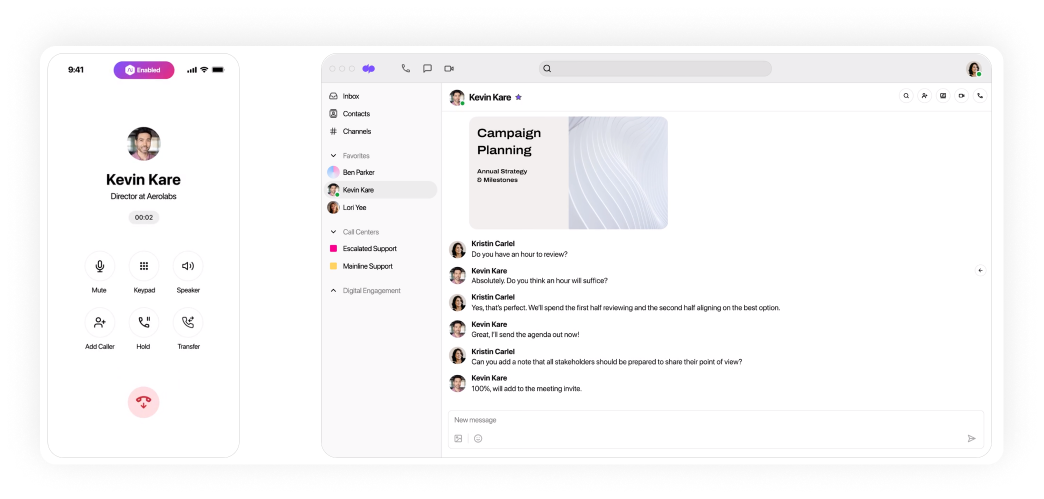
Why we picked it
Like Nextiva, Dialpad has heavily incorporated AI into their products and is an extremely trusted solution on the market.
Best for
Dialpad is best for medium-sized companies.
Pricing
- Standard: $27
- Pro: $35
- Enterprise: Contact them
Features
- AI meetings
- Global SMS capabilities
- 25 ring groups
- Dial-by-extension
- Open APIs & Webhooks
Integrations
- Salesforce
- Zendesk
- Zoho
Pros & Cons
| Pros | Cons |
|---|---|
| AI technology seems actually useful and not just thrown on | 100% uptime only promised for highest price plan |
| Large amount of integrations | Lowest tier does not offer live agent support |
| Local number support in over 70 countries | |
| Low prices for a product using AI |
User reviews and experience
With AI-powered features like voicemail transcriptions, you’ll find that you have an easy time using this virtual phone system to power your business.
G2: 4.4/5
Zoom Phone
Gaining massive popularity in the pandemic, Zoom is one of the most widely used communication platforms available today. And that’s because it’s incredibly easy to use and crisply designed.
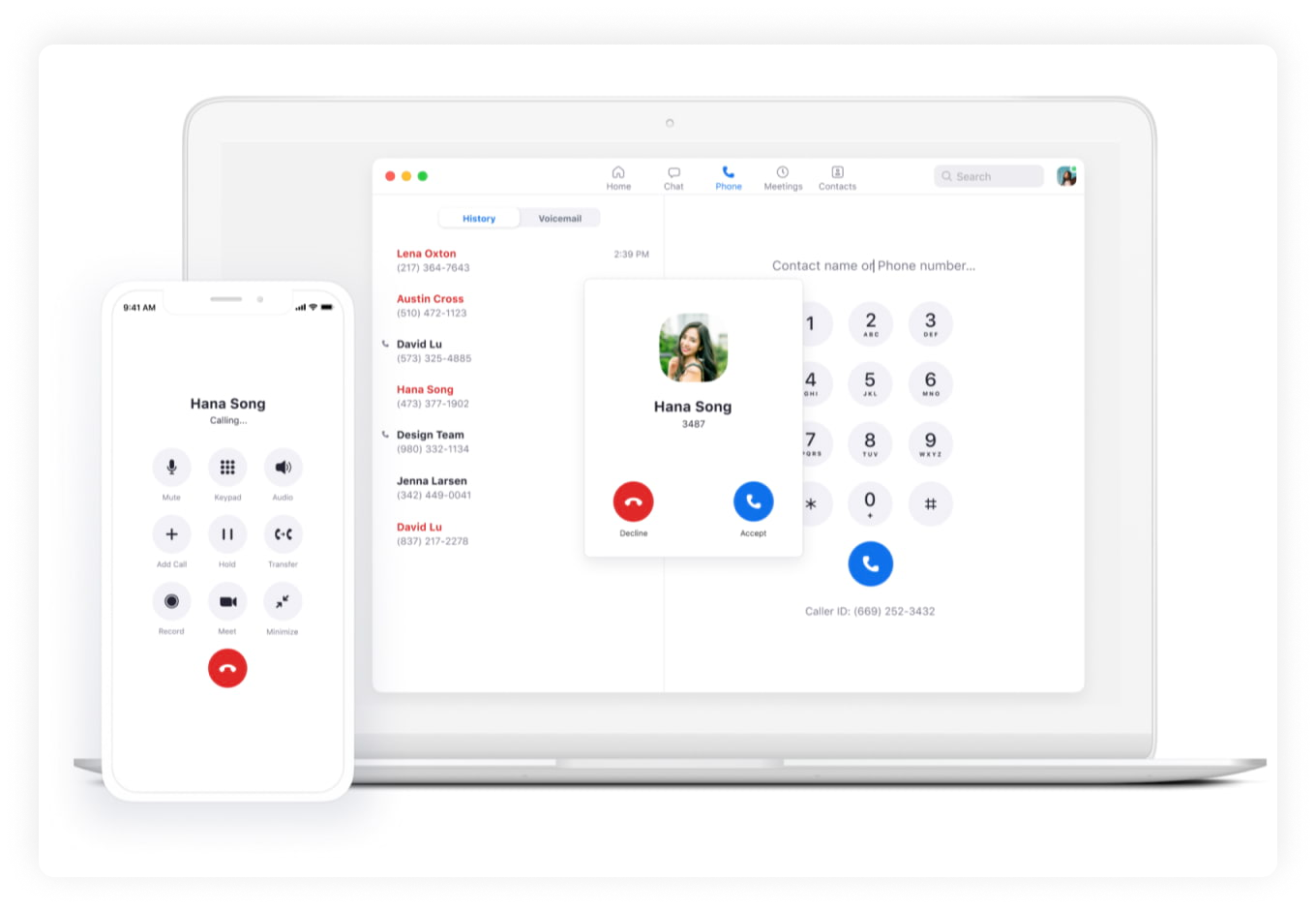
Why we picked it
Over the course of the COVID pandemic, Zoom became a household name. But this was mostly due to the fact that it was free and easy to use – however, they also offer a paid option, which is similarly easy to use.
Best for
If you place a premium on virtual telephony options that are easy to use, this one’s for you.
Pricing
- US & Canada Metered (Pay As You Go): $10, with additional fees for outbound calls
- US & Canada Unlimited (Unlimited Regional Calling): $15, with additional fees for international calls
- Global Select (Unlimited Regional Calling in one of the 48 Countries and Territories): $20
Features
- Voicemail with transcription
- Unlimited auto attendants/IVR
- Dial by name directory
- Call monitoring suit (Barge/Monitor/Whisper/Takeover)
- Call recording
Integrations
- Salesforce
- Slack
Pros & Cons
| Pros | Cons |
|---|---|
| Very high ease of use | Not good for more than basic calling |
| Relatively cheap | Some reviews complain about technical errors |
| Offers basic features you would expect from most virtual telephone systems | Customer service is sometimes difficult to reach, according to some users |
User reviews and experience
Using Zoom is extremely easy, and its virtual phone is intuitively set up for a positive user experience.
Capterra: 4.6/5
How we ranked these virtual phone system providers
Obviously, every ranking of the best virtual phone services has a degree of subjectivity. If you disagree with some of our placements, that’s ok! But we hewed as close to objectivity as we could, using the following markers:
- Quality of Features: Lots of virtual phone system providers throw tons of features into their software that are not well-thought-out or are rarely needed. We took into account whether the features were powerful and useful.
- Base Price: Obviously, price matters. But some higher prices can be justified if they are for larger companies that can pay. We took into account whether prices were fair based on the economic levels of their intended purchasers.
- Total cost (including add-ons): Lots try to get you with a seemingly low cost but in the fine print throw in lots of extra fees for things they label add-ons, but which are actually quite necessary.
- Call quality: This is all about audio calling, at the end of the day. If you cannot really hear who you are talking to, then the system is effectively pointless. We made sure to consider the audio quality of the services we ranked.
- Operational stability: Every software, no matter how well made, has issues (though we get more into that in the next point). But what matters here is whether it consistently has issues that make the product unusable.
- User support: And when those issues do appear, are you able to quickly get help? Do you have to sit and wait without any response, potentially costing you customers and business? We kept our eyes peeled for signs of trouble in this area.
Key features of virtual business phone system
As mentioned above, there is an absolute plethora of features available for virtual phone services out there. That does not make them all good, of course; some are sort of useless. Plus, phone systems on the market may have different features than those that larger companies.
However, there are still some which are simply a necessity no matter how big or small you are.
- Call recording: Being able to save your phone calls whenever – and being able to do so automatically – is crucial for organizational and legal purposes.
- Call queuing: Hopefully, you are going to get big (if you have not already!); when you do, the last thing you want is callers either unorganized or unable to get through. This can help them do that.
- Live call monitoring: Especially for services used by larger companies, this is a must-have. Being able to efficiently monitor calls is central to a smooth operation.
- Key integrations: You may have noticed in our listing that some had integrations that repeated themselves – like HubSpot, Zoho, or Salesforce. That’s because those are crucial pieces of software to be able to use.
- User extensions: Being able to add or subtract extensions, or to even have them in the first place, is important, especially as you likely are not going to have one virtual phone number per employee.
- Multi-Level Interactive Voice Response: IVR is a staple of modern virtual phone systems. It saves you time, and money, and makes things easier for all involved.
- Call flow designer: The important thing about having your own small business is that it’s YOURS – so your virtual phone service for small business should be yours too, which is why the ability to customize call flows is incredibly important.
- Three-way call: Not all calls are only between two people; sometimes you will need to loop in more. If you cannot easily do so, it becomes cumbersome, and you seem unprofessional.
How much does a small business virtual phone system cost?
There is no iron law of cost when it comes to the cost of a virtual phone system. Some will overcharge, some will offer great deals, and some will be in the middle. However, you can generally expect to pay (when it comes to monthly, per user, as we did in our above rankings) about $20 to $30. Some prices are as low as $10 or $15, and some are as high as the upper two digits (or even three).
Benefits of virtual phone systems
There are tons of benefits when your office phone system is virtual. But if you are still unconvinced, here are some absolutely clear-cut reasons:
Customization
Having a modern phone solution means you can take full advantage of the technology it comes with. You can change audio recordings with a few clicks, alter call flows, or otherwise make it your own.
Price
With modern solutions, you do not need to buy anything extra – you can use a phone system online without buying new phones or equipment. This lowers the price (dramatically, in some cases), saving you money in the long term. Some providers do require you to buy, or rent, their physical phones to use their products, which can be expensive. So be sure to check ahead of time if they require this. MightyCall, for example, requires no extra hardware to use.
Ease-of-use
Lots of people are afraid of tangling with new tech because they do not know how to use it. But it’s so simple to use – arguably, it’s easier than frustratingly complex office phones – and all new employees can easily be onboarded.
Geographic flexibility
Work from home is becoming incredibly popular, and there is no reason that your phone line should keep you from it – so use virtual business phone lines instead, and work from anywhere (provided you have a signal or Wi-Fi, which is not exactly difficult to come by nowadays).
Integration
The benefit of making calls over the internet is not simply making calls; the secret sauce of virtual office phone solutions is the fact that they can oftentimes integrate with the software you know and love, keeping everything connected.
Capabilities
Modern virtual phones for small business do not just allow you to make calls over the internet. They are packed with features that standard phones simply do not possess – allowing you to run your business in ways that you simply could not do otherwise.
Are there any risks of using virtual phone systems?
One of the things that keeps folks from jumping onto new technologies is the risk; even the top virtual phone system, with all of its benefits, can seem scary to those who have never used it. But not to worry – the risks that do exist can be ironed out. Here’s what those risks might be, and how you can avoid them:
Lack of professionalism
You may have interacted with things like auto attendants before, and come away thinking that the company was unprofessional. The “robot” was slow to speak, it took forever to get to a person – and as a result, they may have lost a customer (you). Many considering going with a virtual office telephone system do not want to cause the same frustration within their clientele.
Solution:
Simply put? Use the technology correctly. A lot of businesses with poorly organized call flows or boring IVRs either went with a suspiciously cheap option or did not take the time to do things like set up call flows that make sense or to record audio messages. If you use the product as intended, it’ll work. You wouldn’t blame a stove for failing to boil water quickly if you only had it turned to a low flame, right?
Employees may not understand the software
You have a bunch of employees who have worked there for some time and are used to the current setup. Change is difficult for many to process, and you are worried about the risk of them simply not working well with the new virtual phone system, which could throw down your business or even harm it.
Solution:
Take the time to train your workers. It is not hard, takes a small amount of time, and the long-term (or even mid-term) savings and peace of mind will be well worth it.
The internet may go out
“Power lines are secure,” you may think. “I can literally see the wire going into the wall, I know it’s real, and I know it keeps my business phone system working.” The internet, on the other hand, is something you cannot see per se. What if it just drops? You might not want to lose customers that way.
Solution: Well, firstly, you have to remember that the internet rarely just drops (think about it – you are on your phone or computer all the time; how often does it really just stop working?). Secondly, you can eliminate this risk to your phone service by simply getting a strong Wi-Fi router.
What to consider when choosing a virtual phone service for small business?
So at the end of the day, when trying to pick the best virtual phone services for small business, what should you keep in mind? Well, you should make sure that it matches your specific needs, for starters. But with that said, there are still some basic things that everyone should consider:
- Being able to afford it: There are lots of options, so this should not be hard. But you want to make sure that you are not going with one which will burst your budget.
- Being able to get it working for all employees: Are you going to get a virtual phone system that has only one number and no extensions, but you have a company with 20 people? It might be a bad decision then.
- Being able to get help when you need it: You want to make sure that you can get support if you need it so that you are not simply waiting forever and having to stall your business.
- Going with someone legitimate: There are a lot of “scam”-type virtual business phones out there that are simply there to milk you for cash. Consider how legitimate they are: have they received any accreditation? What do reviews say?
- Having the necessary tools: Does the service you are considering simply need a computer? Or does it require you to buy their phones?
- Their uptime (or lack thereof): If they do not mention uptime at all, it’s best to investigate: it could mean that their service drops frequently.
Professionalize your business and impress your customers with a virtual phone system
A small business virtual phone system can change the way you work. But picking the right one is essential – which is why we hope our guide here was useful. Feel free to refer to it as much as you need as you start on the journey to picking up your own phone system.
Whichever you go with – whether it’s MightyCall, the best virtual phone system on our list, or whether it’s someone else – make sure they are the right choice for you, for your business, and for your employees. Because if you make the right choice, it can help you for years to come.