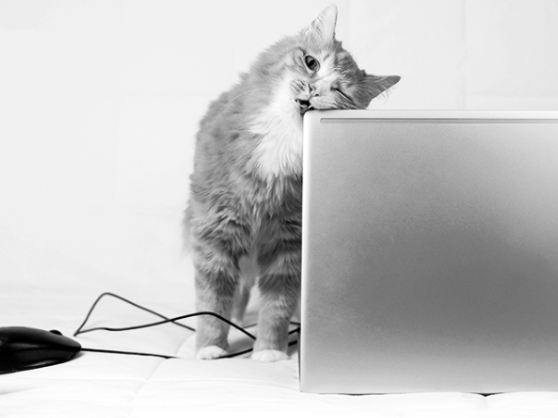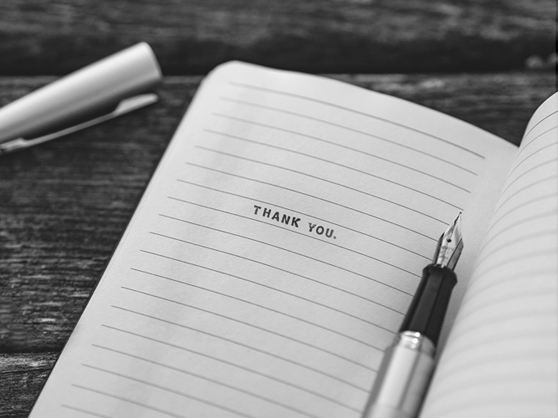A dropped call can be immensely frustrating, whether it is a call to your friend, coworker, or client. But if you run a business, consistently this problem can be more than just frustrating: if it repeats, it can significantly impact your bottom line and hamper your ability to run your business.
But what a call drop is, why does this happen? How to fix dropped calls and save your business from dropping into the technological abyss? Here, we will be addressing all those questions (and more), so that you can equip yourself to handle this annoying problem.
What is a dropped call?
A dropped call is a call that “fails” by ending early without any of the participants electing to hang up the phone. It just abruptly stops, often without warning (though sometimes the connection can seem choppy beforehand). Sometimes the call will actually hang up, and other times it will just go silent.
All calling devices can experience this issue: cell phones, landlines, laptops, tablets, and even virtual phone systems.
What causes dropped calls on cloud phone systems?
Well, call drop reasons can depend on the type of system you are using; in this and the next few sections, we will be going over them point by point.
Starting with cloud phone systems. These are incredibly reliable systems, but they can, like any other technology, still have issues. Here are some issues which can come up, and how you can solve them to prevent frequent call drops when using VoIP-based phone systems.
Wi-Fi router is not working
If you rely on Wi-Fi to access your cloud (in order to make calls), it does not matter how fast your computer is, or how strong your internet is, if the router stops working altogether. Without the router, Wi-Fi is not going to be coming your way.
Make sure that your router is properly plugged in. If it is exceedingly old, it might be time to order a new one. You can also, if you have the proper plugs and it is possible for your chosen device, plug an Ethernet cable into what you are using to make calls to get yourself an alternative means of connecting to the internet.
Your provider is having issues
This is a rare one, but call drops can happen because of your service provider. Maybe your provider is making updates to their technology, or maybe there is some sort of other problem afoot. For whatever reason, when something goes down on their end, it can often result in something going down on your end.
Unfortunately, there is not much you can do with this one. If you notice that the service is down, you should contact their support team as soon as possible, in the off-chance that they are not aware that there’s an issue. But if they are aware, you will probably just get a type message “We are aware there is a problem and are sorry for the inconvenience”.
Your internet is slow
Having working internet may not inherently save you: slow internet causes call drops. This can be an annoying thing, as slow internet is on its own causes problems unrelated to calling. But it causes problems with calling as well, as sometimes it is so slow as to be choppy, which makes calls lag or simply stop altogether.
First, check out how fast your internet is. There are lots of sites you can use to determine your speed (Google offers one which you can find by clicking here). If it is too slow, talk to your provider about increasing your internet speed. If they cannot, or they refuse, perhaps think about getting a different provider.
Your internet is weak
Similarly, a weak internet can make your calls keep dropping by not being strong enough to hold a call all the way through. This can be frustrating, as telling the person on the other side of the line that it is due to weak internet makes you come across as unprofessional or unprepared.
How to fix it:
If the problem is that the router simply is not made to have the strength to provide a strong signal, get a new router. If you cannot, try moving your setup closer to the router so that you can get a stronger signal (as signal strength decreases the further away you move from the source).
If you still have a dropping call issue, see if you can get onto a different plan from your provider which may provide you with a stronger internet connection.
Your settings are too strict
Everyone is aware of privacy issues today, and some manufacturers have taken this to heart by making the default settings of some devices/software programs quite strict. But this can result in calls not being able to connect or, if your system is slow to kick in, can make your calls randomly end. This can be particularly enraging if you did not make these settings yourself – because you might not know it’s the settings which are causing the problems!
If you keep losing calls and cannot figure out why, it might behoove you to check your settings. Audio, visual (if it is video calls which are dropping), and other security settings can all be culprits.
Your devices are too old
“It gets the job done,” you say about your old computer or phone. But does it? While you may have had it for a long time, and it may feel like something like a technological friend, you cannot automatically assume that it is causing you no issues. Old computers which do not get well with new software can be a major cause of dropped calls.
One good way to reduce call drops in this instance is to get yourself a new device. Yes, these can be expensive money sinks – but sometimes you need to spend money to make money, and if you purchase a strong device now, it can last you for years (some laptops can work genuinely well for a decade or more).
You do not have enough memory or hard drive space
Even if you have a new device, those of us who live cluttered lives can often find that they clutter up their RAM/hard drive quite quickly with things you don’t need. When computers run out of hard drive (or nearly do so), they get very slow and very difficult to work with – which can mean that they freeze up and freeze your calls too.
Some operating systems offer built-in system cleaners. Make sure to run them regularly. If that does not do the trick, you might need to manually go through your files to see if there are big, space-eating files (or, as is often the case, programs), and delete or move them onto a separate hard drive. Computers can also lose space when operating systems are not updated, so make sure you are updated to the latest version of the system.
What causes dropped calls on cell phone?
Mobile phones can also suffer from dropped calls. While some phones can have reasons for dropping which are different from others, all cell phones have some reasons in common. Below, we will be going into all three of those possibilities.
Common issues for cell phones
You can suffer from dropped calls on your cell phone, no matter what type of phone you have. Here are a few reasons why (and, like before, how you can fix them):
No signal because you’re not near a tower
This is probably one of the most common reasons that conversations end pre-emptively. You’re driving, or you are out walking, and suddenly – silence. That’s because your cell needs one of two things to be able to make a call: it needs a phone signal, or it needs Wi-Fi (to get to the internet, for Wi-Fi calling). If it does not have either, then no calls are getting made.
When you are too far from a cell tower, a smartphone can have difficulties reaching your phone. Even if you are not in a dead zone, when signal simply does not reach, getting near a dead zone can cause problems.
If you are traveling or walking, simply walk back to where you had a signal. But if you have an office far from a signal tower, consider purchasing a signal booster, which can help to get a better signal and keep your calls from dropping.
Faulty SIM card
Most people never worry about their SIM cards, especially if they do not leave the country or if they rarely change providers. But the SIM card is in a way the “nerve center” of your phone – if it is not working and cannot send instructions to your phone, then your phone will not be making calls. If your SIM card is faulty – due to damage, age, or otherwise – it could result in calls prematurely ending.
Troubleshooting this one is hard, as it is not always obvious that the SIM card is the culprit. Your phone SHOULD tell you if your SIM card is not detected outright. But if it detects it, it may not be able to tell you that the card is faulty in some way.If you have tried other means, take your phone to your provider or to an IT expert. They can help figure out if it’s the SIM card. Or, if you have another SIM card, try putting it in. If you do not have any more signal problems, you can be relatively sure that it was the original card which caused you strife.
The signal is being blocked
No, this does not mean that someone is trying to hack into your devices and stop them from getting signal. But signals, while they come from far off, can be stopped by something as simple as a thick wall. Likewise, being in a basement or elsewhere underground can cause issues. If when you drive through a tunnel your cell phone drops calls, this is why: your poor network connection is a result of the signal being blocked.
It depends on the seriousness of the blocking. If your signal is extremely weak, then you can purchase a signal booster, which should be able to help you to get a better signal. But if you just have occasional issues, try moving to somewhere near a window, or away from whichever thing is causing the issues (sometimes just moving from one room to another can help).
There are too many people around
Yes, really! Have you ever been in a serious crowd – say a packed concert audience – and noticed that your signal is weak or that your phone keeps ending calls? That’s because there are too many people “sucking up” (to put it colloquially) the signal, making it weaker for everyone else. If it’s a sudden surge of people, that can make it even weaker.
This can’t be helped if it suddenly happens, like a crowd with a high number of people gathers. You simply either have to leave the area or wait it out. If you are in a building with lots of people, the signal should be ok – but if it is not, you can always buy a signal booster to help you out.
iPhone-specific issues (and how to solve them)
There are some iPhone-specific reasons why calls drop on your mobile phone. Here’s what they are – and what to do about them:
Your iOS is not updated
A lot of people do not update their iOS because they like what they have. Maybe they heard the new one made a weird change, maybe they do not want to take the time to update it, or maybe they just put it off. For whatever reason, sometimes people’s phones get really, REALLY out of date. When this happens, if it gets long enough, the system might just not be able to hold calls like it used to.
Update your iOS! If you are worried about losing time, simply make it so it updates in the night, when it’s plugged in and you are asleep.
You updated your iPhone but did not restart
This may sound counterintuitive, after our last entry, but this is another issue people run into: they have updated to a new iOS but then call disconnections happen. This can be frustrating, because you may feel that you did everything right. But you still have a phone ending calls.
As you may have gathered in our subtitle, simply restart the phone after updating. This usually will solve this particular issue.
You have not updated your Carrier Settings
Carrier Settings makes your iPhone work best with your particular carrier. They relate to all sorts of details, from frequencies to other things which most non-tech people will not ever need to bother with. Usually, your phone should give you a notification to update them if they have changed; but sometimes it may not happen. When they are not updated, it can make it so you have an iPhone dropping calls.
Head to Settings and scroll up until the search bar appears. Search “Carrier Settings.” From there you should be able to find an option to update them.
Android-specific issues (and how to solve them)
Like Apple-produced phones, Android phones can encounter troubles as well. There are also unique call drop issues related to this type of phone, but don’t worry – as before, below you can read on for them.
Caller ID & Spam is Set to “None”
This sounds like an incredibly odd reason, but users have reported that sometimes the caller ID function gets automatically set to “None”, which means it will never function. As a result, when you try to make calls, the call drops immediately. This can be very very frustrating for users who have not set it up that way themselves, as they may not be aware that this is an issue.
Set Caller ID & Spam to “Phone.” This will be in a different part of each type of phone but should be in the Caller ID section.
Your operating system is no longer being supported
Androids update a lot. And like Apple-produced products, if you do not keep up to date, your phone can run into all sorts of serious problems. Added to this is that these phones may not even have support for older operating systems – even systems which are not that old!
If your call was dropped, update your system. It should be easy to do and should be prominently offered in your phone’s settings.
Your phone is really old
This is an unfortunate problem. Sometimes the failure of support for older systems can run into the problem of a phone being very old and unable to process newer operating systems. When this happens, you are stuck with a phone which is increasingly able to do less – and there is no real way to change it.
Well, here you can’t. You can help yourself by deleting things off the phone which take up unnecessary space, allowing your phone to run faster. But you should move all of your important files somewhere safe post-haste, because your old phone may not be long for this world.
What causes dropped calls on landlines?
You have a landline, and those are supposed to be super secure, right? Wrong! These phones keep disconnecting calls just like any other. Here are some reasons why.
Your phone is not properly plugged in
One of the benefits of landlines is that they have wires, making it so they do not need to rely on signal to make calls. However, this is also a negative: after all, a landline phone can still have phone calls randomly end if everything is not plugged in correctly.
Make sure everything is plugged in; if you have had the phone for a really long time (some folks may have had the same landline phone for decades), make sure no wires are frayed.
The wires are down
Your mobile phone may not rely on telephone poles to ring – but your landline does. And in inclement weather (or if someone simply drives into a pole), telephone poles can be knocked down, taking the telephone wires with it. When that happens, no more calls.
Call your local government and let them know that a wire is down (if you can see it) – but do not go near it yourself, as it can be dangerous.
The handset is damaged
If you have had a phone for a really long time, it may have gotten worse for the wear without you having even noticed; think about all the times you accidentally dropped it, or it clanged on the tabletop. That can hurt it and eventually make it a phone dropping calls.
If you are a techie, you can unscrew the phone and look for damage. But if not, you can buy a new one – landlines today are very cheap to come by.
Your phone jack is not working
The wires are all plugged in, and your handset is working properly – but yet you are still having issues. Why? It may be because your jack is not functioning as it should. The jack is the part of the wall into which you plug the phone cord – and this not working can mean your phone drops calls immediately.
Call an electrician. Do NOT poke around a potentially faulty jack. They will get it working again.
How a phone dropping calls can hurt your business
As we mentioned before, it can be frustrating when personal calls go off – but when calls to your business number drop, it becomes much more serious, and can in fact hurt your business. Here are some consequences of not being aggressive in solving this problem
Loss of customers
This is the #1 and most important aspect of all of this. People are busy and lead busy lives. They will not want to deal with someone who does not have their phone working, even if they have worked with you before. They will look elsewhere if they have to keep calling again. Once, it happens. Multiple times? Unacceptable.
Loss of professionalism
Even if you do not lose your clients, you will still just come across as unprofessional. It is frustrating to have conversations interrupted in real life when speaking in person – having it happen when trying to conduct business? Very unprofessional.
Poor word of mouth
Word of mouth will get negative, and you will not just lose clients you already have – you may lose potential future clients who might never even pick up the phone if they hear it is difficult to get in contact with you.
Demoralized employees
Answering a phone all day is already something that people do begrudgingly. If they have to do it knowing that they will be blamed when a phone call keeps dropping, they’ll be even more demoralized.
Missing key information
If a client or a conversation partner thinks a key piece of info got across (but it did not, due to call failure), then you could be subject to being sued or could, less seriously but still a major issue, mess up an important order.
Need to fix your call drops?
If you tired to ask yourself “Why does my phone keep dropping calls?”, the solution can be to switch to MightyCall, a cloud phone service which provides a way for small and large businesses to reach their clients. Because it works over the internet, you do not need to worry about weak signal or walls getting in the way of your success.
But that’s not the only way that MightyCall helps keep you on the line. Another is by offering incredibly high uptime (as in, the service does not usually go down). With a high uptime, your phone calls are far more likely to stay connected.
High security is another key facet of MightyCall’s offerings. Hackers can disrupt data transmission, which can make phone drop calls without warning. But thanks to MightyCall’s security parameters, you can know that your data – and calls – are safe.
More tips on how to fix dropped calls
There are some more troubleshooting tips for dropped calls you can try:
- Enable cellular activity: Even if Airplane Mode is off, you can still have cellular capability turned off (lots do not know this). Make sure it’s enabled.
- Turn Airplane Mode off: This may seem silly, but you may have switched it on without even realizing it. This will make call drops without them even getting a chance to connect.
- Reboot your phone: Lots of people do not turn their phones entirely off for a long time. Turn it off and on again.
- Reset to factory settings: This is dreaded advice, but sometimes unavoidable. Make sure all important files are elsewhere, and then reset. That can solve the issue.
- Switch phone types: On a landline but can’t fix the problem, or does your cell phone keep dropping calls? Try switching to a VoIP service like MightyCall, which not only provides the ability to make calls, but also has key features like Do Not Disturb, call waiting, call logs, and dialers.
- Always work with a signal booster: We mentioned this before, but it is also generally good practice to always have a signal booster, even if signal seems good
- Make sure all your software is updated: Computer software and other crucial pieces of tech should be updated as well.
Say goodbye to phone calls dropping
Calls being dropped is extremely annoying, whether it happens on mobile phones, landlines, or otherwise. Avoid it by trying a platform like MightyCall, which combines calling and useful features with the power and reliability of the internet. Give it a go today and say goodbye to weak signal issues and drop calls.