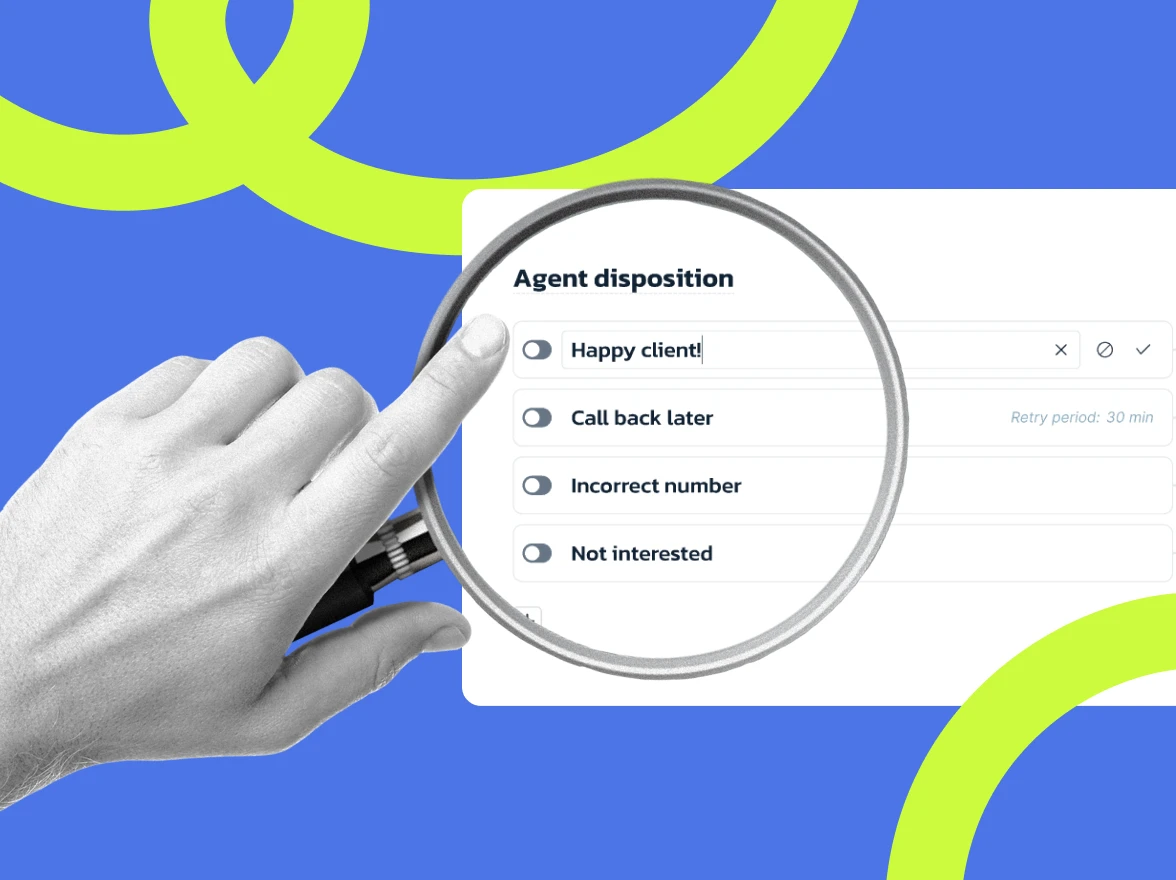What is a call disposition?
In contact centers, a call disposition can be defined as a categorization of the call’s outcome that gives a glimpse into the exchange between the customer and the agent.
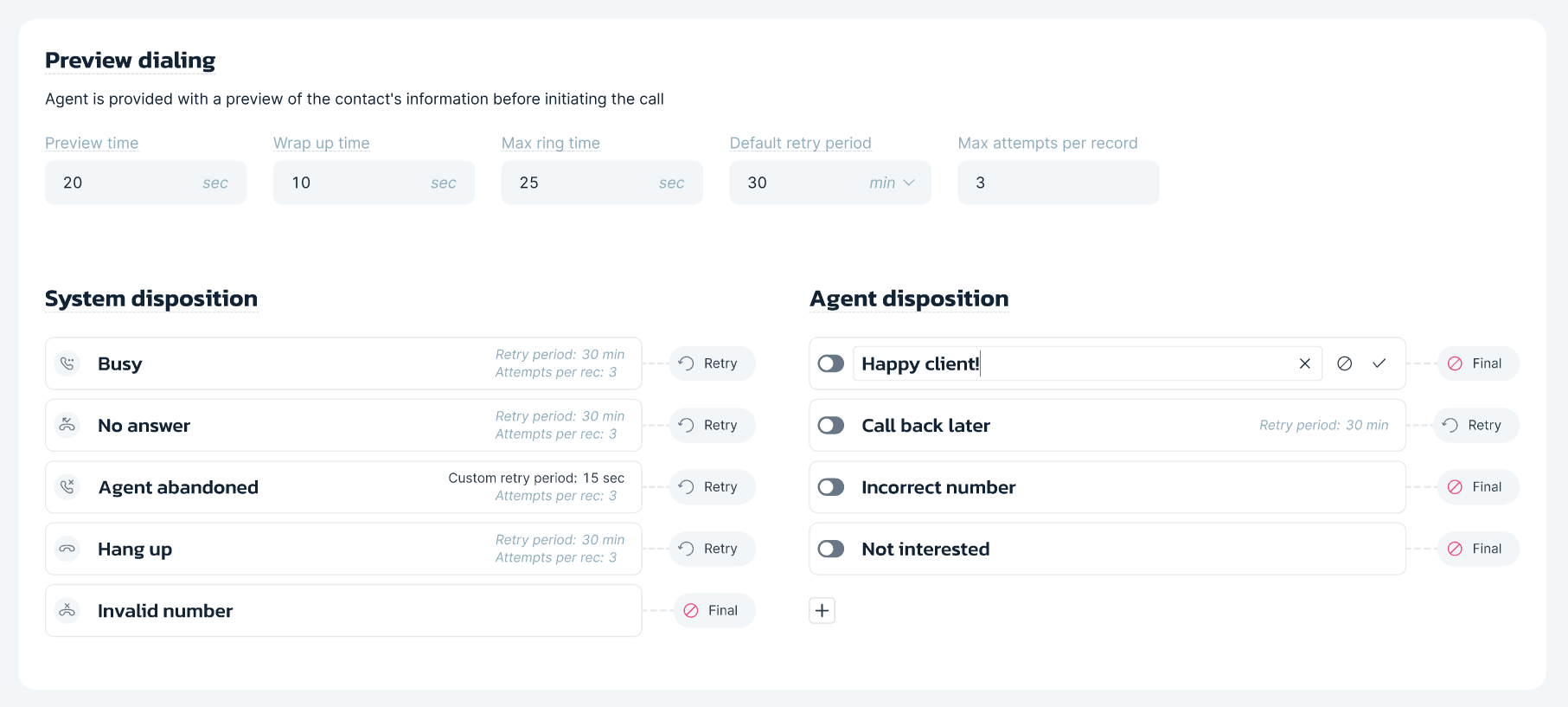
At MightyCall, you will get access to two types of disposition that you can customize:
System: They are built into the service and assigned automatically based on how the call ends. However, you can customize those. MightyCall offers the following options:
- Busy
- No answer
- Agent abandoned
- Hang up
- Invalid number
Agent: These are the outcomes that are selected by an agent after they end a call. These outcomes can be customizable for each call campaign. For example:
- Happy client
- Call back later
- Incorrect number
- Not interested
What is a call disposition report?
MightyCall’s call disposition report provides full access to the results of the agent-customer interaction. With this report, you will better understand what works in your calling strategies and what can be improved.
The call disposition report also gives valuable information on your agents’ performance. Based on all that, you can evaluate your campaign and adjust it accordingly to increase conversions.
How to access the call disposition report in MightyCall?
To access the call disposition report, open your MightyCall account dashboard, go to the Reports tab, and select Dispositions.
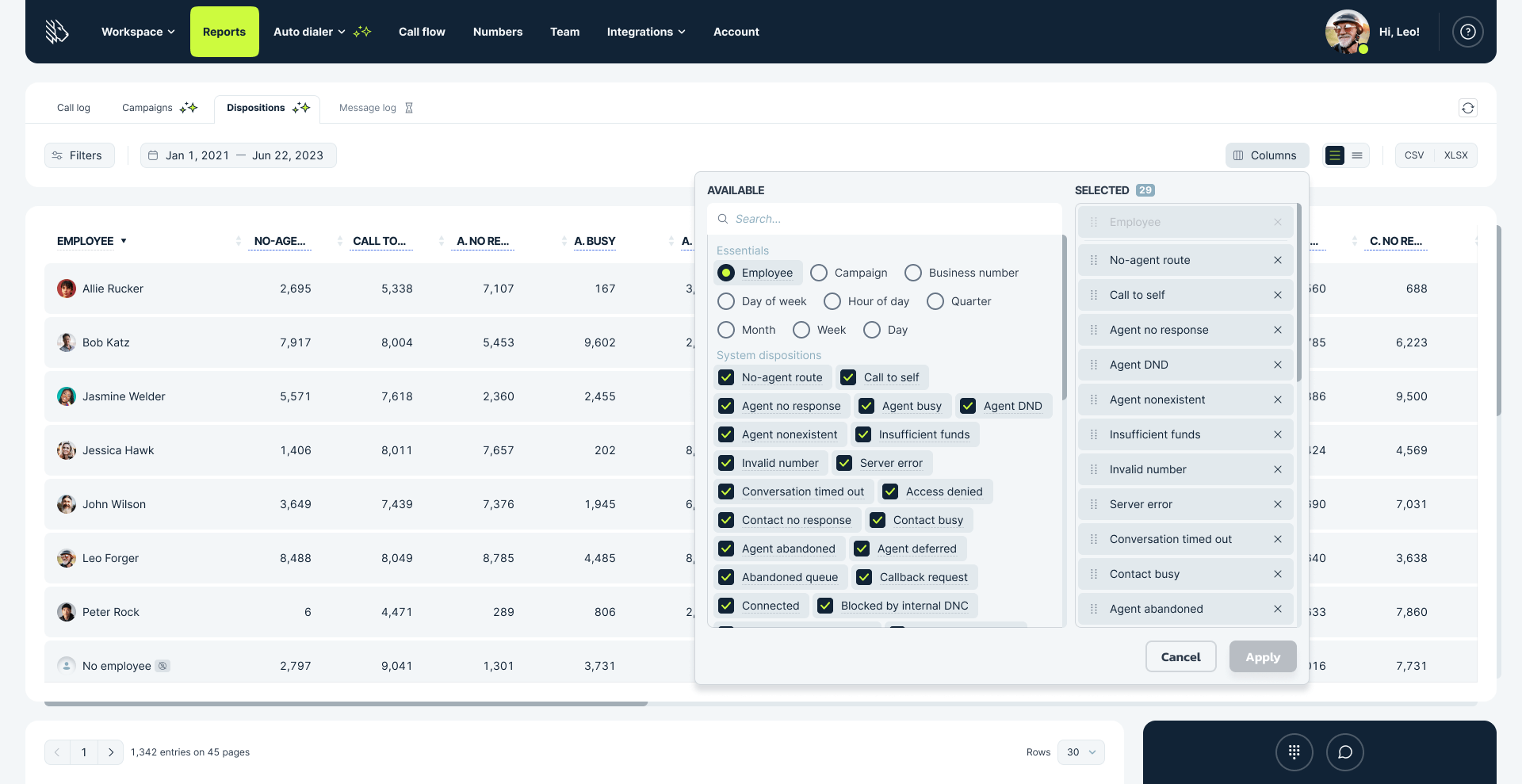
The Dispositions tab has different filters that you can experiment with. For example, you can set a specific time period to retrieve historical data or filter the report by employee, direction, or campaign. You can also customize the report by choosing the metrics you find most important or needed to measure the success of your agents’ efforts.
How does the MightyCall call disposition report work?
Access the dispositions tab and apply filters if needed. View all call outcomes agents select during campaigns. Determine trends and patterns in call results to gain insights into campaign effectiveness and agent performance.
The dispositions report allows you to track how agents handle calls and compare results across different campaigns. Thus, you can ensure that your agents perform at their best and that campaign configurations are optimized for success.
Key metrics of the call disposition report
The report provides certain metrics that you can apply or remove, depending on what you need to see in the campaign. Let’s have a closer look.
| Essentials | System Dispositions | Call Tags (You can customize these dispositions) |
|---|---|---|
| Employee | Contact busy | Successful call |
| Campaign | Contact no response | Call back later |
| Business number | Agent abandoned | Incorrect number |
| Day of week | Invalid number | Not interested |
| Hour of day | Contact abandoned | Left voicemail |
| Quarter | Answering machine | |
| Month | Connected | |
| Week | Blocked by Do Not Call list | |
| Day |
Example: Using the call disposition report
Scenario: Many calls in your team’s current campaign are marked as “not interested,” and you want to find out why and take action.
Steps:
- Access the Dispositions Report:
– Open the Dispositions tab in your MightyCall dashboard.
– Select the specific campaign you want to analyze. - Review key metrics:
– Look at the total number of calls and how they are distributed across different dispositions (e.g., “not interested,” “call back later,” “interested”).
– Identify the most common call outcomes. - Identify the problem:
– Notice that a large proportion of calls are ending with the “not interested” disposition.
– Check for any particular patterns associated with these outcomes, such as time of day or specific agents. - Drill down for details:
– Filter the data by individual agents to see if some agents have higher “not interested” rates than others.
– Analyze call times to determine if specific periods have more “not interested” outcomes. - Implement solutions:
Agent training:
– Identify agents with the highest “not interested” rates.
– Conduct a training session to review their call techniques and scripts. Focus on handling objections and effectively engaging customers.
Script optimization:
– Review and adjust the call script to address common objections that lead to the “not interested” disposition.
– Add more engaging questions or value propositions to better capture the customer’s interest.
Adjust call times:
– Based on the report, if certain times of day have higher “not interested” rates, adjust the calling – schedule to target more promising times. - Monitor results:
– After implementing the changes, use the Dispositions Report to monitor the impact.
– Check if the number of calls marked as “not interested” decreases.
– Ensure other positive dispositions, like “interested” or “call back later,” increase as a result of the – adjustments.
Outcome: The Dispositions Report can help you improve agent performance and customer engagement by analyzing call outcomes and addressing the root of low conversion rates. This will result in more productive calls and a higher overall conversion rate for the campaign.
Other MightyCall’s call center reports
MightyCall’s reporting tools don’t stop at the Call Volume Report. We also offer:
- Call Volume Report combines call data from specific time periods to provide information on the effectiveness of your call center and the performance of your agents.
- Call Log Report offers a comprehensive perspective for tracking every interaction and an extensive record of all call activities.
- Message Log Report ensures no communication falls between the cracks by recording every message.
- Dialer Campaigns Report tracks your campaign’s progress using numerous metrics, providing helpful insights into its overall performance.
- Team Productivity Report provides insightful information on the efficiency of the team’s work.
Each of MightyCall’s call center reports focuses on a specific aspect of communication. Together, they are intended to offer a full toolkit for tracking, assessing, and improving the call center’s performance.