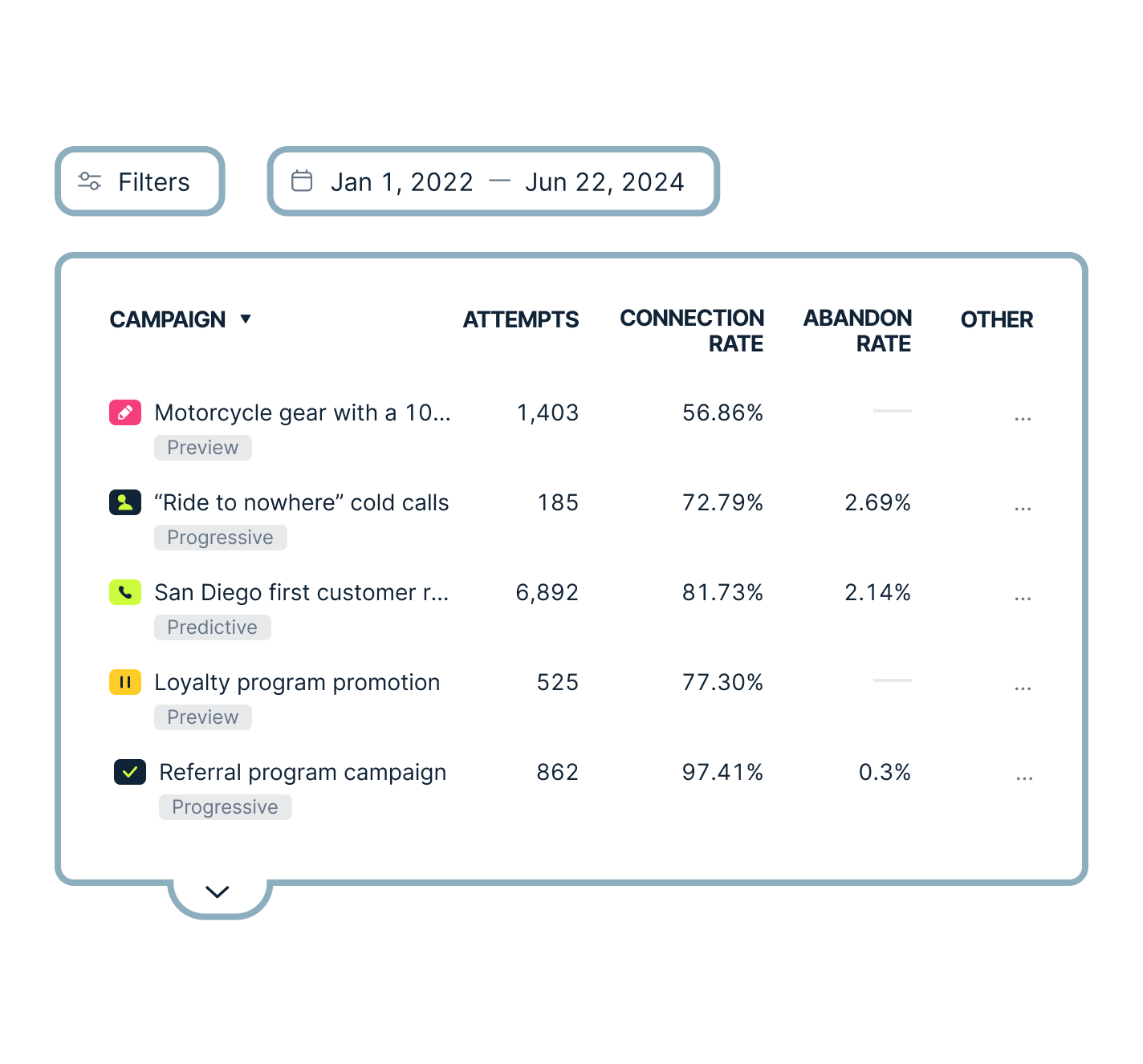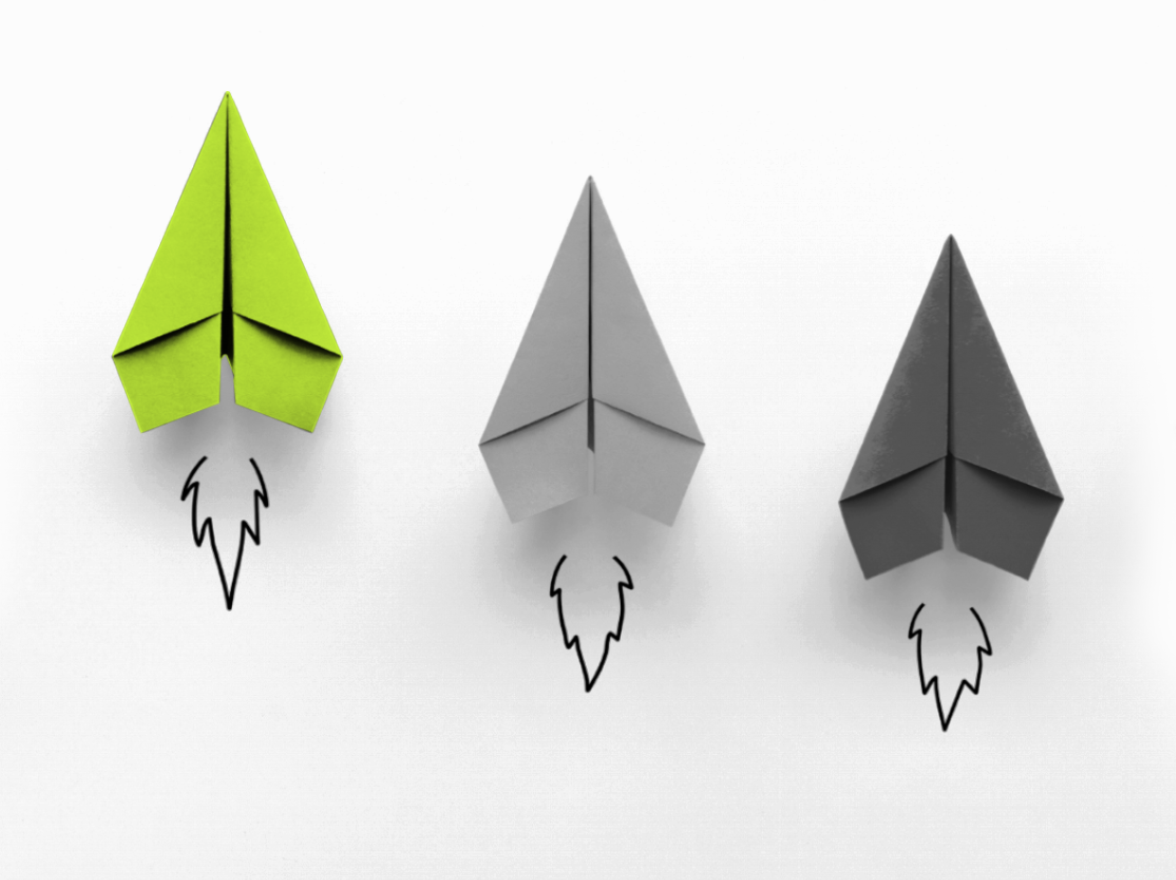What is a dialer campaigns report?
MightyCall’s Dialer Campaigns Report provides a behind-the-curtain look at the metrics analyses that shape the success of the entire campaign. This feature aims to give you insights into campaign performance, allowing you to track key indicators such as Total Attempts, Average Talk Time, Connection Rate, etc. Based on this data, campaigns can be optimized and adjusted to drive better results.
Key metrics of the campaigns report
You can add or remove numerous metrics depending on what you need to see in your report. However, let’s examine some of the commonly used ones and their categories.
Essentials
- Campaign: This is the essential base for the report – your entire campaign containing all the necessary information.
- Total Attempts: Monitors and tracks all call attempts made during a campaign.
Efficiency
- Connection Rate: Measures the percentage of successfully connected calls.
- Effective Answer Rate: Calculates the percentage of calls effectively answered.
- Call-to-Connect Ratio (C2CR): This shows the average number of campaign calls made to establish a successful connection with a contact.
- Dialer Abandon Rate: Percentage of calls abandoned by the contact while waiting for agents’ response out of the total campaign calls answered by the contact.
Average Duration Metrics
- Average Call Duration (ACD): Provides the average length of all calls.
- Average Handle Time (AHT): This shows agents’ average time they spend to handle a call, which includes preview time, hold time, wrap-up time, and transfer time.
- Average Talk Time (ATT): Indicates the average time spent talking to customers.
- Average Preview Time (APT): The average time agents spend on preview before a call.
- Average Wait Time (AWT): This shows the average time the contact waits for the agent to answer.
- Average Wrap-Up Time (AWUT): The average time agents spend on the after-call work.
How to access the Dialer Campaigns report feature in MightyCall?
To access the campaigns report, open your MightyCall account dashboard, go to the Reports tab, and select Campaigns.
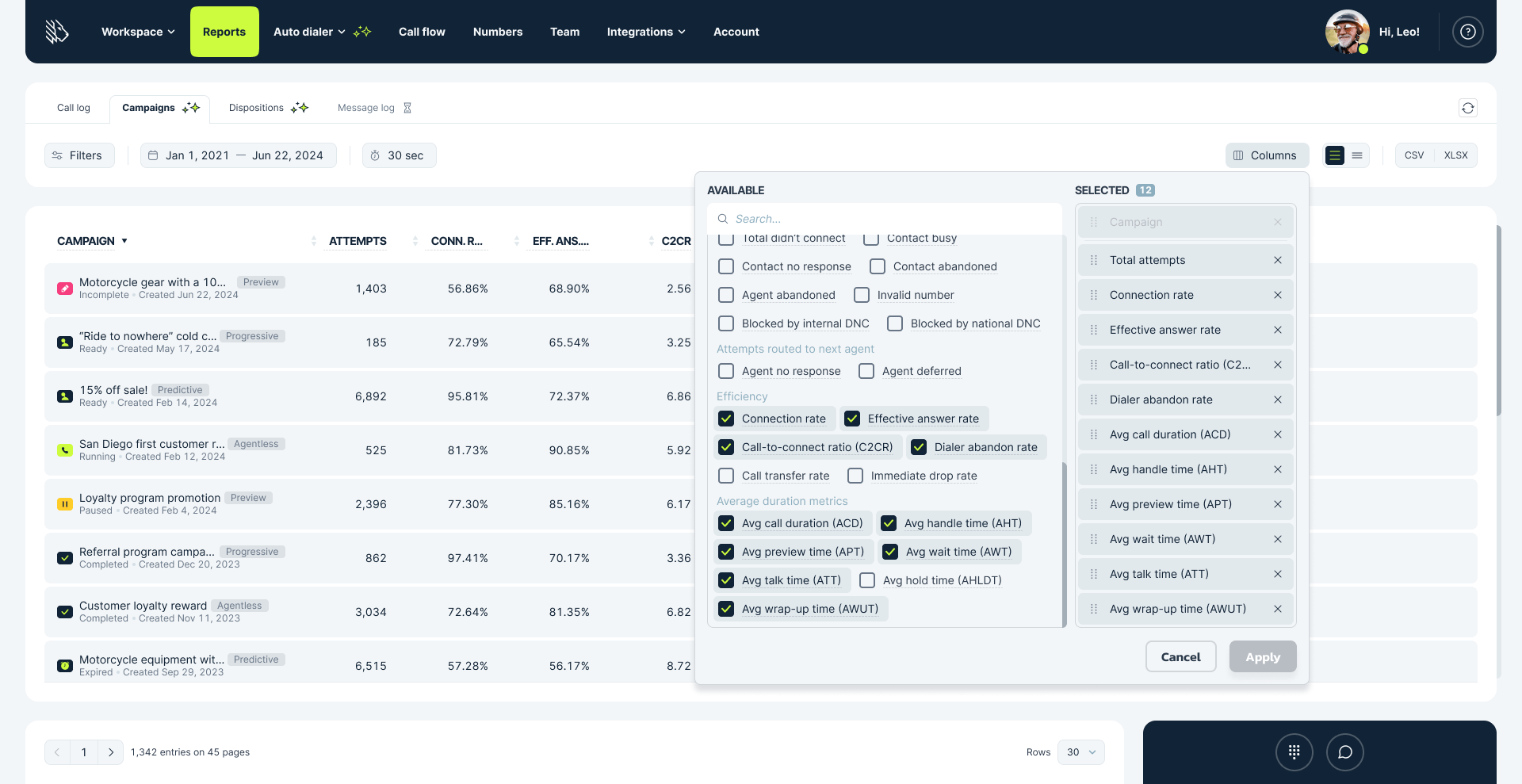
The layout is very user-friendly and easy to understand. Most importantly, you can filter and customize the report according to your needs.
How does the MightyCall dialer campaigns report work?
The report gathers, analyzes, and presents key campaign metrics in a structured format. It provides historical data that helps call centers optimize their campaigns. Let’s have a closer look:
- Accessing the Campaigns Tab: With just a few clicks, you can view all campaigns, including historical data.
- Filtering Options: Use filters for Campaign, Business Number, Employee, and Period to customize the layout of the report.
- Real-Time Data: Click the Reload button to refresh data and see up-to-date statistics.
Example: Using the Campaigns Report
Scenario: Your team’s current campaign has a lower-than-expected Connection Rate, and you suspect that call times might be an issue.
Steps:
- Access the Campaigns Report:
Go to the Campaigns tab in your MightyCall dashboard.
Select the specific campaign you want to analyze. - Review key metrics:
Check the Total Attempts to see how many calls have been made.
Look at the Connection Rate to understand the percentage of successful connections.
Examine the Average Call Duration and Average Talk Time for insights into call quality and length. - Identify the problem:
Notice that the Connection Rate is significantly lower during certain hours of the day.
Observe that the Average Call Duration is longer than expected, indicating potential inefficiencies in the call script. - Drill down for details:
Use the filtering options to isolate data by specific times of day.
Check the Connection Rate for each time period to pinpoint when the connection rate drops. - Implement solutions:
Adjust call times:
Based on the report, you see that calls made between 2 PM and 4 PM have the lowest Connection Rate.
Instruct your team to focus their calls during peak hours, such as late morning and early afternoon.Optimize call script:
Review the script with your team to find ways to shorten the Average Call Duration.
Conduct a training session to help agents handle calls more efficiently, focusing on common conversation sticking points.
- Monitor results:
After implementing the changes, use the Campaigns Report to monitor the impact.
Check if the Connection Rate improves during the adjusted call times.
Ensure the Average Call Duration decreases as agents apply the optimized script.
Outcome: By using the Campaigns Report to analyze and adjust call times and the call script, you can solve the problems of low connection rates and long call durations. This will result in more effective calls and improved campaign performance.
Other MightyCall’s call center reports
MightyCall’s reporting tools don’t stop at the Call Volume Report. We also offer:
- Call Volume Report consolidates call data over selected periods to provide insights into your call center’s efficiency and agent performance.
- Call Log Report provides a thorough record of all call activities, offering a detailed view for tracking each interaction.
- Message Log Report captures every exchanged message, ensuring that no communication slips through the cracks.
- Call Dispositions Report records call outcomes, helping to identify recurring issues and trends in customer interactions for a better understanding of service patterns.
- Team Productivity Report reflects valuable insights into the efficiency and effectiveness of the team’s performance.
These reports aim to provide a comprehensive arsenal for monitoring, evaluating, and increasing the call center’s performance since they each focus on a different aspect of communication.