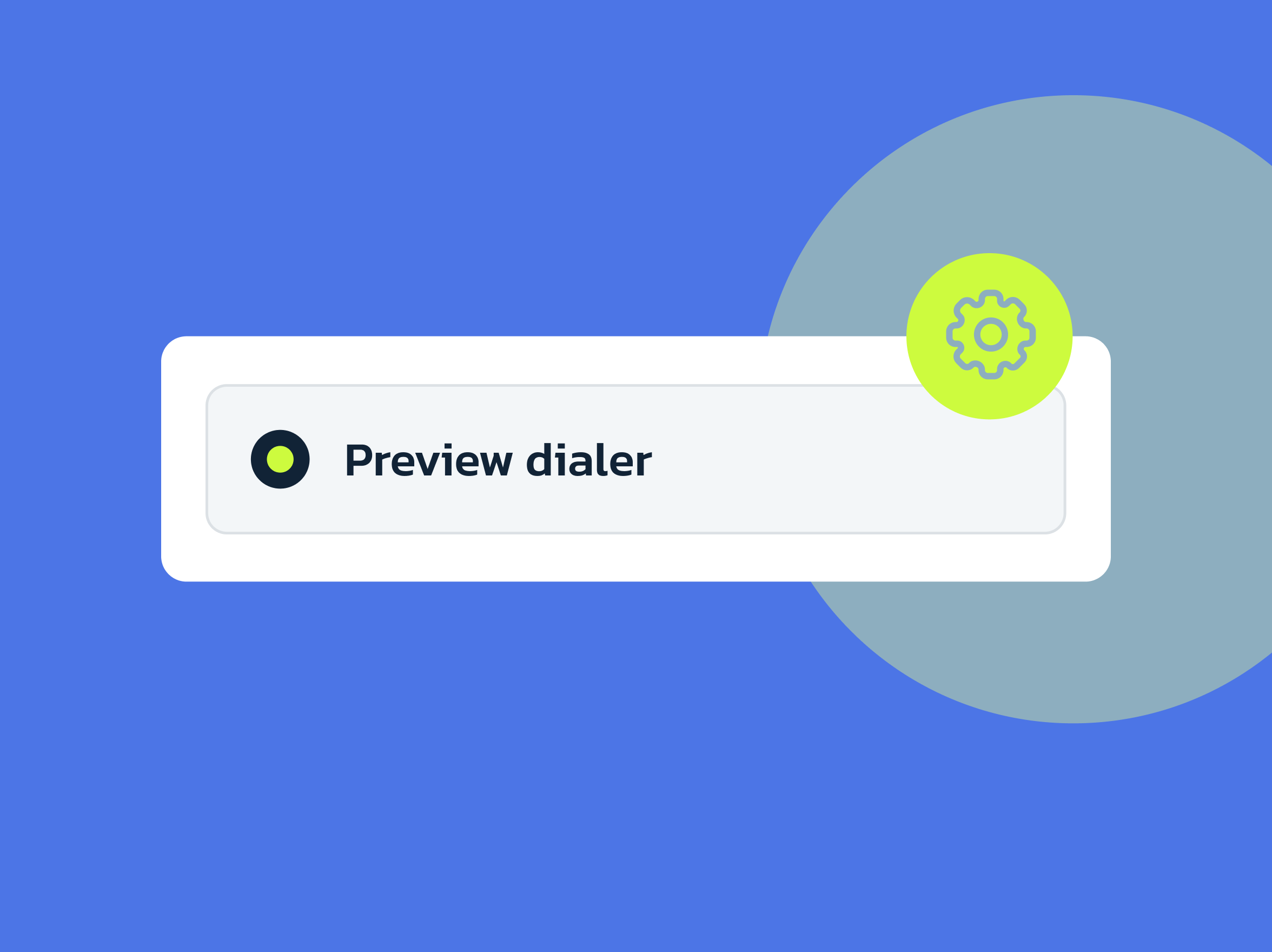What is a preview dialer?
A preview dialer is an auto-dialing system which lets call center employees preview each lead’s information before deciding to make the call. This pre-call insight helps agents tailor their calls, ensuring more personalized and effective conversations.
While most call center agents can use this to great effect, this dialer software is particularly helpful for sales agents and customer service agents, both of whom can benefit from more personalized approaches.
How does a preview dialer work?
Concerned about having to sink tons of time into teaching your agents? Don’t be: the preview dialer is called “intelligent” for a reason. Such dialers are a cinch to use and to understand – both for your managers to set up and for your agents to run with. Here’s how it works at MightyCall:
- Your agent receives a call request: When this happens, the call has not already started for the lead – unlike with other dialers (like the predictive dialer – see later sections for details).
- Your agent engages in preview time: The dialer will provide previously-input information about the lead. Your agent will have preset time to read through it before starting a call.
- The call: If the agent accepts, the call is placed and (hopefully!) the lead picks up. If the agent does not accept the call, no worries: it is passed to another agent.
- Wrapping up: Here, your agents can select one of the predetermined call outcomes for reporting or add the contact’s number in the internal do-not-call list.
Don’t forget that you can customize almost all of the parameters involved in the campaign, including preview time, wrap-up time, max ring time, the default retry period, and max attempts per number.
How to start a preview dialer campaign in MightyCall?
- General Settings: The most basic aspects of the campaign will be established here. What you’ll call it, the number you will use for it, and the time zone it will be operating in.
- Dialer Settings: There are lots to choose from:
– Preview Time: The unique aspect of this dialer, this is how long your agents can “preview” information about a call
– Wrap-up Time: How long your agents will have after a call is finished to input information about the call outcome
– Max Ring Time: This is the period of time the system will ring a person before moving on
– Retry Period: Here, you tell the system how long it should wait until it tries dialing a lead again
– Max Attempts: Do you want the system to try a lead again if they don’t pick up? This is where you’ll tell it how many times to try - Disposition Settings: Choose how your agents will report the results of a call. You can add up to 30 customized dispositions so there are lots of options for you.
- Agent List: Obviously, you can’t have a call campaign without agents! Pick the ones you want to be on your team for this campaign
- Record List: But what you really can’t go without is the actual numbers you’ll be calling. That’s the record list – a CSV file with all of your leads.
And that’s about it! As we said – it’s simple.
Key preview dialer features
The preview dialing system offers lots of advantages to help improve the operation of your calling campaigns:
- Personalized calling: Its central aspect, the ability for agents to get just a bit more information about the person they are speaking to beforehand helps immensely, as it turns conversations from rote/standard fare to one in which the people involved actually feel like individuals instead of numbers on a sheet.
- Your agents can leave useful voicemails: Along the lines of our previous entry, sometimes your leads will not pick up. If your lead does not pick up, you can still ensure that they end up hearing from your agent in a voicemail which can actually touch on their concerns.
- Call rejection: As your agents can get a preview of who they are talking to, they can determine if a call is good for them – or they can reject the call if they deem it better for another agent.
- Caller ID: If you use software like MightyCall’s, you can have an outbound caller ID – meaning leads will also see your company’s name on top of your phone number when you call them, making it more likely they’ll pick up.
How to get the most out of outbound dialing?
Learn how MightyCall’s preview dialing software can help you and your team make more efficient and personalized outbound calls.
Benefits of preview dialer software
Better sales pitches and campaigns
Call or contact center calls are famous for being bland and repetitive – but the preview dialer solution to this problem is to give your agents the ability to hone their pitches specifically for the individuals they’re about to speak with. Plus, managers will be able to create more highly focused, narrowly-tailored campaigns.
Faster dialing
The Preview dialing mode takes the reins, automatically dialing numbers from your list – one after the other. This means agents no longer need to dial every number manually (which, over hundreds of numbers, really adds up).
Use in smaller teams
The dialer can be used by only one agent (as opposed to the predictive mode, which requires at least five). This makes it ideal for small teams.
Fewer mistakes and missed opportunities
A call center agent might, normally, miss a number, or – if they come to a call without the proper information available – fail to land a sale. But preview auto dialer software ensures opportunities get left on the table.
Boosted agent productivity
The dialer can help call center agents keep up their productivity by swiftly moving to the next number once wrap-up time is complete. This helps keep your agents in a constant rhythm.
More savings
Time, as the saying goes, is money. And by combining all of the above – more focused call lists, more effective agents, fewer missed opportunities – you ultimately will save far more than what you spend on your smart preview dialer.
How much does a preview dialer cost?
It is hard to give a specific estimate. Preview dialers are rarely sold on their own – they are almost always part of a larger package. And those package prices can vary widely, from around $30 to as high as $50 or more.
MightyCall’s Power package for call centers is the cheapest offering which includes the preview dialer – costs only $30 per user per month on an annual contract.
schedule your personalized demo with our amazing team

Use cases
There are plenty of real-world examples of where auto dialer software can come in handy. Such as:
- Real estate agencies: Real estate agents can use the dialer to utilize research previously obtained research on clients before making calls. As a result, they can go in already knowing – potentially – the details of what a given person is interested in.
- Financial services firms: Trust and personalized advice is crucial in the financial industry. And financial advisors help ensure that trust remains by employing outbound dialers to review client portfolios and histories before reaching out. This allows for more informed discussions and enhances the overall client experience.
- Market research companies: Companies conducting market research use preview dialing software to gather information efficiently. Agents can preview survey questions and background details, making each call more relevant and increasing the likelihood of obtaining valuable insights.
- Technology sales teams: Technology sales teams leverage these tools to understand the specific challenges and needs of potential clients. This ensures that product demonstrations and sales pitches are tailored to address a given prospect’s unique requirements.
- Customer support centers: Call centers which partake in customer support can access customer information before addressing inquiries. This results in quicker issue resolution and happier customers, as agents are well-prepared to provide accurate and relevant solutions.
In essence, the use cases for an outbound preview dialer span across various industries, showcasing its versatility in enhancing communication strategies and fostering meaningful connections.
What is the difference between progressive, predictive, and preview dialers?
Embarking on the journey of optimizing your calling strategy involves choosing the right dialer for your unique needs. In the realm of telecommunication, preview, progressive, and predictive dialers stand out as distinct tools, each offering a set of features tailored to specific requirements.
Preview
Empower your agents with information. A cloud-based preview dialer allows agents to view contact information before making the call, ensuring a personalized touch and greater preparedness.
These are helpful, for example, for call campaigns which need your agents to know who they are talking to in advanced (like donor campaigns).
Progressive
Strike the perfect balance. Progressive dialers start a call as soon as an agent becomes available. This mode creates a steady flow of calls without overload.
These help your agents to move more quickly through call lists, like when they need to run a quick sales campaign.
Predictive
The predictive dialer intuits agents’ availability and initiates calls in batches even before a sales rep becomes available. This approach ensures there’s a contact on the line already when an agent picks up the phone.
The fastest of the three dialers, this is excellent for times when extremely high call volumes are needed.
Remember, the key difference between preview and other dialing software is that the former shows your agents customer information before they dial, giving them the chance to go into calls more informed.
But ultimately, the choice depends on your specific business needs, the nature of your calls, and the preferences of your team.
Preview dialing challenges
While the outbound preview dialer is an amazingly useful feature, there are still problems that can come up. But they are all easily avoidable if you are proactive instead of reactive.
Wrong customer information
If you are not careful when inputting information ahead of time, you can really ruin your agents’ day. Wrong information can lead to lost sales or offended (and very unhappy) customers.
To avoid this, double and triple check your information before uploading your record lists. Have someone else give it a second glance to make sure you have not missed anything.
Agents taking too long between calls
While it is incredibly useful that agents can have a preview of the lead’s information, you do not want them to get sidetracked.
To avoid this, do two things: firstly, only include the key information (you don’t have to mention their favorite color, unless you sell paint). And secondly, limit the preview time to be a reasonable amount of time.
Agents passing on calls
A benefit is that agents can pick calls that work with them; however, that means agents may attempt to avoid certain leads. If agents get too picky, they may just keep passing calls around.
To avoid this problem, select agents for your campaign you believe would be best suited for it. Don’t just throw people in randomly – use strategy.
Revamp and revolutionize your outreach
MightyCall’s preview dialer isn’t just about automating calls; it’s a strategic approach to customer engagement. It’s a tool that empowers your team, ensuring each call is personalized, well-timed, and reflective of your commitment to exceptional service.
Curious about the advantages of preview dialing for a call center? Reach out to our team or embark on your MightyCall journey today – where every call is a step towards meaningful connections!