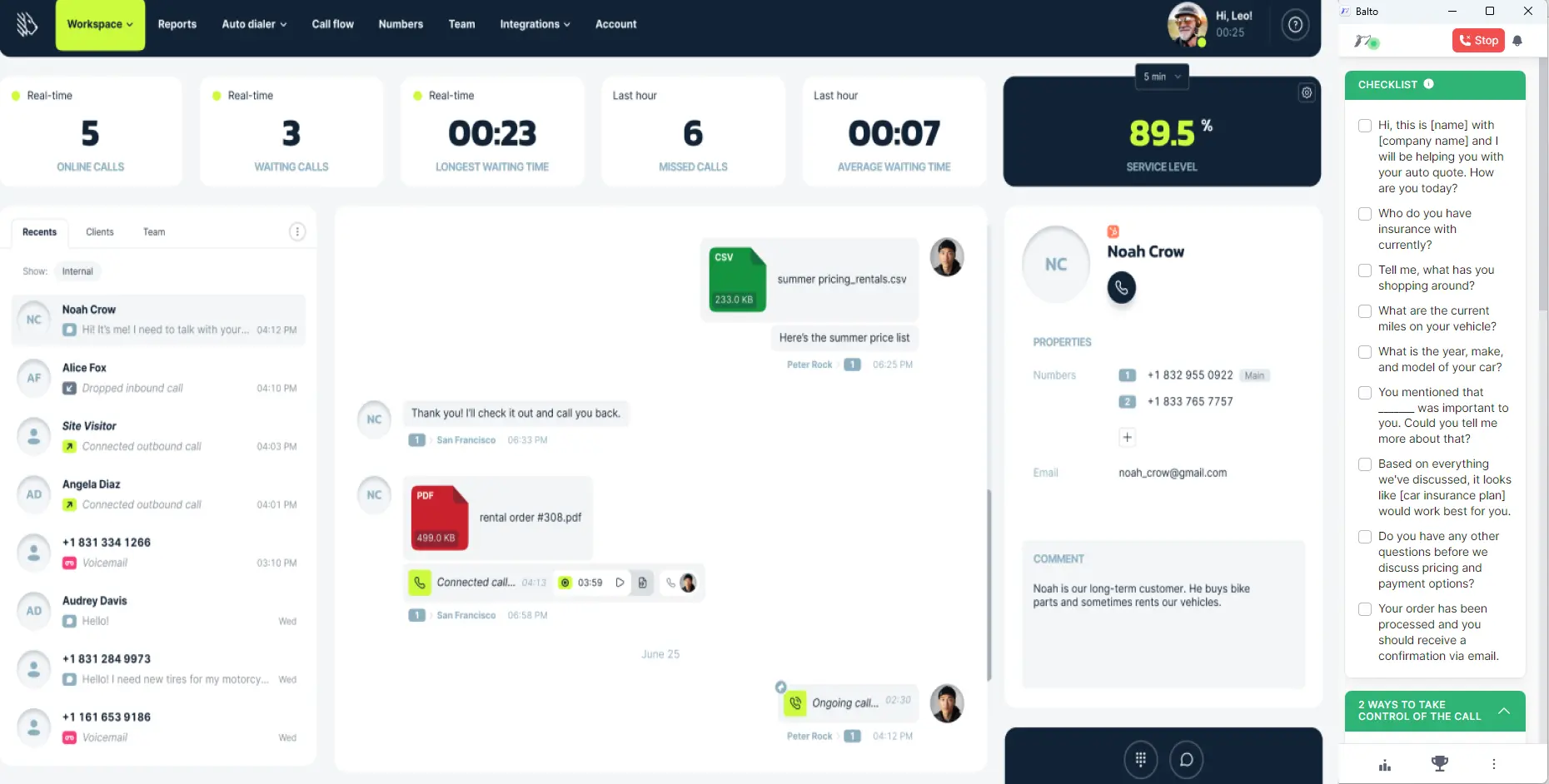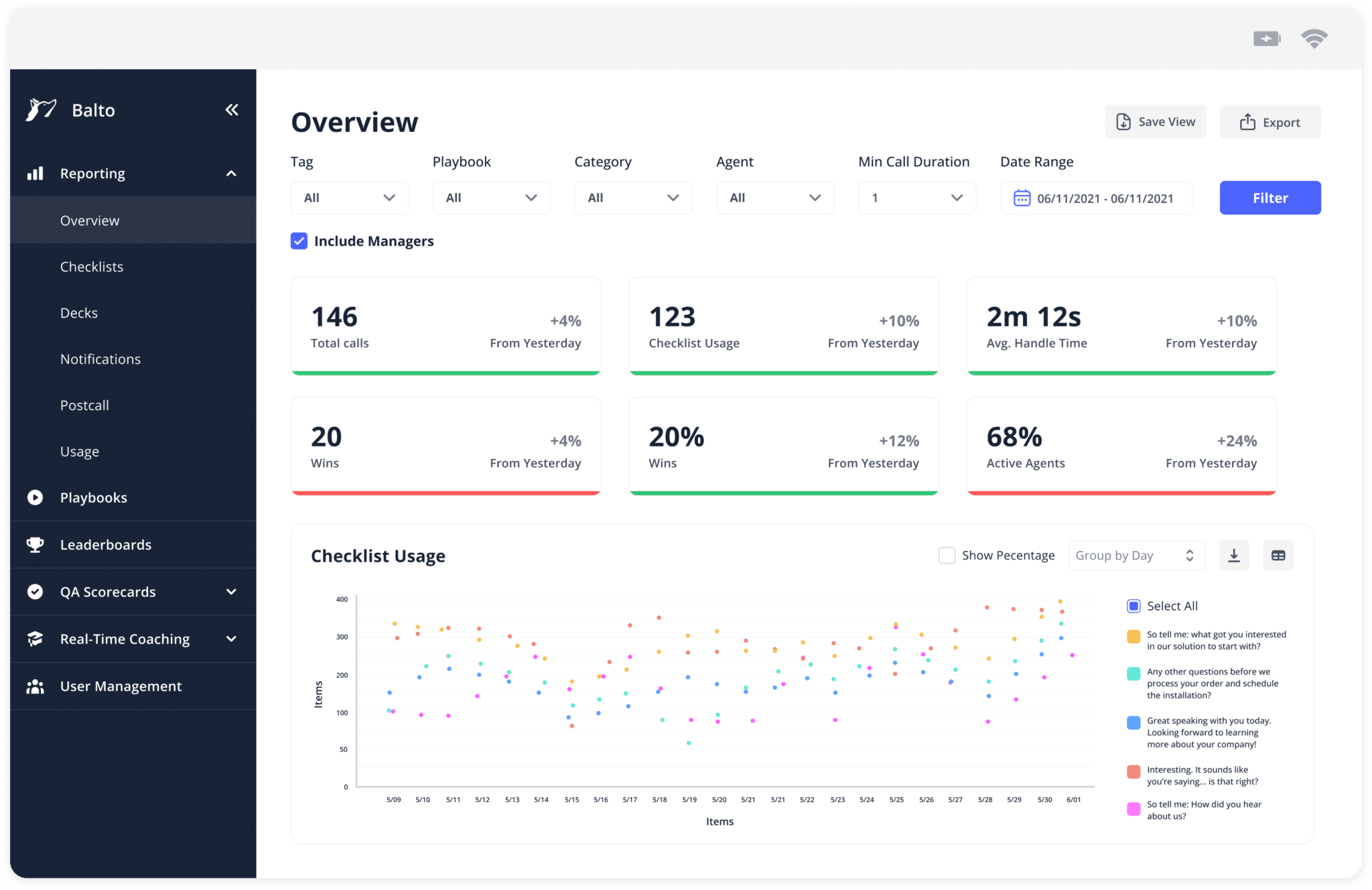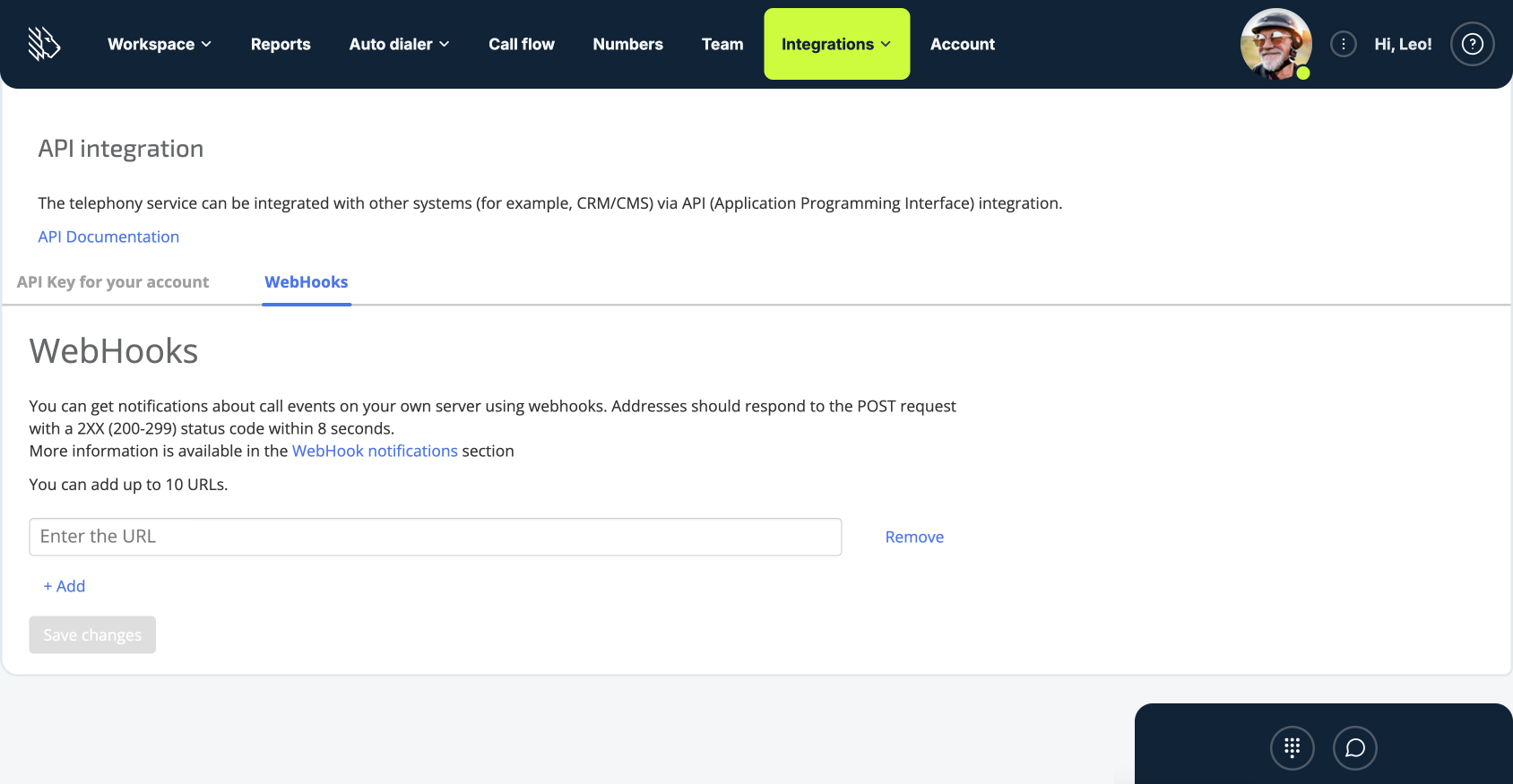How does MightyCall work with Balto?
Playbook tracking
Upload your playbooks in Balto AI for each campaign so your reps have a clear plan to follow. As agents go through the checklist, Balto’s smart checklist ticks out the boxes letting them know what’s done and what is yet to be covered.
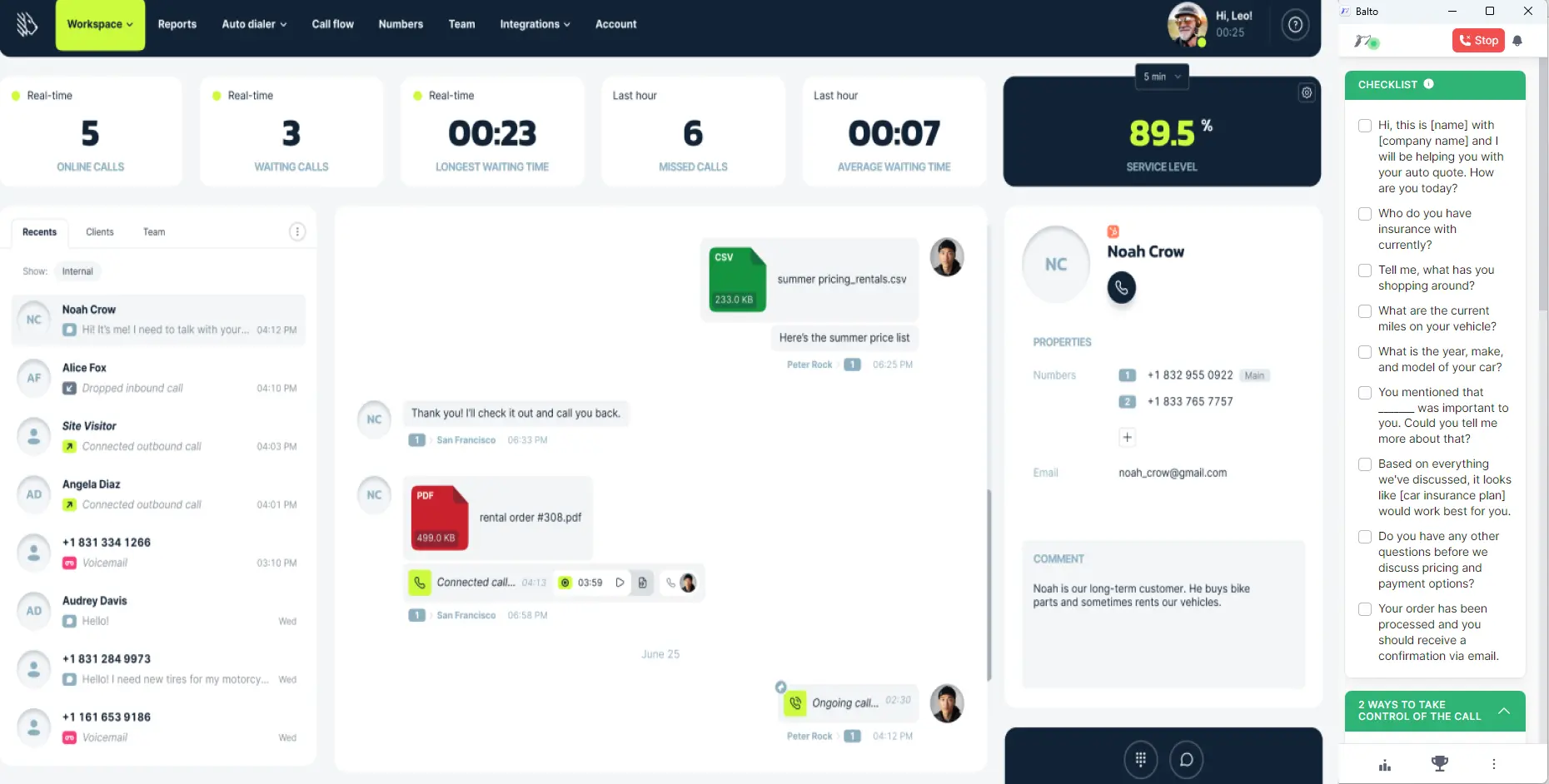
Dynamic guidance prompts
The real-time analysis of customer speech can detect things like expressing objections or concerns. Knowing all the specifics of the service that you provide thanks to the pre-uploaded materials, it shows agents proven highly-targeted suggestions that save calls while ensuring compliance with industry-specific regulations, helping agents withstand any issue with ease and move a call forward.
Performance reports
Every call center manager loves to see areas of improvement and not have to guess them. This is where Balto can also be helpful: the reporting overview filters help focus on a specific call campaign or agent. The performance report will show active agents, how well agents follow checklists, and their average handle time, call transcripts and percentage of wins.
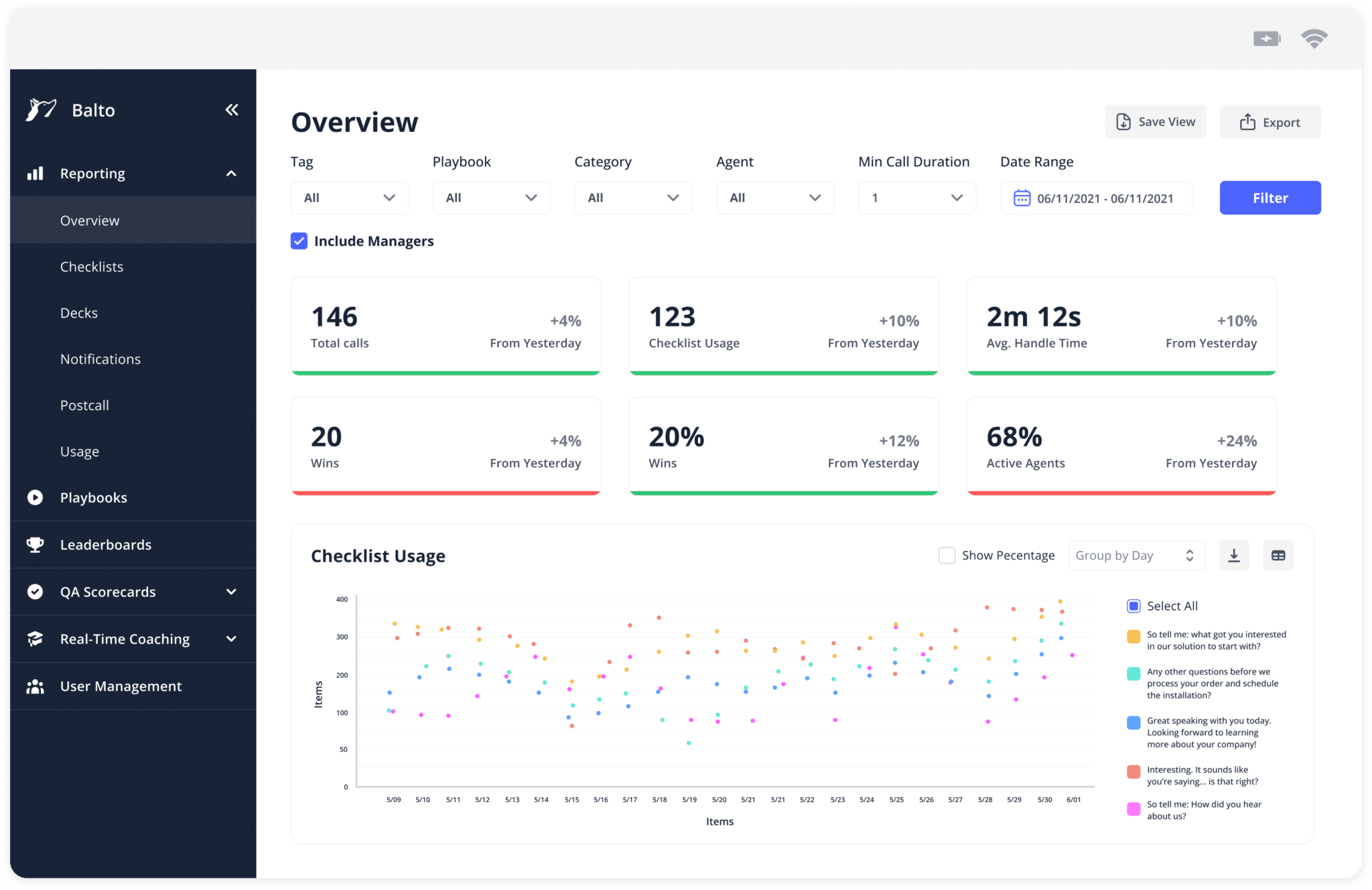
Communication tips & sentiment analysis
Even an experienced agent can get nervous and start talking too much or too fast and this is another area where Balto can help: it reminds them to listen to the customer more or simply slow down a touch. Customers’ sentiment is also analyzed, identifying topics that cause any changes in sentiment and helping agents manage it.
Strategic coaching
The managers set triggers and are notified about a call that has these triggers. This allows them to connect only to calls in the critical moments and provide real-time agent support through a chat without putting callers on hold. Moreover, Balto identifies the spots where one agent struggles and another one succeeds and shares the best practices with the whole team to improve the win rates.
Automated after-call work
Instead of taking time after each call to write down notes about the call outcome, the Balto real-time Notetaker does everything for the agents so all they need to do is to click and send it directly to the CRM. This automated process eliminates the chances of inconsistencies and minimizes your agents’ downtime.