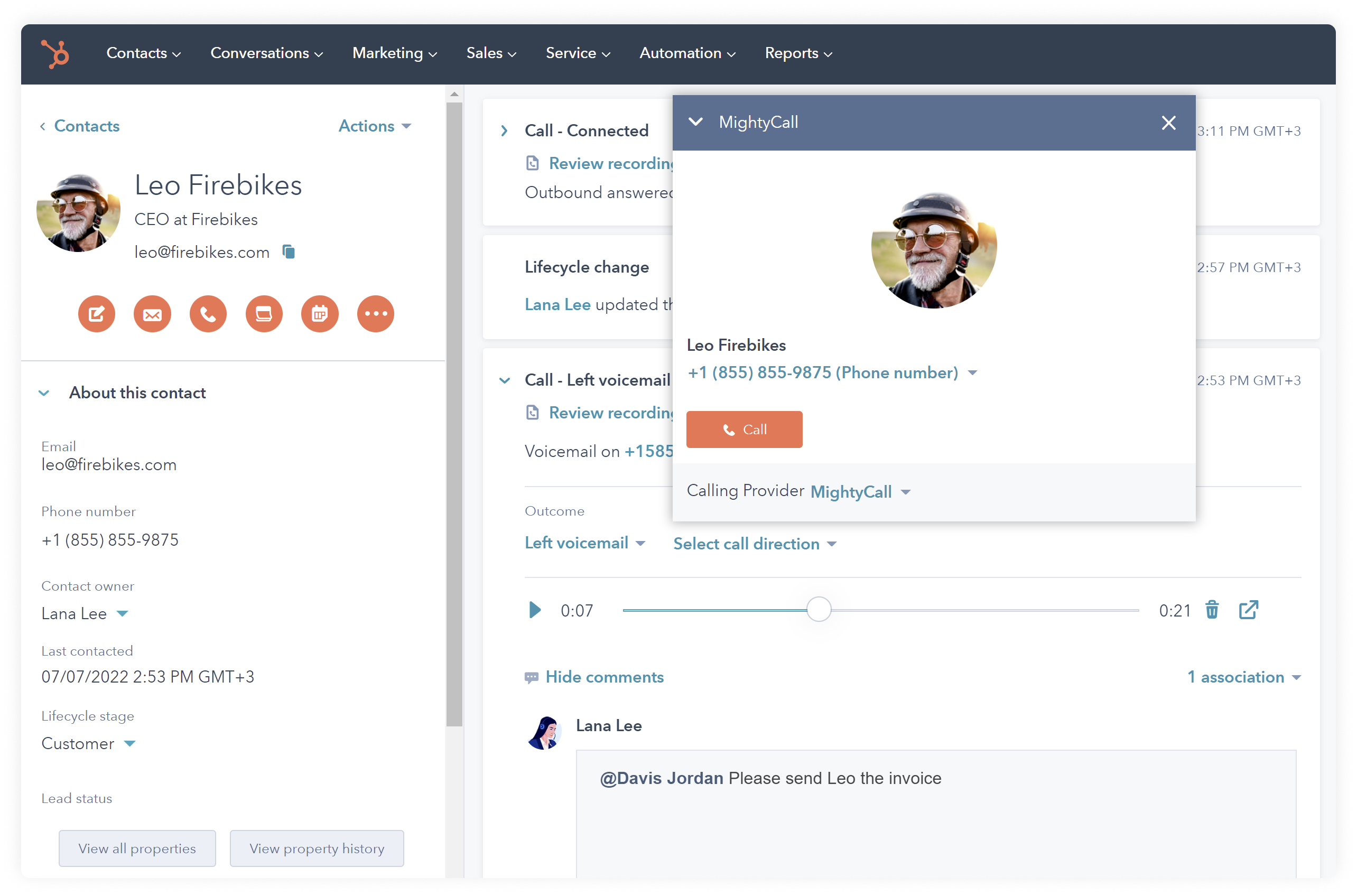Benefits of the MightyCall-HubSpot integration
Top-notch communication management
Leverage the combined power of the two apps’ databases to personalize your conversations. Automatically match existing contacts and create new ones, and gain instant access to a contact’s card with highlighted details about previous interactions and notes left by you or your colleagues.
Enhanced team productivity
After the two services are integrated, users don’t have to switch between platforms, which lets them manage their entire customer lifecycle, including inbound marketing, sales, and customer service, all within a single platform. This streamlines communication workflows and saves time by allowing team members to focus on their core tasks without interruption.
Advanced reporting and analytics
The integration provides users with powerful analytics and reporting tools to gain insights into their communication performance, track call activities and outcomes, and make data-driven decisions for effective management.
Best customer service
The advantages of the phone integration lead to improved customer relationships and better customer service at every touchpoint. Whether it’s a new or returning customer, or your sales or support team, the HubSpot VoIP integration ensures the best customer experience possible.
Scalable solution
This software integration offers a scalable solution to manage communication and customer interaction for organizations of all sizes, from small to enterprise-level. Once you sync call data with your CRM, there will be less restrictions to your business’s growth!