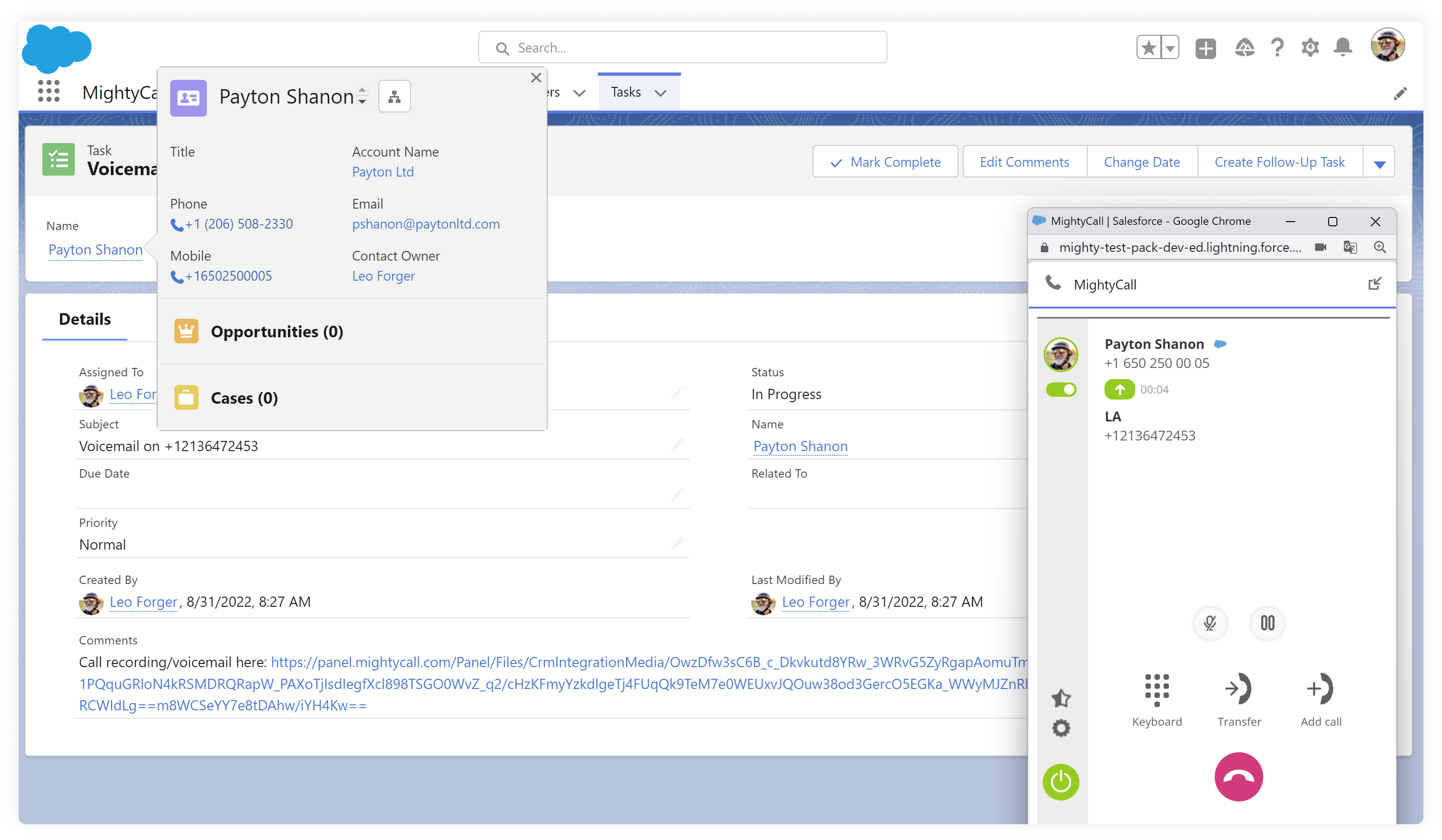Benefits of the MightyCall-Salesforce Integration
Enhanced communication management
Harness the synergistic potential of both apps’ databases to personalize your customer interactions. Match existing contacts and automatically generate new ones, while gaining immediate access to a contact’s profile containing highlighted information about past exchanges and notes contributed by you or your team members.
More productive team
Once the integration of the two services is complete, users can manage the entire customer lifecycle, encompassing inbound marketing, sales, and customer service, all within a unified platform. This eliminates the need to switch between systems, making communication workflows more effective, and saving time by enabling team members to concentrate on their core tasks without disruptions.
Advanced reporting and analytics
The integration equips users with robust analytics and reporting capabilities, allowing them to gain valuable insights into their communication performance. By tracking call activities and outcomes, users can make informed, data-driven decisions for more effective management, ultimately enhancing the overall customer experience and driving business success.
Best Customer service
The benefits of phone integration result in enhanced customer relationships and superior service at every interaction. Catering to both new and returning customers, as well as sales or support teams, the Salesforce VoIP integration consistently delivers an optimal customer experience, promoting satisfaction and fostering long-term loyalty.
Scalable solution
This software integration presents a scalable approach to handling communication and customer engagement for organizations across the spectrum, from small businesses to enterprise-level corporations. By synchronizing call data with your CRM, you can effectively remove barriers to your business’s growth, fostering expansion and the ease of scalability.